YouTube doesn’t need any introduction. It’s easily the world’s most popular online video sharing platform. More than a billion people have used it at some point in their lives. And as time has passed, the website’s user base has only continued to grow in every part of the globe.
As you might already know, a large percentage of YouTube’s content isn’t universally available. Many videos on the platform can only be watched in specific regions because of copyright restrictions. For you to get around these restrictions, you shall need a VPN service.
Sadly, not all VPNs are good for YouTube. In fact, only a handful of providers actually make the cut. Today, we’ll talk about all of these providers and everything else that’s relevant to the topic. If you're looking for a VPN for YouTube TV instead, please see this separate article.
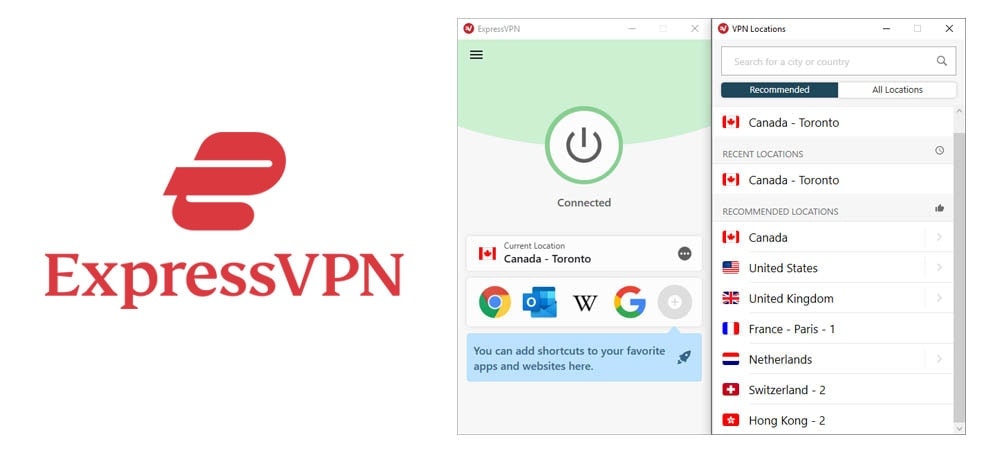
Streaming Quality: ExpressVPN is most definitely an excellent go-to for YouTube. It bypases the website's geo-restrictions without trouble.
Moreover, the provider has a network of more than 3000 servers across the world that can provide you access to almost any version of YouTube. Most of these serves don’t cause buffering as they’re quite fast.
When travelling, ExpressVPN can come in handy. That’s because it’s capable of circumventing the Great Firewall of China along with other national internet censorship systems. Hence, with its help, you may YouTube in any country where access to it is limited or even outright banned.
Privacy & Security: Your security won’t be at risk while you’re using ExpressVPN. Besides the usual no-logs policy, the provider has a RAM-based network. As a result, it’s 100% not capable of storing the logging info of its subscribers, making it extremely trustworthy.
Being the high-ranking VPN that it is, ExpressVPN utilizes AES 256-bit encryption. Along with that, it supports all leading protocols with the exception of WireGuard. In its place, there’s Lightway, which is a proprietary VPN protocol that’s just as fast and secure to use.
Sadly, the applications of ExpressVPN don’t come with lots of features. In fact, they haven’t got anything exclusive to offer. On top of that, they lack a dedicated ad & malware blocker. As of writing, the only thing they’ve got is an automatic kill switch and a split tunneling feature.
On the bright side, ExpressVPN’s many apps are incredibly easy to use. Moreover, the provider has excellent chat, email, and ticket support. Lastly, it allows for a maximum of 5 simultaneous device connections, which is quite disappointing most of its competitors have better offerings.
Pricing: A basic monthly ExpressVPN subscription will run you back $12.95. Although this may seem like a steep price, our team believes that it’s worth it. After all, you’ll be getting one of the world’s best VPN service providers with wonderful security, speed, and streaming capabilities.

Streaming Quality: Streaming content on YouTube with NordVPN is a no-brainer.
The provider has a global network of more than 5000 servers. Most of which are amazingly fast, and will not introduce buffering and sudden quality drops. If anything, this is great news for anyone that is highly bothered by inconsistencies while they’re watching.
NordVPN can unblock anything. Its servers have never failed at providing me with access to the content that I want. And yes, this remains true even if you’re in countries such as China that has draconian internet censorship laws. This makes NordVPN a great option for any traveler.
Privacy & Security: Security is NordVPN’s utmost priority. Therefore, it shouldn’t surprise you to know that the provider is nearly done upgrading to a RAM-disk-enabled network. It will soon not be capable of storing your private information just like ExpressVPN.
NordVPN’s developers have chosen to adhere to robust encryption standards. They have made their VPN utilize nothing but the best AES military-grade encryption. With that, they’ve instilled support for every popular VPN protocol, including NordLynx, which is a version of WireGuard.
There are native NordVPN applications for a wide range of platforms. Each of which is beyond easy to use and configure. In addition, you should also know that these apps are a breeze to install. And yes, this remains true for the VPN’s router app, which can be set up by anyone.
Customer support is something that NordVPN excels at providing. It can be contacted at any hour of the day via chat and email. From my experience, all of the VPN service provider’s representatives are cordial, quick, and concise when it comes to delivering answers.
One last thing to mention is that NordVPN supports up to 6 simultaneous connections. As such, you’ll most likely be able to support your entire household with a single subscription.
Pricing: NordVPN’s 1-month plan costs $11.95. If you ask me, this is a very affordable price considering the fact that NordVPN is a premium provider. Of course, there are many other cheaper options on the market. However, few VPN services can measure up to NordVPN.
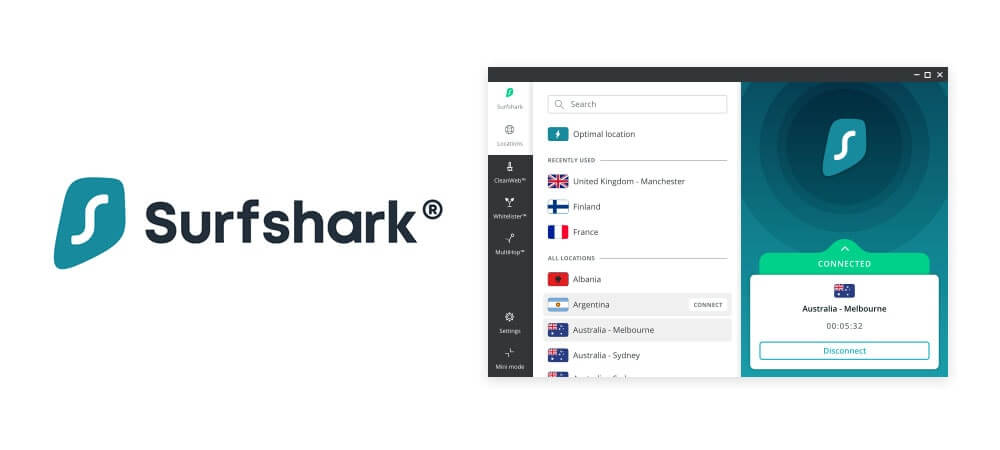
Streaming Quality: Surfshark has superb streaming capabilities. It can easily serve as a go-to YouTube VPN. The VPN provider’s network of 3200+ servers have no qualms with bypassing geoblocks. Also, they are fully capable of allowing you access to any of YouTube’s versions.
If you haven’t already guessed, Surfshark’s servers are very fast. They can allow you to watch as many videos on YouTube as you’d like to without causing buffering or sudden quality drops. I’d have to say this is great as I hate having to deal with interruptions when watching YouTube, Netflix, Hulu, Amazon Prime, HBO Max, and BBC iPlayer content.
Surfshark works incredibly well in China. Our undercover testers within the country have been able to access YouTube consistently while connected to Surfshark. That means you may use the provider to get around strict government internet censorship systems when you’re abroad.
Privacy & Security: You’ll be in safe hands as long as you’re using Surfshark. Quite recently, it was able to overhaul its entire network. Today, all of its servers are RAM-based, meaning they cannot be employed to gather, store, and disclose any of your private logging information.
Surfshark makes use of military-grade AES encryption. Aside from that, it has platform-wide protocol support for every VPN protocol that you’d ever want to use. Thus, on any device, it shall be possible for you to configure the provider to your exact liking.
Also, Surfshark’s apps and extensions are not difficult to install and use. They are all equipped with a kill switch, ad & malware blocker, and split tunneling feature. Moreover, they offer a few paid add-on features such as a hacking alert system and proprietary secure search engine.
What truly makes Surfshark stand out is the fact that it permits unlimited simultaneous device connections. That means the provider offers incredible value for money. After all, it literally is capable of fortifying the online security of a limitless number of people.
Pricing: Surfshark, like ExpressVPN, charges $12.95 for a 1-month subscription. As such, the VPN service provider isn’t the cheapest one around. Nevertheless, it’s still a viable option for anyone who’s on a budget simply because it has so much to offer.
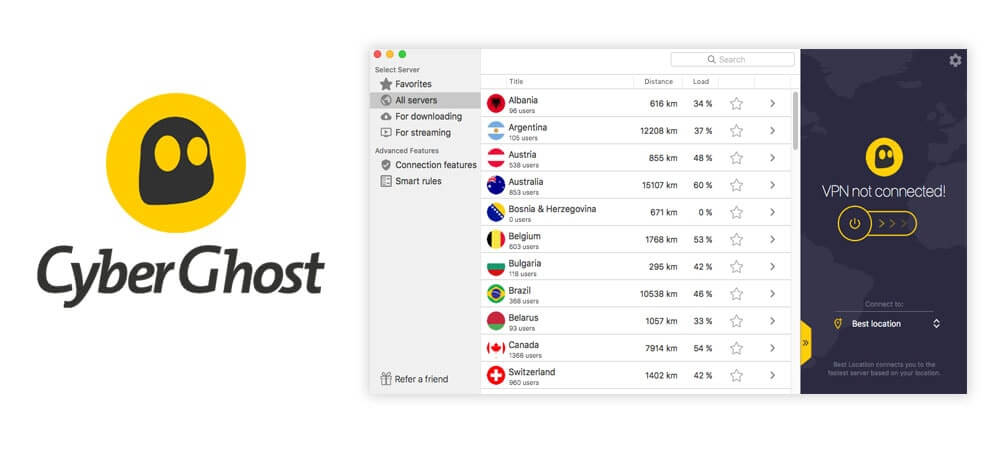
Streaming Quality: CyberGhost is the preferred VPN solution of many YouTube users. How come? It was clearly developed with streaming in mind. The provider’s applications provide a list of servers that are optimized for the job. They even list down the exact streaming services these servers can unblock. As such, choosing the right server is beyond easy with the service.
Besides what’s stated, it should be noted that CyberGhost has the world’s largest VPN server network. At present, the provider operates more than 7500 locations in every country that you would want to connect to. Be that as it may, you sadly can’t use it to bypass the Great Firewall of China and other similar censorship systems.
For those wondering, CyberGhost isn’t a slow VPN. However, it’s not as fast as competitors like NordVPN, Surfshark, and ExpressVPN. With that being said, while connected to its network, you are still unlikely to suffer from streaming issues such as quality drops and buffering.
Privacy & Security: CyberGhost holds your privacy and security in very high regard. Its track record when it comes to keeping its subscribers protected is flawless. Moreover, the provider maintains a strict no-logging policy. Sadly though, it does not use RAM-based servers yet.
Together with AES-256 encryption, CyberGhost supports every mainstream protocol. Besides that, it’s user-friendly applications have a broad range of features. Aside from your usual ad & malware blocker, there’s also an automatic kill switch that will certainly be useful as you watch content on YouTube and other streaming platforms.
CyberGhost has a limit of 7 simultaneous device connections per account. I believe that this is more than enough to protect everyone in all but the largest of households.
Pricing: Over the years, CyberGhost has developed a reputation for being an affordable VPN service. Sadly, this all changed just this year when it drastically increased its prices. As of right now, you’ll need to spend a hefty $12.99 for a basic 1-month subscription plan.
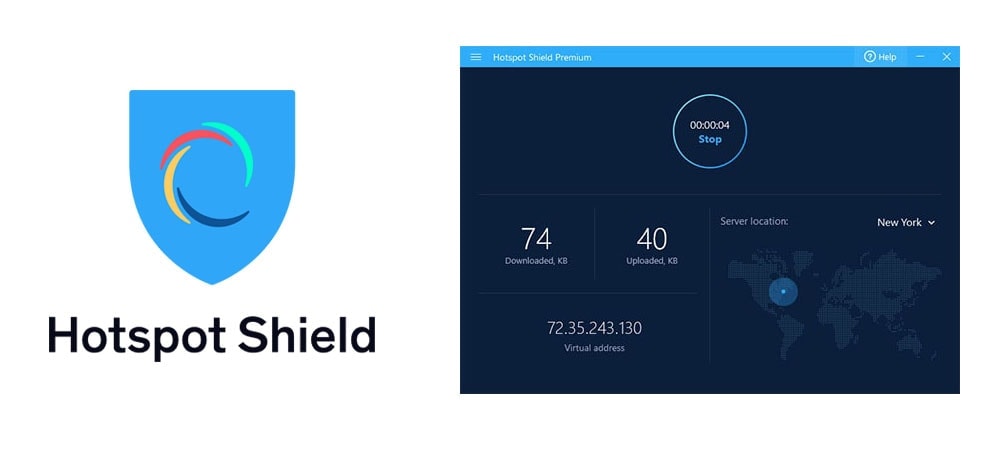
Streaming Quality: Hotspot Shield won’t disappoint you if you download it as a YouTube VPN solution. It provides access to the website’s various versions and geo-blocked content using its network of 3200+ servers. I’ve found out through testing that the vast majority of these servers are reasonably fast. Only in a few instances did they ever cause buffering and drops in quality.
If you’re wondering, our Chinese testers have garnered mixed results with Hotspot Shield. While some of them were able to access YouTube using the provider, others weren't. Due to that, it’s not possible for me to wholeheartedly recommend the VPN provider to any frequent traveler.
When it comes to speed, Hotspot Shield doesn’t disappoint. My tests reveal that its capabilities in this regard are similar to CyberGhost’s. As such, while it isn’t the fastest virtual private network service around, it will definitely meet your needs as a regular YouTube user.
Privacy & Security: Hotspot Shield lives up to its name. The provider shall certainly maintain your privacy and security as you’re connected to a wifi hotspot. It achieves this using its large server network, AES 256-bit encryption, and a wide array of security features that it possesses.
The various applications of Hotspot Shield all come with an ad & malware blocker. Sad to say, only the provider’s app for Windows has an automatic kill switch. Thus, if staying secure and anonymous is your priority, then you’ll best be off using the provider exclusively on Windows.
Now if you’re wondering, the server network of Hotspot Shield isn’t RAM-based. Needless to say, you don’t need to worry about data theft as you are using the VPN. After all, it does maintain a very firm zero-logging policy that’s never been knowingly compromised.
Pricing: Hotspot Shield charges $12.99 per month, which is identical to what CyberGhost charges its users for a 1-month subscription. Therefore, it’s really up to you to decide which between the two should you get as a YouTube go-to.

Watch Geo-Restricted Content: As mentioned, not all of YouTube’s content is universally available. Because of copyright restrictions, many of the platform's videos can’t be viewed in specific regions of the world. The only way for you to access its restricted content is by using a proxy or VPN service provider.
We don’t recommend using proxies to circumvent YouTube’s geo-restrictions. That’s due to the fact that they’re unreliable. On top of that, they fail at providing edge-to-edge security for your device as they only work locally on the browser level.
Access YouTube Where It’s Banned: It should also be noted that YouTube is outright banned in many countries. In such places, your only real option to access the online video sharing platform is with the help of a good VPN that can bypass national censorship systems.
The Great Firewall of China, in particular, is a massive challenge for VPNs to overcome. Any provider that can reliably get around it is sure to not leave you disappointed as you travel.
Improve Internet Speeds: Besides what’s stated above, another reason to use a YouTube VPN is to have a better viewing experience. You see, the best service providers can improve your internet speeds rather than slow it down by eliminating ISP-imposed bandwidth throttling.
Fortify Your Privacy & Security: The last reason for you to make use of a YouTube VPN is to fortify your digital privacy and security. Using the right provider, it’ll be possible for you to hide your IP address, and thus, become completely anonymous while online. This is great since troublemakers that wish to do you harm won’t be able to do so.
With that said, not all VPNs can keep you protected. Some providers even do more harm than good by leaking or even giving away your logging information. Therefore, it is imperative that you get yourself a VPN service that’s known to provide the highest levels of digital security.
Below is everything you need to use a YouTube VPN:
The first thing to do is get a VPN service provider. Nowadays, there are hundreds of options to choose from. However, we recommend that you stick to one of the providers that we discussed earlier (particularly ExpressVPN, NordVPN, and Surfshark) as they won’t leave you disappointed when used with YouTube.
Many free VPNs exist. These providers may seem tempting to get because they do not cost a single cent. Sad to say, they aren’t your best bet. That’s because they often lack the needed infrastructure to consistently unblock YouTube and maintain the utmost levels of security.
Your next course of action should be to install the VPN that you just got.
VPN installation is now easier than ever. On mobile and streaming devices, it’s possible to do it completely automatically. Meanwhile on desktops, the only thing you will need to do is select a destination folder. Unfortunately, router installation is a little bit trickier to do. The procedure is almost always technical. Luckily, many of our top YouTube VPNs sell pre-configured routers.
Open your newly installed VPN then pair with a server. The server you pick should be located in a country where the video you want to watch is available. For example, if you wish to watch a video that’s exclusively available in the United States, connect to a server located in the US.
I’d also like to mention that further VPN servers have a more adverse impact on your internet speeds. As such, to have the best possible connection, it’s essential that you connect to the nearest major location to you.
After pairing to the right VPN server, you should be all set. Head over to YouTube and watch all of the videos that you want to. Never disconnect from your VPN as long as you’re watching as doing so may lead to you getting geoblocked.
Ranking the best YouTube VPNs wasn’t an easy endeavor. We had to conduct lots of research and communicate with people who use VPNs for YouTube every day. On top of that, our team needed to conduct lots of tests to determine which VPN service providers performed the best.
In addition, we also compared the rates of our top picks. This was necessary as affordability and value for money are two very important things. They often dictate whether a particular VPN service provider is within the easy reach of most consumers or not.
