Steam is the world’s most popular digital video game distribution service. It has approximately 75% of the world market share, meaning that it has millions of users. If anything, this makes it one of the most prominent players in the video game industry.
Much like its competitors, Steam purchases the rights to sell its content by country. Due to that, it has different libraries in every region that it operates in. Some of these libraries have little to offer. Meanwhile, others have more than their fair share of games that you would want to try.
The problem is that Steam regionally locks you. As such, without a capable VPN, you won’t get to access the platform’s other libraries. Luckily, we’re here to help you out. In this guide, we’ll talk about everything you need to know regarding steam and virtual private networks.

Credit: nordvpn.com
Unblocking & Speed Capabilities: NordVPN is great at getting around geo-restrictions. You’ll be able to use it to access foreign versions of Steam from countries with very limited libraries such as China.
That’s because NordVPN can easily bypass the Great Firewall of China and other similar government censorship systems.
When downloading, you’ll be able to finish in no time using NordVPN’s servers. My tests with the VPN have all yielded satisfactory results. Even when paired to a distant server, the VPN service provider barely made any noticeable impact on my base internet connection speeds.
Privacy & Security: NordVPN is very safe. It is nearly done upgrading its network to one that is 100% RAM-based. As such, it’ll soon not be able to store logs. Besides that, it should also be mentioned that NordVPN uses AES-256 encryption and supports all leading VPN protocols.
The applications and extensions of NordVPN are very user-friendly. More importantly, they are loaded with features that you can use to further level up your digital security. If anything, this is great news for those who are keen on maintaining their online safety while they utilize Steam.
I should also note that NordVPN was once hacked. During the incident, info essential to create a fake NordVPN server was stolen. Fortunately, no personal user info got compromised.
Only if the only real damage done to NordVPN during the hacking incident was to its reputation, the provider decided to step up its game. To do so, it established a bug bounty program along with NordLynx, the provider's proprietary protocol.
Pricing: NordVPN is a very affordable VPN.
Although it’s classified as a premium provider, it doesn’t have premium rates. You can currently buy a basic 1-month subscription for just $8.87. With that comes up to 6 simultaneous device connections and a 30-day money-back guarantee policy for instant refunds and free trials.
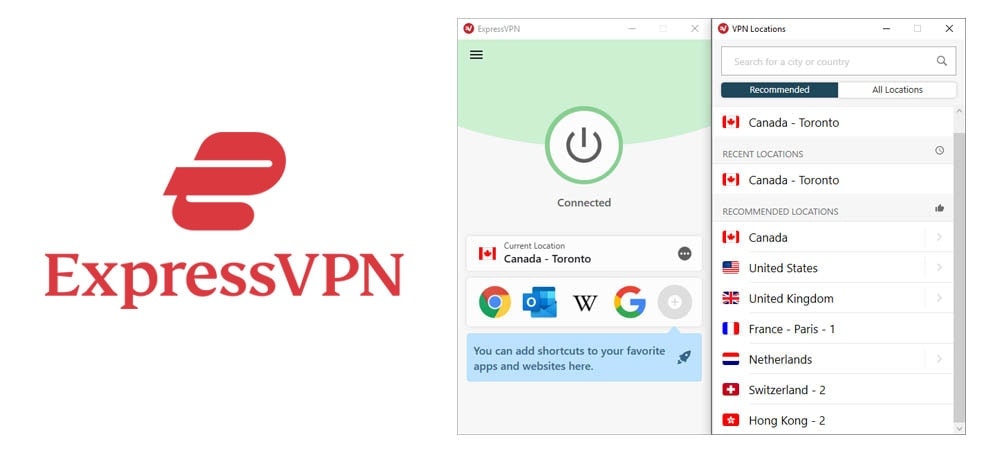
Credit: expressvpn.com
Unblocking & Speed Capabilities: ExpressVPN is a champion when it comes to bypassing geo-restrictions. It can access practically any otherwise restricted online service, streaming library, digital retail store, and site that you throw at it. Also, it always does so with ease.
As might’ve already expected, ExpressVPN can bypass the Great Firewall of China. Besides that, reports have consistently stated that the provider can also get around the government-imposed geoblocks of Turkey, Russia, and Iran.
In regards to speed, ExpressVPN’s servers don’t disappoint. They shall let you quickly access Steam and download whatever you want in practically no time. Moreover, these servers won’t cause any lag or sudden frame drops while you’re playing all your favorite video games.
Privacy & Security: ExpressVPN was the first major VPN provider to equip itself with a 100% RAM-disk-enabled network. As such, it was the first industry leader to have a network that’s completely incapable of storing logging info. This in itself should speak volumes about how dedicated ExpressVPN is to upholding the online privacy and security of its subscribers.
Specs-wise, ExpressVPN uses AES-256 military-grade encryption. It also supports every VPN protocol that you might wish to use except for WireGuard. As an alternative, the provider has chosen to develop Lightway, which has been dubbed by experts to be just as fast and safe.
I’d have to say that the only thing truly pulling ExpressVPN back is its lack of features. You see, the provider doesn’t have anything unique to offer. It doesn’t even have an ad & malware blocker. Hence, it lags behind many of its competitors that have much more to offer.
Pricing: ExpressVPN has always gotten a bad rep for its rates. Lots of people say that they’re too high. However, we at VPN Thrive think that they’re fair, especially considering everything that an ExpressVPN subscription offers. With all that being said, you may buy the VPN for $12.95 per month. Plus, you can get it for cheaper if you get to use a discount coupon.
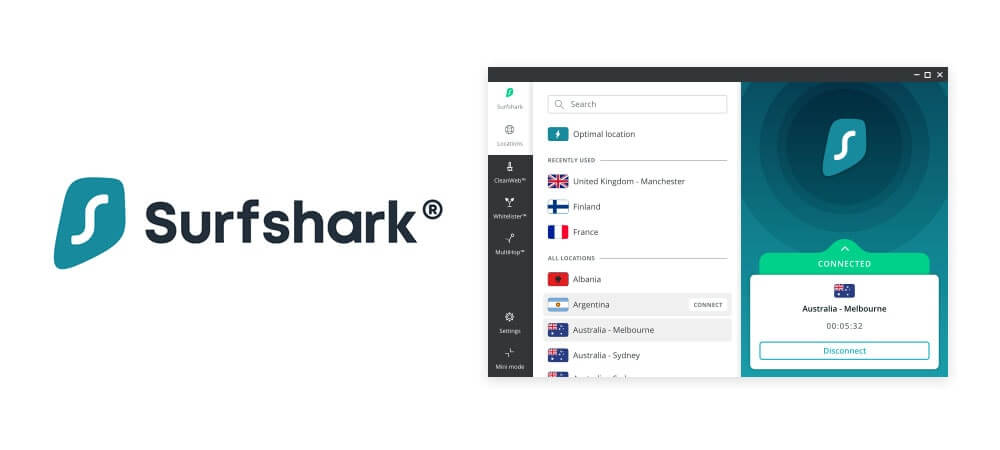
Credit: surfshark.com
Unblocking & Speed Capabilities: Surfshark is a great VPN for accessing Steam’s different libraries that otherwise wouldn’t be reachable. After all, the provider has super unblocking capabilities. It can easily bypass the Great Firewall of China and other similar systems.
I’d go as far as to say that speed is Surfshark’s forte. My tests have consistently revealed that the provider seldom makes a bump on my base connection speeds. Consequently, it’s an excellent option for downloading torrents, streaming content, and online gaming.
Privacy & Security: Surfshark’s entire network of 1300+ servers is completely RAM-based, meaning that it cannot be used to compromise logs. Furthermore, the provider also has a concrete zero-logging policy. As such, you can be sure that your data will stay secure.
It’s also essential to mention that Surfshark supports WireGuard and every other sought-after VPN protocol. More importantly, it encrypts the data of its subscribers using military-grade AES-256 encryption, meaning all your browsing info will remain unknown to others.
Surfshark has very easy to use apps that are loaded with features. Aside from your typical ad & malware blocker, they also have split tunneling and an automatic kill switch. In addition, they give you the option to avail of an add-on hacking alert system and a secure search engine.
The final thing that I’d like to mention is that Surfshark allows for unlimited simultaneous device connections. Due to that, one account is all you need for everyone you know to have a VPN.
Pricing: The developers of Surfshark have made sure to price their VPN very competitively.
As of now, Surfshark charges $12.95 for a basic monthly subscription. Take note that this is the same amount that ExpressVPN charges. However unlike ExpressVPN, Surfshark allows for unlimited simultaneous device connections, giving it tremendous value for money.
There are actually a couple of reasons. First and foremost, you’ll need a VPN to reliably access all of Steam’s libraries. By doing so, you shall be enabling yourself to download a plethora of content that would otherwise not be within your reach.
With that said, not every VPN can work around Steam’s geo-restrictions. As such, you should invest and get a decent provider.
You may also use a Steam VPN to uphold your digital privacy and security. You see, there are a lot of online threats that lurk on Stream. To remain safely out of their reach, you should utilize a virtual private network service provider with adept security capabilities.
A VPN can keep you safe on Steam by hiding your IP address. By doing this, it tricks watchers into thinking you’re browsing the web from someplace you’re not. To put it simply, you will virtually become a ghost that’ll almost be impossible to track online.
It should also be mentioned that a VPN for Steam encrypts your data. That means that others won’t get to know your online activities. For a steam user, this should be great as it’ll be impossible for competitors to find out important info about your gaming habits.
Last but not least, a capable VPN for Steam can make your internet faster.
You see, it’s standard practice for internet service providers to establish secret bandwidth limits to prevent their networks from getting overloaded. A good Steam VPN can eliminate these bandwidth limitations and let you use the web at full efficiency without any setbacks.
Unaware of how to use a VPN provider for Steam? Follow these steps:
The first thing you should do is get a VPN. Don’t settle for just any provider. While very cheap or even free options may be very tempting, they most likely meet your needs. That’s because they lack the infrastructure necessary for you to do everything that a VPN provider for Steam can do.
For a stress and hassle-free experience, go with any one of the VPNs that we discussed. All of them are guaranteed not to leave you disappointed. That’s because they’ve got excellent security, speed, and unblocking capabilities that make them awesome for Steam.
Your next course of action is to install your VPN’s application. On most devices, this is as simple as hitting the download button and then waiting. However, on desktops, you’ll need to manually initiate the installation process and assign an installation destination folder, which is very easy.
VPN router installation can be tricky for most people. Luckily, all of our recommended providers have tutorials that can help you out. In addition to that, they sell pre-configured routers that allow you to have an easy out-of-the-box experience that’s free of any annoyances.
Pair with a VPN server. Always go with one that’s located in a country that hosts the Steam library that you want to access. Also, it would be better if that country isn’t too distant from yours. That’s because VPN server distance directly affects internet connection speeds.
The automatic kill switch feature that your VPN has is very useful for Steam users. It protects them from accidental exposure if their VPN connection gets cut.
How does a VPN automatic kill switch work? It automatically rids your device’s connection to the internet once there’s any interruption to its connection to your VPN’s server. Please do note that not all VPNs have kill switches. Therefore, you should settle on a provider that does have one.
After completing every step mentioned above, you may finally open Steam and use it. When you’re in a foregin library, don’t ever disconnect from your VPN. Doing so may result in you automatically kicked out or even punished for downloading from a restricted Steam library.
Coming up with our current rankings took time. First of all, we had to test out every VPN that we thought would work excellently with Steam. After gathering data, we got in touch with actual every day Steam VPN users via Reddit and Facebook to gain their valuable insights.
The last thing we did was compare the rates of our chosen providers. Why? Because it was very important for us to know which of our recommended VPNs provided the most value for money. After all, this is very important to most consumers.
