Ubuntu is one of the most famous Linux-based operating systems. It is used by millions across the globe. Many swear by its incredibly user-friendly interface. In addition to that, lots of people say that it’s much safer than Microsoft’s Windows as fewer viruses have been developed for it.
You can still put your security and privacy at risk when you use Ubuntu. To truly remain safe, a VPN will be necessary. The right provider shall encrypt all your internet traffic and hide your IP address. As a result, you’ll become completely anonymous as well as untraceable on the web.
So what’s the best VPN to get for Ubuntu? We’ll talk about just that in this article. Besides that, I will discuss the many other reasons why you should use an Ubuntu VPN service. Lastly, I’ll also teach you how to use your Ubuntu VPN once you’ve finally gotten it.

Credit: nordvpn.com
Privacy & Security: NordVPN is most definitely going to keep you secure while you’re using Ubuntu. It has the largest RAM-based network of any VPN, which presently consists of more than 5600 servers around the world. And yes, the provider has a concrete no-logging policy.
Another thing to know is that NordVPN encrypts your private data using military-grade AES-256 technology. It also supports a bunch of VPN protocols. Among them is NordLynx, which is NordVPN’s own proprietary VPN protocol that’s based heavily upon WireGuard.
NordVPN’s application for Ubuntu is very user-friendly. Anyone can learn how to navigate it in fewer than five minutes. Aside from that, the app is built with an ad & malware blocker and an automatic kill switch. Both of which are useful tools that further increase your online security.
Speed & Unblocking Capabilities: Browsing the web with NordVPN is sure to be completely seamless. That’s because the provider has very fast servers. During our testing phase, these servers didn’t ever bring down my connection to a noticeable extent.
Many of NordVPN’s server locations also sped up my internet connection. They achieved this by getting rid of the bandwidth throttling that my ISP established. With that being said, pairing with a NordVPN server doesn’t guarantee that your internet will get faster. Hence, you should not get your hopes up.
The unlocking capabilities of NordVPN are also great. Using the provider, it’ll be possible for you to access everything you want on Ubuntu. You’ll even get to tap into otherwise unavailable online services and webpages in China as it can circumvent the Great Firewall.
Pricing: A monthly NordVPN subscription will run you back $11.95. You make payment for it using cryptocurrencies like Bitcoin to maintain your anonymity. Additionally, regardless of how you pay, you’ll still be eligible for a refund because of NordVPN’s 30-day refund guarantee.
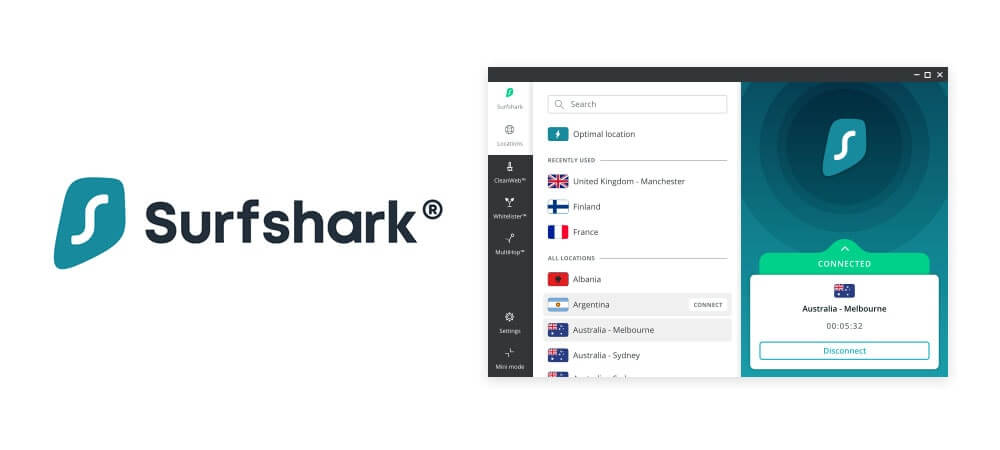
Credit: surfshark.com
Privacy & Security: You’re not going to have any regrets after getting Surfshark for Ubuntu as the provider is incredibly secure. It too has a 100% RAM-disk-enabled network that cannot be utilized to track, gather, and disclose your private logging information. More importantly, the provider is audited independently by Cure53 regularly.
Surfshark makes use of AES-256 encryption and allows you to choose between all leading VPN protocols.
Moreover, it has an easy-to-use Ubuntu app that’s equipped with a large assortment of security features. Besides the typical kill switch and malware blocker, the provider boasts a few unique offerings such as a hacking alert system and proprietary secure search engine.
It should also be mentioned that one Surfshark subscription enables you to safeguard the digital lives of all your loved ones. How come? Unlike most VPN providers, it maintains support for unlimited simultaneous device connections on each of its many subscription plans.
Speed & Unblocking Capabilities: Surfshark doesn’t introduce lag or any other problems that are caused by a slow web connection. It has servers that have been dubbed by many to be the world’s fastest. And if you’re wondering, these servers can eliminate bandwidth throttling.
You’ll also be glad to know that Surfshark is great at working around geoblocks. More often than not, the service was able to grant me access to everything that I needed to access. It even let me overcome the Great Firewall and browse the internet restriction-free in mainland China.
Pricing: Surfshark isn’t a cheap VPN. However, it isn’t an expensive one either. The provider’s rates are very fair, given everything that it offers. You can get a 1-month plan for $12.95 and there’s a 30-day money-back policy for all Surfshark purchases that have your back.
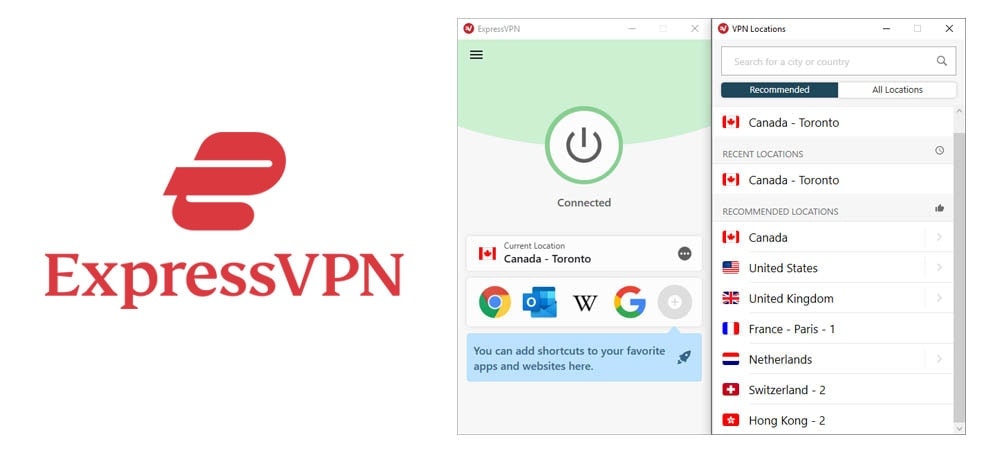
Credit: expressvpn.com
Privacy & Security: ExpressVPN is a VPN that Ubuntu users can count on. It has a zero-logs policy and a RAM-based network of 3000+ servers to reinforce it. Furthermore, the VPN uses military-grade technology to encrypt your data. To add to that, it supports all leading protocols except for WireGuard.
The app of ExpressVPN for Unbuntu is a breeze to utilize.
Its interface is very simple, making it suitable for those who aren’t tech-savvy. Sadly though, this application doesn’t have any useful security features aside from a kill switch. However, it does let you use Lightway - a fast and secure VPN protocol that was developed by ExpressVPN.
Speed & Unblocking Capabilities: ExpressVPN’s servers are blazingly-fast. Not once did they cause any significant drops in my internet speeds. In fact, many of them were even able to frequently get me off ISP-imposed bandwidth throttling, which I didn’t expect at all.
The unblocking capabilities of ExpressVPN are excellent. The provider is consistent at beating the geo-restrictions that it’s measured up against. While using it, I could access webpages, online services, digital media content, and apps that I otherwise couldn’t in my location.
Also, you should know that our testers in China have nothing but praise for ExpressVPN. With its help, they were able to beat the Great Firewall and access the web freely.
Pricing: ExpressVPN has a bad reputation for being pricey. However, contrary to what most people believe, the provider actually has decent rates. Needless to say, it is indeed more expensive than your average VPN, which is alright given its premium status.
As of writing, you may get a 1-month ExpressVPN subscription plan for $12.95. That plan can be paid for using cryptocurrencies. Additionally, it also comes with a 30-day money-back guarantee, meaning that you may try ExpressVPN without any monetary risks.
The primary reason why you’d want to use a VPN service for Ubuntu is to remain secure. You see, with a capable provider, you’ll get to encrypt your data and anonymize yourself. In turn, it’ll be possible for you to remain completely under the radar as you browse the internet. Malicious entities such as hackers and government monitors will no longer be an issue.
Internet content is geo-restricted for a myriad of reasons that can range from being political to ethical in nature. Regardless, it can be quite a hassle to be blocked from what you want to access on the web. Thankfully, capable VPNs allow you to overcome geo-restrictions.
VPN services can make the internet a freer place by hiding your IP address. In doing so, they trick geoblocking and censorship systems into granting you access to what you want.
A slow internet connection can really drag your Ubuntu experience down. Fortunately, VPNs can help out with that. How so? By completely eliminating the bandwidth throttling that your present internet service provider may be secretly imposing to avoid network overloading.
Remember that VPNs don’t automatically make your internet faster. Often, they manage to do the opposite instead and slow your connection down. Therefore, you should use your VPN provider without the expectation that your internet speeds will become improved.
Are you unaware of how to use a VPN for Ubuntu? Simply follow these steps:
First of all, you’ll need to get a VPN. It’s very important that you don’t skimp out. Avoid free or suspiciously cheap providers. They often secretly collect logs and lack the necessary specifications needed in order to guarantee your digital safety and anonymity.
Ubuntu is based on Linux. Due to that, any VPN that’s got a Linux app can be installed on your device. Now if you’re wondering, setting up a VPN is incredibly easy. In fact, even children and old people can get it done without issues. All that is necessary is to head to your VPN’s website, download its application, initiate installation, and wait.
You should next choose and connect to a server. For the best internet connection speeds, pick the closest major server that your VPN has to offer. That’s because distance directly impacts how drastically a VPN service provider will hamper your base internet connection speeds.
Go over to the settings menu of your VPN service’s app. Activate the kill switch feature. Under no circumstance should you skip this step. That’s because if you do that, you’ll be leaving yourself to possibly get unwantedly exposed and compromised while you’re browsing.
If you don’t already know, a kill switch is a feature that acts as a safety net. It prevents unwanted online exposure by eliminating your device’s internet connection if its link to your VPN gets cut.
After completing all the mentioned processes, you can go ahead and start browsing the web. As long as you’re online, it’s essential to stay connected to your VPN. That way, you can guarantee that you won’t be hacked or spied upon by any malicious entities that are lurking on the internet.
Our rankings didn’t emerge overnight.
We first singled out the VPNs worth looking into by doing lots of research. Once we had our candidates, we tested their security, speed, and unblocking capabilities. Lastly, we did a comparison of their rates to find out which among them provided the greatest value.
