Accessing Netflix US in Europe is not difficult. Though it is technically restricted, all you’ll need is a VPN to access the library.
What service provider should you use? We recommend NordVPN, Surfshark, and ExpressVPN. Each of which is blazingly fast and fully capable of bypassing the geo-restrictions of Netflix and other major streaming platforms. Moreover, all of them can provide complete digital protection.
Before anything, let’s start things off with a rough overview of how to watch American Netflix in Europe. After that, we shall dwell deeper into everything regarding the subject. With all that being said, here’s every step necessary to watch American Netflix in any European country.
Start by grabbing yourself a VPN to use. Despite there being hundreds of options available, we suggest that you go with NordVPN, Surfshark, or ExpressVPN. How come? Because these are the most capable providers for unblocking American Netflix. Also, they provide incredible value.
Install the app of your VPN. If you’re worried about this step, don’t be. Virtual private network installation is an utter breeze. It can even be done automatically on most operating systems.
Pair your device to a VPN server in the closest US city. Avoid connecting to distant places since they’re likelier to negatively impact your internet connection speeds.
4. Open Netflix USA And Start Watching
Go to Netflix USA’s app or website then start watching the otherwise restricted library. To make the most out of your experience, it would be best to prioritise watching exclusive content.
Netflix US can be accessed in Europe in more ways than one. Apart from a VPN, you may also utilise a proxy. We don’t recommend this though because proxies are far less reliable than VPNs. Furthermore, they cannot function outside the local browser level.
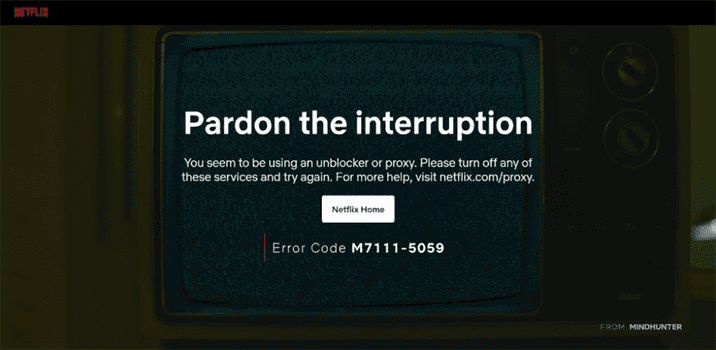
Most top-tier VPNs consistently bypass Netflix without breaking a sweat. While doing so, they often do not cause internet speeds to drop significantly. Another noteworthy thing is that VPNs (except for browser extensions) work across your entire device. That means they’re much more secure than proxies.
Practically anybody can use a virtual private network to unblock Netflix US. The only necessary thing is for you to follow every step mentioned below:
Not all VPNs can bypass Netflix’s US geoblocks. Hence, you must read up on the provider that you’re planning on getting. That way, you’ll get to avoid having any regrets following a purchase. Of course, you can also skip all the hassles and choose one of our recommended VPNs. In doing so, it’s sure that you’ll have a superb VPN experience.
Let’s talk more about NordVPN, Surfshark, and ExpressVPN to know what makes them so great for bypassing Netflix’s geo-restrictions in the United States:

NordVPN is hands down the best VPN for watching Netflix USA. It has a huge server network in the United States that doesn’t have trouble streaming service geoblocks. More importantly, most of the provider’s servers have amazing speed capabilities. In fact, some even say that NordVPN is the world’s fastest VPN.
The security of NordVPN has been criticised in the recent past. Why? It was once hacked by an independent attacker. Luckily, no private user data got stolen during the incident. If anything, the only real damage done was to NordVPN’s, until then, flawless reputation.
NordVPN allows for up to six simultaneous connections. The provider has applications for every leading OS. Additionally, it has 24/7 customer service along with a massive online knowledge base. Last but not least, you should know that NordVPN has very decent rates.
Below is a table showing all you need to know about NordVPN pricing schemes:
| NordVPN | |
| Subscription Lengths | 1 Month (€9.56/Month) |
| 1 Year (€3.93/Month) | |
| 2 Years (€3.30/Month) | |
| Highest Price Per Month | €9.56 |
| Lowest Price Per Month | €3.30 |
| One Year Price | €39.6 |
| Special Offer | 68% off for a 2-year plan 58% off for a 1-year plan |
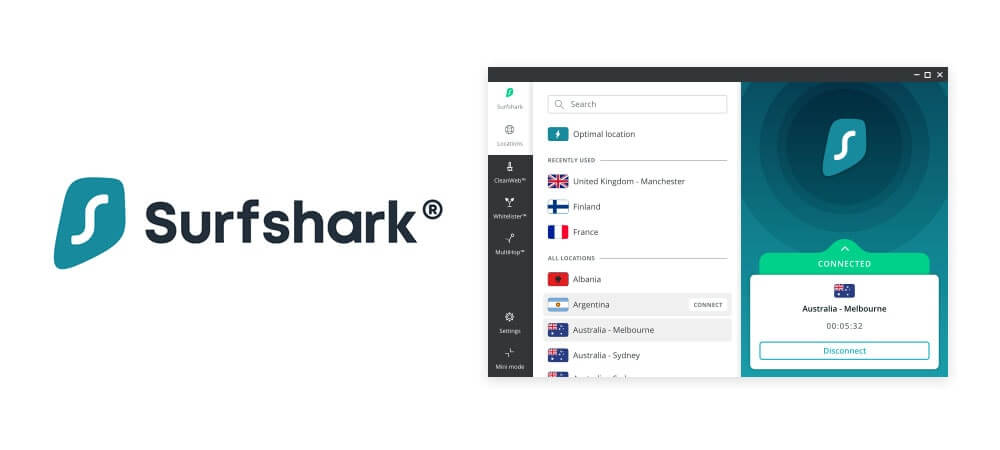
Surfshark has been making waves in the VPN industry ever since it got established back in 2018. The provider makes short work of any Netflix US geo-restriction due to its very capable server network in the United States. And as you might’ve expected, Surfshark is incredibly fast and is fully able to go toe-to-toe with NordVPN and ExpressVPN.
Keeping your digital life secure is Surfshark’s number one priority. As such, its applications are filled with exclusive VPN security features. Moreover, it boasts a network that’s completely RAM-based and incapable of gathering, collecting, and keeping your private logs.
Every Surfshark app is a joy to use. All of them boast aesthetically pleasing user interfaces that can easily be navigated by all kinds of people. Besides that, the provider has great customer support that can be contacted via chat or email at any moment’s notice.
Here’s a thorough breakdown of how much Surfshark’s charges in Europe:
| Surfshark | |
| Subscription Lengths | 1 Month (€10.68/Month) |
| 6 Months (€5.35/Month) | |
| 2 Years (€2.05/Month) | |
| Highest Price Per Month | €10.68 |
| Lowest Price Per Month | €2.05 |
| One Year Price | €66.36 |
| Special Offer | 81% discount for a 2-year subscription 50% discount for a 6-month subscription |
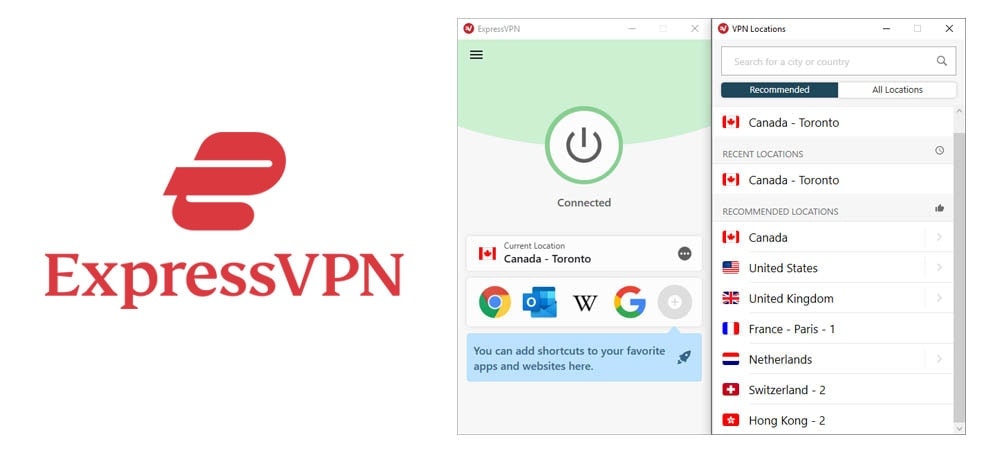
ExpressVPN is one of the most successful VPNs ever. It has been universally praised for being able to unblock Netflix and just about any other streaming platform. More importantly, its large network is composed of incredibly fast servers. Finally, the provider brings about some of the best digital security that money could buy.
The main reason why ExpressVPN is secure is that its network is entirely RAM-based. Another thing worth noting is that the provider supports most leading VPN protocols. Sadly though, it’s not equipped with essential VPN security features such as a built-in ad & malware blocker.
ExpressVPN’s applications are very well-developed, and therefore, very easy to configure and utilize. Like its competitors, the provider also has decent customer service. That said, the one thing that’s probably setting ExpressVPN back the most are its prices, which are higher than most competitors.
Here’s a table listing down everything you need to know about ExpressVPN’s prices:
| ExpressVPN | |
| Subscription Lengths | 1 Month (€10.98/Month) |
| 6 Months (€8.47/Month) | |
| 1 Year (€5.65/Month) | |
| Highest Price Per Month | €10.98 |
| Lowest Price Per Month | €5.65 |
| One Year Price | €67.8 |
| Special Offer | 50% off for a 1-year subscription |
To use a VPN, you must install its application on your device.
You’ll be glad to know that VPN installation is easier today than it has ever been. As a matter of fact, you could probably do it with your eyes closed. Of course, not everyone has it easy with their tech. Hence, it’s always important to select a VPN with good customer service.
Remember that your VPN’s website is the only legitimate place to download applications for macOS, Linux, and Windows devices. Getting the apps from anywhere else puts you at risk because often, the websites that play host to them are dangerous and untrustworthy.
Amazon Fire TV Stick, iOS, and Android each have app stores that host your VPN provider’s application. Downloading from these app stores is not only safe as it’s also easy. After hitting the download button, all you’ll need to do is wait for a few minutes until installation is finished.
It’s common for VPNs to have extensions for Firefox, Chrome, and other browsers. While these extensions are user-friendly, they’re often unequipped with essential features. More importantly, they don’t provide complete online security. That's because they can’t work outside the browser.
Your VPN’s extension is most probably available on your browser’s web store.
For anyone who is wondering, installing VPN extensions is identical to installing VPN mobile apps. After downloading is finished, installation with no prompts begins automatically.
NordVPN, Surfshark, and ExpressVPN’s developers have crafted non-intrusive and easy to use extensions. When using them, it’s sure that you’ll have an enjoyable experience. And yes, they are worth downloading even if you’ve already got the applications.
Portable music devices, old smartphones, and gaming consoles all can’t natively run VPNs. Be that as it may, there’s still a way to utilize your provider alongside them.
Router support is very common nowadays. All the highest-rated VPNs can be installed on a wide array of internet routers. One drawback is that it’s often not that easy to set up a virtual private network on a router. The process requires you to have some technical know-how.
Anyone that wants to avoid ticky router installation can opt to get a pre-configured VPN router. Our three recommended providers all sell their own routers at decent prices. By getting one of their routers, you’ll be ridding yourself of inconvenience and making everything easier.
It’s finally time to select a US server to pair with. When doing this, make sure to go for a location that’s nearby. Why? VPN servers that are nearer are less likely to introduce bandwidth issues. Sometimes, they can even improve connection speeds by eliminating bandwidth throttling.
The networks of NordVPN, Surfshark, and ExpressVPN in the United States are all huge. Due to that, with any of the three, you’re guaranteed to never run out of places to connect to.
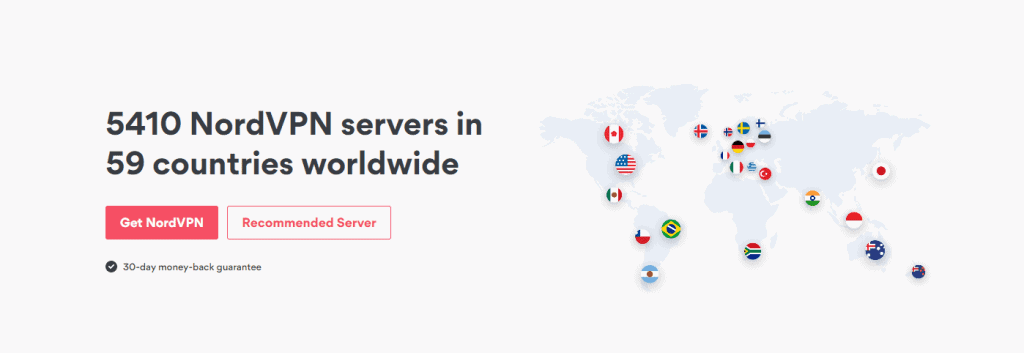
I have nothing to say but good things about NordVPN’s network of 1900+ servers in the USA.
When connected to it, Netflix was only able to block me once. As a bonus, my internet speeds never managed to slow down drastically, making quality drops, buffering, and lagging irrelevant.
Keep in mind that NordVPN’s network still hasn’t been fully upgraded. Many of its servers still aren’t RAM-based. As a result, the provider may still gather your logs if it wanted to.
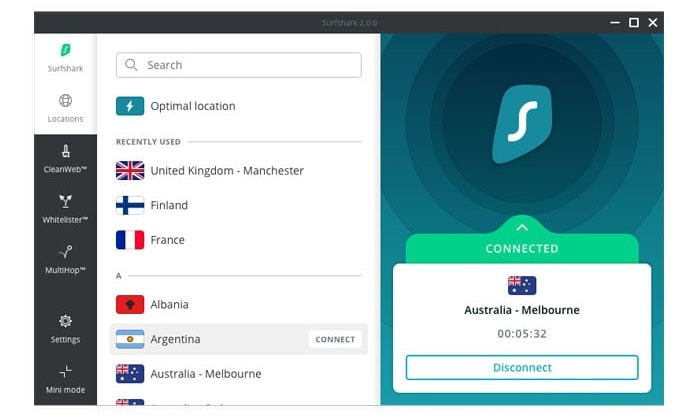
Any one of Surfshark’s five hundred US servers can be used to bypass Netflix. Besides that, it’s also important to know that most of these servers barely make an impact on internet speeds. As such, it’s safe for me to say that they’re perfect for streaming purposes.
Security isn’t an issue with Surfshark’s server network, which is 100% RAM-based. Thanks to that, you won’t need to concern yourself with privacy breaches when paired with it.
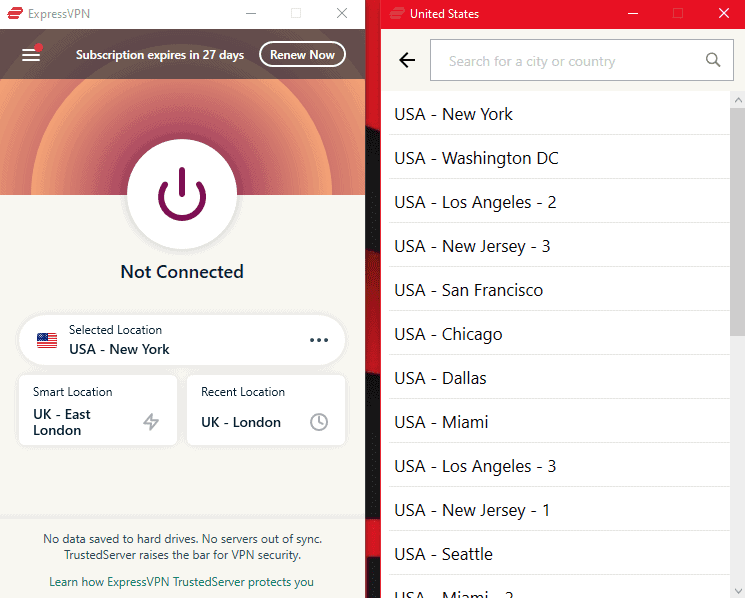
ExpressVPN’s exact network size in the United States isn’t known. That said, the provider does maintain operations in more than twenty locations across the country. Therefore, it’ll certainly meet the connectivity needs of average consumers like yourself.
All ExpressVPN servers are RAM-based. Furthermore, it’s also essential to note that they’re incredibly fast. While using them, it’s guaranteed that you’ll have a stable online connection.
Head over to Netflix and watch its US library. One way to determine if you’ve truly circumvented the platform is to search for an exclusive title such as Superbad. Aside from that, you can check the onscreen homepage, which should be advertising the number one US title for the day.
Netflix’s geoblocks can get in the way of even the best VPN providers. During such situations, a message telling you that you’ve been blocked shows up. After dealing with it, you’ll be brought back to the platform’s local library for your country. For everyone, this can be a huge hassle.
Below are three workarounds you may use if your VPN doesn’t manage to get around Netflix:
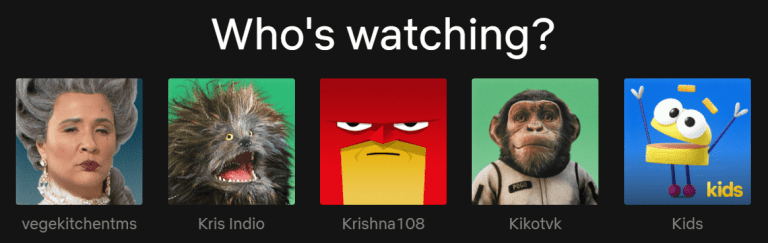
Transferring to another user profile restarts Netflix and eliminates its restrictions. While it often works, my team doesn’t suggest this method. How come? Because it changes the profiles of the other people using your account.
Signing out and then back into Netflix also bypasses the platform's geoblocks. Compared to the first method we talked about, this one is much better. It doesn’t require you to use another user profile. Moreover, it’s much easier to do.
When Netflix just won’t get unblocked, you can change US servers. When this is done, you’ll likely be able to finally access Netflix USA. However, if you’re still met with failure, simply keep connecting to different United States servers until you finally succeed.
Netflix America is very different from its European counterparts. For one, it’s home to more titles that many would label as mainstream. In addition, it boasts more locally produced TV shows, which are usually shown in Europe long after they’ve first been aired in the United States.
Licensing restrictions are the main reason why Netflix differs by country or region.
Many don’t know this but Netflix can’t legally air content without rights. The platform purchases these rights by country from production companies. Hence, if a US title isn’t available in your country, that simply means that Netflix’s people still haven’t bought its rights for there yet.
Your IP address has a code that Netflix employs to determine your current location. The best VPNs get rid of the platform's geoblocks by replacing your IP address with a new one, and therefore, tricking Netflix into thinking you’re somewhere else.
It depends on where you’re from in Europe.
Countries like Spain, Germany, Italy, and France have liberal internet laws that don’t restrict the unblocking of websites with the help of VPNs. However, the same can’t be said for places such as Belarus and Russia, which have laws that make using VPNs a serious crime.
Selecting a VPN service provider is easier than it seems. To guarantee that you won’t have any regrets after making a purchase, always consider these factors:
In addition to being able to effortlessly unblock Netflix, our three recommended VPNs all boast large server networks. These networks are composed of blazingly fast servers that’ll not leave you disappointed. Lastly, it’s worth mentioning that NordVPN, Surfshark, and ExpressVPN all don’t break the bank as they’ve got competitive pricing schemes.
Let’s end this article with a recap. As you probably already know, using a VPN to watch Netflix US in Europe isn’t hard. With the proper guidance, even kids and older people who aren’t tech-savvy can manage to learn how to do it without encountering any pesky hiccups.
Again, here are all the steps you must take to unblock Netflix USA in any European country:
If you’re ever blocked by Netflix when already watching, don’t forget to turn to one of the three workarounds that I discussed. Doing so shall get you back on track almost instantly.
{Please also see our other articles on how to get American Netflix in the UK, Canada, Australia, and Ireland. You may also want to watch Netflix in China, Canadian Netflix, Japanese Netflix, or UK Netflix in the US.}
