Watching Netflix USA in Australia is something that anyone can do. The only tool that you will require is a VPN. My team recommends using NordVPN, Surfshark, and ExpressVPN as daily drivers for unblocking the streaming platform since they excel at working around its restrictions.
Before anything, let us quickly go over how to get American Netflix in Australia. Next up, we shall talk about everything there is to know related to the topic. And now, here’s every step necessary to watch America’s local version of Netflix in the land down under:
Kick things off by getting a VPN. Don’t opt to use free providers as they often compromise your online security rather than improve it. Instead, use either NordVPN, Surfshark, or ExpressVPN.
Even if they aren’t the most budget-friendly options on the market, they do provide great value for money, making them excellent for any bargain hunter.
Install the VPN that you got. This process should be automatic, and thus, extremely convenient regardless of what operating system your device is running.
Find the nearest major US server to you then pair with it. Avoid pairing with distant locations as these locations are more likely to cause your internet speeds to drop.
4. Open Netflix USA And Start Watching
The last thing to do is open Netflix USA and start watching all the exclusive content on the said library. Remember to stay connected to your VPN until you’re through.
VPNs are not the only tools that can be used to bypass Netflix’s US restrictions. Proxies can also be used for the job. However, we do not recommend them because they are somewhat unreliable. Additionally, they only function locally on your browser, making them not as safe.
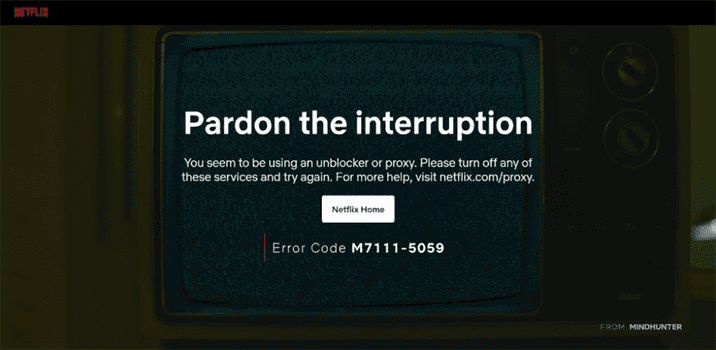
The level of reliability that VPNs provide is quite high. Seldom do our recommended providers ever experience periods of downtime wherein their servers can’t bypass Netflix. And yes, it’s also seldom that they cause internet connection speeds to slow down in any significant way.
Unblocking Netflix US with a VPN is nowhere near difficult. Anyone with a little tech know-how may get it done. Simply follow these step by step instructions and you’ll be watching America’s local Netflix library in Australia immediately:
When choosing what VPN to get, it’s best not to go for what’s free or most affordable. Why? These providers will likely do you more harm than good. On top of that, they’re often unable to bypass Netflix US due to their having incompetent server networks.
The best option for you is to choose either NordVPN, Surfshark, or ExpressVPN. Let’s discuss each provider more thoroughly to understand what makes them so great.

NordVPN is a great VPN for unblocking Netflix in the US or just about anywhere else. It boasts an impressively sized network that’ll provide you with limitless connectivity options. Additionally, most of its servers in the US get around geoblocks consistently. Also, these servers hardly ever drastically encumber connection speeds.
Security is the main priority of NordVPN’s developers. Due to that, you can rest assured that the provider will keep your digital life 100% safe. It maintains support for all widely-used protocols, including WireGuard. More importantly, its apps are equipped with all the latest and greatest security features that were made to provide you with comprehensive online protection.
NordVPN has user-friendly applications and extensions. With one subscription, it allows for a maximum of five same-time gadget pairings. As expected from such a highly-ranked VPN, it maintains world-class 24/7 support. If you need assistance or have questions regarding the provider, you may get in touch with the provider via email or chat.
Here is a breakdown of NordVPN’s prices:
| NordVPN | |
| Subscription Lengths | $8.84/Month |
| 1 Year ($4.92/Month) | |
| 2 Years ($3.71/Month) | |
| Highest Price Per Month | $11.95 |
| Lowest Price Per Month | $3.49 |
| One Year Price | $59.04 |
| Special Offer | 68% off for a 2-year plan 58% off for a 1-year plan |
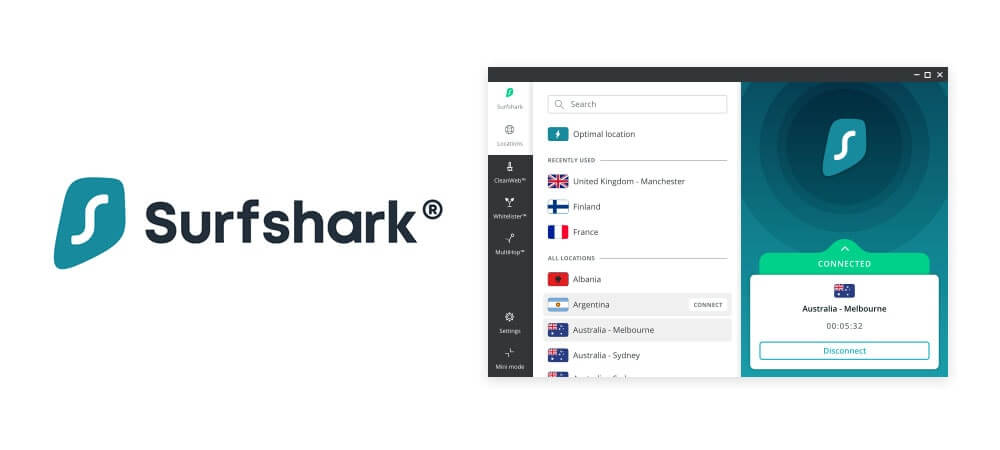
Surfshark is the favourite of many cinephiles and binge-watchers. It unblocks Netflix very easily thanks to its very capable network of servers. And yes, these servers are all blazingly fast, making buffering, lengthy loading times, and drops in quality non-issues.
Your safety is guaranteed when using Surfshark. It is completely incapable of tracking, storing, and collecting logs because all its servers are RAM-based. Besides that, the provider is 100% equipped with every essential VPN feature you’d need to remain safeguarded.
Something that sets Surfshark apart from other VPNs is its allowing for unlimited simultaneous connections. Hence, it’s perfect for the entire family and anyone who wants to get the most value for their cash. After all, with just a single subscription, you shall be able to protect the digital lives of everyone you know.
Please refer to the table to know everything about Surfshark’s current rates:
| Surfshark (AUD) | |
| Subscription Lengths | 1 Month ($12.95/Month) |
| 6 Months ($6.49/Month) | |
| 2 Years ($2.49/Month) | |
| Highest Price Per Month | $12.95 |
| Lowest Price Per Month | $2.49 |
| One Year Price | $77.88 |
| Special Offer | 81% discount for a 2-year subscription 50% discount for a 6-month subscription |
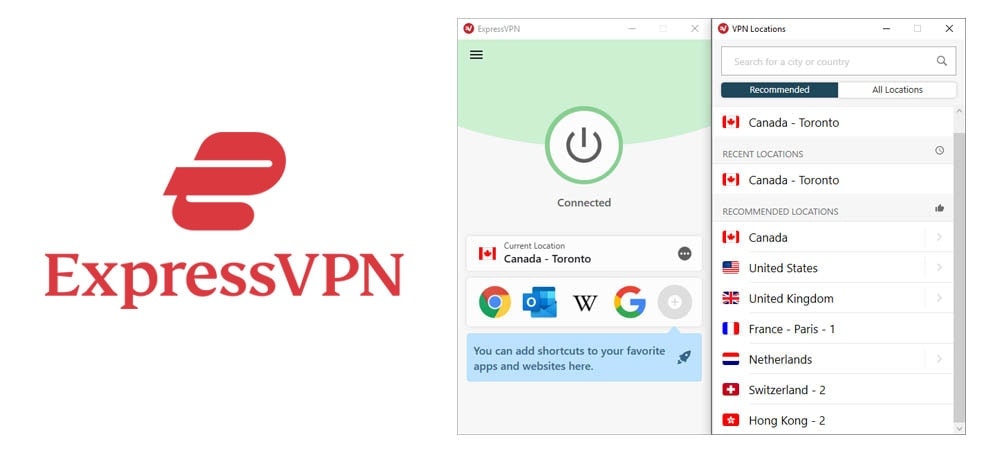
ExpressVPN needs no introduction. The VPN is the preferred service provider of many casual internet users and online security experts alike. It doesn’t break a sweat when working around Netflix’s US geoblocks. Moreover, the service has many servers in the United States, meaning you’ll most likely not run out of connectivity options when using it.
All ExpressVPN servers are RAM-based. Therefore, the provider can’t store your logs even if it wanted to. While this may seem awesome, many people still like to criticise ExpressVPN’s security because it doesn’t have many essential VPN features like a malware blocker.
ExpressVPN only allows for five simultaneous device connections under one user account. This is rather disappointing, considering that many other competitors have better offerings. With that said, you should also know that ExpressVPN is available on every leading platform. Moreover, the service has superb customer service.
Below is a summary of ExpressVPN’s contemporary prices:
| ExpressVPN (AUD) | |
| Subscription Lengths | 1 Month ($12.95/Month) |
| 6 Months ($9.99/Month) | |
| 1 Year ($8.32/Month) | |
| Highest Price Per Month | $12.95 |
| Lowest Price Per Month | $6.67 |
| One Year Price | $99.84 |
| Special Offer | 50% off for a 1-year subscription |
Your VPN has an app, which must be installed..
Don’t worry because setting a VPN up is incredibly easy nowadays. It’s even possible for kids or older folks to do it without needing help. This is awesome given that not so long ago, setting up VPNs wasn’t as easy as there weren’t any user-friendly consumer-grade service services yet.
Your VPN’s Windows, Linux, and macOS apps can be downloaded from its site. After you finish downloading, an option to select between manual and automatic installation will appear. Go for the latter option if you wish to select where your VPN’s app will be saved on your device.
Android, iOS, and some streaming devices have app stores that host your VPN’s application. It is super convenient to download from these app stores as installation is always automatic afterwards. That’s right, zero of those prompts that’ll need your attention will appear.
NordVPN, Surfshark, and ExpressVPN all have apps for every leading OS. Thanks to that, the platform you’re using won’t matter as it’ll be completely possible to remain safe on any device.
VPNs often have extensions for the most popular web browsers. Sadly, we cannot recommend these extensions since they work exclusively locally. Furthermore, they frequently lack the features that would otherwise be available on their app counterparts.
With that being said, VPN extensions do serve as excellent alternatives when installing your VPN provider’s apps can’t be installed for whatever reason.
Our recommended VPNs all have extensions for Chrome and Firefox. You may download them from the web stores of each browser. The installation process that comes after should be 100% automatic, saving you lots of time and effort.
Some electronic devices lack VPN applications. In spite of that, it’s still possible to utilize a VPN with them. To do this, you’ll need to have a VPN router.
NordVPN, Surfshark, and ExpressVPN all have router support, meaning each one may be set up on a compatible router. Sad to say, it’s not that easy to install a VPN on a router. Luckily, all of our recommended providers sell routers for those who wish to have an easy out-of-the-box experience.
Once you’ve finally got your VPN on your device, open its application. Select a US server to pair with.No matter what VPN or device you’re using, doing this should not be hard. After all, VPNs apps nowadays are so well-designed that even children can use them without difficulties.
All of our recommended providers have many US servers. Our advice is to always go with the location that’s nearest to you. By doing this, you’ll reduce the chances of having a bad internet connection that is not capable of facilitating lag and buffer-free streaming sessions.
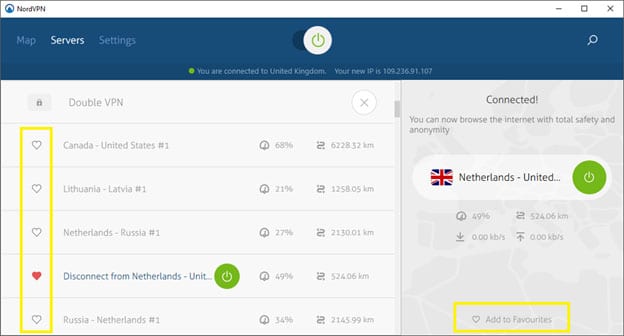
NordVPN operates over a thousand locations in the US. My experience with these servers has largely been positive. For more than a year, I have only suffered from slow web speeds a handful of times. Also, not once have I been unable to access US Netflix.

There are five hundred Surfshark servers dotted across the United States. Hence, users of the provider surely won’t have problems with choosing a location to unblock Netflix.
I’d have to say that the US servers of Surfshark deserve nothing but praise. Seldom are they unable to bypass Netflix. Moreover, it is rare for them to bring connection speeds down. As a matter of fact, they’re more likely to improve your internet by eliminating bandwidth throttling.
The exact number of servers ExpressVPN has in the United States hasn’t been disclosed by the provider. Even so, it’s guaranteed that users won’t run out of places to connect to. That’s because more than twenty US cities have at least one ExpressVPN server.
ExpressVPN’s US servers are what you’d expect. They’ve got excellent unblocking and speed capabilities that definitely won’t leave you disappointed.
Now that you are paired to a VPN server, you go ahead and begin watching Netflix USA. To determine if you’ve successfully accessed the library, check the platform’s homepage, which should be displaying a banner of the most popular United States title today. As an alternative, you can also look for US-exclusive titles such as Superbad and Spotlight.
Even top-tier services like NordVPN, Surfshark, and ExpressVPN fail to unblock Netflix. Luckily, several workarounds exist that allow you to watch without limits on the platform.
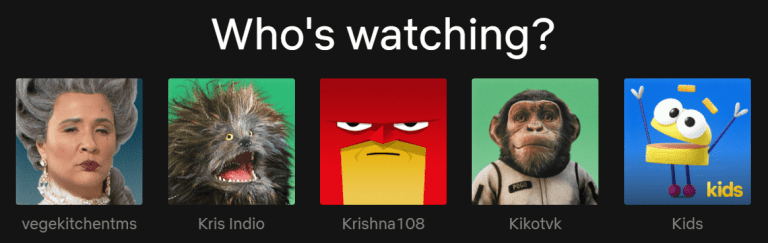
First of all, you can try resetting Netflix by moving to another user profile. The rate of success of this method is reasonably high. However, it does alter the watch list of your account’s other users making it an impractical solution unless you’ve got multiple user profiles.
Try to sign out then sign back in if changing user profiles didn’t work. Like the first method, this too restarts Netflix’s website or app and works frequently. In addition, it does not alter the user profiles of those who you’re sharing your Netflix account with.
One last thing you may try doing to continue watching Netflix US freely is to connect to a different US server.
This method is foolproof and has been proven to work more than 90% of the time. In fact, we cannot recommend any other workaround better than it.
Yes. The Netflix libraries of the United States and Australia are different from each other. When browsing the former, you’ll come across more Hollywood blockbusters. Meanwhile, the latter is home to more locally produced content that’s available in no other Netflix library in the world.
Netflix US is inaccessible in Australia without a VPN or proxy because of licensing restrictions.
Unbeknownst to many, Netflix purchases the rights for its content by the country. Thus, anything that’s available on Netflix US that’s not in Australia isn’t available simply because Netflix has not bought the content’s rights yet.
All IP addresses have a country code. Netflix utilises that country code to find out where you are. With that knowledge, it imposes the appropriate restrictions.
Virtual private networks make Netflix think you’re accessing it from someplace else by switching your IP address with another one. Keep in mind though that only a handful of VPNs can bypass Netflix without issues. Most providers can’t because they have got inadequate server networks.
Nope. Australia has no laws that criminalise watching US Netflix with a VPN. Besides that, no local laws make the utilization of VPNs illegal. This should not come as a surprise, given that Australia is known for having some of the most liberal internet laws in the world.
Choosing the right VPN to watch US Netflix in Australia is easier said than done. That’s because there are countless options on the market to choose from. Each of these options claims they’re the best for the job. However, in reality, only a handful really make the cut.
Here are some key factors of consideration when picking out a VPN:
Our three recommendations can unblock Netflix without hassles due to their large networks that are equipped with speedy servers. In addition to that, all of them are priced within the reach of average consumers such as yourself. Thus, there’s no reason not to get them.
Let’s again quickly go over how to unblock Netflix US in Australia. As aforementioned, doing this is not hard by any stretch of the word. Even non-tech-savvy people shall encounter no setbacks. The only thing that’s needed is for you to follow each of these steps:
VPNs are constantly playing a game of cat and mouse with Netflix. Often, they win and can bypass the platform’s geoblocks. However, sometimes Netflix is the winner. When that happens, simply use the workarounds we mentioned earlier to continue accessing Netflix United States.
{Please also check our other articles on how to get American Netflix in the UK, Canada, Ireland, and Europe. You may also want to watch Netflix in China, Canadian Netflix, Japanese Netflix, or UK Netflix in the US.}
