Yes. IPVanish is good for torrenting. Despite having many flaws, the service will certainly not fail to satisfy those who download web content via torrent regularly. To understand how come this is the case, go ahead and continue reading this article.
Below are what I believe are the pros and cons of IPVanish for torrenting:
| Pros | Cons |
| Fully enabled P2P network | Slow connection speeds |
| Superb customer support | No browser extensions |
| Unlimited device pairings | Doesn’t work in China |
Yes. IPVanish openly allows its subscribers to use its network for torrenting. The VPN has even made its entire network of 1400+ servers P2P enabled. As such, on paper, it’s more than capable of facilitating safe and anonymous torrent downloading sessions.
The first step to use IPVanish for torrenting is to install its app on your device. Before doing that, you must create a user account then download the service’s app from its website. Next, you’ll need to install the application that you just downloaded.
Most operating systems nowadays automatically install apps. However, in the event that you need to setup IPVanish on your own, there’s nothing to worry about. That’s because the developers of the VPN have made the entire process extremely easy for anyone.
Don’t open your torrenting client without starting IPVanish’s app on your device. When that’s done, you’ll be putting yourself in danger. Even for a minute of exposure, hackers will get to infiltrate you and find out your IP address along with many other things.
Upon opening IPVanish’s application, head over to the settings menu and then the connection section. There, activate the service’s automatic kill switch feature. Be sure to do this because that kill switch isn’t on by default and you’ll have to do things manually.
For anyone that’s wondering, a kill switch is a standard VPN feature. It keeps you safe from accidental exposure. How does it work? By cutting your device’s connection to the internet when its link to your VPN service provider becomes compromised in any regard.
Following your activation of IPVanish’s kill switch, go ahead and connect to a server. Note that all of the provider’s locations are P2P enabled. Therefore, you’ll not have to go through the trouble of finding the right server to use. If anything, this makes everything convenient.
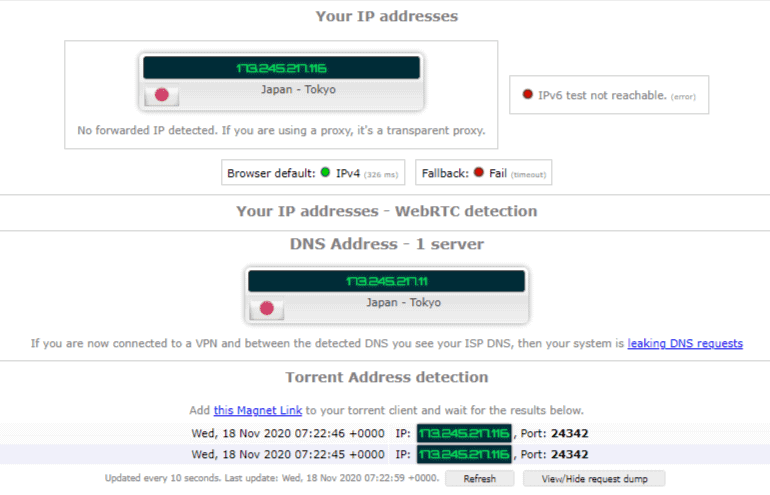
Once you have connected to one an IPVanish server, go don’t start downloading torrents just yet. Instead, head over to IPLeak.net and then perform a torrenting leak test. While this is an optional step, I recommend that you never skip it to be on the safe side.
If IPLeak.net detects your real IP address, don’t proceed with downloading. Rather, move over to another server then repeat the process. When your location still gets found out after doing this, your only option left is to transfer to another VPN service provider.
When everything pushes through without issues, you may finally begin downloading content via torrent. To do this, open your torrenting client and then choose a magnet link from your favorite source. You should then start downloading anonymously without security concerns.
Yes. IPVanish is safe for torrenting because it’s able to mask IP addresses and has a network that is 100% P2P enabled. With that said, you should know that the provider is based in the United States, which is a Five Eyes Alliance member state. Hence, it’s obligated to follow restrictive copyright and privacy laws that may hinder its ability to keep you protected.
IPVanish boasts a zero-logs policy that keeps it from tracking, gathering, and disclosing your private data. Sad to say, it hasn’t subjected itself to third-party audits yet. Apart from that, the service hasn’t upgraded its network to one that’s RAM-based.
Besides a kill switch, IPVanish has two other important security features. The first one is split tunneling which’s only available on Android devices. Meanwhile, the second is called “Scramble”. It improves security by routing web traffic through two servers.
Despite being around for a long time, the network of IPVanish remains quite small. It operates a little over 1400 servers across the globe. While this may seem impressive, remember that competing services like PureVPN and CyberGhost each have 5000+ servers.
Unfortunately, the developers of IPVanish haven’t found a way to circumvent the Great Firewall of China. That means that the VPN service is virtually useless in China. Due to that, it’s not the best service to have for anyone who frequently visits the country or lives there.
The speed capabilities of IPVanish are abysmal. When using it, regardless of the server, don’t expect to have lightning-fast download times. If anything, this is disappointing as many competing services that are ranked lower have been reported to be a lot faster.
Below are all the platforms that IPVanish is compatible with:
IPVanish maintains a native application for every mainstream operating system. Sadly, it does not have any browser extensions. Nevertheless, that’s alright as it compensates by having router support. That means it can be used with any device that accesses that internet.
Quite interestingly, IPVanish allows for unlimited simultaneous device connections under one user account. In the VPN industry, only Surfshark matches this offering.
Another thing that must be noted is that IPVanish is compatible with every single major torrent client. Therefore, it doesn’t matter whether you prefer to use Deluge, Vuze, uTorrent, BitTorrent, or qBittorrent as the service can easily work alongside them all.
You only have the option to pay IPVanish monthly or annually. The service has no other plans available. For many, this can be a major bummer. Luckily, the prices of the service aren’t that expensive. In fact, they’re within the reach of average consumers like yourself.
Here’s a breakdown of IPVanish’s two plans and pricing schemes:
| IPVanish | |
| Subscription Lengths | 1 Month ($3.49 for the 1st Month then $9.99/Month) |
| 1 Year ($31.49 for the 1st Year then $89.99/Year) | |
| Highest Price Per Month | $9.99 |
| Lowest Price Per Month | $2.62 |
| One Year Price | $31.49/month and $89.99/month |
| Special Offer | $3.49 for the 1st Month of a monthly subscription; $31.49 for the 1st Year of an annual subscription |
Sadly, there’s no free trial available for prospective IPVanish users. However, it’s still possible to try the service with zero consequences. Simply purchase a subscription and then as for your money back within 7 days if you’re unsatisfied. The VPN has a 7-day money-back policy.
I again must stress that IPVanish is great for torrenting. The VPN provider boasts a 100% P2P server network. On top of that, it doesn’t leak when tested out. Moreover, the service lets you connect an unlimited amount of devices simultaneously. Finally, it is compatible with all major torrenting clients that are currently available.
While IPVanish doesn’t have browser extensions, it has router support and native applications for every mainstream web browser. That means that no user will be left out after subscribing, which is undoubtedly great. After all, it’s possible to torrent on almost any device nowadays.
The one thing that brings IPVanish down is its speed capabilities. Although it won’t make your connection unusable, it’ll not allow you to download quickly. Hence, if time is very important to you, I highly suggest that you opt for another VPN service provider.
