Google Nest’s lineup of routers are some of the world’s best. Unlike other routers, you may pair several of them with one another to create a mesh wifi network at home. Now with such a large home network, it’s very important to double down on your online privacy and security. You shall need to utilize the best VPN available.
So what are the best VPNs for Google Wifi routers?
In this article, I’ll discuss three awesome options that are guaranteed to not let you down. Aside from that, I will also go over everything else related to the subject that you need to know about.

Credit: nordvpn.com
Privacy & Security: NordVPN is a champion at safeguarding its subscribers. The VPN is based in Panama, which is free from the jurisdictions of any of the world’s major surveillance alliances. Also, it maintains a concrete zero-logs policy that’s backed up by a RAM-based server network.
To encrypt your internet traffic, NordVPN uses AES-256 military-grade tech. Alongside that, the provider lets you make use of a load of protocols. Among them is NordLynx - a proprietary NordVPN protocol that’s heavily based upon the renowned WireGuard VPN protocol.
I’m happy to say that NordVPN’s apps are all incredibly user-friendly. They have interfaces that are crafted in such a way that anyone can get around them with ease. If anything, this is great since it means that NordVPN can be used by those who are not particularly savvy with tech.
Another thing to know is that every NordVPN application is equipped with an extensive array of useful features. A prime example is double VPN, which increases your levels of privacy and security by routing your internet traffic through two NordVPN servers instead of just one.
Streaming Capabilities: NordVPN has excellent streaming capabilities. For one, my tests have revealed that the vast majority of its 5600+ servers are very fast. Because of that, while using the provider, I got to play games, download torrents, and stream content 100% seamlessly.
Besides being fast, NordVPN’s servers are also great at circumventing geoblocks. In fact, they are so good that they can even overcome the Great Firewall. That means you may utilize NordVPN on your Google Wifi router to browse the internet freely within China.
NordVPN can also eliminate any bandwidth throttling that your ISP might be imposing. Needless to say, you should count on it to increase your internet speeds whenever you pair to its servers.
Pricing: Given everything that it offers, you’d think that NordVPN is expensive. In truth, its rates are very fair, even when compared to VPNs known for their budget-friendliness.
You only need to shell out $11.95 for a basic 1-month subscription plan. Payments can be made using cryptocurrencies so that you may remain completely anonymous. Also, you should know that every purchase with NordVPN comes with a 30-day money-back guarantee policy.
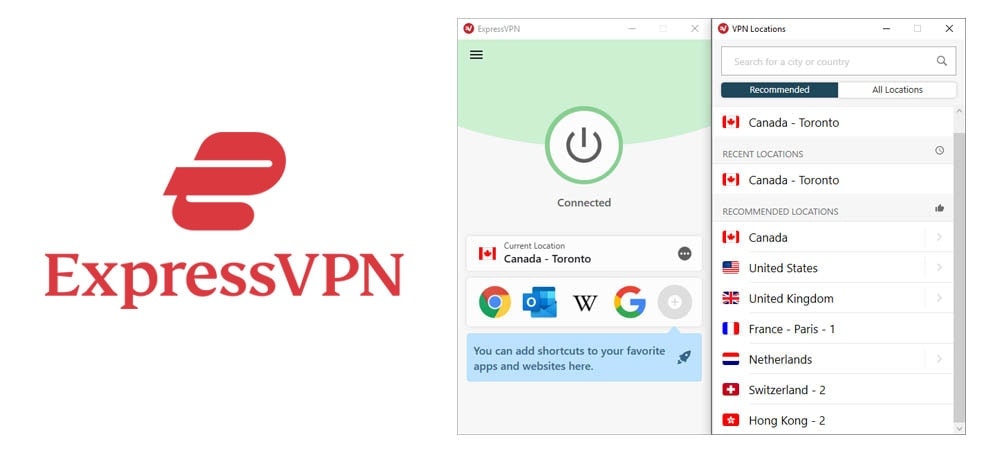
Credit: expressvpn.com
Privacy & Security: You’ll definitely remain secure at all times as long as you’re connected to ExpressVPN. The VPN service operates from the British Virgin Islands, which is a territory where any of the world’s major surveillance alliances have zero legal jurisdiction.
In addition to having a zero-logging policy, ExpressVPN also maintains a large network that is made up of more than 3000 RAM-based servers. To further guarantee its trustworthiness, the provider subjects itself to audits by the world-renowned firm, PwC (PricewaterhouseCoopers).
Being the premium VPN that it is, you shouldn’t be surprised to learn that ExpressVPN employs AES 256-bit tech to encrypt the data of its subscribers. Aside from that, it hosts a wide range of VPN protocols. Quite interestingly though, the service has opted not to support WireGuard, and instead, establish its own proprietary VPN protocol called Lightway.
All ExpressVPN applications are very easy to navigate because of their masterfully designed interfaces. Moreover, they are also highly configurable. As a result, it won’t be hard for you to tweak ExpressVPN to make it meet your exact needs as a subscriber.
One downside to ExpressVPN is its lack of features. You see, the VPN doesn’t offer anything unique to its users. It doesn’t even have a dedicated ad & malware blocker that would make your browsing experience better. Also, the provider lacks a kill switch for its iOS application.
Streaming Capabilities: ExpressVPN is great for streaming. Many of its servers can easily get by geo-restrictions without being detected by censorship systems. Because of that, the service provider has become the go-to VPN for countless people living in places where the web is still censored heavily by local authorities.
Now it would be wrong not to talk about the speed capabilities of ExpressVPN. After all, it has some of the fastest servers in the entire VPN industry. A lot of these servers are so fast that they don’t make any noticeable adverse impact on your base internet connection speeds.
Pricing: It is a common misconception that ExpressVPN is overpriced. While the provider is a bit more expensive than your usual VPN, it’s still very fair with its rates.
As of writing, you can buy a monthly ExpressVPN subscription plan for $12.95. Following your purchase, you’ll be entitled to a 30-day money-back guarantee. Last of all, you may make anonymous payments using cryptocurrencies like Bitcoin for your guaranteed privacy.

Credit: privateinternetaccess.com
Privacy & Security: Private Internet Access’ headquarters is located in the United States. That means it’s our only recommended VPN for Google Wifi that operates from a country under the jurisdiction of the Five Eyes Alliance. Even so, many experts swear by how safe it is to use.
Like any other top-tier VPN service, PIA has a firm zero-logging policy. Sad to say, it still doesn’t operate any RAM-based server locations. Be that as it may, the provider continues to have a reputation for being secure as it has never been known to compromise private user data.
Private Internet Access uses military-grade AES technology for encryption. Along with that, the provider supports WireGuard and every other VPN protocol that you may want to use.
The applications of PIA have incredibly simple interfaces that make them an absolute breeze to navigate. Besides having configurable settings, these apps also have different skins, meaning you can change how they look. Furthermore, every one of PIA’s applications is equipped with lots of features. One of them being PIA MACE, which is a very good ad & malware blocker.
Streaming Capabilities: Private Internet Access is a decent VPN to have if you wish to unblock geo-restricted content from the United States. However, it’s not the best provider for anyone that aims to circumvent the internet restrictions of other places.
On the bright side, PIA’s servers are decent performers when it comes to speed. They seldom introduce common issues related to slow internet speeds. And yes, many of these servers possess the ability to get you off ISP-imposed bandwidth limitations.
Pricing: Part of the reason why Private Internet Access has managed to grow a huge following is its prices. The provider is one of the best you can get for your money. It’s a premium service that only charges $9.95 per month, which is an absolute steal if you ask me.
You can make payments to PIA using a variety of methods. Among them are cryptocurrencies like Bitcoin, Bitcoin Cash, Ethereum, and Litecoin. Last but not least, you should know that Private Internet Access also maintains a 30-day money-back policy for all purchases.
The web can be a dangerous place to anyone who browses it. Without a VPN to encrypt your private data, doing anything online isn’t safe. Even checking of social media accounts shall open you up to hackers, government monitors, and other types of malicious third parties.
Many websites, online services, and streaming libraries are geo-restricted.
As a result, you can’t access them without the help of a VPN. The right service provider can get around internet restrictions by changing your IP address, and therefore, fooling censorship systems into thinking that you’re browsing the internet from somewhere you aren’t.
It’s common for ISPs to impose bandwidth caps on their subscribers. How come? Because they want to avoid getting their networks becoming overloaded.
Luckily, there is an easy way for you to escape the bandwidth throttling that your ISP may have established. The only thing you’ll need to do is connect to a decent VPN provider.
Unaware of how to use a Google Wifi VPN? Follow these simple steps:
Kick things off by getting a VPN for Google Wifi. Avoid suspiciously-cheap and free providers as they’re unlikely to be able to protect you. Moreover, such providers often have abysmal unblocking and speed capabilities, making them unsuitable for streaming.
Once you settle on a VPN, install it on your Google Nest router.
The installation process that you’ll need to do will vary from provider to provider. Hence, it’s best to look for instructions on your VPN’s website. Alternatively, you may also get in touch with your VPN’s customer service network to get live assistance.
After setting up your VPN, go ahead and make the necessary configurations. Choose a server and activate the automatic kill switch feature. It’s also recommended that you switch to the WireGuard protocol whenever it is available because it’s the best VPN protocol to date.
Once all the steps mentioned above have been completed, it is finally time for you to start using your Google Nest router. Connect as many devices to it as you want. Just make sure that the automatic kill switch feature is on. That way, you won’t accidentally get exposed online.
To come up with our rankings, we first did a ton of research. After narrowing down our choices, we subjected them to a series of tests to gauge their performance. Following that, we did a comparison of their rates to determine which of them offered the most bang for buck.
