Telegram is one of the world’s leading messaging platforms.
It prides itself upon being very secure as it encrypts all messages, audio, and video calls of all its users. With that said, anyone who truly takes their privacy seriously should use a VPN with Telegram to make sure their messages are safe.
So what are the best VPNs for Telegram? In this guide, I’ll be talking about three options that will surely not disappoint you.
Apart from that, I’m also going to discuss all the reasons to use Telegram only when you’ve got a VPN. Last of all, I shall teach you how to use your Telegram VPN once you already have it.

Credit: nordvpn.com
Privacy & Security: NordVPN will take your online security to the next level. With its help, your exchanges on Telegram are guaranteed to remain private. In addition to a having concrete no-logs policy, NordVPN also maintains the largest RAM-based network of any VPN. Furthermore, it utilizes extremely secure military-grade AES 256-bit encryption.
It should also be stated that you’ll definitely not have any shortage of protocols to choose from with NordVPN. That’s because the provider lets you toggle every mainstream VPN protocol that’s currently available. It even has a proprietary version of WireGuard called NordLynx.
NordVPN’s applications are quite good-looking. They’ve got simple interfaces that make them a breeze to use for any type of user. Besides that, they also carry a load of features that can further improve your security. One prime example of this is the automatic kill switch.
Speed & Unblocking Capabilities: A lot of online experts that have used NordVPN claim that it is the world’s fastest VPN. While this hasn’t been proven, it’s guaranteed that NordVPN will easily be able to facilitate seamless messaging, voice mailing, and video calling.
NordVPN can sometimes improve your Telegram experience by making your internet speeds faster. How does the provider do this? It eliminates the bandwidth allocation limits that your internet service provider might have secretly established to prevent network overloading.
Another thing to know is that NordVPN will let you access Telegram even in countries where it’s banned. The reason why is because its servers have superb unblocking capabilities. As such, you can use them to access a download link for the provider anywhere in the world. Even in China, you’ll have no problems since NordVPN can reliably circumvent the Great Firewall.
Pricing: NordVPN won’t leave your wallet empty. The provider has very reasonable prices for a VPN of its caliber. For a 1-month subscription, all you’ll need to spend is $11.95. For maximum privacy, you can opt to make payments anonymously using Bitcoin.
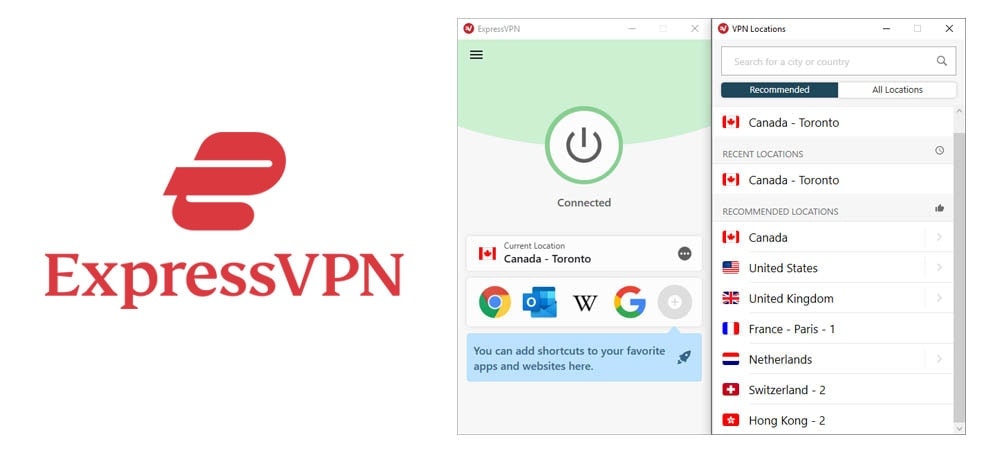
Credit: expressvpn.com
Privacy & Security: ExpressVPN is a leader in the VPN industry primarily because it provides excellent security to its subscribers. The provider was the first mainstream VPN to upgrade its network into one that’s 100% RAM-disk-enabled. On top of that, it is among the few providers that subject itself to regularly done independent third-party audits.
As you’d expect, ExpressVPN has a firm zero-logging policy. Moreover, it utilizes military-grade AES-256 encryption and supports a wide array of VPN protocols. Among these protocols is Lightway - ExpressVPN’s proprietary answer to the very famous WireGuard protocol.
ExpressVPN has applications that anyone can appreciate. These apps are highly-configurable and very user-friendly. Sadly though, they don’t have any exclusive features that would make them stand out. As a matter of fact, they don’t even have a dedicated ad & malware blocker.
Speed & Unblocking Capabilities: ExpressVPN is known for its speed. During our testing, the provider never managed to bog down our connection speeds to a significant extent. In some instances, it even improved it by eliminating ISP-imposed bandwidth allocation limitations.
Thanks to its quickness, ExpressVPN won’t cause connection-related issues while you are on Telegram. With it, all your communications will go about seamlessly with zero problems.
One other strength of ExpressVPN is its ability to get around geo-restrictions. You see, the VPN has such good unblocking capabilities that it can grant you open access to Telegram anywhere in the world. And yes, I say anywhere since ExpressVPN can bypass China’s Great Firewall along with other national internet censorship systems.
Pricing: Contrary to popular belief, ExpressVPN is not an expensive VPN provider. It has very reasonable rates considering everything that it offers. Nowadays, you may purchase the provider’s basic monthly subscription for just $12.95, which is a definite bargain.
ExpressVPN accepts cryptocurrency payments, meaning that you can purchase it without breaking your anonymity. Aside from that, the provider also has a 30-day money-back policy, making getting a refund if you’re unsatisfied or trying the service without risks incredibly easy.
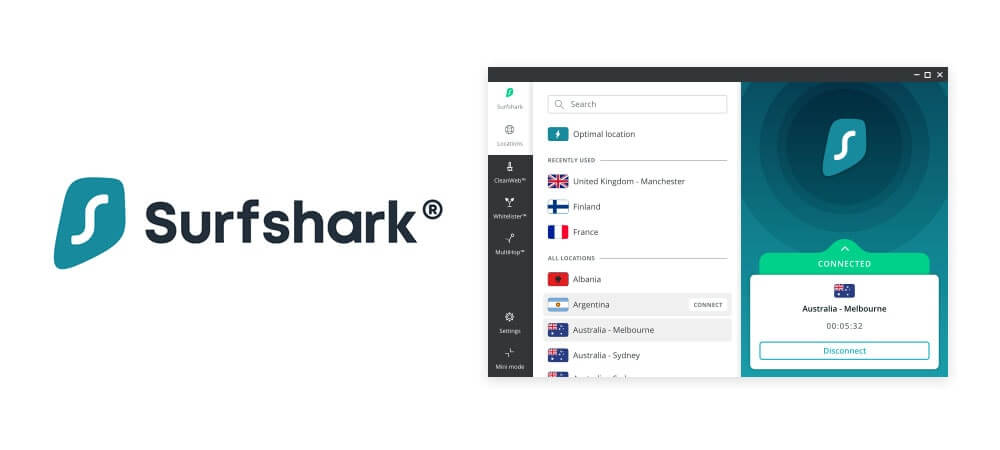
Credit: surfshark.com
Privacy & Security: Surfshark takes your security very seriously. This is evident in the fact that it recently made the move to using RAM-based servers across its entire network. Because of that, its no-logs policy is no longer the only guarantee that it won’t compromise your data.
Like other VPNs of its class, Surfshark uses AES-256 encryption and supports a plethora of VPN protocols. Quite interestingly though, it has opted not to develop a proprietary protocol. Thus, the provider’s best VPN protocol option for Telegram is WireGuard.
Surfshark has many applications that are all easy to install. In addition, every one of these apps shares a very user-friendly interface. On top of that, all Surfshark apps are equipped with many useful features such as a hacking alert system and a proprietary secure search engine.
In my opinion, the number one thing that makes Surfshark stand out the most is its support for unlimited simultaneous device connections. For those unaware, that means that one subscription is all you need to protect the digital lives of all your loved ones.
Speed & Unblocking Capabilities: Our testing has revealed Surfshark to be an exceptionally fast VPN. It seldom does anything negative to our base connection speeds. Additionally, even its most distant servers turned out to be great performers, at least when we tested them out.
On some occasions, Surfshark even managed to get me off bandwidth throttling. Be that as it may, I still wouldn’t recommend that you get the VPN with the goal of improving your web connection speeds. How come? Because it cannot do this reliably.
Surfshark also has zero troubles with geo-restrictions. It can overcome the Great Firewall of China and practically any other national censorship system with ease. Due to that, it’s a recommendable VPN to have for avid Telegram users that are always on the road.
Pricing: The rates of Surfshark are halfway in between NordVPN and ExpressVPN’s. However, like ExpressVPN, it also charges $12.95 for a 1-month subscription plan. I think this price is awesomely decent. After all, Surfshark is a VPN service provider with a lot to offer.
Telegram is a free-ware instant messaging service that was launched in late 2013. It stands out among many of its competitors because it offers end-to-end encryption for chats, voice calls, and voice messages, making it one of the safest instant messaging services available.
As you’d expect, Telegram is a cross-platform service. That means it allows people with devices that have different operating systems to communicate with each other. Telegram has many client applications for both mobile and desktop platforms making it very accessible.
In recent years, Telegram has seen an explosion in popularity. From having 100 million active users back in 2016, it now has more than 500 million. If anything, these numbers easily make Telegram one of the world’s most widely-used free cross-platform instant messaging services.
Telegram is already inherently safer than many of the world’s instant messaging services since it encrypts your communications. Needless to say, it doesn’t use the best encryption, meaning that hackers and other parties, with effort, may still intercept your Telegram messages.
A VPN will make sure that your exchanges on Telegram remain private. How so? By hiding your IP address and further encrypting all your web traffic. Of course, not all VPNs are capable of successfully protecting you. That’s why it’s imperative that you get a secure provider.
Telegram is was and is banned in many jurisdictions.
Fortunately, if you’re ever prevented from using the service, a VPN can be used. You see, the right provider’s servers will get to bypass geo-restrictions and access Telegram regardless of the jurisdiction that you’re in.
So how do VPNs circumvent geo-restrictions? By changing your IP address and fooling censorship systems into thinking you’re browsing from somewhere you’re not.
VPNs can increase your internet speeds and improve your Telegram messaging experience by using their servers that escape the bandwidth throttling that your ISP may have established to prevent its network from becoming overloaded with bandwidth. With that being said, not even the best VPN providers can guarantee that they’ll give you a have a faster web connection.
Want to use a Telegram VPN but don’t know how? Just follow these steps:
Kick things off by procuring a capable VPN service provider. Online security is very important so you should get the best available option on the market. Stay away from suspiciously-cheap and free providers because they often can’t provide you with adequate online protection and privacy.
Rather than gambling on just any VPN, you should go with any of the providers that we discussed about earlier. How come? Because their abilities have been tested and it is guaranteed that none of them will leave you disappointed.
The next thing to do is install your VPN. Your provider likely has an application for your go-to device for Telegram. This application will be super easy and quick to install. After all, the only thing you’ll need to do is hit the download button then wait for the installation to finish.
Unfortunately, setting up a VPN on a router isn’t as easy as the practicality that comes with it. In fact, only those with an advanced level of technical know-how can get it done without needing assistance. Fortunately, all our top Telegram VPNs sell pre-configured plug-and-play routers.
Open up your VPN’s application and then connect to a server. To make sure you get the fastest possible connection speeds, pair with your provider’s recommended server. Chances are, this server is your VPN provider’s best-performing server that’s relative to your current location.
After selecting and connecting to a server, the next thing you should do is activate your VPN’s kill switch feature. Never skip this step because it’s vital to your online privacy and security.
For anyone who’s unaware, a kill switch is a security feature that most VPN services have. To put it simply, it works by disconnecting your device from the internet if ever its link to your provider’s server becomes compromised in any sort of manner.
The last thing for you to do is open Telegram and start using it.
Remember to stay connected to your VPN as long as you’re using the platform. That way, you can be sure that all your exchanges on it won’t be intercepted by malicious third parties.
It wasn’t easy to come up with our rankings for the best VPNs for Telegram.
First of all, we had to narrow down our choices, which wasn’t easy considering that there are hundreds of VPNs on the market. Many of which claim to be the best solution for Telegram. However, in reality, only a select handful of them would actually suffice for the service.
Once our team had our candidates, we put them through a series of tests to gauge how well they performed with Telegram. Following that, we compared their rates because value for money is something that’s important to nearly all people out looking for a VPN service.
