PUBG needs no introductions. It’s one of the most popular video games ever. Both its mobile and desktop versions have millions of players across the globe.
With that being said, it’s no secret that PUBG is banned in many countries. On top of that, it’s also the favored lurking ground of cybercriminals, government monitors, and other malicious online third parties.
To access PUBG anywhere in the world and do so safely, you’ll need a VPN.
However, due to the current state of the market, it can be difficult to find the right VPN. Luckily, we have got your back and have written this guide. Read it and you’ll learn everything about VPN service providers for PUBG, why you should make use of them, and how to use them.
Credit: expressvpn.com
Unblocking & Speed Capabilities: ExpressVPN is one of the leading VPNs in the industry. It is great for PUBG because it allows you to download and play the game from places where you otherwise wouldn’t get to. The provider is so good at getting around geoblocks that it can reliably circumvent the Great Firewall of China and other similar censorship systems.
Of course, ExpressVPN’s servers are fast. As a matter of fact, not once did they cause my web connection speeds to slow down to a noticeable degree. In some instances, they even got to improve my internet connection speeds by getting me off ISP-imposed bandwidth throttling.
Privacy & Security: I’ve always felt very safe and secure while using ExpressVPN. That’s because the provider has a zero-logging policy. On top of that, its entire network is RAM-based, meaning that it completely cannot track, collect, and store private logs.
ExpressVPN adheres to very robust encryption standards. It makes use of AES-256 encryption, which is military-grade. Furthermore, the provider supports every leading protocol except for WireGuard. In its place, the provider has Lightway - a proprietary ExpressVPN protocol.
The apps and extensions of ExpressVPN are very user-friendly. Sadly though, they lack many features that would make them stand out. For example, they don’t have any dedicated built-in malware blocker. Hence, if you need one, you’ll have to download another piece of software.
Pricing: A premium VPN like ExpressVPN won’t run you back as much as many would like to believe. You can get the provider for $12.95 per month. In comparison to other providers, this rate is a little high. However, it’s worth it considering everything that ExpressVPN has to offer.
One last thing to know is that ExpressVPN maintains a 30-day money-back guarantee policy for all its subscriptions. Thanks to that, you may try the provider risk-free or get a complete refund if you ever find yourself unsatisfied with your purchase.

Credit: nordvpn.com
Unblocking & Speed Capabilities: NordVPN can grant you access to PUBG wherever in the world you find yourself. It has superb unblocking capabilities that enable it to circumvent any geo-restriction that you throw at it. And yes, it can bypass China’s Great Firewall easily.
Few VPNs have servers that can beat NordVPN’s when it comes to speed. My tests show that even the furthest of the VPN provider’s servers make almost no impact on my base internet connection speeds. That means, I was able to play PUBG without any sort of lagging.
Privacy & Security: My privacy and security always remained intact while I was connected to any of NordVPN’s servers. Of course, this shouldn’t come as a surprise. After all, the provider has a zero-logging policy and is almost done with upgrading to a RAM-disk-enabled network.
Besides what’s mentioned above, NordVPN utilizes military-grade AES encryption. Along with that, it supports all leading VPN protocols. Its developers have even established NordLynx - a proprietary VPN protocol that’s heavily based on WireGuard.
For those wondering, NordVPN has excellent apps and extensions. They are user-friendly and beyond easy to configure. More importantly, they’re loaded with features like split tunneling, an automatic kill switch, and a dedicated ad & malware blocker.
Pricing: For a VPN of its caliber, NordVPN’s prices are an absolute steal. You can buy it today for as low as $8.87 per month. In addition to that, it’s possible to get the provider for cheaper if you get to take advantage of the coupon discount promotions that it regularly comes up with.
Don’t forget that NordVPN also has a 30-day money-back policy for all its subscriptions. Due to that, you may try the provider without any monetary risks. Also, you can get all your money refunded back if you ever find yourself unsatisfied with NordVPN’s service.
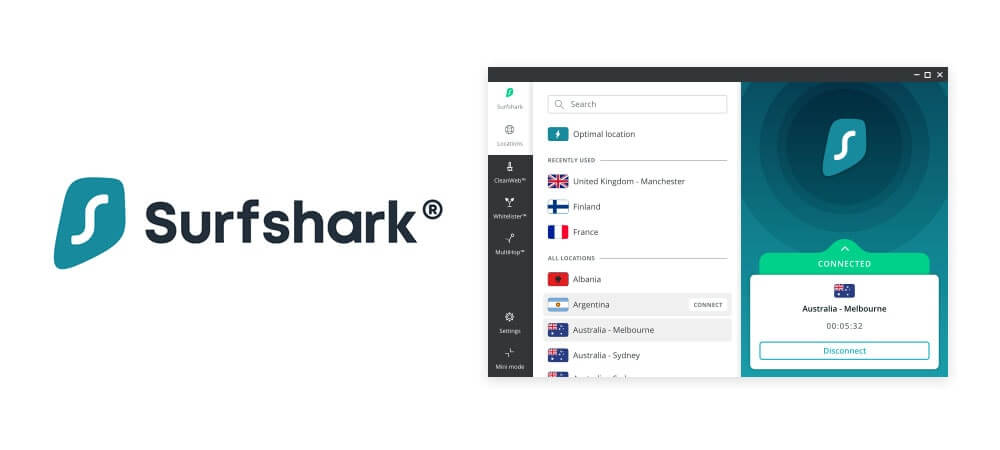
Credit: surfshark.com
Unblocking & Speed Capabilities: Surfshark is an excellent VPN solution for PUBG. It can get around nearly any geo-restriction that you throw at it. And as expected, it can circumvent most government-imposed internet censorship systems such as the Great Firewall of China.
You won’t be left lagging with Surfshark. That's because the provider has very fast servers that’ll make sure you never lack a competitive advantage while you’re playing PUBG.
Privacy & Security: Surfshark is a VPN that’s beyond secure. Its network of 1300+ servers is completely RAM-based. Because of that, the provider is completely incapable of ever compromising any of your private digital logging information.
Another thing to know is that Surfshark utilizes AES-256 military-grade encryption. Besides that, it also has apps that are loaded with tons of useful features. Last but not least, the provider has support for unlimited simultaneous device connections per-user subscription.
Pricing: Surfshark’s prices are beyond fair. Even if the VPN isn’t the cheapest option out there, it definitely provides the greatest value for money. With that being said, you can currently buy a basic 1-month Surfshark subscription for $12.95.
Last but not least, it should also be mentioned that Surfshark has a 30-day money-back refund policy. Therefore, if you ever want your cash back following your purchase of the service, then there shouldn’t be any problems whatsoever as long as you’re within the 30-day window.
PUBG has many servers around the world. Sadly, these servers are regionally-locked, meaning that you can’t access all of them without special means. A capable VPN will let you get around PUBG’s restrictions, and in turn, allow you to play with a significantly larger group of players.
VPNs can also let you download and play PUBG where it’s outright banned. One prime example of such a place is India, which has restricted access to the game since 2018.
The reason why some VPNs can get around government-imposed restrictions is because of the superior unblocking capabilities of their servers. These servers mask your IP address and make it seem like you’re browsing from a place that you really aren’t.
Another reason to use a VPN for PUBG is to stay safe. You see, virtual private networks provide adequate protection from hackers and other malicious parties. They encrypt your private data and mask your legitimate IP address to virtually anonymize you whenever you go online.
Last but not least, a PUBG VPN can help you achieve that buttery-smooth gaming experience by eliminating ISP-imposed bandwidth limitations.
For those who do not already know, it is common practice for ISPs to establish secret bandwidth limits. They do this to stop their networks from becoming overloaded because of too much simultaneous local traffic.
Here is a step-by-step guide on how to use a PUBG VPN:
Go and get yourself a good VPN. There are countless options available on the market. Some of which are even 100% free to use. Needless to say, we don’t recommend free VPN providers because they’re most often ill-equipped to meet the needs of PUBG players like yourself.
To avoid any sort of disappointment, settle on one of the VPN providers that we talked about earlier. By choosing any one of them, it’s certain that you’ll be left satisfied.
Your next move should be to install your VPN provider on any of the devices that you utilize to play PUBG on. On mobile, this process is as simple as hitting the download button and then waiting. Meanwhile, on desktop, you will need to initiate installation and then choose the file destination folder of your VPN’s app. Don’t worry as this process is super quick and easy.
Select a server to use once you’ve opened your VPN’s app. Choose a location where PUBG is not restricted or banned. Also, it would be a good idea to go with a server that’s not so distant from your current location. How come? Because nearer VPN servers tend to be much faster.
After pairing to a server, go ahead to the settings menu of your VPN’s app. From there, activate the automatic kill switch feature. It will enable you to maintain your anonymity at all times.
What is a VPN kill switch in the first place?
It’s a security feature that basically acts like a safety net. Thanks to it, you shall remain protected from accidental unwanted exposure. The feature works by cutting your device's internet connection when its connection to your VPN’s server becomes compromised in any way.
The final thing to do is open PUBG then start playing.
Don’t forget to always stay connected to your VPN’s server while you’re gaming. That way, you’ll not have to contend with any disconnection notices or any other sort of sudden interruptions while you’re playing.
For us to rank our PUBG VPNs, we had to do our due research and meticulously test out all of our candidates to tell which ones performed the best. Following that, members of our team got in touch with daily PUBG VPN users to find out what they thought about the rankings we have.
After everything, the final thing for us to do was compare the pricing schemes of our PUBG VPNs. We did this to know which of them provided the greatest value for money.
