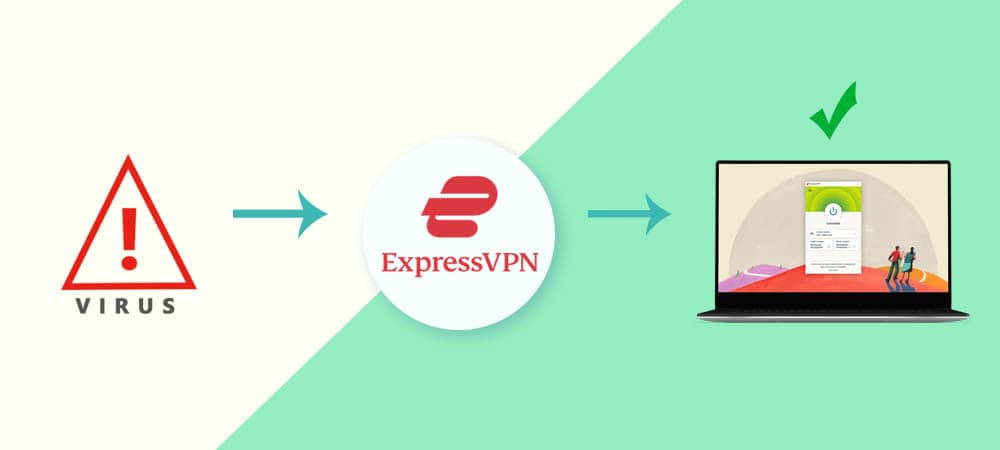
Virtual private networks, or VPNs, are a popular topic these days. People use them for all sorts of reasons: to protect their privacy, access blocked websites, and keep their data safe from hackers.
But one question that many people have is whether or not a VPN can protect you from viruses. VPNs work by creating a secure connection between your device and the VPN server.
This encrypted connection makes it difficult for hackers or other third parties to spy on your traffic or steal your data.
But does that mean that a VPN can protect you from viruses? Unfortunately, the answer is yes and no, depending on a few factors.
A VPN can help protect you from viruses, but it cannot provide complete protection. In this blog post, we will answer that question and give you some tips on how to stay safe online.
A computer virus, which is one of the most common types of malware, is something that almost everyone is familiar with. They are small programs that can be attached to other files and then spread from one computer to another via the Internet to infect other computers.
In addition to the deletion of files, system crashes, and the theft of information, viruses are capable of causing a wide range of other damage and information theft.
It is well known that once they have infected a system, they are notoriously difficult to remove from the computer, causing a host of different issues.
Bots are computer programs that run on a computer and are programmed to perform a specific task. Botnets are collections of bots that communicate with one another. Botnets can be used for both legitimate and malicious purposes.
Legitimate uses include network security monitoring and research, while malicious uses include sending spam emails, launching denial-of-service attacks, and stealing data.
Bots can infect your computer and cause it to become a part of a botnet, so using a virtual private network (VPN) can help protect your computer from this.
Worms are a type of virus that can spread quickly and cause significant damage to a computer's operating system. They can be transported via email, files shared on networks, or even USB drives, among other methods.
A virtual private network (VPN) can assist you in protecting yourself from worms by encrypting your data and concealing your IP address. Worms will have a more difficult time finding their way into your computer due to this.
Even if a worm manages to get through, the encryption will make it difficult for it to cause any significant damage to your computer. Protecting yourself against online threats requires using a virtual private network (VPN).
Trojan horses are malicious software that allows attackers to gain complete control over your computer. In addition to deleting files and installing programs without your permission, they can steal personal information from you.
A virtual private network (VPN) will protect you from trojans by encrypting your traffic and concealing your IP address, making it difficult for attackers to target you with a trojan horse while you are connected to the Internet.
However, the fact that a VPN does not protect you from viruses should not be overlooked. Whether you download a malicious file or visit a malicious website, your computer may still be compromised.
Adware is software that allows you to view advertisements on your computer screen. Adware can be installed by malicious programs such as viruses or trojans or installed unknowingly when you install other software.
Adware can also be installed by malicious programs such as viruses or trojans. In addition, Adware typically collects information about your browsing habits and then displays advertisements tailored to your interests.
Advertisement-supported software (ADS) can track which websites you visit and even collect personal information such as your email address.
Ransomware or crypto locker viruses encrypt your files and hold them hostage until you pay a ransom in exchange for the decryption key.
In terms of both the money you'll have to spend to get your files back and the time it will take you to recover from the attack entirely, this can be a costly experience.
A virtual private network (VPN) can protect you from ransomware by encrypting the data on your computer. Therefore, even though your computer has been infected by ransomware, the ransomware will be unable to access your files.
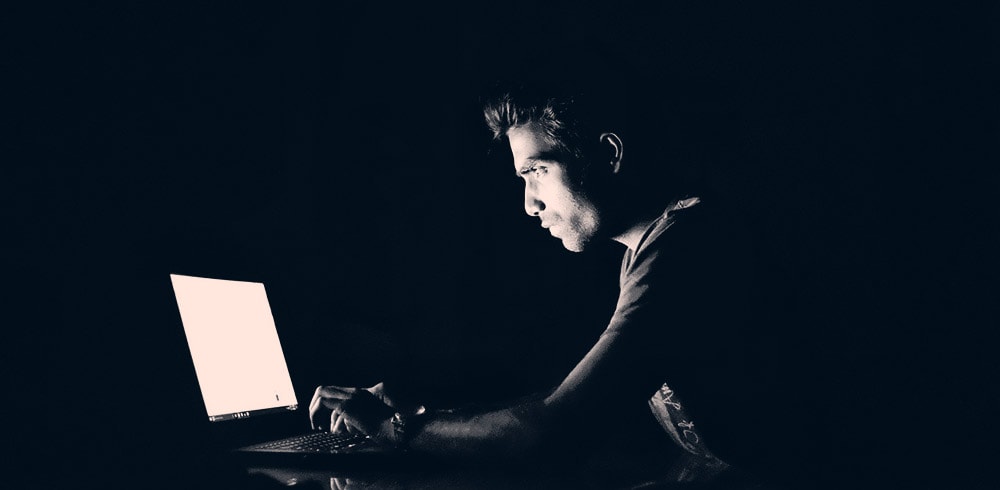
VPNs are often marketed as a way to browse the web anonymously and protect your privacy. But do they also protect you from viruses? The answer is…sort of. A VPN, or virtual private network, encrypts your internet traffic and routes it through a server in another location.
This makes it difficult for anyone to track what you're doing online or intercept your data. That said, a VPN does not protect you from all security threats.
For instance, if you download a malicious file while connected to a VPN, the VPN will not stop the file from infecting your computer.
Similarly, a VPN cannot protect you from malware that is already on your device. If your computer is infected with malware, connecting to a VPN will not remove the malware.
Overall, a VPN can help protect you from some online security threats, but it is not a silver bullet. Be sure to take other precautions, such as installing antivirus software and keeping your software up-to-date.
VPNs work by creating an encrypted tunnel between your computer and the VPN server. This tunnel prevents anyone from spying on your traffic or stealing your data.
It also stops malware from doing its thing. For example, viruses and other forms of malware can't penetrate the VPN tunnel, so they can't infect your computer.
If you're worried about viruses and other malware, a VPN is a great way to protect your computer. Just make sure you connect to a reputable VPN provider with strong security.
Another way that a VPN protects your devices is by preventing ad networks from spreading malware.
Ads are one of the most common ways that malware is spread. You can unknowingly download and install malware onto your device when you click on an ad. This is especially true for ads that are displayed on websites with little to no security measures in place.
A VPN can help to protect you from these malicious ads by encrypting your connection and preventing the ad network from tracking your clicks. This will protect you from malware and prevent the ad network from collecting data about your online activity.
Self-quarantine is a great way to prevent the spread of viruses, and it's something that every computer user should do. But what if you're already infected with a virus? Can a VPN help protect you from viruses?
The short answer is yes, but there's a little more to it than that. First, all your traffic is routed through an encrypted tunnel when connecting to a VPN.
This means that any malicious software on your computer will not communicate with the outside world. Your computer will effectively be in self-quarantine. Of course, this doesn't mean that you're entirely safe.
Your computer could still be infected with malware that doesn't require internet access to function. However, a VPN will greatly reduce the risk of infection.
VPNs encrypt your data and send it to a server through an encrypted tunnel. The data then goes to its destination from the server.
This way, any monitoring of your data would show the server's IP address as its source rather than yours. That said, VPNs don't protect against every threat.
While a VPN will encrypt your data, the security of that data depends on the security of the VPN server. A public WiFi network, for example, is much less secure than a private one because anyone can access it.
So if you use a VPN on a public WiFi network, your data is only as secure as that network.
The best way to keep your information safe is by using a Virtual Private Network or VPN. A VPN creates an encrypted tunnel between your computer and the VPN server.
This protects your data from being stolen or intercepted by hackers. Your internet service provider can not see what you are doing online, so you can surf the web without worrying about being monitored. In addition, a VPN can protect your computer from viruses and malware.
When you connect to the Internet, your computer is exposed to various threats, including viruses, spyware, and Trojans.
There are several ways to protect your computer from damage, including installing antivirus software and using a virtual private network (VPN).
Antivirus software can help protect your computer from malware and other online threats, while a VPN can help keep your data safe and secure.
Both of these tools are important for keeping your computer safe and protected. However, it is essential to remember that they are not 100% effective; no tool or program can offer complete protection.
Therefore, it is always important to be aware of the risks associated with using the Internet and take precautions to protect yourself and your computer.
Compared to a regular internet connection, a VPN encrypts your data, making your computer run slower. If you think that your machine is running noticeably slower than it used to, check if you have any active VPN connections.
Some providers offer "light mode" or "streaming mode" that uses less CPU power.
Additionally, some malicious websites might try to infect your device with a virus as soon as you connect. This is especially common when using public WiFi hotspots.
Using a VPN lets you protect yourself from these dangers by ensuring that all of your traffic is encrypted. This makes it much harder for someone to steal your personal information or infect your device with malware.

You might be wondering if you need antivirus software if you have a VPN. The answer is it depends on your needs and how secure you want to be.
For example, if you use a VPN to protect your privacy, you don't necessarily need an antivirus because the VPN will protect you from most online threats.
However, if you are using a public WiFi network, it is always good to have antivirus software installed if any malicious files are waiting to attack your device.
So overall, the answer to this question is yes - you do need an antivirus if you have a VPN, but only if you are using a public WiFi network or feel like you need extra protection.
Otherwise, the VPN will do an excellent job of protecting you from online threats.
Everyone can do basic cyber hygiene practices to protect themselves from online threats like viruses and hackers.
First, keep your operating system and all your software up-to-date with the latest security patches. Many malware infections occur when hackers exploit vulnerabilities in outdated software.
Second, be careful when opening email attachments and clicking on links in emails, even if they appear to be from someone you know. Many malware infections occur through malicious email attachments or links.
Third, install a good antivirus program and keep it up-to-date. Many free antivirus programs are available, but you should also consider investing in a paid antivirus program for better protection.
Finally, VPNs are not perfect, but they can provide a great deal of protection against many common online threats. So if you're looking for ways to improve your cyber hygiene, investing in a good VPN is an excellent place to start.