
VyprVPN and Surfshark are two VPNs that have managed to rapidly climb the ranks despite being established recently. For that reason, they’re often pitted against each other.
On the surface, the two seem very much alike. After all, they have got a very similar set of specs. Nevertheless, the general consensus is that Surfshark is superior.
For starters, here’s a comparative table showing all that both VPNs have to offer:
| VYPRVPN | SURFSHARK | |
| Logging Policy | No Logging | No Logging |
| Jurisdiction | Switzerland | The British Virgin Islands |
| Encryption | AES-256 SHA-256 Hash Authentication | AES-256 SHA-256 Hash Authentication 4096-bit RSA Key Exchange ChaCha |
| Protocols | OpenVPN UDP OpenVPN TCP IPSec/IKEv2 IPSec/L2TP PPTP WireGuard Chameleon | OpenVPN UDP OpenVPN TCP IPSec/IKEv2 IPSec/L2TP Shadowsocks |
| Ad and malware blockers | Yes | Yes |
| Kill switch | Yes (Windows & macOS) | Yes |
| Leak Tests | No Leaks Found | No Leaks Found |
| Speed Tests | Fast | Fast |
| Torrenting & P2P | Yes (Optimized P2P Servers) | Yes (On all servers) |
| Streaming | Netflix Amazon Prime BBC iPlayer Firestick Roku (Via Router) Kodi Apple TV (Via Router) Android TV | Netflix Amazon Prime Hulu BBC iPlayer Firestick Roku (Via Router) Kodi Apple TV (Via SmartDNS) Android TV |
| Gaming | Windows Android iOS Xbox One (Via Router) PS4 (Via Router) Nintendo Switch (Via Router) | Windows Android iOS Xbox One (Via DNS or Router) PS4 (Via DNS or Router) Nintendo Switch (Via DNS or Router) |
| Compatibility | Windows macOS Android iOS Tor Selected Routers | Windows macOS Android iOS Linux Chromebook Chrome Firefox Tor Selected Routers |
| Simultaneous Connections | 5 | Unlimited |
| Servers | 700+ | 1700+ |
| China | Yes | Yes |
| Split Tunneling | Yes | Yes (As Whitelister) |
| Additional Features | VyprVPN DNS VyprVPN Cloud | HackLock (Add-On Feature) BlindSearch (Add-On Feature) MultiHop |
| Prices | $12.95/Month $3.75/Month (1-Year) $2.50/Month (2-Years) Special offer: 80% discount for a 2-year subscription; | $12.95/Month $6.49/month (6 Months) $2.49/Month (2 Years) Special Offer: 81% off for a 2-year subscription; |
| Our Rating | 4.3 | 4.8 |
| Website | www.vyprvpn.com | www.surfshark.com |
The headquarters of VyprVPN is in Switzerland. Meanwhile, Surfshark’s base of operations can be found in the British Virgin Islands.
Although the two places could not be more different, they do share one thing in common. Both aren’t under the jurisdiction of the Five, Nine, or Fourteen Eye Alliance. Therefore, neither services have to follow restrictive copyright and privacy laws.
Encryption Comparison
Surfshark and VyprVPN utilize military-grade AES 256-bit encryption. Also, they partner that with SHA-512 hash authentication.
What makes Surfshark unique is that it makes use of ChaCha encryption. It stands as a backup in case AES-256 ever fails. Unfortunately, it’s only available on the VPN’s native application for Android. That means that users of other operating systems are out of luck.
Surfshark and VyprVPN utilize military-grade AES 256-bit encryption. Also, they partner that with SHA-512 hash authentication.
What makes Surfshark unique is that it makes use of ChaCha encryption. It stands as a backup in case AES-256 ever fails. Unfortunately, it’s only available on the VPN’s native application for Android. That means that users of other operating systems are out of luck.
As you might’ve expected, both clients maintain support for OpenVPN (UDP & TCP) and IPSec (L2TP & IKEv2). However, only VyprVPN has made WireGuard along with PPTP available for subscribers to use. In addition, it also has a proprietary protocol that’s based on OpenVPN called the Chameleon protocol.
On the other hand, Surfshark has Lightway, which is supported by only a handful of VPNs. It can be used in places like China to circumvent internet censorship.
Complete leak protection is something Surfshark and VyprVPN claim to provide. To see whether this is true, I tested each service using IPLeak.net. Before anything, here are the results of my test without any VPN in use:

Here’s how Surfshark and its server in Hong Kong did:
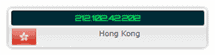
Now, this is the outcome after I transferred to VyprVPN’s server in Singapore:
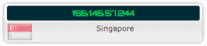
As you can see, neither client failed my test. Due to that, it’s safe to say that each is dependable when it comes to protecting you from leaks. With either, you’re sure not to get disappointed.
Surfshark’s entire network is RAM-based, meaning it’s incapable of storing logs. Because of that, the service is one that can be trusted with all kinds of sensitive data.
Unfortunately, VyprVPN has yet to upgrade to using RAM-disk servers. Hence, it is still capable of keeping your information. Thankfully, it has a flawless record in regards to abiding by its strict zero-logging policy. As such, there’s no reason not to trust it.
The security capabilities of both VPNs are excellent. With that said, the winner in this category of our VyprVPN vs Surfshark match is Surfshark.
I chose it because it boasts a network that’s more secure thanks to RAM-disk technology. You can depend on it completely and not be worried that your online activities will be leaked.
Expert reviews are nearly unanimous in saying that VyprVPN and Surfshark are both fast. Be that as it may, I still had to experience both clients for myself. Thus, I conducted some tests using Speedtest.net. Below is a screenshot of my base connection for reference:

This is how Surfshark’s Singapore server performed:

And here’s the outcome after I moved to VyprVPN’s corresponding server:

I honestly didn’t expect the two to perform so similarly. As a matter of fact, the difference was negligible. For that reason, I can’t declare a winning service for this round of our Surfshark vs VyprVPN battle.
Neither Surfshark nor VyprVPN has a fully enabled P2P network. Despite that, both VPNs allow for torrenting on their servers. Each one even automatically detects your downloading activity, then pairs you with a suitable location for the job.
To know if the two could keep me safe whenever I torrent, I ran tests using IPLeak.net once more. First, here’s the results without any VPN activated:
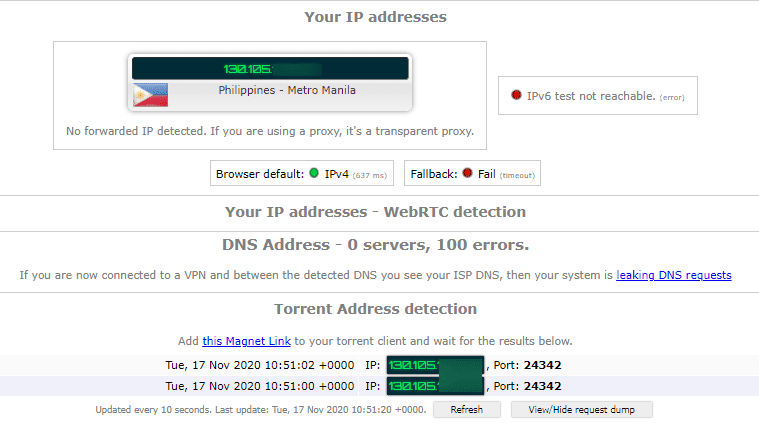
This is how Surfshark’s server in Singapore fared:
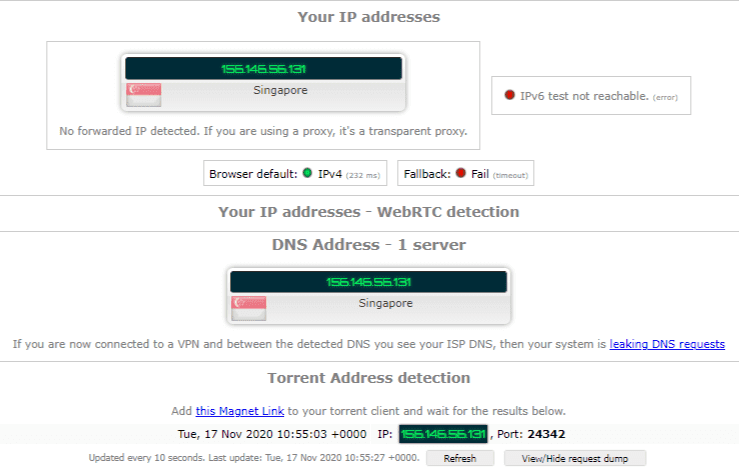
Lastly, here’s how VyprVPN’s same location server did:
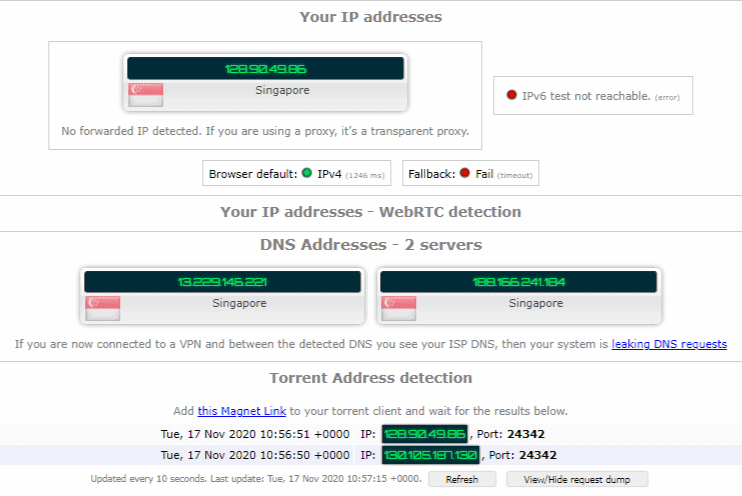
Sad to say, only Surfshark passed my test. Due to that, I have no choice but to declare it as the winner of this category of our Surfshark vs VyprVPN match.
Many say VyprVPN and Surfshark can be counted upon to provide access to foreign streaming website libraries. They can both bypass Netflix, Hulu, Amazon Prime, and BBC iPlayer without much difficulty. As a result, each is regarded to be suitable for movie buffs.
No other streaming platform is as popular as Netflix. Therefore, I had to see if both services could grant me access to its libraries. The title that I settled on was Spotlight. Here’s a screenshot showing how Surfshark’s server in New York performed:

This is how VyprVPN’s server in the same place managed:

Once again, VyprVPN and Surfshark did very similarly. Neither of the services brought upon issues with quality or buffering. Hence, I can’t deliver a verdict in this category.
I played several matches on Call of Duty Mobile to determine if VyprVPN and Surfshark were suitable for gaming purposes. The results were rather fascinating, to say the least.
Surfshark, along with its Singapore server, did wonderfully. Getting into all my matches was quick and seamless. In addition, not once were there problems with lagging or frame drops.
The performance of VyprVPN was equally as good. My whole play session went about without any hitches. Lags or drops in frames were practically nonexistent. You could even go as far as saying that I had a competitive advantage versus my opponents.
In summary, I’d have to conclude that both VPNs are perfect for gamers. You surely won’t get disappointed by going with either of them. Because of that, I will have to end this category of our Surfshark vs VyprVPN with a tie once more.
A VPN that’s incompatible with all your devices is one that’s practically useless. The developers of Surfshark on VyprVPN understand this. They’ve made their services available on as many operating systems, routers, and web browsers as possible.
Check out the table below to see what each service works on:
Surfshark is clearly the winner of this category. It has browser extensions while VyprVPN does not. Moreover, the VPN has a native application for Linux and Chromebook OS. That means it won’t leave users of those platforms out of luck.
Besides all-encompassing compatibility, a VPN needs to allow for many simultaneous device connections. After all, a service that lets more people stay protected under one account provides greater value for money.
VyprVPN lets you connect a max of five devices at the same time with a single subscription. In the industry, that amount is standard. Nonetheless, a lot of other services have better offerings available. An excellent example of this is Surfshark, which allows for an unlimited number of simultaneous connections.
Because they’re both relatively new, Surfshark and VyprVPN have relatively tiny networks. The former maintains 1700+ servers. Meanwhile, the latter operates a little more than 700 around the world. Thus, both are the best for those who prioritize connectivity.
China’s internet censorship measures are, by far, the most difficult to bypass. In fact, only the greatest VPNs can do the job successfully with reliability.
Thankfully, despite having tiny networks, both VyprVPN and Surfshark are capable of leaping over the Great Firewall. Reports consistently state they make easy work of it. Also, neither frequently experience downtime.
The similarities between Surfshark and VyprVPN extend to their apps. All of which adhere to a theme that’s oriented towards minimalism. Regardless of the platform, you’ll be greeted with an interface that’s uncluttered and easy on the eyes.
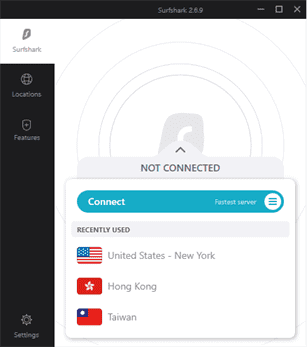
Surfshark’s application for Windows 10 is extremely user-friendly. Upon opening it, everything you need shall be on screen. This includes a quick-connect button, a list of servers, exclusive features, and the settings. As a bonus, the app is already pre-configured to meet the needs of an average consumer.
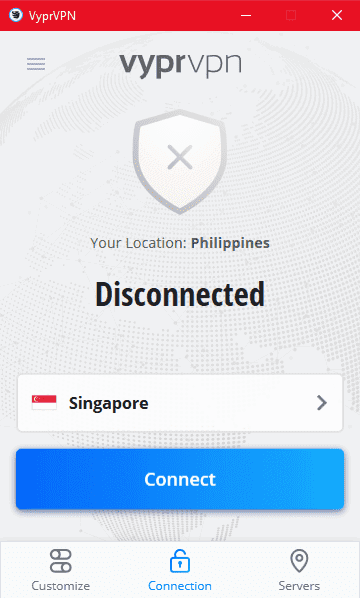
The counterpart app of VyprVPN is also easy to use. Like ExpressVPN’s, it displays everything you need on the home screen. Hence, you won’t have to dedicate time to learning your way around it. If anything, it’s safe to say that anyone can master it quickly.
Surfshark and VyprVPN’s native applications are equally as enjoyable to utilize. All of them are user-friendly and well-suited for everyone. Because of that, I’d have to again end things with a tie in this category of our match between the two.
Surfshark has two exclusive paid add-on features. First is BlindSearch, which is the service’s proprietary search engine. The second is called Hacklock. It’s basically an alert system that informs you when your data has been involved in a security breach.
Aside from what’s stated, Surfshark also has something called MultiHop. Using it, you can route web traffic through two servers. In doing so, your level of security gets increased.
VyprVPN boasts VyprVPN Cloud and VyprVPN DNS. The former is a cloud storage solution that makes accessing services like VirtualBox, Amazon Web Services, and DigitalOcean much safer. Meanwhile, the latter adds one more layer of protection from DNS leaks.
Because Surfshark has more unique features that can be appreciated by more users, it takes the win in this category. Don’t get me wrong though, VyprVPN’s two exclusive features are great. Sadly, only a small demographic will find them useful.
Customer support is taken very seriously by Surfshark and VyprVPN. To know what each VPN offers in this regard, please check out the table below:
Live chat: Yes
Email Support: Yes
Phone Support: No
Ticket Support: Yes
Video Tutorials: No
Online Knowledge Base: Yes
Average Response Time: 4 Hours
Live chat: Yes
Email Support: Yes
Phone Support: No
Ticket Support: Yes
Video Tutorials: No
Online Knowledge Base: Yes
Average Response Time: 4 Hours
As seen above, both services can be reached in many ways. They also don’t have video guides along with phone support. Furthermore, they’ve got identical average response times. For all these reasons, I’m ending this category of our VyprVPN vs Surfshark match in a tie.
Refer to the table below to see what plans each service has and how much they cost:
Subscription Lengths: 1 Month ($12.95/Month) , 1 Year ($3.75/Month) , 2 Years ($2.50/Month)
Highest Price Per Month: $12.95
Lowest Price Per Month: $2.50
One Year Price: $45 (18 Months)
Money-Back Guarantee: 30 Days
Special Offer: 80% discount for a 2-year subscription , 71% discount for a 1-year subscription
Subscription Lengths: 1 Month ($12.95/Month) , 6 Months ($6.49/Month) , 2 Years ($2.49/Month)
Highest Price Per Month: $12.95
Lowest Price Per Month: $2.49
One Year Price: $77.88
Money-Back Guarantee: 30 Days
Special Offer: 81% discount for a 2-year plan, 50% discount for a 6-month plan
Overall, the prices of VyprVPN are much lower. Despite that, my vote still goes to Surfshark. I think it’s better for those who focus on a budget since it offers greater value. This shouldn’t come as a surprise since it allows for unlimited simultaneous connections.
Is VyprVPN better than Surfshark?
No. Although both are great VPNs, it’s clear that VyprVPN lags behind its competitor. Why? It has less exclusive features, is compatible with fewer devices, and doesn’t allow for unlimited simultaneous connections. Additionally, the service’s network isn’t 100% RAM-based.
Surfshark is superior in many ways. Despite that, I still recommend VyprVPN, especially to anyone who’s got a smaller amount of cash to spend. After all, it’s slightly cheaper than its competitor.
