The best VPN for Windows? Unfortunately, you can't generalize. However, I can tell you two options that definitely fall into the best VPN for Windows category. NordVPN* and CyberGhost* (cheaper) offer many similar features, but they also have specific use cases. Sometimes you can unblock geoblocks, stream Formula 1 for free, and you can download torrents with it. NordVPN works in countries with Internet censorship, such as Egypt, Russia, Turkey and China, but CyberGhost offers dedicated streaming servers for many popular platforms.
Both providers have a money back guarantee. NordVPN's 30 days is easily enough to thoroughly test all the features. With CyberGhost's long-term subscription, you even have a 45-day money back guarantee. If you don't like one or the other service, just contact customer support and request a refund.

Best VPN for Windows: The VPNs presented in this article all offer user-friendly apps for Windows. I'll describe how to protect your Windows in just a few steps.
Total Time: 15 minutes

First of all, you need to choose a VPN. The best and cheapest VPNs for Windows include NordVPN* and CyberGhost* (cheaper). Both VPN providers have their advantages. You can test both risk-free because both offer long money-back guarantees and if you don't like them, you get your money back.

Both providers provide user-friendly apps for Windows. The installation works as usual. You download the app and install it.

After registering, you have received login credentials or you have set a username and password yourself. Log in to your VPN Windows app and wait until you have access. CyberGhost allows 7 simultaneous connections and NordVPN 6.

Now it depends on what you want to do. If you just want to protect your Windows, connect to a server nearby, as they usually offer the highest speeds. However, if you want to avoid geoblocking, you may need to connect to a specific country to get an appropriate IP address. Done! You've installed the best VPN for Windows and it's ready to use.
In a brief overview, I'd like to introduce you to the best VPNs for Windows. I briefly cover features and specific use cases.
If you're still undecided about what you want to use the VPN for, go with a universal service like NordVPN*. The provider provides excellent security features, is excellent at bypassing geoblocking, and provides a user-friendly app for Windows. You may test the service risk-free, as there is a 30-day money-back guarantee. If you don't like NordVPN for Windows, contact support and ask for a refund. Within a few days you will have your money back.
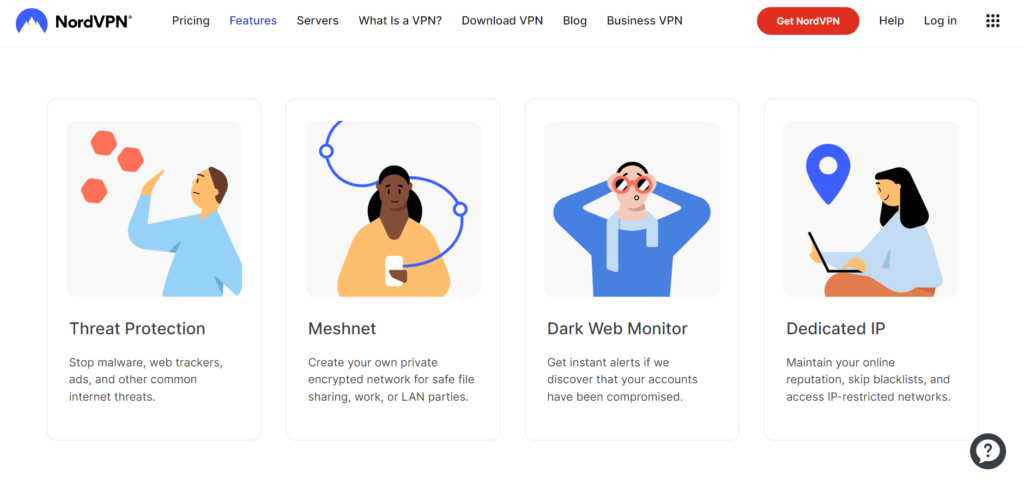
You'll get up and running quickly with NordVPN's app for Windows. After you install it and sign in, you simply click on a country you want to connect to on the map. The app is pre-configured so that even VPN newbies can get up to speed quickly.
The Windows client also offers many options to customize the VPN to your needs. The VPN protocol NordLynx (WireGuard) is set by default, but you may manually switch to OpenVPN as well.
The app also offers you a threat protection. If you activate it, you are protected from cyber threats. It doesn't matter whether you are connected to the VPN or not. There is also a lite version of it. Then you need to be connected to the VPN for the adblocker to work, but it also protects you from malicious domains. Dark Web Monitoring is also included in the package.
The Kill Switch disconnects your Internet connection as soon as you are no longer connected to the VPN. This feature is also optional and you can decide yourself if you want to use it or not.
With Split Tunneling you can configure which apps should run through the VPN and which should not. For online banking, this can be beneficial.
I also wanted to point out NordVPN's Meshnet. With this you can create a vLAN with a few clicks, even if the computers are far away from each other. If you need a private network for Windows computers that are in different locations, this is ideal.
A top alternative and also a universal VPN for Windows is CyberGhost*. The Windows app is also super user-friendly and clear. It starts in a minimized mode. You just need to click on the on button and CyberGhost will connect you to the fastest VPN server.
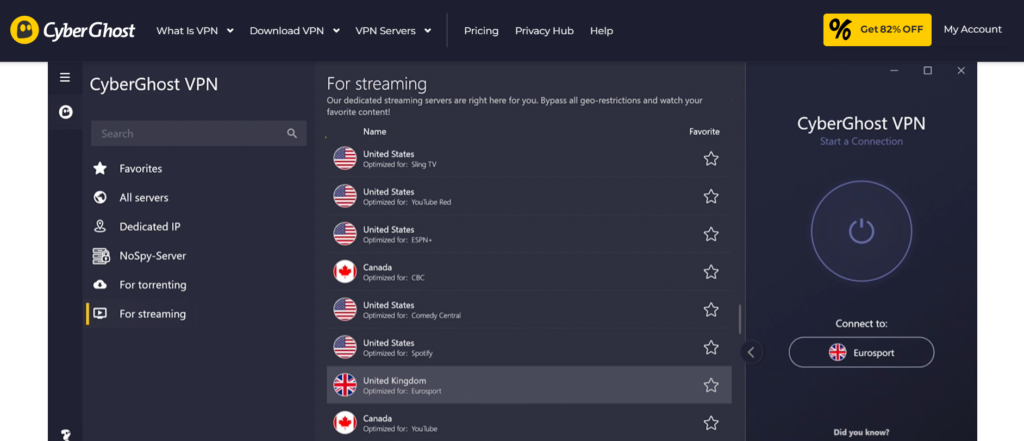
However, if you open the client's settings, you will see even more features. CyberGhost offers special servers for gaming, torrents and streaming. The special feature of the latter is that the app lets you know for which streaming services the respective server is optimized. Then you do not have to search long if you want to unblock certain services like Netflix, BBC iPlayer or Amazon Prime Video.
The special NoSpy servers are located at the company's headquarters and no third parties have access to them. If your focus is on data protection, anonymity and privacy, these servers are certainly interesting for you.
As already mentioned, every user has different requirements for a VPN. However, the top VPNs cover the necessary areas, so they are universal services and you won't go wrong with them in case of doubt. Here are a few points that can help you make a decision. In principle, you should first test a VPN before you commit yourself long-term. Good VPN providers who are convinced of themselves offer a money-back guarantee. If you are not satisfied, simply contact customer service and ask for your money back.
Here are a few more points that I don't consider absolutely necessary, but which could still be important to you. As I said, it always depends on the use cases and your personal requirements.
It's not easy to find your way through the VPN jungle. That's why here are a few more answers to frequently asked questions.
That depends somewhat on your requirements. If you need a vLAN, then NordVPN's Meshnet is certainly great. If your focus is on geoblocking, CyberGhost's special streaming servers are attractive. If you are still undecided about what you want to do with the VPN, both VPN providers mentioned here are good universal services. You can also test them risk-free thanks to the money-back guarantee.
If it is a reputable provider, then the VPN for Windows is of course secure. However, you should check for DNS or IP leaks during the test phase. Test for both IPv4 and IPv6 leaks. You should always use a VPN in public WLANs or hotspots.
There are quite a few VPN providers where P2P file sharing and torrent downloads are allowed. This is not illegal per se either, as long as the shared content and media are not copyrighted. Both NordVPN and CyberGhost allow torrents.
You should generally stay away from free VPNs. I really advise you against free VPNs and this is for several reasons. Many free VPNs collect your data and sell it to third parties to make money.
Of course, there are also legitimate free VPNs, but they all have limitations. With some, you only get a small amount of data volume, making streaming unfeasible - only a few minutes or hours per month. With others, the speeds are throttled or the servers are so crowded that using a free VPN for Windows is no fun.
Of course they are - there are no prohibitions from Microsoft. However, you have to be careful if VPNs are legal in your country. There are few countries where VPNs are blocked or even banned. These include China, Russia, North Korea, Egypt, Turkey and the UAE. However, in most countries around the world, VPNs are completely legal.
All VPNs affect the speed more or less. After all, your traffic is redirected through another server that is located more or less far away. The further away the server is, the more the speed usually decreases. However, with the best Windows VPNs you won't notice this loss as much or at all. Perform speed tests and if you need the VPN for 4K or Ultra HD streaming, you should get at least 25 Mbps. For HD, 5 Mbps is enough and that's what most top providers offer, even on distant servers.
Windows has an integrated VPN client, but you have to configure it manually. You also need a server to connect to. The client supports the proprietary SSTP protocol developed by Microsoft. However, security features like split tunneling, an emergency switch and dark web monitoring are missing. Geoblocking is also difficult to circumvent.
With the best VPNs for Windows, you don't have to set up manual connections and can quickly connect to many countries around the world. The apps are user-friendly and the server changes work quickly.
