DNS server - what you need to know? You may have come across the term DNS before, but ignored it or simply suppressed it. Yet it is one of the most important components on the Internet. That's why in this basic article we'll explore the question: What is a DNS server and why do you need it? The abbreviation DNS stands for Domain Name System.
Every website or app accessible on the Internet has an IP address. For example, this website here, vpnonline.com, is currently accessible at the IP address 188.114.96.9 . At this point you already realize that the name is much easier to remember than the IP address. A DNS server is the bridge so that you do not have to remember the complicated number sequences. If you type vpnonline.com into your browser, your system asks the DNS server which IP address the website has and translates it accordingly.

Let's see step by step how this works with the DNS server. We assume that you want to access this website from your cell phone.
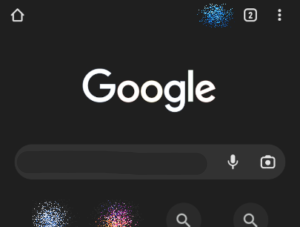
The step is quite clear and simple. You certainly have Chrome, Firefox, Safari and so on on your phone and open the program. However, DNS is available system-wide and not only for individual components - at least in normal cases.
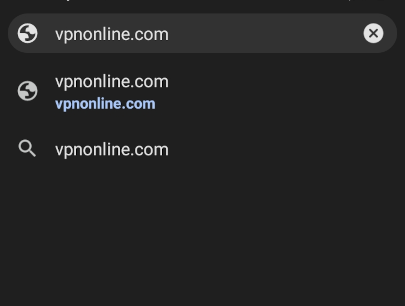
Now you type in the name of the website you want to visit. In our example it is this website here, vpnonline.com.
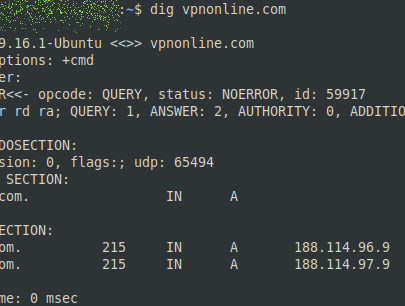
As already mentioned, all services and websites accessible on the Internet have an IP address. Our system takes the URL you typed in and asks the nearest DNS server what the IP address of the website you want is. The DNS server answers and translates the name into the corresponding IP address.
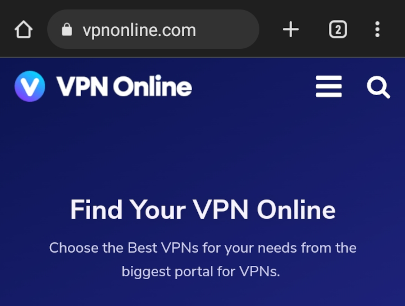
Now that your device knows which IP address to visit, the website opens on your phone's browser.
So you see that behind the term DNS is a fairly logical technology. However, it is important because our brain can remember names much better than numbers. Whereas IPv4 is still simple in contrast to IPv6. With the latter, it is even more important to have a translation service.
Now there is not only one DNS server on earth, because otherwise the whole system Internet would be quite vulnerable. If hackers were to compromise this one DNS server … you can imagine the consequences for yourself.
That's why there are a total of 13 so-called root servers, which in turn are represented by 1600 servers. These servers are distributed all over the world. On these root servers are all the information and data about the websites and unless your DNS server has an answer, the request shimmies through to the root servers in extreme cases.
Almost every ISP runs their own DNS servers. Your device will always, by default and not set otherwise, always ask the DNS server that is closest. But that also means that your ISP knows what websites you visit and what services you contact.
That's why you can configure DNS servers manually. If you use one of the best VPNs on the market, they usually have their own DNS servers that your device uses. So your queries to the DNS server are protected from prying eyes, ISPs, authorities, governments and so on.
Home routers are attacked again and again, and so-called DNS hijacking is not uncommon. What happens in the process?
A hacker compromises your router and redirects your DNS queries to a system that he controls. This allows him to influence the translation between URL and IP addresses. That is, he can transmit false IP addresses to your device and direct you to malicious websites.
These malicious websites could be somewhat fakes of social media, banks and so on. In doing so, the website might look deceptively genuine and if you are not on your guard, it can have dire consequences. This method is often used for phishing.
The best VPNs also help here in part because they offer ad blockers and phishing protection. However, you usually have to activate these additional features yourself. In this case, the service checks if the IP address is associated with a malicious website and warns you or blocks it.
Since you are no longer using your home router's DNS service in this case, but the VPN provider's DNS servers, DNS hijacking is not a threat.
As you have seen, the Domain Name System is an important part of the Internet.
In short, a DNS server translates a URL into an IP address. So you as a user do not have to remember a complex sequence of numbers, but only the name of the website you want to visit. The DNS server is a kind of bridge.
If you haven't changed anything, then you usually use the DNS servers of your ISP by default. But this also means that your ISP can read all your requests. If you don't want that, you can configure your DNS servers manually. Alternatively, you can use a trusted VPN service, with which you use the DNS servers of the VPN provider. This way, neither the ISP nor the authorities know which websites you visit.
