IPVanish Review
We’re going to talk about every feature the service has in this IPVanish review. We're answering questions like: is it worth it? Is it safe and good? And many more!

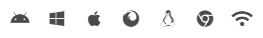
We’re going to talk about every feature the service has in this IPVanish review. We're answering questions like: is it worth it? Is it safe and good? And many more!

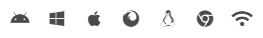
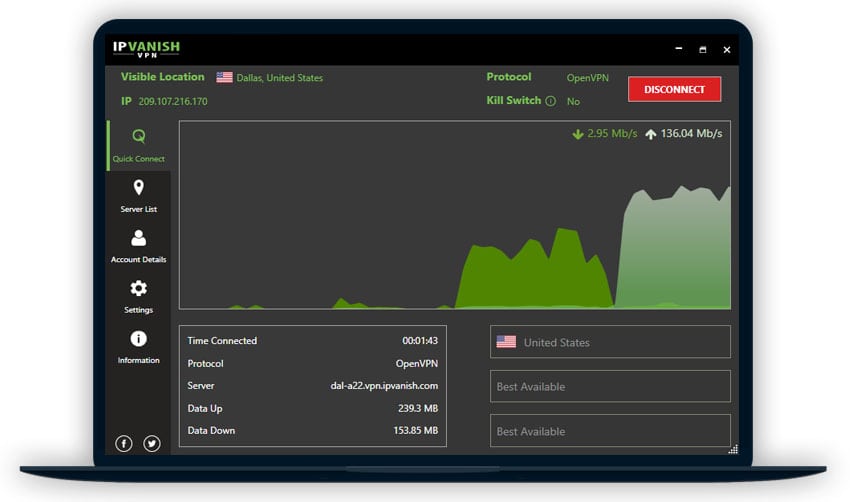
Not all VPNs are created equal. Some are better than others, which is why they are more popular. Among the top players in the industry is IPVanish. To understand what makes it so well-received, we must go and dwell on the details.
We’re going to talk about every feature the service has in this IPVanish review. Moreover, we shall also examine its speed, torrenting, streaming, gaming, and unblocking capabilities. By the end of this article, you’ll know if this VPN is worth your time and money.
What is IPVanish? It’s a VPN service provider that specializes in providing total internet security and privacy. In recent years, the service has become somewhat famous because of its many online advertisements. Many professionals and casual users consider it as their go-to VPN.
This is what I think are the downsides and main selling points of IPVanish:
| Pros | Cons |
| Unlimited device pairings | Slow connection speeds |
| Superb customer support | No browser extensions |
| Fully enabled P2P network | Doesn’t work in China |
| – | Unable to bypass most geoblocks |
Here’s a comprehensive list of everything IPVanish has to offer:
| Logging Policy | No Logging |
| Jurisdiction | United States (Five-Eyes Member) |
| Encryption | AES-256 |
| Protocols | OpenVPN UDP OpenVPN TCP IPSec/IKEv2 IPSec/L2TP SSTP PPTP |
| Ad and malware blockers | No |
| Kill switch | Yes |
| Leak Tests | No Leaks Found |
| Speed Tests | Slow |
| Torrenting & P2P | Yes (On All Servers) |
| Streaming | Netflix Hulu Firestick Roku (Via Router) Kodi Apple TV (Via Router) Android TV |
| Gaming | Windows Android iOS Xbox One (Via Router) PS4 (Via Router) Nintendo Switch (Via Router) |
| Compatibility | Windows macOS Android iOS Linux Chromebook Tor Selected Routers |
| Simultaneous Connections | Unlimited |
| Servers | 1400+ |
| China | No |
| Split Tunneling | Yes (On Android Only) |
| Additional Features | Scramble Feature |
| Prices | $9.99/Month ($3.49 for the 1st Month) $31.49 (for the 1st Year then $89.99/Year) |
| Our Rating | 3.9 |
| Website | www.ipvanish.com |
Nothing is more important than security and privacy when it comes to a VPN. For that reason, it is these two things we’ll first talk about.
Mudhook Media founded IPVanish in 2012. It is currently owned by J2 Global, which is a large publicly-traded tech company. Their headquarters is in the United States. Hence, it must follow restrictive copyright and privacy laws put in place by the Five Eyes Alliance.
IPVanish’s disadvantage has caused it to get embroiled in a scandal. A post on Reddit disclosed that the VPN gave up private user data to the US authorities to aid with a then-ongoing criminal investigation. In doing so, the VPN breached its own no-logs policy.
The controversy tarnished IPVanish’s reputation. Since it got exposed, many have lost trust in the service.
As most do in the industry, IPVanish VPN uses military-grade AES 256-bit encryption. No information regarding what hash authentication and handshake the VPN uses has been divulged.
Standard protocols like OpenVPN (UDP & TCP) and IPSec (LT2P & IKEv2) are all supported by IPVanish on each of its apps. Besides that, it also has support for SSTP along with PPTP.
Unfortunately, there haven’t been any plans unveiled to provide WireGuard support. Although that may not be a problem now, it surely will be shortly. After all, the protocol is the newest and most robust available.
IPVanish claims to be 100% leak-proof. To determine if this is true, I ran several tests. My software of choice was IPLeak.net. Here is the result without me using any VPN:
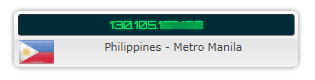
Now, this is the after I connected to the VPN’s Hong Kong server:
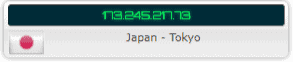
And here’s how its server in the UK did:
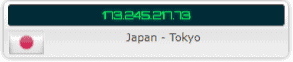
On both runs, IPVanish was able to keep my IP address hidden. Because of that, it’s safe to say that it does provide absolute leak protection.
On both runs, IPVanish was able to keep my IP address hidden. Because of that, it’s safe to say that it does provide absolute leak protection.
Yes and no. IPVanish has a zero-logs policy in place. However, it has disclosed user information, meaning that stored logs in the past. I wouldn’t trust it to keep my data private as it’s already shown that it keeps logs despite it saying it doesn’t.
Yes. IPVanish has a kill switch on its Windows, Android, and macOS apps. You can learn how to use them by checking out the guide on the VPN’s website.
No. The developers of IPVanish haven’t given it a built-in ad and malware blocker. As a matter of fact, the VPN explicitly states that it doesn’t actively block anything.
Sadly, I’d have to say that IPVanish is not safe. The VPN has an unsure zero-logs policy and lacks a kill switch on all apps. Moreover, it doesn’t have its own ad and malware blocker. Thus, people that frequently torrent are out of luck as they’ll certainly need a third-party blocker to make sure they’re safe.
If you’re looking for a service that keeps you completely protected, I recommend using ExpressVPN or Surfshark. Both of which have never been involved in any scandals and are packed with excellent security features.
The consensus is that speed isn’t IPVanish’s forte. Reports by casual users and other IPVanish reviews all state that it isn’t fast enough. I find this strange because the VPN has unlimited bandwidth and doesn’t put a cap on how much data you use.
I had to experience IPVanish’s speed capabilities for myself, so I did some tests. For reference, here’s my base connection speed:

Here’s how IPVanish’s server in Tokyo altered it:

Finally, this is how the VPN’s LA server performed:

My test results weren’t as bad as I expected them to be. They were on par with other services known to have mediocre speed capabilities. As you can see, the VPN had little effect on my downloading. But, it caused my uploading and ping to drop significantly.
I confirm that IPVanish isn’t a fast VPN. Nevertheless, it can still be relied upon as it doesn’t make the connection unusable.
People that are looking for a fast service should look elsewhere. IPVanish will only disappoint and give them unsatisfactory results. My suggestion is to use NordVPN, which is confirmed to be one of the fastest VPNs in the industry.
IPVanish advertises itself as the best for downloading torrents. It allows torrenting on its servers as they’re P2P-enabled. The VPN is compatible with all popular clients like Vuze, uTorrent, and BitTorrent. Still, I doubt that it’ll be adequate for the job due to its limited speed.
To see what IPVanish can do, I ran some tests with IPLeak.net once again. Below is a screenshot of the results with no VPN running:
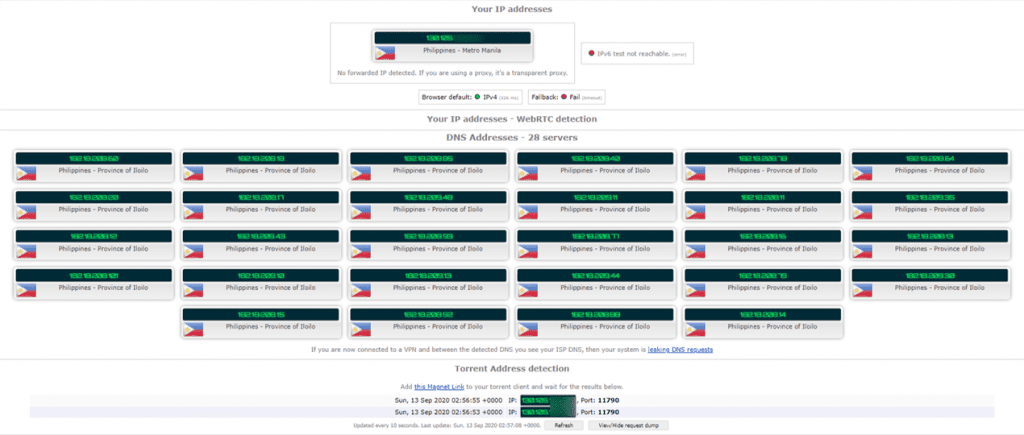
And this is the result following my connection to the VPN’s Tokyo server:
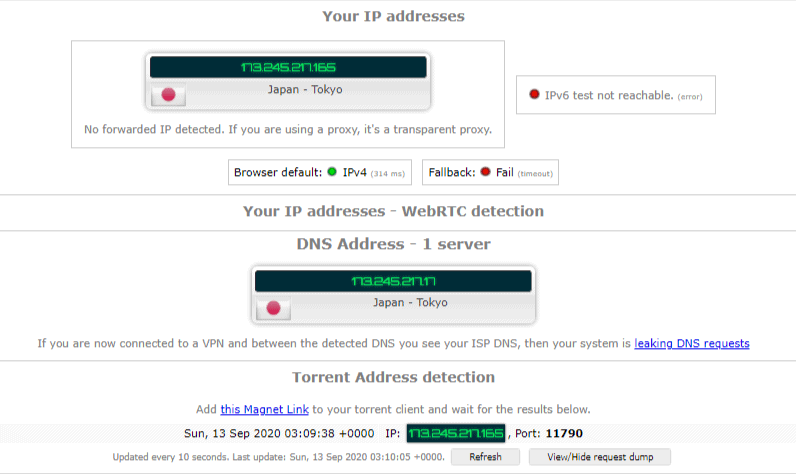
This is what happened after I moved to the server in LA:
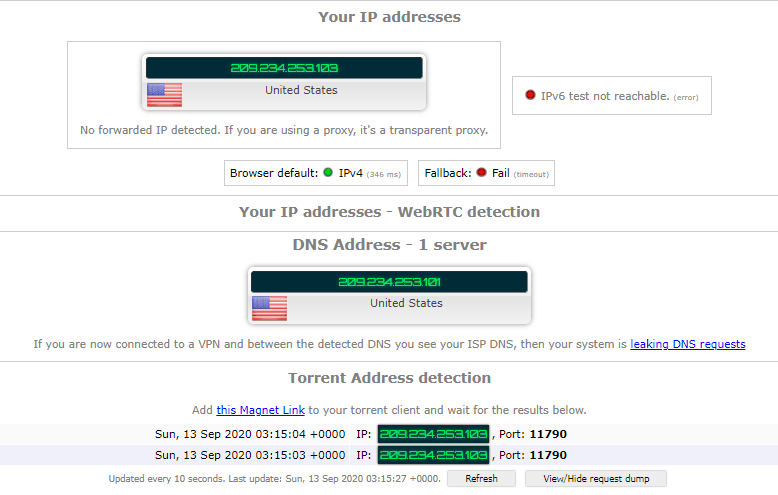
Neither server failed to mask my IP address. Consequently, IPVanish has proven that it can be trusted to keep me safe whenever I torrent. Using it, I can rest assured that troublemakers will not find out my location and do me harm.
Yes. IPVanish is good for torrenting. However, it’s sluggishness is sure to hamper the speed at which you download. Because of that, I wouldn’t make the VPN my go-to for anything that involves the task.
Unlike its competitors, IPVanish doesn’t boast about its streaming abilities. It can’t, as the VPN’s servers can’t work around the geoblocks of most streaming platforms. Even those that do, don’t perform consistently. As such, other IPVanish reviews and user reports say it isn’t the best service for media consumption.
I watch shows and movies on Netflix every day. The same could be said for many others since the streaming website is the world’s most popular. With that being said, here is how IPVanish did when I tried to watch Deadpool while connected to its London server:
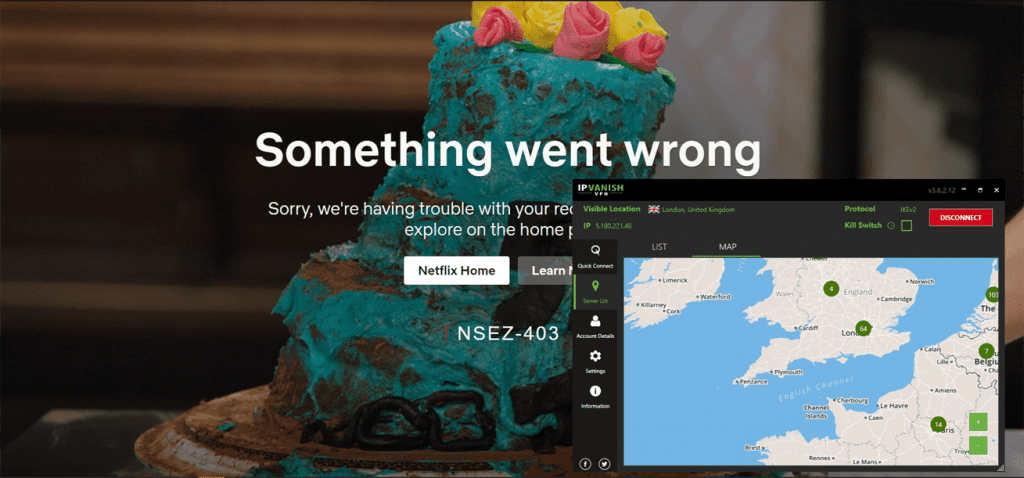
Here’s the result of my attempt to stream Spotlight on the VPN’s server in LA:
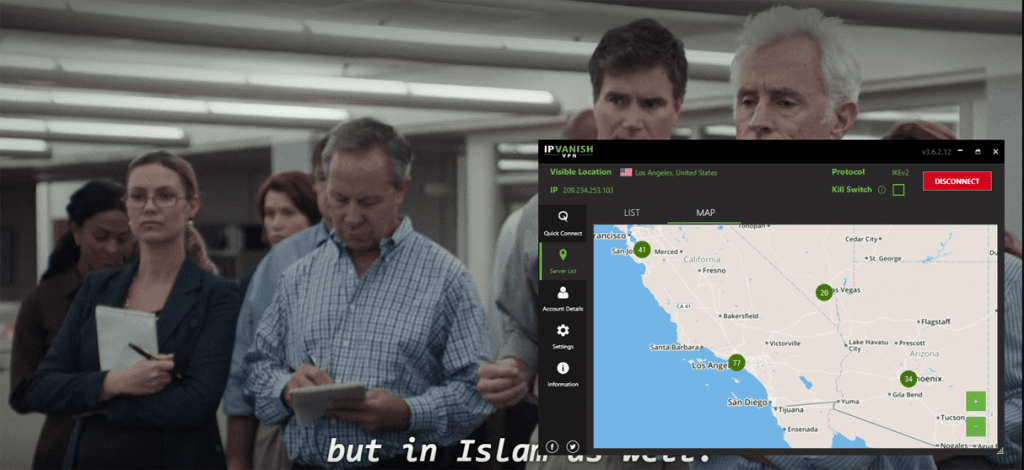
As seen above, the UK server of IPVanish failed to stream the title. Meanwhile, its LA server worked wonderfully. For that reason, I would have to confirm that IPVanish does work with Netflix but only sometimes.
Amazon Prime Video is my backup, so I used it as the second website for testing IPVanish’s streaming capabilities. Check out the result after I tried to view The Avengers on its LA server:
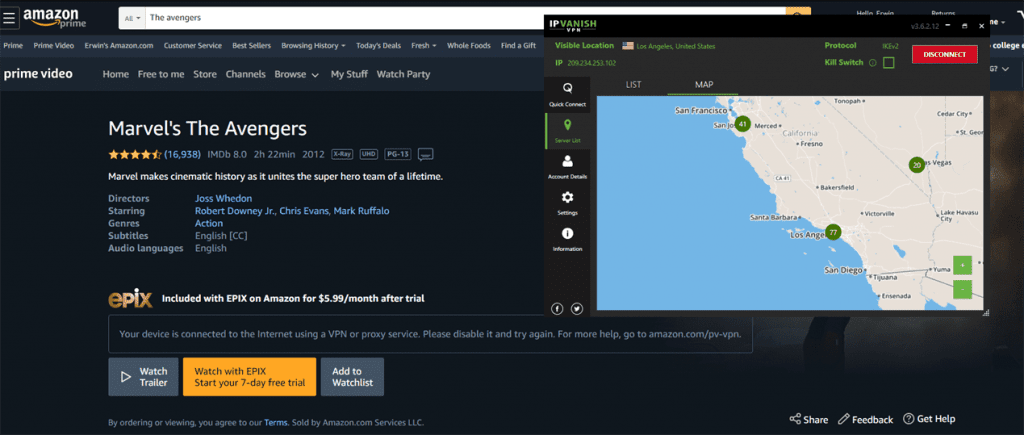
Unfortunately, the VPN wasn’t able to hide from the streaming service’s watchful eyes. It detected that I was using it. Hence, I can’t say that IPVanish works with Amazon Prime.
To my surprise, IPVanish’s Firestick app while connected to its US server was able to provide me access to a YouTube video that’s blocked in my country. Moreover, it loaded that video in full HD without buffering.
Since it successfully bypassed YouTube's geoblocks, there’s no denying that IPVanish does work on Firestick. In fact, it’s a reliable VPN for the job that can even compete with top players in the VPN industry like NordVPN, ExpressVPN, and Surfshark.
Yes and no. While IPVanish can stream content, it isn’t the best service for the job. You won’t get to watch anything that you want using it. The service has very limited capabilities, which make it unideal for those who mainly use VPNs for entertainment purposes.
You might want to use a VPN provider when gaming since it’ll protect you. Furthermore, the right service will allow you to pair up with distant servers. Thanks to that, you’ll get to play with players that you normally wouldn’t be able to.
IPVanish, like most other VPNs, doesn’t have apps for consoles. To use it on a PS4, Xbox One, or Nintendo Switch, you have to install it on a router.
To see if the service will suffice for my gaming needs, I played a few matches on Call of Duty Mobile while connected to it. At first, things went quite badly as it made my game lag significantly. Luckily, my experience got better as the VPN connection stabilized.
I conclude that IPVanish is indeed good for gaming. While it isn’t the best choice for the job, it’s most certainly capable. Using it, you won’t be let down as you’re sure to have an enjoyable experience while being safeguarded.
All good VPNs are compatible with a wide array of operating systems browser extensions. If not, they’d be completely useless.
IPVanish’s developers understand that it needs to have all-encompassing compatibility. Due to that, they have made it available on many platforms. All of which are commonly operated by most internet users.
You can download native IPVanish apps for Chromebook OS, Android, macOS, Windows, iOS, and Linux. Each of which is light on memory and easy to install.
IPVanish doesn’t have browser extensions for any browser. On the bright side, you may utilize it on top of Tor. As such, the VPN can come in handy if you’re looking to view .Onion websites.
As mentioned earlier, IPVanish can be installed on compatible routers. Instructions on how to are listed on its website.
If you’re not up to the task, the VPN has partnered with FlashRouters. Through the retailer, it’s possible to purchase pre-configured routers for an easy out-of-the-box experience. If anything, that’s great as setting up a service on a router is a technical process not anyone can do.
Many VPN services put a cap on how many simultaneous connections users can make under one account. IPVanish stands out as it lets you pair an unlimited number of devices to it simultaneously. In the industry, only Surfshark can match this offering.
You need a VPN provider that has a large server network. Why? Because more servers make it easier to mask your location. You’ll also have more options for streaming, gaming, and accessing web pages that are blocked in your country.
The network that IPVanish boasts is decently sized. With over 1400 servers in more than 50 countries, it's one of the biggest VPNs. Still, you should know that many others surpass it. A good example is CyberGhost, which has 7000+ servers across the world.
Does IPVanish Work in China?
No. Despite it having the right features on paper, IPVanish doesn’t work in China. Lots have tried to use the VPN in the country without success. The Great Firewall is simply a challenge that’s too daunting for the VPN to overcome.
Since it’s unable to work around Chinese censorship measures, I wouldn’t recommend IPVanish to anyone traveling to the country. It’s also not the ideal VPN to have if you’re going to any other place where the internet is heavily restricted.
IPVanish’s Windows app immediately shows you lots of info once it is opened. Things like the quick-connect button, your visible information, the current protocol, server, time connected, and IP address are displayed on the screen.
On the side panel, you may access your account details, a full server list, and the settings. What I liked are the many ways the VPN allows you to tweak the settings. I’m also fond of choosing servers using a map, list, and a search bar. This adds a whole new degree of convenience to navigating the app.
I think that the route IPVanish took for its apps was not a good one. The reason why is because everything is too hectic. A minimalistic approach would have been better since a little goes a long way.
Yes. IPVanish does have split tunneling.
However, the feature is only available on Android. As such, only the users of the platform can enjoy the convenience it brings. Others will have to turn the VPN off to provide their real information to selected apps and services.
VPN obfuscation is something a few VPNs have. IPVanish offers its own proprietary version of it called Scramble. With it enabled, you’ll get to route your VPN traffic through two servers to increase security.
The additional feature comes in handy when secrecy is a priority. It’s also neat for those using the VPN where the internet is highly restricted. After all, it makes it way more difficult for the authorities to know you’re using it.
Customer service is IPVanish’s strong suit. Unlike other VPN providers, it offers phone support in several countries. Furthermore, the service has a very fast average response time. You can send them an email and get a response in less than an hour.
To get a full overview of what IPVanish offers when it comes to customer support, look at the table below:
| Live Chat | Yes |
| Email Support | Yes |
| Phone Support | Yes |
| Ticket Support | Yes |
| Video Tutorials | No |
| Online Knowledge Base | Yes |
| Average Response Time | 20 Minutes |
As seen, the only thing IPVanish VPN lacks is video guides. Besides that, it has everything that you’d need for a great customer service experience.
IPVanish doesn’t charge a premium for its service. It also has flexible plans that are attractive to those who don’t wish to commit for long.
Below is a table the shows everything you need to know about the VPN’s prices:
| Subscription Lengths | 1 Month ($3.49 for the 1st Month then $9.99/Month) |
| 1 Year ($31.49 for the 1st Year then $89.99/Year) | |
| Highest Price Per Month | $9.99 |
| Lowest Price Per Month | $2.62 |
| One Year Price | $31.49 and $89.99 |
| Special Offer | $3.49 for the 1st Month of a monthly subscription; $31.49 for the 1st Year of an annual subscription |
I’d say that the service is a viable option for anyone that’s looking to save.
IPVanish offers little in terms of payment options.
The service only allows billing via credit card, PayPal, and some debit cards. Currently, there’s no way to pay anonymously using cryptocurrencies. Hence, those with Bitcoin, Etherium, or Ripple to spend are out of luck.
IPVanish has recently extended its money-back guarantee from 7 days to 30 days. Sadly, this doesn’t apply to the VPN’s accounts that were created through iTunes. To get a refund if you made an account using the platform, you have to deal with Apple itself.
There isn’t any free trial available for prospective IPVanish users. Fortunately, you may still try the VPN without risks by subscribing and availing of its 30-day money-back guarantee if you’re not satisfied.
We know that you’re looking for the best VPN deals available. Because of that, I’ve taken up the liberty to list down some IPVanish coupons for you:
| Link | Coupon Code |
| 30% Off Any Plan | vanish30 |
| 20% Off Any Plan | wpbeginner vpnfan wait vpnsp offers20 |
| 15% Off Any Plan | vanish15 |
I hope that you’ll find these codes useful. Each one shall help you get the best price that you can. With them, it’ll be possible to get a better deal on top of what IPVanish already offers.
Is IPVanish worth it?
No. I don’t think IPVanish is worth it for a few reasons. First, it has a record of giving up user info to the authorities despite having a no-logs policy. Moreover, the service is slower than other VPNs, making it not ideal for torrenting and gaming. Besides that, it doesn’t have great unblocking capabilities. Lastly, the service doesn’t work in China.
{If you want to go more in-depth how IPVanish compares to other top VPNs, you must check out our other posts where we compare it side-by-side versus some of the best VPNs right now, such as Surfshark, ExpressVPN, NordVPN, PureVPN, VPN Unlimited, VyprVPN, PIA (Private Internet Access), CyberGhost, TunnelBear, and Avast VPN.}
If you’re looking for a better service at a similar price, I recommend that you get Surfshark or ExpressVPN. Both VPN providers are better than IPVanish in every regard. Most importantly, they’ve got more servers, better connection speeds, and a clean record regarding their no-logs policy.

