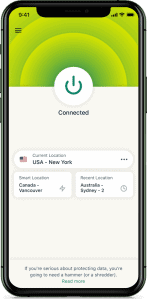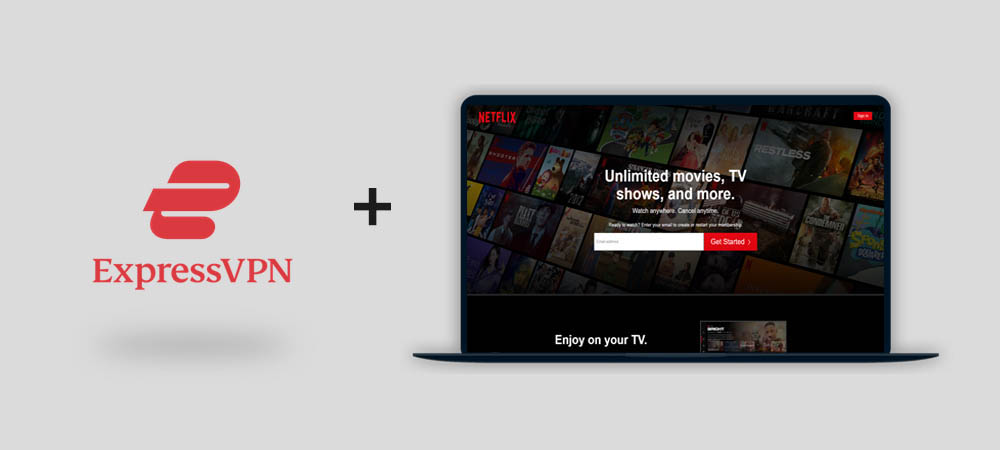
Netflix has been waging war against VPN providers for quite some time. And unfortunately for ExpressVPN users, the popular streaming service has been winning that battle.
Many users have reported that their ExpressVPN Netflix is not working.
If you're one of those unlucky people, don't worry - we've got solutions for you! Many ExpressVPN users have found workarounds to get their service working with Netflix again.
In this blog post, we'll discuss what's going on with ExpressVPN and Netflix and offer some workarounds to help get you back to streaming your favorite shows and movies.
If you're an ExpressVPN subscriber and have problems with Netflix, keep reading!
Lately, there have been rumors that Express VPN is no longer working with Netflix.
We want to set the record straight: Express VPN is still up and running, and you can still use it to access Netflix from anywhere in the world.
However, we have noticed that some users have difficulty connecting to Netflix when using the service.
If you're one of those users, don't worry - we have a few solutions that should help you get back up and running in no time!
Netflix has been blocking VPNs for a while now. There are many reasons why they do this, but the most common reason is that Netflix wants to enforce its licensing agreements with content providers.
For example, if you live in the United States, you can only watch content that's licensed for the US market. If you try to use a VPN to access Netflix content from another country, you'll get an error message telling you that the content is not available in your region.
This is because Netflix has geo-restrictions in place that prevent users from accessing content that's not licensed for their region.
VPNs like Express VPN allow users to bypass these geo-restrictions by changing their IP addresses.
This allows users to access content that's not available in their region. However, Netflix has been cracking down on VPNs and is now blocking most of them.
First things first, check your internet connection. Is it strong and stable? If not, you won't be able to stream Netflix even if you're using a VPN.
Often, a VPN will mask instability or a slow connection, so it's worth checking your connection first. If you're using a public Wi-Fi hotspot, switch to a different network if possible.
Your ISP could also be to blame, so it's worth giving them a call if you're having trouble streaming Netflix. The next thing to do is check that your VPN is still active.
Sometimes, the VPN connection can drop without you realizing it. If this happens, you'll need to reconnect to the VPN server.
To do this, open up your VPN software and look for the "connect" button. Once you've connected to the server, try streaming Netflix again.
Sometimes VPNs don't work with Netflix because the user's IP address is entered incorrectly. Try to connect to Netflix without a VPN first to check if this is the case.
If you can watch content, it means your IP address was the issue.
A few things could have caused this:
Geo-restrictions are one of the most common reasons a VPN might not work with Netflix.
If you're trying to connect to a server in a country where Netflix is not available, you won't stream anything. The best way to fix this problem is to connect to a server in a different country.
If you are connected to a server in a country where Netflix is available, you should stream without any problems.
However, if you're connected in a country where Netflix is unavailable, you'll need to use a different server.
Both Netflix and ExpressVPN use cookies to store information about your session. If these cookies become corrupt or outdated, it can cause problems with connectivity.
To rule out this possibility, start deleting your cookies and browsing history. This can be done in most browsers by going to the History or Privacy tab in the settings menu.
Many browsers will also allow you to delete specific cookies by selecting them from a list.
To clear your cache, go to the settings menu in your browser and find the option to delete or clear your cache.
You can also access this option in most browsers by pressing Ctrl+Shift+Delete (Windows) or Command+Shift+Delete (Mac).
If you're using ExpressVPN to watch Netflix and it's not working, the first thing you should try is switching servers.
Sometimes, Netflix might block a particular server, but another one will work just fine.
This happens because Netflix is constantly trying to block VPNs, and sometimes they succeed with specific servers while others remain unblocked.
To switch servers on ExpressVPN, simply click the "Selected Location" button in the app's lower-left corner and choose a different server from the list.
If you're not sure which server to choose, contact ExpressVPN's customer support team, and they'll be happy to assist you.
VPNs have various protocols that they use to tunnel your data. The most common protocols are OpenVPN, PPTP, LTP, IKEv/IPSec, and SSTP.
If you're using ExpressVPN and still can't access Netflix, try changing the protocol. To do this:
The firewall is a common culprit when ExpressVPN isn't working with Netflix. You can disable your firewall to see if that's the issue.
If it is, you'll need to add an exception for ExpressVPN for it to work properly. To disable your firewall, go to the Control Panel and find the Firewall section.
Click "Turn Windows Firewall on or off" and then select "Turn off Windows Firewall."
If you have a third-party firewall, consult their documentation to disable it. If disabling your firewall doesn't work, try changing your DNS server.
Smart DNS is another workaround to the geo-restrictions placed on Netflix. Smart DNS works by re-routing your DNS requests through a server that Netflix does not block.
This allows you to access Netflix content from anywhere in the world. You will need to sign up for a Smart DNS service to use Smart DNS.
Once you have done so, you will need to configure your device to use the Smart DNS server. Again, this can be done manually, or usually, there is software available that will do it for you.
Once your device is configured, you should be able to access Netflix content from anywhere in the world.
If you are still having trouble, make sure that your ISP is not blocking traffic from the Smart DNS server.
If that didn't work, go to the "Network" tab and click on "Change Proxy Settings." This will open up your browser's proxy settings.
Find the "Connections" tab and click on "LAN Settings." Then, enable the use of a proxy server by checking the box next to "Use a proxy server for your LAN."
Enter your VPN's IP address into the "Address" field and the corresponding port number into the "Port" field.
Click OK when you're done. Now try connecting to Netflix again. If it still doesn't work, move on to the next solution.
Residential IP addresses are the best way to ensure that Netflix does not block your ExpressVPN connection.
A residential IP address will make it appear as if you are streaming from within the United States, which is why it is the most effective solution for bypassing Netflix blocks.
You can purchase a residential IP address through a VPN provider, or you can find one on your own by searching for "residential IP addresses" online.
If you are looking for a more permanent solution, you can also consider purchasing a dedicated IP address. A dedicated IP address is an IP address that is explicitly assigned to your account and cannot be used by anyone else.
This means that Netflix will not block your connection, as it will appear as if you are the only one using the IP address. You can purchase a dedicated IP address from a VPN provider or some ISPs.
If you are using ExpressVPN and cannot access Netflix, you can reach out to customer support for help.
There might be a problem with your account or how you have set up your VPN. Customer service can help you troubleshoot the issue and get streaming again.
Many times, all it takes is a quick chat or email exchange to get things figured out.
You can also check the ExpressVPN website for more information and troubleshooting tips.
Using a VPN to watch Netflix is not as hard as it used to be. Netflix has been trying to block VPNs for a while now, but ExpressVPN still works with the streaming service.
However, there are some steps you need to take to make sure everything is working correctly.
ExpressVPN is one of the few VPN providers that still offer a reliable way to unblock Netflix. Hopefully, one of these solutions will help you get ExpressVPN working with Netflix again.
If not, you may want to try another VPN provider. There are plenty of great options out there, so finding a working VPN for Netflix shouldn't be too difficult.
Netflix is a popular streaming service many people use to watch movies and TV shows. However, if you're trying to use ExpressVPN to watch Netflix, you may be having some problems.
However, there are a few solutions that you can try. One solution is to use another VPN such as Hotspot Shield, TunnelBear, or NordVPN.
These VPNs are all great for streaming Netflix, and they have servers all over the world. All of these VPNs are also very affordable.
You can try out a free trial to see if they work for you. If not, you can always cancel the trial and continue using ExpressVPN. Another solution is to use a proxy server.
Proxy servers are great for streaming Netflix because they have many servers worldwide. They're also very affordable and easy to use.