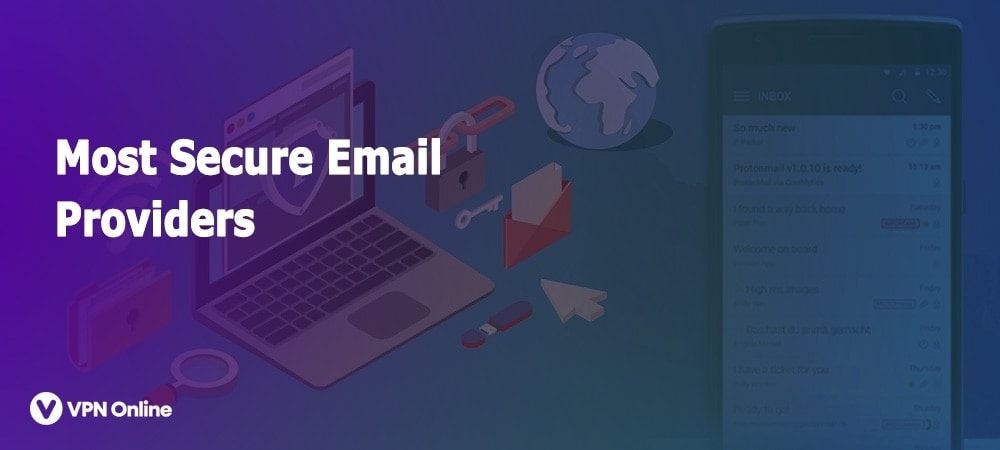
For an average user, a standard and free email account work fine. However, if you want to be extra confident that the messages you receive and send are completely secured and protected, then you must avail of a secure email service.
Secure email services are one way to easily achieve privacy over your emails since they are guaranteed to secure and encrypt every email you compose and send, as well as the ones you receive.
You have a lot of options when it comes to email service providers. But which one will you choose among the selections presented to you? If you are overwhelmed with too many options, here are several secure email services that you should consider:
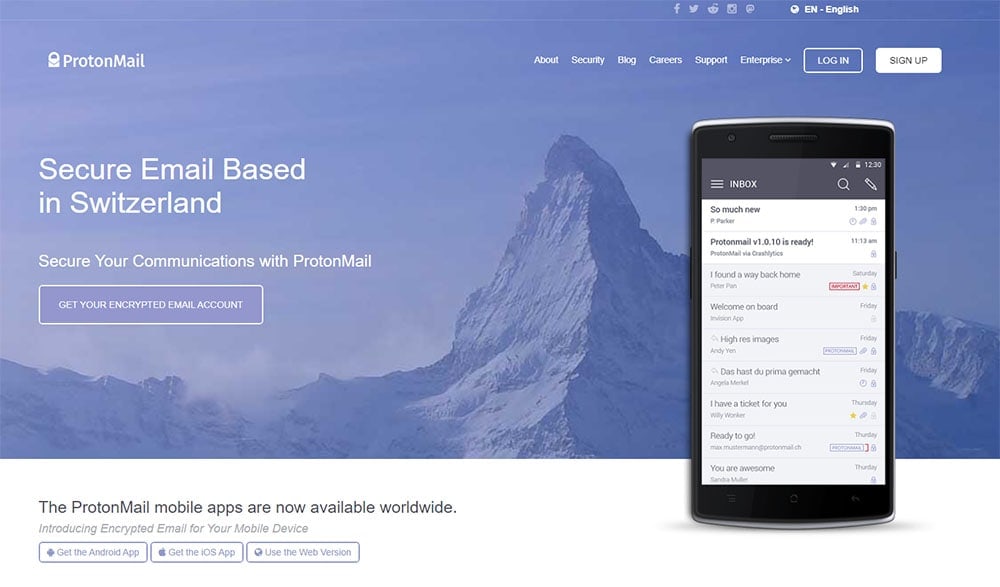
ProtonMail is known as an open source and encrypted email provider that is based in Switzerland. This email provider is free of charge. It is compatible with any computer and you can access it via their website. For iOS and Android phones, ProtonMail also has a mobile app that you can conveniently use on your phone.
You should ask yourself when choosing an encrypted email service is can people see and access your messages? With ProtonMail, the answer is a big no since the messages are end-to-end encrypted.
No one can decode encrypted ProtonMail messages because it is secured by your personalized password. You can be confident that your encrypted email are protected even from the staff at ProtonMail, their ISP, the government, and your ISP.
ProtonMail is incredibly secure that in case you forget your password, your encrypted email can’t be recovered anymore. The decryption takes place when you log in, which means the service provider doesn’t have any capacity to decrypt your messages without a recovery account on file or your unique password.
Furthermore, ProtonMail doesn’t save your IP address details. Being based in Switzerland, user privacy is part of its underlying principles. Using this no-log email service given by ProtonMail, no emails can ever be traced right back to you.
Features:
Though ProtonMail is a free email provider, it offers 500MB of email storage and it has a limitation of 150 messages each day. This open source service is widely known for its concern for privacy and security.
You can also avail of their Visionary or Plus service plans at an affordable price. This offers additional space, priority support, email aliases, custom filtering options, labels, built-in VPN protection, auto-replay, and the capacity to send a lot of emails daily. They also offer a business plan.

If you are someone who considers email privacy to be a vital part of securing your online whereabouts, then you’ll love the service offered at CounterMail. They specialize in providing a secure implementation of OpenPGP encrypted email in your browser. This means that only encrypted messages are kept on their servers.
Moreover, CounterMail’s servers are located in Sweden and they don’t stash messages on hard disks. Instead, every data is placed on CD-ROMS alone. This storage strategy helps ward off data leaks. When someone attempts to tamper the servers directly, all the data will be lost.
CounterMail also lets you set up your USB drive for additional encryption on your messages. The decryption key is placed on the device and it is also needed to log in to your CounterMail account. With this, no hacker will ever decrypt your email in case they try to steal your password.
Features:
The extra physical security in the form of the USB device establishes CounterMail as more convenient to use compared to other email services offered out there.
You’ll also be provided with SMTP and IMAP access, which is helpful with any OpenPGP-enabled email program, including K-9 Mail for Android. CounterMail has a one-week free trial plan that offers a chance for new users to try out their services first.
Once the trial period expires, there are plans to choose from to upgrade the service. The trial plans allow 3MB of storage space for your emails.
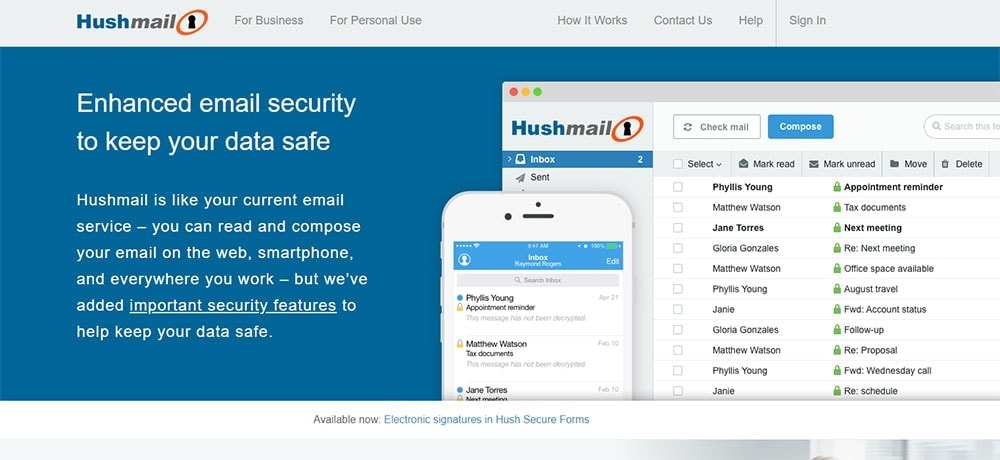
Another great email service that’s been helping users encrypt their messages since 1999 is Hushmail. The encrypted email are protected and locked out from prying eyes of hackers, the government, and the likes. You can guarantee that even Hushmail and its employees can’t access your messages; only those that know your password can read your emails.
Their service allows you to compose and send encrypted emails to Hushmail – as long as they have an existing account in Outlook Mail, Gmail, and another related email platform.
Hushmail has an easy-to-use and uncomplicated web version that provides a contemporary user interface wherein you can send and receive email using any type of computer. Additionally, if you want to create the latest Hushmail account, you can select from a wide array of domains to utilize in your address, these include @mac.hush.com, @hush.com, @hushmail, @hushmail.me, and @hush.ai.
Features:
When you sign up for Hushmail, you’ll be given two options: personal and business plans. However, neither of these options is free of charge. But you can avail yourself of a free trial that lasts for two weeks.
This will give you enough time to test out all the features and specs of the email service plans before you decide to purchase a plan.
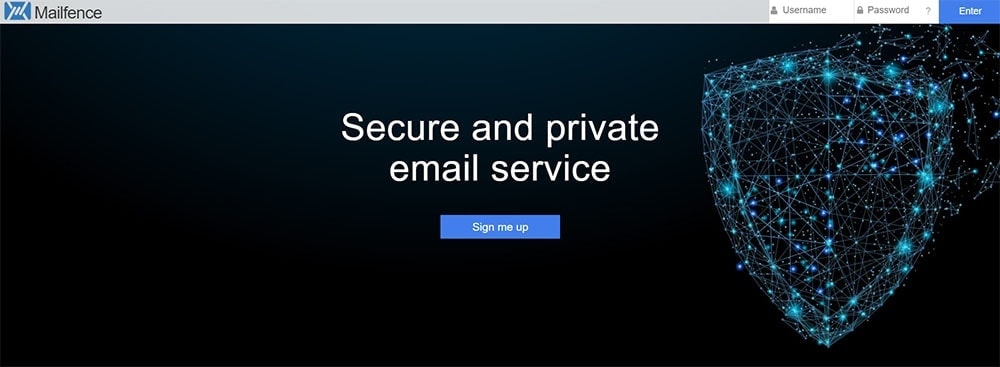
Mailfence is an incredible email service that provides secure end-to-end encryption to guarantee that no one but you and your potential recipient can access your emails. The services come with a web interface and email address that is supported by OpenPGP public-key encryption.
You can make a key pair that is specifically intended for your account and organize numerous keys for recipients you want to message privately. With this OpenPGP standardization, you can log in to Mailfence via SMTP and IMAP with protected SSL/TLS connections via the email platform that you prefer. Take note that you can’t send encrypted emails to addresses which don’t utilize OpenPGP and don’t have an available public key.
Features:
If you want to store your emails online, there’s a free Mailfence account that offers 200 MB storage. Users can also avail of a paid account that provides additional space and a feature that enables you to use your domain name for your email address in Mailfence.
Additionally, the software utilized by Mailfence doesn’t undergo inspection since it is not open source, which means that it is slightly less private and secure.
Mailfence keeps your secure encryption key on their servers yet they insist that no one can access it because it is encrypted using your paraphrase and there’s no main key to enable the service to decode emails encrypted using your keys.
Mailfence has servers that are based in Belgium. This means that only a Belgian court order can force the company to show private data. Moreover, most VPN reviews online are compatible with the services offered by Mailfence.
Imagine that there’s a cover-all assessment that has been carried out on the company where the mail handling services are based and proper security measures are set up or established for future implementation.
The major deciding factor for choosing secure mail handling mechanisms is a risk assessment performed by the mail handling services themselves.
This risk assessment needs to pay attention to the mail handing environment – such as the room, office, etc. – and the operations and procedures controlling the supervision of mail.
Moreover, the assessment needs to revolve around tasks, jobs, and employees that would be greatly affected in case a hazardous or suspicious package or envelope was sneaked inside the mail handling room or the agency’s office.
Every mail handling station has various risk levels. Security and protection in handling this document need to be implemented properly and inlined with the risk level of the mail handling facility. All facilities depend on their security experts to recognize the most reliable and effective strategy to decrease vulnerabilities, reduce the negative impact of an accident, and combat threats.
There are additional safety measures that can be established right away, though some need a lot of time and effort to perfect. One of them is using the best android apps.
The major consideration for mobile apps needs to be established to the goal of the business and other tenants that might make the mail handling facility a leading target. The risk assessment carried out to the general facility and mail handling operations need to have the acceptability of local and state governments’ response abilities.
Mail encryption is important to reduce the risk and secure your facility from an all-inclusive variety of threats. These include viruses, spam, spear-phishing attacks, data leaks, loss of productivity, threats to mail security, and harm to the reputation of the facility.
Email services that offer additional heavy-duty protection against any outbound and inbound email-borne hazards must also be easy to install and use. You can manage the email subscription-based services via a single web console, creating underlying investments through faultless integration with Microsoft Exchange.
With instant implementation, you can guarantee zero upfront capital charges and no on-premises infrastructure – just the appropriate service generating an immediate return on investment.
Additionally, centralized email management methods allow you to easily support email encryption services using continuity services and email archiving, facilitating every solution using a single, uncomplicated interface.
Using the appropriate email service, you can harmoniously establish controls and policies to seamlessly enforce protection and compliance inside the mail handling facility. Apart from this, it will allow you to:
When using the most secure email services, you get to enjoy all of the benefits of the above mentioned services and more. Establishing security measures and policies can be difficult if you don’t have a reliable service to depend on. This is why it is crucial to avail of nothing but these services to achieve seamless management on your mail handling facility.
Private and discreet email service providers are more keen and meticulous compared to basic email services when it comes to protecting your data and information online.
A trustworthy and reputable email service strives hard to secure the messages you send and receive, safeguarding them against the prying eyes of scammers, hackers, the government, and more.
You can be confident that only you and the person you exchange emails with can read and access your messages. There are various email accounts that you will find out there and they provide different privacy and security features together with other tools that are normally offered by a regular email provider.
Knowing the difference between these email services will help you choose the best one that suits your needs.
Here are a few:
Zoho Mail
Zoho Mail provides a private mail service that is intended for users and professionals who take email security seriously. Moreover, Zoho also offers applications for stuff such as notes, chatting, and a calendar that you can link to your email account.
ProtonMail
ProtonMail is one of the top choices when it comes to privacy in email service. Despite being a leader in this field, this service provider is a good starting point for those who are interested in securing email information and data. There’s no need to add personal or sensitive details to set up an account at ProtonMail, which makes this platform an entirely anonymous and private website.
Tutanota
Tutanota is another fantastic email service that offers privacy options for both business and personal users. Their free plan offers exceptional features that are sufficient for most people. It offers 1 GB email storage, a single user, and a Tutanota domain name. Most importantly, this service provider has high regard for net neutrality.
Once you utilize an email service that provides end-to-end encryption, you’ve made a smart choice towards securing and protection your emails. Here are other safety measures that you can do to provide the ultimate shield to your messages and make the life of committed hackers even more difficult:
All of the email services mentioned on this list are proven and tested to protect and safeguard your messages. They provide strong security features to guarantee that your information and data remains safely under your care, not on the wrong hands of scammers and hackers. Regardless of the service that you choose, rest assured that your details are more secure than ever.
