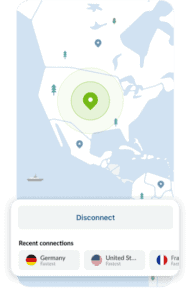A Virtual Private Network (VPN) software helps you connect a private network to a public network to share data between public or shared networks.
It is a fantastic networking technology that uses the internet to establish a secure connection to another network. Any application that runs on systems connected via VPN is protected and benefits from security management.
VPNs were created for business purposes to access work information while at home and to allow secure connections between home PCs and office servers.
In addition, VPNs allow users easy access to websites that are restricted in their regions. Thanks to their numerous uses, VPNs are becoming increasingly popular in recent times.
The increasing demand for VPN services across the world has led to the development of numerous VPN services. Today, there are several options to choose from, including high-speed connections to low-cost options.
While this development is not a bad thing, it makes it difficult to choose a VPN. Hundreds of services are vying for your attention, and each one has its set of features. We have compared the offerings of major VPN providers to make the decision-making process easier for you.
Today, we'll compare NordVPN and PureVPN to see what each has to offer and, in the end, determine which is better for the average user.
PureVPN was established in 2007 as a commercial Virtual Private Network service in Hong Kong. PureVPN is known for its versatility in operations, allowing the user to choose from various options.
On the other hand, NordVPN was founded in Panama in the year 2012. It started as a Windows-only app, but by 2016, it had expanded to include Android and Mac versions.
Because PureVPN is older software, most people consider it outdated compared with NordVPN. However, that is far from the truth.
PureVPN is not as old as you think. It has some features that NordVPN does not have and has a huge fan base despite its age. You can read our full PureVPN review to understand better.
NordVPN does not disappoint in terms of speed. It comes with an in-house NordLynx protocol that ensures the VPN only cuts your network speed by 20% or even less.
Therefore, when you use NordVPN to browse, it feels as if you aren't using a VPN at all.
PureVPN, on the other hand, does not come with such a protocol. Unlike NordVPN, the team at PureVPN is yet to invent anything new.
More so, it doesn't support the lightning-fast WireGuard tunneling protocol that makes NordVPN one of the fastest VPNs in the world.
As a result, we could only compare the two VPNs using the IKEv2 protocol and OpenVPN UDP.
IKEv2 is a quick tunneling protocol that is mainly used on mobile devices. It is faster than any other version of OpenVPN, but it is less stable. When we used IKEv2, we noticed that NordVPN performed significantly better than PureVPN.
You can select this protocol on NordVPN's iOS, routers, Windows, and macOS apps. PureVPN allows you also to select it on its Android app but excludes it from the Linux application.
The UDP variant of OpenVPN is the faster of the two options (and a bit less stable). NordVPN triumphed once more in this VPN speed race. Although the results of both VPNs are pretty disappointing in terms of the OpenVPN TCP protocol.
Overall, NordVPN outperforms PureVPN in terms of download and upload speeds, as well as tunneling protocol selection.
Although old, PureVPN has a few appealing features that NordVPN lacks. For instance, PureVPN has an official Kodi addon that allows you to stream safely on OS systems such as LibreELEC and OpenELEC without the use of third-party workarounds.
Users can also use the VPN's split-tunneling feature to control which applications (if any) are allowed to pass through unencrypted. In the meantime, NordVPN only offers split tunneling for websites via browser extensions. It offers automatic Wi-Fi protection, connecting you to the VPN whenever you use a public internet hotspot.
Otherwise, both services are relatively similar in this regard. Both provide automatic ad blocking and malware scanning. Extensions for Google Chrome and Mozilla Firefox are included in each package.
It's important to distinguish between a browser extension and a VPN app. The latter encrypts all of your traffic, whereas the former only encrypts browser traffic and won't allow you to safely use P2P networks, dedicated messaging apps, or any other internet-facing programs on your device.
While the lack of special features does not reduce the functionality of a VPN, having a lot of freedom in configuring your connection can be the main selling point to an advanced user.
Like most VPNs on the market, you cannot connect to the internet outside of China using PureVPN. That is probably because the Chinese government works hard to block access to VPN sites and software.
You will also not be able to contact customer support for assistance or download software updates that may help resolve a problem as long as you are in China.
On the other hand, NordVPN works flawlessly in China. The only problem is that you’ll have to set it up to use obfuscated servers first. But once you are done with that, you'll be able to browse the internet freely.
In China, NordVPN's main website is unavailable. However, you can contact customer service to request a working alternative site. Because setting up a VPN in China is difficult, we strongly advise setting up NordVPN before visiting the country.
One of the most important reasons why people use VPNs is security. Everyone using a VPN wants to ensure that the software can offer the highest protection against threats online. Unfortunately, no two VPN services offer the same level of protection.
The question is, between NordVPN and PureVPN, which one offers better levels of security? We’ll discuss the security features of these two VPN providers under two important headings: encryption and DNS leak protection.
The encryption levels of NordVPN and PureVPN are a little similar. With NordVPN, you get the AES-256 for its OpenVPN and IKEv2 protocols; ChaCha20 ciphers for the WireGuard protocol.
PureVPN, on the other hand, offers you more options for encryption. It includes options like AES-256, IKEv2/IPsec, OpenVPN (UDP and TCP), SSTP, L2TP/IPSec, and PPTP. Sadly, many of these protocols like the PPTP, L2TP/IPSec are outdated.
NordVPN gives you more helpful VPN protocol and encryption options. Furthermore, some experts believe that the WireGuard VPN protocol is more secure than OpenVPN. WireGuard employs the most up-to-date encryption standards and is significantly smaller, with a codebase that is easier to audit.
NordVPN and PureVPN both have a kill switch in their respective VPN apps, which should theoretically protect users from leaks. The NordVPN kill switch performed flawlessly in our tests, and no leaks were detected.
In addition to the kill switch, all NordVPN apps for Windows, Mac OS, Android, and iOS have built-in leak protection.
PureVPN, on the other hand, was a different story. Unlike NordVPN, we discovered DNS leaks and other bugs and issues with the PureVPN Windows client. With the Windows VPN client, we discovered PureVPN was leaking DNS requests.
PureVPN's DNS leaks expose your browsing history (via DNS requests), as well as your general location and internet service provider, to third parties. With NordVPN, we didn’t discover any of such leaks.
NordVPN's entire network of VPN servers has been converted to diskless operation (a.k.a. RAM-disk mode).
It prevents any data from being stored on the server and protects NordVPN from rogue third-party server seizures, which have occurred in the past with a few VPNs. In any case, no logs are available.
PureVPN's servers do not run in RAM-disk mode, which puts PureVPN users at a disadvantage. Meanwhile, as we mentioned in a recent review, more VPNs are converting their networks to RAM-only operations.
According to any NordVPN review, they state in its privacy policy that it does not keep logs on its users. PricewaterhouseCoopers (PWC) conducted an independent audit of the VPN in 2018 and 2020.
NordVPN collects only crash reports and application diagnostics data, but you can easily opt out. It's also worth noting that most of NordVPN's regular servers run on RAM, which means that the information they store is wiped out every time the server reboots.
PureVPN also claims that it does not collect any of your personal information. In addition, Altius IT audited its privacy policy in 2019.
In 2017, however, PureVPN collaborated with the FBI, providing the logs (email accounts and actual IP address) of an alleged cyber-stalker. This event could explain the subsequent auditing, which was most likely carried out to regain users' trust.
In comparison, NordVPN has had up to three audits conducted by third-party firms, including PricewaterhouseCoopers AG Switzerland, to confirm its no-logging policy. And unlike PureVPN, there is no record of NordVPN collaborating with any security operatives to divulge user information.
Even though this comparison looks like a close call, NordVPN wins it in terms of logging policies.
NordVPN has its headquarters in Panama, a privacy-friendly country that lacks data retention laws and is not a member of the infamous 14-Eyes intelligence alliance.
PureVPN, on the other hand, previously had its headquarters in Hong Kong. However, things have changed as the VPN provider is now based in the British Virgin Islands.
As a result, PureVPN users now have the same level of data retention laws as NordVPN users.
Considering that both VPN companies do not operate in countries where they are compelled to show the activities of their users, it is fair to say it’s a tie.
For people who do not care about privacy and security, having a VPN that can allow them to watch movies and shows that aren't available in their country is usually a big plus.
However, you're probably aware that VPN providers and streaming platforms are usually at war. As a result, it can be difficult finding a VPN that would work today and won't get blocked the next day.
Fortunately, NordVPN has a long track record of unblocking various streaming websites. It passed our tests and allowed us to watch Netflix content from the United States. It also unblocked the notorious BBC iPlayer, DAZN UK (but not the DAZN US), and geo-restricted YouTube videos.
On a similar note, using PureVPN on Netflix was a breeze. We were able to unblock the entire Netflix library in the United States. PureVPN unblocked BBC iPlayer, DAZN UK, and Youtube, just like its competitor.
PureVPN, on the other hand, does not have a SmartDNS feature. In addition, some users have reported that when using this VPN, the Netflix page does not always load. Even though these details are minor, they tip the scales in NordVPN's favor.
Both NordVPN and PureVPN are good options for torrenting because they offer unlimited bandwidth and allow P2P connections. NordVPN, on the other hand, has dedicated torrent servers.
NordVPN also offers a free SOCKS5 proxy, which you can use with your favorite torrent client. However, keep in mind that when you use a proxy, your connection isn't encrypted (of course, your IP remains hidden). It does, however, allow you to torrent at a much faster rate.
Surprisingly, NordVPN and PureVPN offer the same plan duration options (one month, one year, and two years). It's a lot easier to compare prices this way, and it's clear that PureVPN is the (slightly) more budget-friendly VPN of the two.
Furthermore, PureVPN allows you to connect up to 10 devices simultaneously with one subscription, whereas NordVPN only allows for six.

NordVPN offers its users a 30-day money-back guarantee, while PureVPN offers a 31-day money-back guarantee. In addition, PureVPN offers its users a 7-day free trial.
Value is subjective because it largely depends on why you need the VPN. For instance, if you need a VPN that works for smart TV, you will likely place more value on connection speed and other streaming performance metrics.
So instead of telling you which is more valuable, we will compare NordVPN vs. PureVPN on the three key characteristics that every user expects from their VPN. That is speed, security, and privacy.
1. NordVPN is faster than PureVPN.
2. NordVPN is a more secure option.
3. NordVPN has a better chance of protecting your privacy now and in the future.
Both PureVPN and NordVPN are decent choices when it comes to VPN service. However, when you consider which is best like we just did, NordVPN beats PureVPN. That is to say that, NordVPN is the better VPN option to use on your phones, tablets, PCs, or routers. You may also want to read an example of a similar article that compares NordVPN to ExpressVPN.
Although PureVPN is a little less expensive on a monthly plan, the difference is reduced if you're willing to commit to two years or more upfront. Given NordVPN's risk-free money-back guarantee, it may even have an edge in terms of value.
If speed is essential to you or you're a heavy torrenter, NordVPN has the upper hand. It does not slow down too much despite being routed through many servers. To cap it all, NordVPN offers more security thanks to its military-grade AES 256 encryption.