ExpressVPN has long been a leader in the industry. It’s often compared to VyprVPN, which is a less established VPN service that is rapidly gaining popularity. Both services have a great set of quirks and features. Due to that, it’s often hard for average consumers to pick between them.
We must dig deeper to understand why ExpressVPN is better than VyprVPN. It’s necessary to talk about everything that both services offer.
Let’s start things off with a comparison of each VPN’s spec sheet. Please refer to the table below:
| VyprVPN | ExpressVPN | |
| Logging Policy | No Logging | No Logging |
| Jurisdiction | Switzerland | The British Virgin Islands |
| Encryption | AES-256 SHA-256 Hash Authentication | AES-256 SHA-512 Hash Authentication 4096-bit RSA Key Exchange |
| Protocols | OpenVPN UDP OpenVPN TCP IPSec/IKEv2 IPSec/L2TP PPTP WireGuard Chameleon | OpenVPN UDP OpenVPN TCP IPSec/IKEv2 IPSec/L2TP Lightway Protocol (Beta) |
| Ad and malware blockers | Yes | No |
| Kill switch | Yes (Windows & macOS) | Yes (Except iOS) |
| Leak Tests | No Leaks Found | No Leaks Found |
| Speed Tests | Fast | Fast |
| Torrenting & P2P | Yes (Optimized P2P Servers) | Yes (On all servers) |
| Streaming | Netflix Amazon Prime BBC iPlayer Firestick Roku (Via Router) Kodi Apple TV (Via Router) Android TV | Netflix Amazon Prime Hulu BBC iPlayer Firestick Roku (Via Router) Kodi Apple TV (Via DNS or Router) Android TV Kodi Apple TV (Via Router) Android TV |
| Gaming | Windows Android iOS Xbox One (Via Router) PS4 (Via Router) Nintendo Switch (Via Router) | Windows Android iOS Xbox One (Via DNS or Router) PS4 (Via Router) Nintendo Switch (Via DNS or Router) |
| Compatibility | Windows macOS Android iOS Tor Selected Routers | Windows macOS Android iOS Linux Chromebook Chrome Firefox Tor Selected Routers |
| Simultaneous Connections | 5 | 5 |
| Servers | 700+ | 3000+ |
| China | Yes | Yes |
| Split Tunneling | Yes | Yes |
| Additional Features | VyprVPN DNS VyprVPN Cloud | No Additional Features |
| Prices | $12.95/Month $3.75/Month (1-Year) $2.50/Month (2-Years) Special offer: 80% discount for a 2-year subscription; 71% discount for a 1-year subscription | $12.95/Month $9.99/Month (6 Months) $8.32/Month (1-Year) Special Offer: 50% off for a 1-year subscription |
| Our Rating | 4.3 | 4.8 |
| Website | www.vyprvpn.com | www.expressvpn.com |
VyprVPN and ExpressVPN are based in two very different places. The former is headquartered in Switzerland while the latter, in the British Virgin Islands.
Despite their geographical distance, the two locations share one thing in common - both don’t fall under Five Eyes Alliance jurisdiction. Thanks to that, neither VPN is encumbered by restrictive privacy and copyright laws.
Encryption Comparison
Each service adheres to robust encryption standards. They use AES 256-bit encryption along with SHA-512 hash authentication. Meanwhile, ExpressVPN employs an RSA-4096 key exchange, whereas VyprVPN hasn’t disclosed what handshake it utilizes.
VPN Protocols
Like all top-tier services, ExpressVPN and VyprVPN support OpenVPN (UDP & TCP) and IPSec (LT2P & IKEv2). With that said, only VyprVPN lets you use PPTP and WireGuard, which is the latest and most secure protocol.
Both services also have proprietary protocols. VyperVPN has its own Chameleon Protocol, which is based on OpenVPN. In comparison, ExpressVPN boasts Lightway that’s built upon WolfSSL.
Leak Protection
Complete leak protection is something that both clients state they provide. To determine if this is true, I ran tests with IPLeak.net. Before looking at the results, here’s a screenshot of how things went without any VPN providers activated:

(IP Leak Test – No VPN)
Here’s the outcome following my connection to ExpressVPN’s Singapore server:

(IP Leak Test - ExpressVPN Singapore)
And this is how VyprVPN’s server in the same location did:

(IP Leak Test - VyprVPN Singapore)
Both services did as I expected. Each was able to successfully mask my IP address. Because of that, I can safely say they’re capable of maintaining my anonymity whenever I go online.
Server Security
Unprotected servers can leak data and easily get infiltrated by hackers. For that reason, server security is a very important thing.
When it comes to this, ExpressVPN has an advantage. It boasts a network that's completely RAM-based. Due to that, it’s incapable of storing logging information, meaning it is super trustworthy. Even when seized, no data can be gathered from it.
VyprVPN hasn’t announced any plans to start using RAM-based servers. Therefore, it’s not the best option for those who value their privacy above anything else.
In Conclusion
The winner of this round of our VyprVPN vs ExpressVPN battle is ExpressVPN. I chose it since it has a 100% RAM-based network that’s incredibly secure.
Although VyprVPN offers more protocols, it’s network lags in security vs its competitor. If anything, this puts it at a great disadvantage.
All VPNs hurt connection speeds to some degree. However, the rate at which they do varies significantly from service to service. Fortunately, both VyprVPN and ExpressVPN are reputed to be fast clients that allow for a seamless online experience.
To find out which service is faster, I conducted a few speed tests. Before going further, here’s my base connection for reference:

Speed Test – No VPN
Here’s how ExpressVPN’s server in Singapore changed things:

Speed Test – ExpressVPN Singapore
Finally, here’s what’s happened after I transferred to VyprVPN’s counterpart server:

Speed Test – VyprVPN Singapore
The results were quite surprising. VyprVPN did somewhat better than ExpressVPN, which gave me slower downloading and uploading speeds. Thus, I have no choice but to declare VyprVPN to be the winner of this round.
VyprVPN allows torrenting on its network but doesn’t encourage it. The service has many P2P enabled servers that are suitable for the job. It even automatically detects your downloading activity then pairs you with an optimized location.
On the other hand, ExpressVPN actively promotes torrenting. Each one of its servers is quick-connect P2P-ready. Hence, there won’t be any issues with getting the content you need.
I ran several tests with IPLeak.net to know if both services could keep me safe whenever I torrent. Below are the results without VPN in use:

Torrenting Leak Test – No VPN
Here’s how ExpressVPN and its Hong Kong server performed:

Torrenting Leak Test – ExpressVPN Hong Kong
And this is how VyprVPN did while I was paired to its server in Singapore:

Torrenting Leak Test – VyprVPN Singapore
Sad to say, only ExpressVPN was able to protect me from leaks when torrenting. As such, it’s the winner in this round.
A large chunk of people download VPNs for streaming purposes. Therefore, this category is a very important one in this battle.
Countless reports state that ExpressVPN is a wonderful VPN for streaming. It’s able to make short work of nearly any geoblock. When using it, you can expect to access the foreign libraries of websites like Netflix, Hulu, BBC iPlayer, and Amazon Prime without troubles.
VyprVPN is also great for those who use streaming websites. Despite being relatively new and having a small network, it is capable of bypassing most geoblocks. The service is said to give you entry to the shows and movies on Amazon Prime, Netflix, Hulu, and BBC iPlayer.
Because Netflix is the most widely-used streaming site, I had to see if both VPNs could work alongside it. The first service that I tried out was ExpressVPN with its US server. My title of choice was Spotlight. Here’s the result:

Netflix US – ExpressVPN
Next up was VyprVPN and its server in New York:

Netflix US – VyprVPN
Quite surprisingly, both VPNs performed equally. Each was able to grant me access to the US library of Netflix. On top of that, neither brought upon any problems with quality. As a result, there’s no winner for this round of our VyprVPN vs ExpressVPN match.
Winner: Tie
I need a VPN to safeguard me whenever I play Call of Duty Mobile. To determine if VyprVPN and ExpressVPN fit the bill, I used both while playing several matches.
My experience with ExpressVPN was superb. I didn’t have any trouble getting into a match. The service’s speed allowed me to have a seamless play session without having to deal with lag or frame drops. And yes, this remains true even during the most hectic parts of my matches.
Transferring over to VyprVPN didn’t change much. Lagging and frame drops were almost not present. Still, it’s worth noting that it did take quite a while before I was able to find a match.
Although both are great clients for gaming, the winner for this category is ExpressVPN. That’s because the service was able to get me from the menu to my match quickly.
VyprVPN and ExpressVPN are compatible with lots of operating systems. Their developers made sure of this. After all, both would be practically useless if they didn’t work on commonly utilized platforms.
Here’s a table showing what each service functions on:
| VyprVPN | ExpressVPN |
|
Windows macOS Android iOS Tor Selected Routers |
Windows macOS Android iOS Linux Chromebook Chrome Firefox Tor Selected routers |
As seen above, ExpressVPN offers much wider compatibility. The VPN has browser extensions for Chrome and Firefox. It also boasts a native Chromebook OS application. Due to that, it’s clearly the winner of this round of our ExpressVPN vs VyprVPN battle.
A VPN that allows for more simultaneous connections provides greater value. Also, it is better suited for individuals with larger households or businesses. How come? Multiple people can remain protected under just a single account.
In this regard, VyprVPN and ExpressVPN are equal. Both services allow for a maximum of 5 simultaneous device connections. In the industry, this is not impressive. Lots of other clients have greater offerings than the two.
Winner: Tie
Since it was established recently, VyprVPN doesn’t have lots of server locations. In fact, it only has a little more than 700 servers scattered across the globe. As such, it’s not the best option for those wanting to connect to as many locations as possible.
In comparison, ExpressVPN has a massive network. The service operates 3000+ servers in almost every continent. Thanks to that, it’s perfect for anyone who values their privacy and connectivity above anything else.
The Chinese market is one that’s difficult for any VPN to tap into. Why? The Great Firewall is an obstacle that few services can bypass successfully. Additionally, an even smaller number can get the job done with consistency.
Fortunately, reports state that both VyprVPN and ExpressVPN are capable of functioning in China. Each can do so with amazing reliability. Because of that, they’re invaluable tools for those who are looking to work around oppressive internet censorship.
Winner: Tie
Both VPNs' applications are incredibly similar. All have minimalistic interfaces that are beyond easy to use and master. Moreover, they’re also highly-configurable, meaning it is possible to tweak almost any setting imaginable.
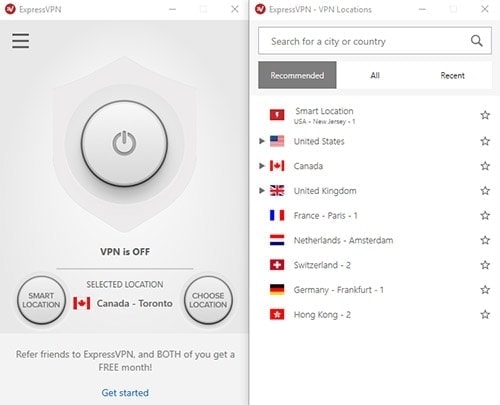
ExpressVPN Interface
Upon opening ExpressVPN’s app for Windows 10, you’ll immediately see a large quick connect button. Beneath that are tabs wherein you may select a server. To access everything else, just click on the three-line icon on the top left corner.
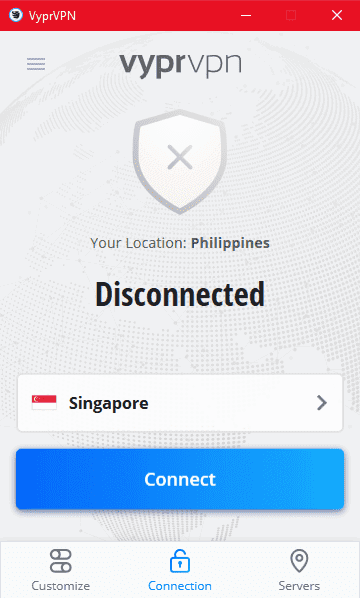
VyprVPN Interface
On the surface, the layout of VyprVPN’s native Windows 10 application looks almost identical to that of ExpressVPN’s. However, there’s a key difference that makes it better. All the important stuff can be accessed on the home screen. This includes the server list, settings, and quick-connect button.
Sad to say, ExpressVPN doesn’t have any exclusive features. It instead chooses to focus on the essentials that make a VPN great. For that reason, many people say that it’s rather dull.
In comparison, VyprVPN has two unique features that many users would like. The first one is called VyprVPN DNS. It’s basically something that adds another layer of protection from DNS leaks. By using it, you’ll be way safer whenever you go online.
VyprVPN’s second additional feature is VyprVPN Cloud. You can utilize it to make accessing cloud storage services like VirtualBox, Amazon Web Services, and DigitalOcean much more secure. If anything, it’s great for business owners or anyone who frequently uses the cloud.
Since it has a lot more to offer, the victor in this round is none other than VyprVPN.
Customer support is something that all top-tier VPNs must prioritize. After all, a client that does not provide help to its users isn’t worth having. This is especially true for individuals who aren’t tech-savvy. Why? Because it’ll be almost impossible for them to troubleshoot alone.
I have no complaints about ExpressVPN’s chat support. A representative that was knowledgeable and cordial immediately attended to me each time I contacted the service. Due to that, solving my problems or getting an answer to a question was incredibly easy.
The agents of VyprVPN did almost as well as ExpressVPN’s. All of them knew what they were doing as I was given a concise answer cordially each time. My only complaint is that sometimes, the responses came rather late.
Please refer to the table below to get a better understanding of what both services offer in regards to customer support:
| VyprVPN | Private Internet Access | |
| Live Chat | Yes | Yes |
| Email Support | Yes | Yes |
| Phone Support | No | No |
| Ticket Support | Yes | Yes |
| Video Tutorials | No | No |
| Online Knowledge Base | Yes | Yes |
| Average Response Time | 4 Hours | 45 Minutes |
As you can see, ExpressVPN boasts greater customer support. It has video tutorials that make DIY troubleshooting easy and a faster average response time. Do not get me wrong, though, as VyprVPN also has excellent customer service. Unfortunately, it just falls short vs its competitor.
Many people say that price is the most important thing to consider when picking a VPN to purchase. As such, it’s safe to say this category is one that’s extremely important in our ExpressVPN vs VyprVPN battle.
Here’s a table showing the different plans and their costs for each service:
| VyprVPN | ExpressVPN | |
| Subscription Lengths | 1 Month ($12.95/Month) | 1 Month ($12.95/Month) |
| 1 Year ($3.75/Month) | 6 Months ($9.99/Month) | |
| 2 Years ($2.50/Month) | 15 Months ($8.32/Month) | |
| Highest Price Per Month | $12.95 | $12.95 |
| Lowest Price Per Month | $2.50 | $8.32 |
| One Year Price | $45 (18 Months) | $99.95 (12 Months +3) |
| Money-Back Guarantee | 30 Days | 30 Days |
| Special Offer | 80% discount for a 2-year subscription 71% discount for a 1-year subscription | 3 months free with a 1-year subscription |
At first glance, VyprVPN and ExpressVPN have very similar prices. But, once you look at the long term plans of each service, you’ll notice that VyprVPN is much cheaper. It’s also better suited to those looking to commit since the service has a longer plan.
ExpressVPN is by no means cheap. In fact, many have already complained that it’s beyond the reach of average consumers. Because of that, it’s the loser of this final round of our match between VyprVPN and ExpressVPN.
Is VyprVPN better than ExpressVPN?
No. VyprVPN is not superior to ExpressVPN. The main reason why is because it has a smaller network that isn’t RAM-based. Also, the service has worse customer service since it doesn’t have video guides available. Finally, it was found to leak by IPLeak.net when torrenting.
Although ExpressVPN doesn't have exclusive features, it still manages to check all the right boxes. By getting it, you’ll be purchasing the best VPN that money can buy. Even if it’s more expensive, you’re sure not to have any regrets following your purchase.
