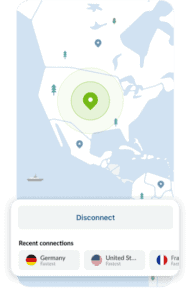Best VPNs for Smart TV
VPNs allow you to stream as much content on your smart TV without restrictions or censorship. This article will show you 5 of the best VPNs that you can use with your smart TV.
VPNs allow you to stream as much content on your smart TV without restrictions or censorship. This article will show you 5 of the best VPNs that you can use with your smart TV.

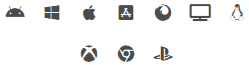
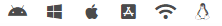

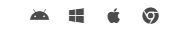

You can get the best digital entertainment without having to pay for cable with smart TVs. These televisions are internet-enabled, allowing you to watch popular streaming services on a larger screen from the comfort of your own couch.
Despite their high price, these TVs can only access content from local streaming services. If you want to watch shows that are not available in your area, a smart TV may not be enough.
A simple solution is to connect your smart TV to a VPN service, which allows you to send and receive data from your devices as if they were connected to your private network rather than a public network.
You can use a VPN to access all of the content on your smart TV in a secure manner. When you use your smart TV, you also gain an extra layer of security.
Even better, there are numerous VPNs to choose from these days. However, not all of these VPNs offer the speed and security required for smart TV streaming. We'll show you five of the best VPN services for smart TVs as you read. Continue reading to find out more!

First and foremost, we'll look at NordVPN, which offers the best value for money on the market today. You should use NordVPN if you want the best VPN service money can buy. When compared to the vast majority of its competitors, it has the quickest response time.
Furthermore, because of its lightning-fast performance, it is an excellent choice for streaming 4K Ultra HD videos.
The majority of Smart TV models, including the most recent models, are compatible with NordVPN, which is available for almost all of them.
It has no trouble navigating around the geo-restrictions imposed by streaming services such as Netflix, Hulu, Amazon Prime Video, and other similar services.
The VPN also includes server obfuscation, which allows you to gain access even if the VPN is blocked in your area.
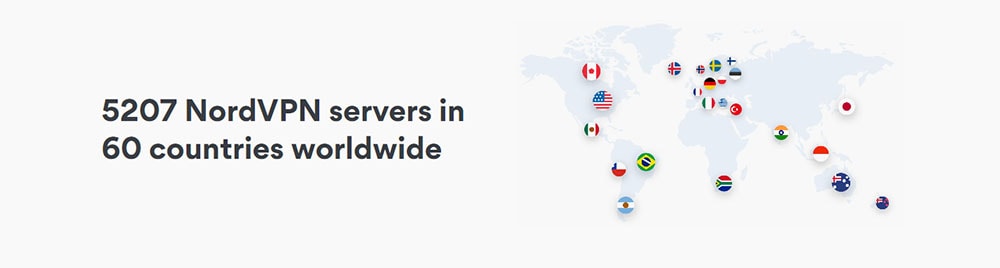
Over 5500 servers in 60 countries

24/7 Live chat
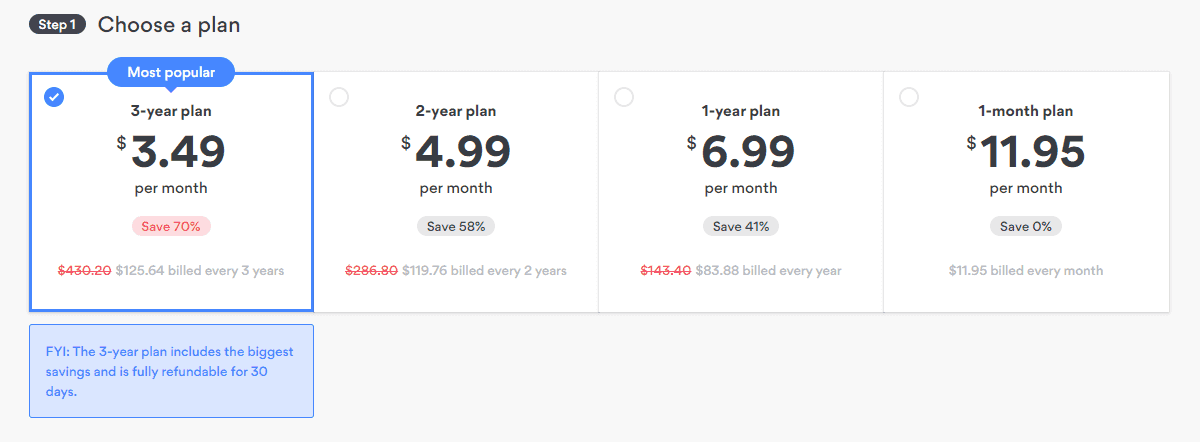
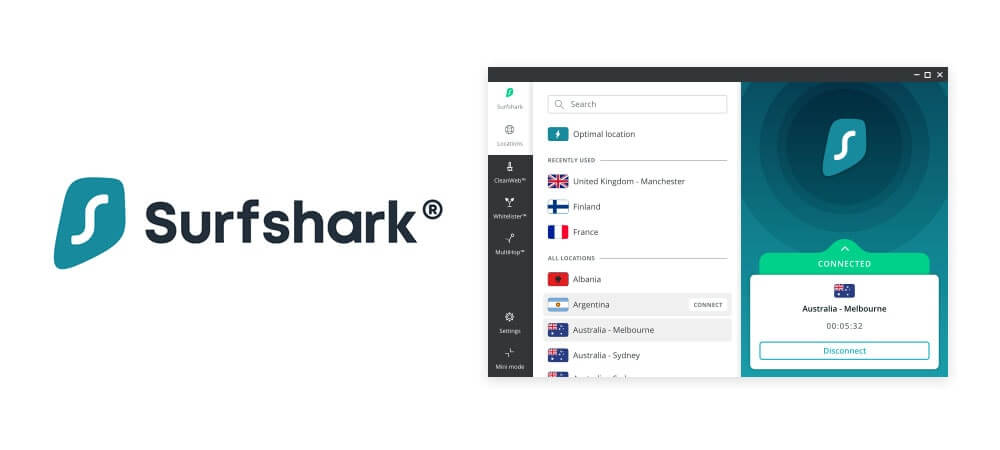
Surfshark may be your best option if you require a virtual private network to be used with your Smart TV and want to save money while doing so. Surfshark continues to be the only VPN service provider that provides access to high-quality VPN service for less than $2.5 per month.
Netflix and other media-streaming services are supported, and you can effectively circumvent censorship with this tool as well. However, there is more good news.
Another undeniable benefit of Surfshark is that there is no limit to the number of devices that can be used concurrently.
Surfshark allows you to connect as many devices as you want at the same time. You can divide the cost of the service among a group of people and enjoy it as a group experience.
This provider provides a high-quality VPN service with fast internet speeds, which you will be able to take advantage of while streaming videos. SurfShark also features AES 205 Encryption, which is a necessary element to maintaining privacy.

3200+ servers in 65 countries
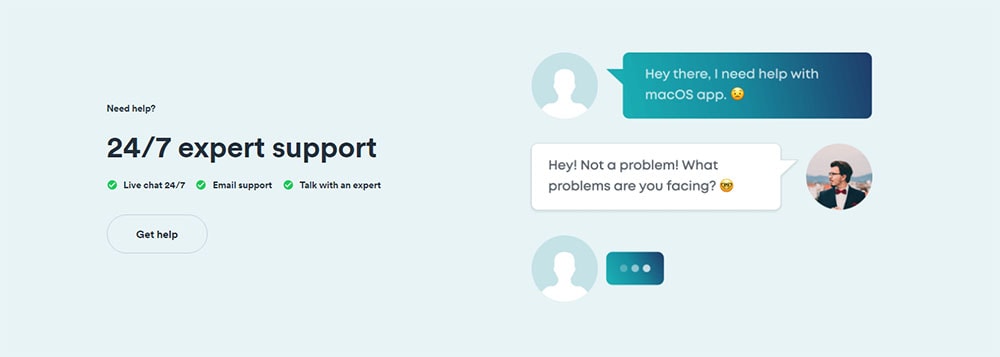
24/7 customer support available
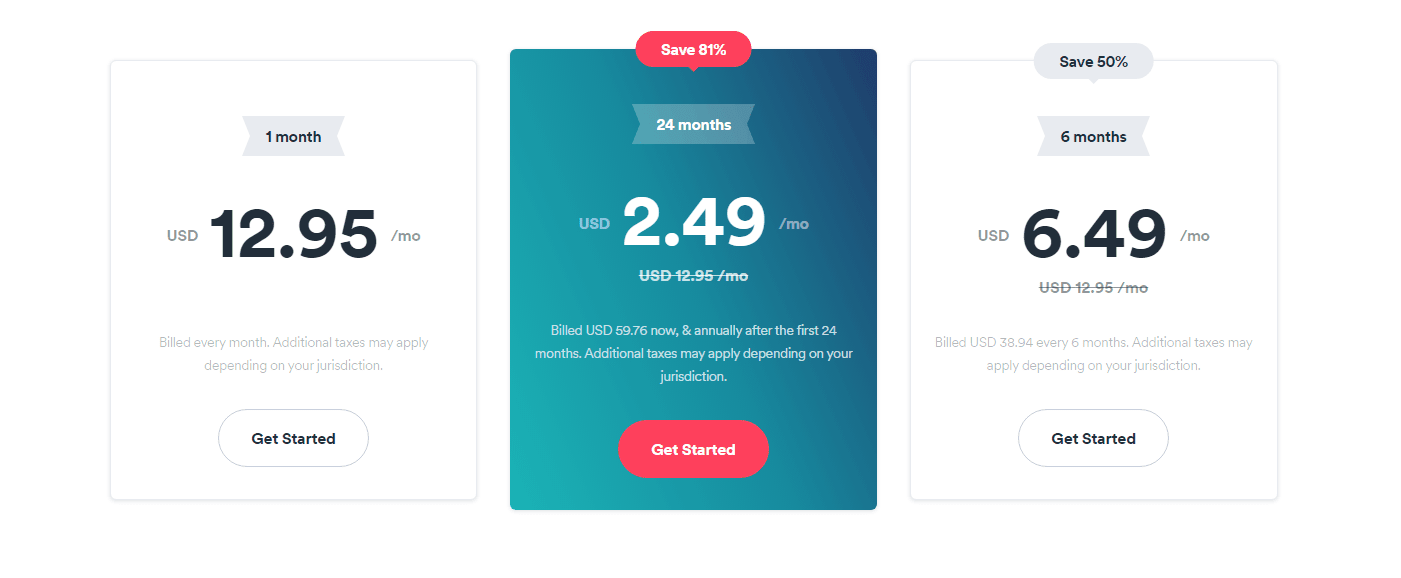
Surfshark VPN has the following price plans:
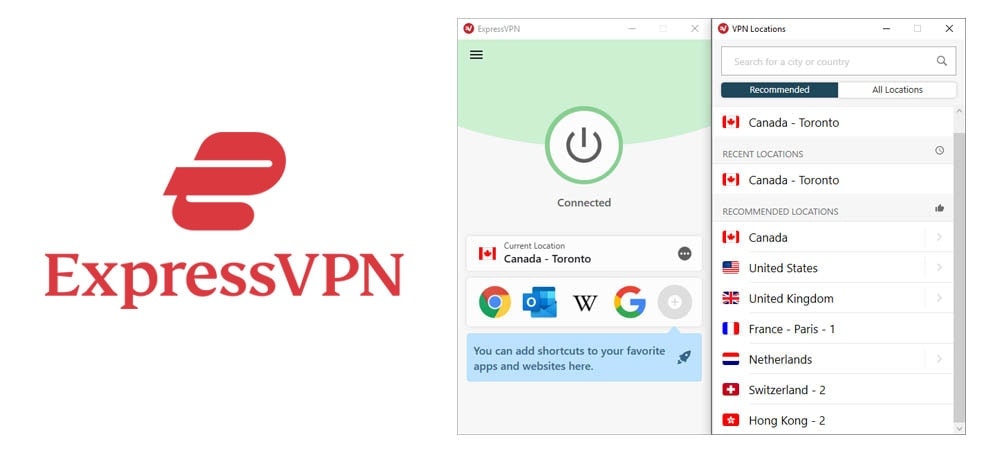
ExpressVPN is a leading VPN service provider that allows you to securely access blocked content on streaming services such as Netflix, HBO, BBC iPlayer, Amazon Prime Video, and other popular options.
It provides its users with access to 3,000+ servers located in 94 different countries. It's also one of the fastest and most reliable VPNs for worry-free streaming across multiple platforms and devices!
Any router that supports ExpressVPN can be configured with custom router firmware, which is available for free.
Because router configuration can be difficult, ExpressVPN simplifies the process by selling pre-configured Wi-Fi routers that are pre-loaded with all of the company's VPN servers.
The firmware provides the same functionality and is as simple to use as the previous version when installed on your existing router or purchased directly from ExpressVPN.
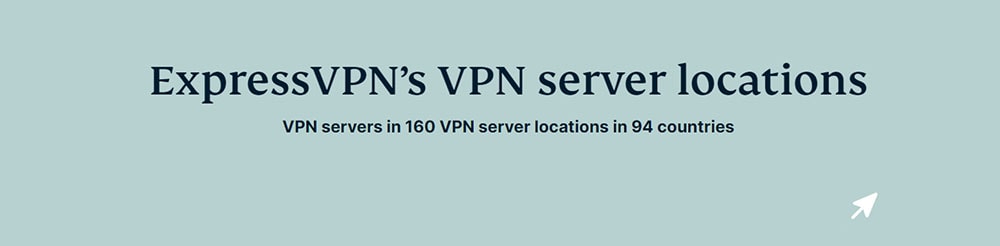
160 server locations available in 94 countries

24/7 Live chat
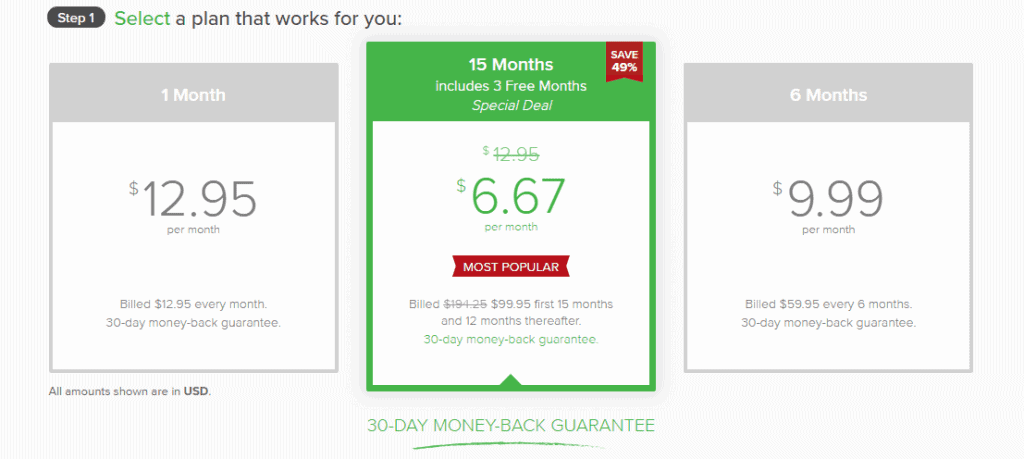
The ExpressVPN prices are as follows:
ExpressVPN’s 30-day money-back guarantee covers all plans.
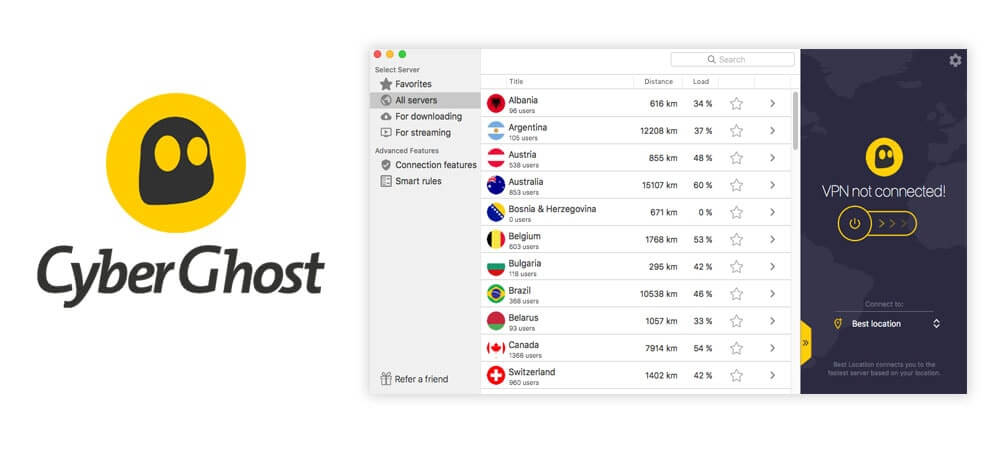
Connecting a smart TV to a virtual private network (VPN) can be difficult at times, but CyberGhost makes the process simple.
When you have a smart TV that can download its apps directly from the internet, the process is made even simpler and faster.
Android TVs, as well as some Amazon Fire OS TVs, are fully compatible with it. You will be able to watch almost anything you want thanks to this VPN's easy access to thousands of servers and dedicated streaming profiles.
And if the app isn't available for your smart TV, don't waste your time looking for it. Installing a VPN on your router and connecting everything from there is straightforward.
While CyberGhost isn't quite as fast as NordVPN, it is a more affordable alternative for high-quality video streaming.

7,300 servers available in 91 countries
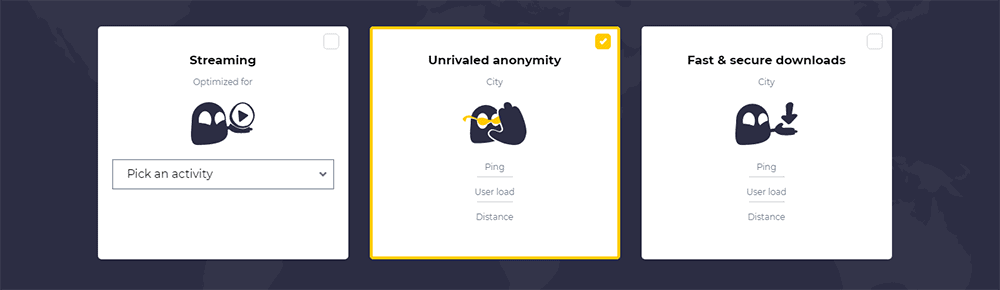
24/7 Live chat available
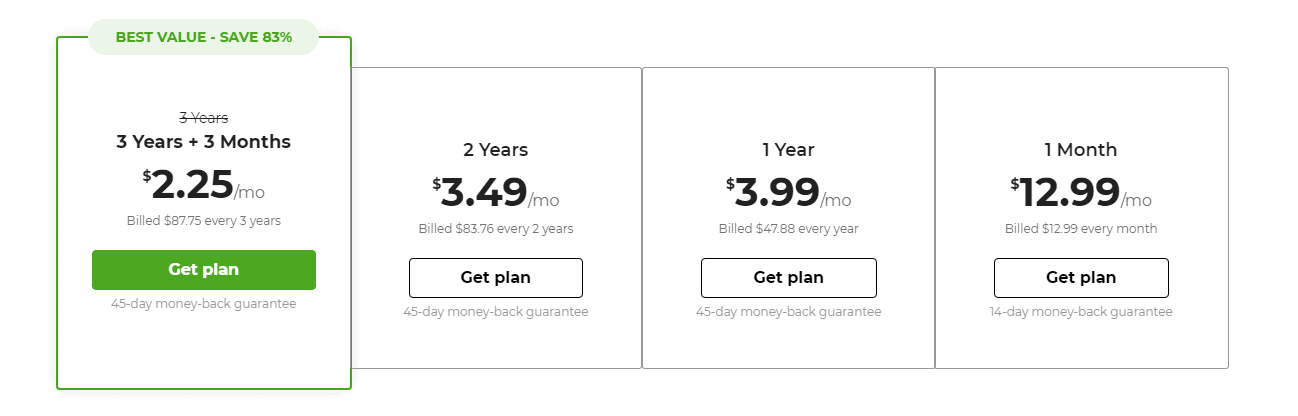
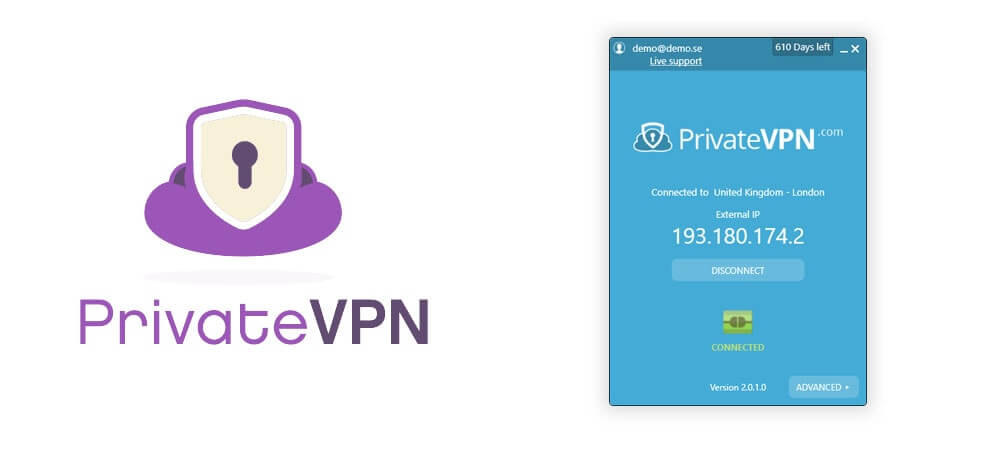
PrivateVPN may not appear to be the best option for streaming on your smart TV due to its small network of servers, but if you’re looking for privacy, it does not disappoint.
Although this VPN provider only has a limited number of server options, it still manages to provide a good level of service. It’s simple to circumvent any restrictions placed on streaming services such as Netflix, Hulu, and others when using this VPN provider.
In comparison to its competitors, PrivateVPN maintains a close relationship with its servers and hardware. No government laws exist in Sweden, where the service's headquarters are located, that mandate that businesses be monitored.
As a consequence, you'll have a reliable VPN with a proven track record of dependability and zero-logging on your network.
In the case of smart TVs that run on Android or Amazon's Firestick TV, pairing them with PrivateVPN is a piece of cake. This provider provides our list's cheapest VPN service.
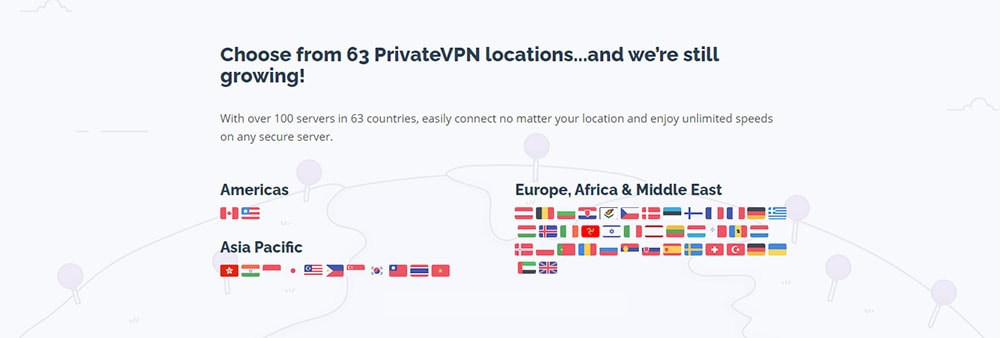
100 trustworthy servers in 60 countries

24/7 online support
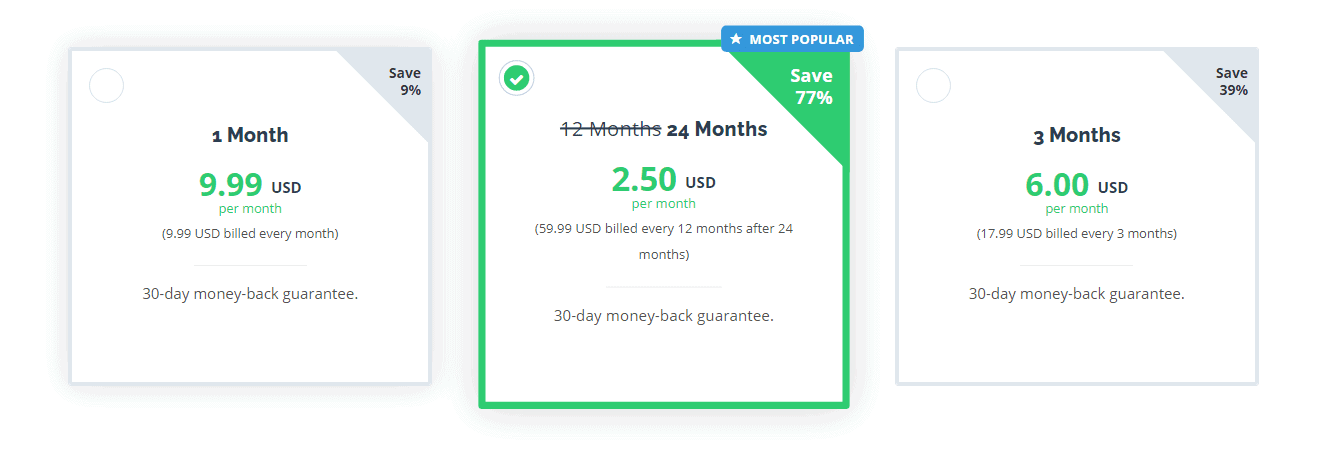
For various reasons, a VPN is required for smart TV streaming. Most of the time, these reasons fall into one of three categories, which are discussed below:
When you buy a smart TV, the goal is to have unlimited access to more entertainment than you can get with a cable TV subscription. However, for the majority of users, this is not the case, as the amount of content available to you may be limited by restrictions based on your location. These limitations can take three different forms:
Censorship: In many countries, citizens are prohibited from accessing certain websites. The government considers the content of these websites to be potentially harmful to its citizens.
Geo-restrictions: Content is usually tailored for different locations on platforms like Netflix, Hulu, BBC iPlayer, Youtube, etc. They do this primarily because many of these films and shows are only available in a few countries due to special license agreements. So even if you have a premium subscription, if you find yourself in a geo-restricted area, you may not be able to watch some of the shows you want.
Limited App Selection: The number of apps available on smart TVs varies by location. This difference will be noticeable by users of Android TVs, particularly Samsung smart TVs. Apple TV users may also notice this issue. While all of these restrictions can be inconvenient when you first notice them, they are easily overcome using a good VPN service.
One of the most pressing concerns that this generation has is privacy. Many businesses, online marketers, hackers, and even the government are now attempting to access your online activities.
Although some claim to be collecting this data for your benefit, no one knows to what extent they are searching. Furthermore, you have no way of knowing what they do with the information they obtain from you.
So, how do you avoid snooping around unnecessarily? The solution is to get a VPN that protects you and your online activities.
You'll be able to maintain some privacy in this manner. VPNs can and will help protect you from this, but it’s also important to have a good malware service.
A good VPN connection will ensure your online security and provide you with increased privacy. When you sign up for a good VPN service, the VPN is usually protected by strong encryption. As a result, your internet traffic cannot be accessed or read by anyone. Your chances of getting into trouble with dangerous people decrease once you are out of sight of them.
A VPN is not the only way to circumvent geo-restrictions on streaming services. To change your DNS settings, use a SmartDNS. By changing your DNS settings, you can trick websites into thinking you're visiting from different locations.
You can watch movies that were previously unavailable in your area, similar to how a VPN works. While a SmartDNS may be similar to a VPN, it has some limitations. Concerningly, Smart DNS does not support encrypted connections.

SmartDNS, unlike VPNs, does not provide you with an anonymous IP address. Because your ISP can also hijack your DNS, using your TV to access the internet reduces your security and privacy.
DNS hijacking occurs when your ISP connects you to the internet solely based on your IP address, despite the fact that you have configured your DNS.
Even if your DNS settings are correct, geo-restrictions will appear. That doesn't mean SmartDNS isn't useful; because DNS isn't encrypted, it's faster than a VPN. If you use a good VPN service like NordVPN, the speed difference is negligible.
If you search the internet today, you will come across several VPN providers. While they all claim to provide VPN services, not all of them are equipped to provide you with the best. Before you choose a VPN for your smart VPN, there are a few things to consider. The following are some of the most important considerations. You might be interested to know that we chose our top 5 best VPNs based on these criteria.
It's pointless to pay for a service if it doesn't work with your television. When choosing a VPN for your smart TV, compatibility is the first and most crucial factor to consider.
Because not all VPNs work with smart TVs, make sure you get one that does. If you have an Android TV, you may be able to download the VPN from the Google Play Store.
However, you may need to install it on your router or connect your PC to a Samsung TV to use it. Check the VPN provider's website for a list of supported devices and double-check that your device is included.
Make sure you can afford whichever VPN service you decide on.
This is important because you will be watching movies and TV shows the majority of the time. As a result, your VPN should be able to provide you with fast and dependable internet access almost all of the time.
A good VPN service should offer you a large number of servers in various locations. In general, the more servers and, by extension, locations there are, the better the service. If you have more locations, you will be able to bypass almost any type of geo-restrictions on any platform.

A VPN can be connected to your smart TV in several ways. But, of course, your television and your technology determine the option you choose. To make things easier, we've listed the steps you'll need along with the most common options.
If you have an Android Tv, you can easily connect a VPN to your smart TV using the following steps.
Installing an app from the Google Play Store may be impossible if you do not have a smart Android TV. Instead, you can use your router to connect to the VPN. The VPN will then be available to all devices connected to the router's Wi-Fi.
As good as this advice sounds, it is not a simple process due to the differences in routers. As a consequence, the installation process varies depending on the router type.
Moreover, if you do not have the patience to complete the installation, you risk destroying the router. As a result, if any of these steps appear to be incorrect, contact support for specific installation instructions for your router.
Here are some general steps to install VPN on almost any router:
In most cases, you won't need to bother with these steps because most VPNs, particularly those mentioned above, provide detailed instructions on how to complete this setup.
If you don't have an Android TV, another option is to use your computer as a virtual router. Using a wireless hotspot on your laptop, you connect your TV to the internet. An ethernet cable can also be used because it provides faster connections. This option is far more convenient than using a router, but this method's VPN performance is usually inferior.
The answer to this question will be determined by the type of smart TV that you have installed. If you have an Android television, you can do so.
Obtaining a VPN of your choice is as simple as downloading it directly from the Google Play Store. Specific Samsung smart TV models, LG TV models, Vizio models, and other brands, on the other hand, do not allow their users to install VPN applications.
Therefore, if you use any of these services, you might want to think about installing a VPN on your router to protect yourself. All of the steps necessary to accomplish this have been described in detail above.
All five of the VPNs we've reviewed in this article will perform admirably. Most of the time, the "best" is a matter of personal preference, and the term "best" is subjective.
But, if you're having trouble deciding, we recommend NordVPN as a good starting point. NordVPN provides you with a fast and dependable internet connection for your streaming activities.
Furthermore, it unblocks restrictions, and it is simple to use in conjunction with your smart TV. Because it includes a smart DNS proxy and is compatible with routers, it can also be used as a Samsung Smart TV VPN.
It's unlikely that you'll be able to find a free VPN service with a TV app that also works with routers. If you manage to find one, there's a good chance it'll come with a slew of restrictions that make the service useless.
"Free VPN services," for example, may require customers to wait before connecting to the VPN server of their choice. Others impose limits on free users' connection speeds to provide unlimited bandwidth to their paid customers, while others do not.
Several other businesses impose absurd monthly and daily limits on their customers. You should avoid using these free services because you will be streaming on your television.
Smart TVs are fantastic because they provide you with more entertainment options. You can watch all of your favorite shows and movies from your streaming sites on a larger screen with a smart TV.
Some restrictions, however, may limit the amount of content you can watch on your smart TV. A VPN is a cost-effective and easily accessible solution to this problem.
VPNs enable you to watch any blocked content on your TV from any platform. What's more, VPNs will allow you to stream while maintaining a stable and fast internet connection, eliminating the need to worry about buffering or slow speeds.
We recommend NordVPN after careful consideration because it provides fast and secure internet connections.
You'll have good internet security and privacy if you use a good VPN like NordVPN. Most of the time, all you have to do is download the app to your television, and you're ready to go.