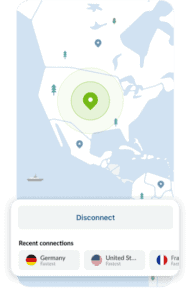Best VPN for Canada in 2022
We tested hundreds of VPN services to find the best VPN for Canada. We reveal the ones that really stood out in terms of speed, price, features, and privacy.
We tested hundreds of VPN services to find the best VPN for Canada. We reveal the ones that really stood out in terms of speed, price, features, and privacy.

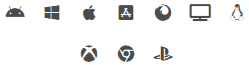
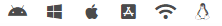

People frequently ask us which VPN is the best or whether a VPN should be used in Canada, and we are happy to share our thoughts.
Because Canada is home to hundreds of VPN providers, providing a definitive answer to this question is difficult.
Because online surveillance in Canada is comparable to that of other Five Eyes (FVEY) member countries, you must ensure that the virtual private network (VPN) you use cannot be hacked or co-opted.
We've narrowed it down to five VPN services that are worth considering among the many options available.
The following are the top 5 virtual private networks (VPNs) available in Canada, along with pricing, features, and benefits:

We tested NordVPN in a variety of locations around the world and found it to be the best VPN service currently available on the market.
During our testing, we discovered a few aspects of the service that stood out in comparison to the other VPNs we tested.
The speed with which the service was delivered, as well as the impenetrability of the privacy and security, were both lauded.
We'll go over each of these characteristics in greater detail in the sections that follow.
This is our top pick if you're looking for the best value for your money or the most privacy for your money.
We're probably not the first to praise NordVPN, but there's a reason for its popularity. We'll look at the best features for Canadians, as well as why they should use them, in the sections below.
SmartPlay is one of the features we anticipate Canadians will use frequently. It functions similarly to smart DNS, which is used by other VPNs to assist users in circumventing geo-restrictions. Turning it on, in a nutshell, allows you to access websites that are otherwise inaccessible to Canadians. You'll be able to access Hulu and Netflix's US libraries as well as their South African libraries, for example.
We tested a Canadian server in Toronto and discovered that the speeds were generally excellent and stable. Furthermore, we were able to connect to servers in the United Kingdom, the United States, and even Africa and Asia at consistent speeds.
The only difference was that servers in Malaysia and South Africa slowed our download and upload speeds by up to 32% on average. However, given how far these locations are from Canada, this is to be expected.
If there is one VPN that we would openly recommend to a beginner, it is NordVPN. Whether for desktop or mobile devices, the interface is a no-brainer. In addition, all necessary settings, such as leak protection and IPv6, are just a few taps away.
Our only criticism is that NordVPN does not alphabetically list cities; however, this can be avoided by simply searching for the city. Aside from that, there is nothing wrong with it.
We had no trouble streaming Netflix's US and Australian libraries. It worked eight out of ten times, so the only thing you'll need to do before starting Netflix is clear your computer's cache.
NordVPN includes a number of security features, such as DNS leak protection and Chrome and Firefox extensions. The kill switch is possibly the most useful feature, and it performed flawlessly during our testing. More advanced features, on the other hand, will require digging into the settings and turning them on.
NordVPN has over 5,000 servers in over 59 countries as of this writing. Furthermore, all, if not all, servers send and receive data using 2048-bit military-grade encryption.
A single subscription can support up to six devices at the same time, which is a nice bonus. NordVPN also offers unrestricted bandwidth and server switching.
Subscribers may have fewer options for contacting support. However, before you do so, you should review its extensive support library, which answers 80% of all questions.
If you’re still unable to find an answer, you can contact support via live chat, their forum, or email. In our experience, responses were received quickly, and support was excellent in their eagerness to assist us.
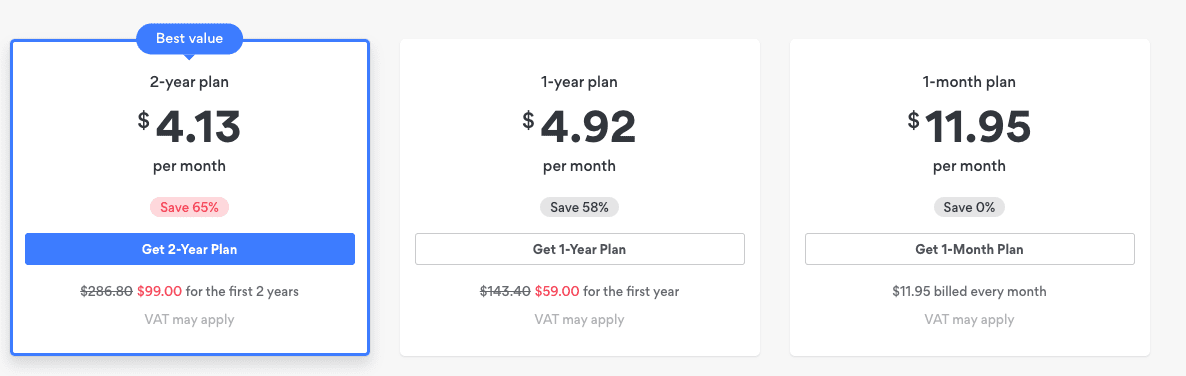
NordVPN currently has a few different subscription levels available. Unfortunately, there is no free trial available. The monthly subscription fee begins at CAD 15.24 per month. There is also a 2-year plan available for CAD 5.27 per month.
All plans are backed by a 30-day money-back guarantee.
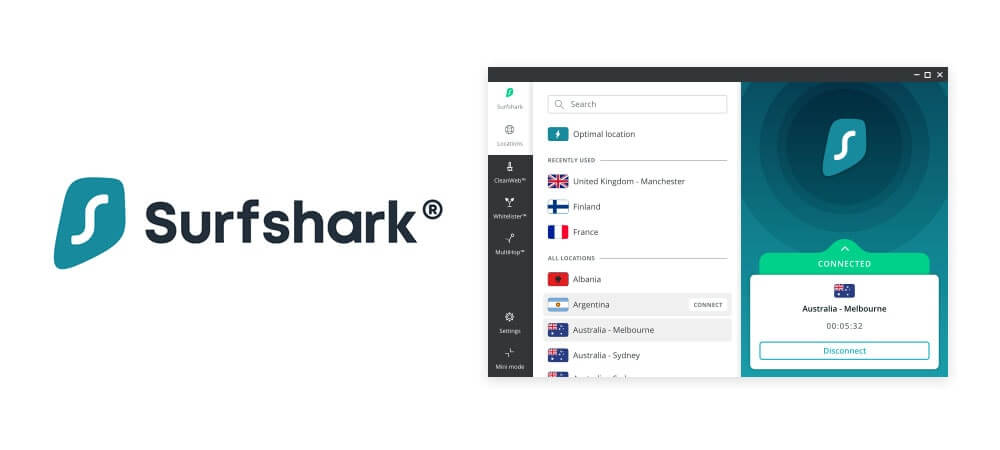
Surfshark VPN is a relatively new VPN service, having launched in 2018.
However, the company has made a concerted effort to establish itself in the Canadian market by offering customers competitive pricing, frequent discounts, and a comprehensive list of security features.
Its low price sets it apart as a strong competitor, and our experience shows that it does not fall far short of the best.
Surfshark VPN is a British Virgin Islands-based provider that does not keep any logs of its customers' activities.
When looking for the best VPN, it's critical to look for one that has servers in multiple locations around the world.
This ensures the fastest possible streaming and gaming speeds and reliability, regardless of where you are in the world.
SurfShark isn't the most feature-rich VPN service, but the features it does provide are useful. A quick rundown of all the features and how they work is provided below.
In a nutshell, CleanWeb is Surfshark's take on an ad blocker. It detects and blocks malware, phishing attacks, and advertisements, among other threats.
Furthermore, it accelerates your browsing and ensures that websites do not track or record any of your online activities. The feature is turned off by default, but it is easily enabled.
Split Tunneling is now available in SurfShark. VPN Users who enable this feature have the option of specifying which websites can bypass the VPN. To add your bank account to the whitelist, for example, you must access it directly rather than through the VPN.
You can also allow trusted apps to connect to the internet now, such as Windows Update and the antivirus program, which connects to the internet to download the most up-to-date information.
In our testing and experience, we found Whitelister to be very user-friendly. As a result, nearly anyone can use it in seconds.
SurfShark users can customize their user interface to include all frequently connected servers. The 'favorites list,' as it is referred to, allows you to switch between the servers listed directly on the locations tab. Furthermore, the user interface allows you to choose the closest and fastest server.
The multi-hop feature is comparable to what other VPN providers refer to as "Double VPN." The feature works by connecting you to two servers, doubling the encryption and making it difficult for even the most determined government spy to track you down.
For example, you can route your traffic across two continents by connecting from your local connection in Toronto to a server in Singapore, which then connects to a server in the United Kingdom.
Unfortunately, while the feature increases your privacy and security, it also slows down your connection by 25% to 75% depending on which servers you use.
While the number of devices that can be connected to a single VPN account with Surfshark VPN is limited, you can use the same subscription with an unlimited number of devices, just not at the same time. So, for example, we could connect seven devices at the same time without issue.
While Canadian internet users have almost no censorship, some websites may be blocked. Furthermore, some websites, primarily European gambling sites, will deny access to anyone with a Canadian IP address.
You can circumvent this restriction by selecting the "No Borders" mode. However, we believe it will be of limited use, at least in Canada.
Surfshark claims that when using the IPv4 stack, servers to which a VPN user connects have private DNS and leak protection set up. Fortunately, we tested this claim and discovered no leaks.
The clever "Camouflage mode," which has a militant ring to it, makes it appear as if internet traffic is flowing normally. When internet users connect to a virtual private network, their ISP is unable to see their traffic, which may cause the ISP to become suspicious.
When Camouflage Mode is enabled, the ISP sees normal traffic flowing even when connected to a VPN, so suspicion is no longer an issue.
As of this writing, Surfshark has 3200 servers spread across 65 countries. As a result, while it lacks NordVPN's server count, it is also less expensive.
During our testing, we also discovered that the servers are fast and reliable, with a no-logs policy. Surfshark also supports peer-to-peer file sharing, allowing Canadians to share files via torrent and other methods.
Surfshark offers live chat and email support seven days a week, 24 hours a day. If new users encounter difficulties, the company has made an extensive library of information, complete with tutorials, available.
Despite the fact that Surfshark does not provide a free trial, its prices are among the most competitive in the industry. Furthermore, the 30-day money-back guarantee ensures that customers' money is not squandered if they are dissatisfied with the VPN client.
The lowest tier pricing for a 24-month plan begins at CAD 3.33 per month. The monthly fee for the 30-day plan is CAD 16.94, or CAD 203.25 per year. The year-long plan, on the other hand, costs around CAD 101.89 per year, or CAD 8.50 per month.
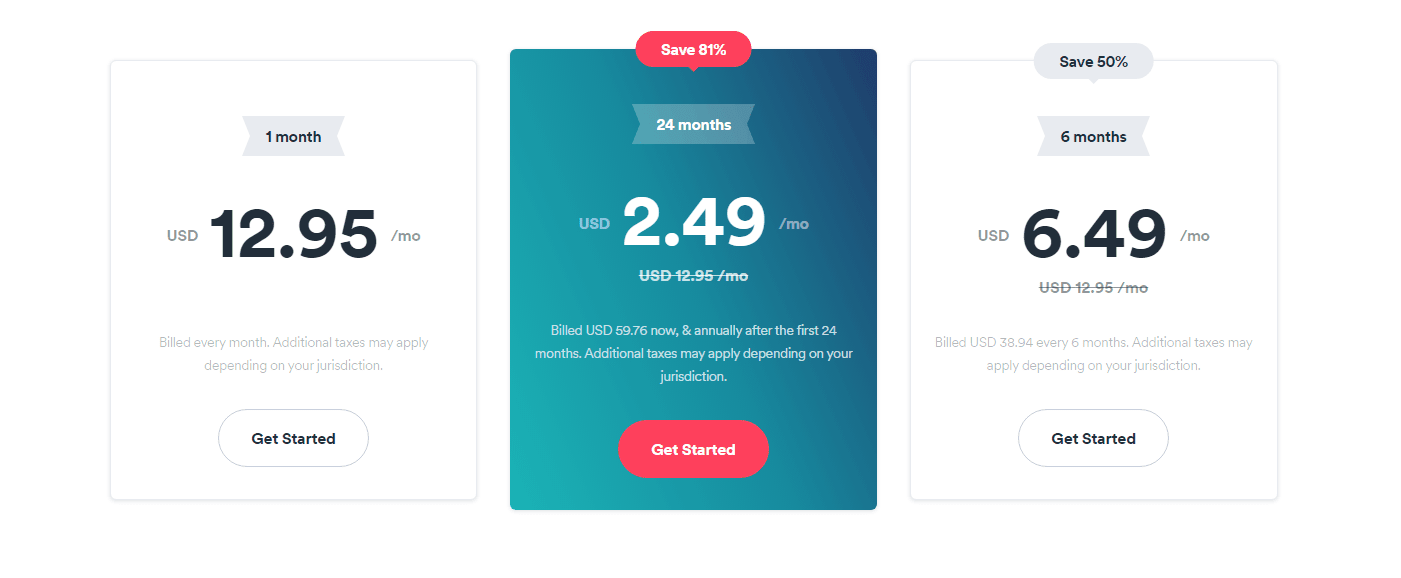
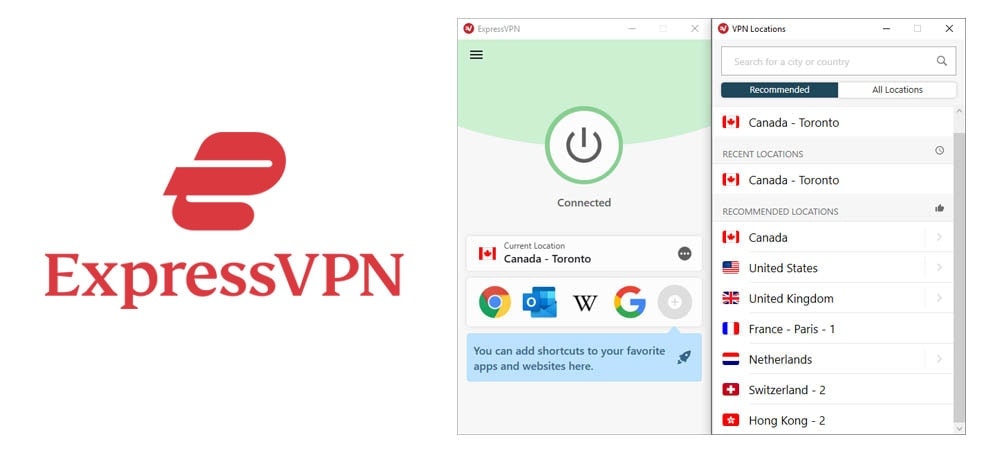
ExpressVPN is frequently referred to as the best VPN for Canadians because it provides excellent speeds whether you connect via Fido or a standard cellular 4G network.
One of the main selling points of the service is the ability to unblock and unlock various streaming services such as Netflix. The ability to do so will be appreciated by the vast majority of Canadians.
Several features in the software are intended to protect regular people from cybercrime, such as hacking, scamming, and phishing attempts.
Furthermore, ExpressVPN will never keep logs of your activities, ensuring that your identity is kept private at all times.
ExpressVPN has a plethora of features, so keep reading for a look at some of the more unusual ones.
Almost every review, including ours, asserts that the service has the fastest speeds in the industry. However, when we used it in Toronto and connected to servers in the United Kingdom, Singapore, and Australia, our average speed dropped by only 25%. That is fantastic in our opinion!
ExpressVPN has iOS and Android apps available. These aren't your average apps, though; they're packed with features while keeping a simple user interface.
While both apps are fully functional, one drawback is that Android apps do not support OpenVPN. However, this isn't a deal breaker because it still supports other protocols.
The iOS version, on the other hand, does not have this limitation.
When was the last time you saw a router VPN app? Of course, it happens infrequently, but it is handy because once your router is connected to a VPN, all your home's traffic is securely routed through it.
ExpressVPN, fortunately, provides not only a fully functional VPN router, but also detailed instructions on how to set it up. While only a few routers are currently supported, we've heard that more will be added soon.
ExpressVPN uses only AES 256 encryption. Plus, it features the AES 256-bit cipher with a 4096-bit RSA key and SHA-512 HMAC authentication. While that's a mouthful, it means that your traffic can't be decrypted even if it's intercepted.
Port Forward Secrecy is a sophisticated feature that only a few VPN services offer. Each time a user logs into the server, the encryption key is changed consistently.
So each time users log in, they are given a new key that is only valid for that particular session. In addition, all data from previous sessions are deleted. So, even if your browser were hacked, no one would be able to access anything.
Sure, Kill Switch security isn't anything new. The top two services mentioned above both have this feature, but it's how ExpressVPN implements it that sets it apart.
When the connection drops, ExpressVPN disables all traffic and activates "Network Lock," which prevents any data from flowing from your computer to the internet for a brief period.
The feature is enabled by default on all devices except iOS, which includes iPhones and iPads.
Users can choose which programs use the regular internet with Split Tunneling. For example, you can have a Windows update using your regular connection while streaming Netflix's US library at the same time.
With both connections active simultaneously, there are no compatibility issues and no need for users to toggle the VPN protocol on or off.
A leak, also known as a DNS leak, is always possible, even if all traffic is routed through an encrypted server. As a result, your ISP receives information about your online activities due to the leak.
For example, you might not want your ISP in Canada to know that you're downloading movies from a torrent server (which we don't recommend) or chatting with your ex! However, our tests revealed that the leak protection passed with flying colors, indicating entirely safe for use.
ExpressVPN is Tor-compatible. It's a rare feature, but it's a great one because it ensures anonymity. Even a VPN server cannot see the data that passes through a Tor connection.
Furthermore, ExpressVPN provides anonymity by conducting audits on their partners, PwC and C3, to ensure that they are fully secure.
In 94 countries, ExpressVPN has 3000 servers. The company also uses virtual servers to ensure that a connection is always available when needed.
In our experience, 24/7 live chat support is only a few minutes away. ExpressVPN also has a video library with extensive support guides, FAQs, and setup how-tos.
ExpressVPN does not offer a free trial, but all packages come with a 30-day money-back guarantee. The monthly package costs CAD 18.26 per month or CAD 84.02 for a six-month subscription. The annual price starts at CAD 140.93 per year. So choose the annual service option if you want to save money.
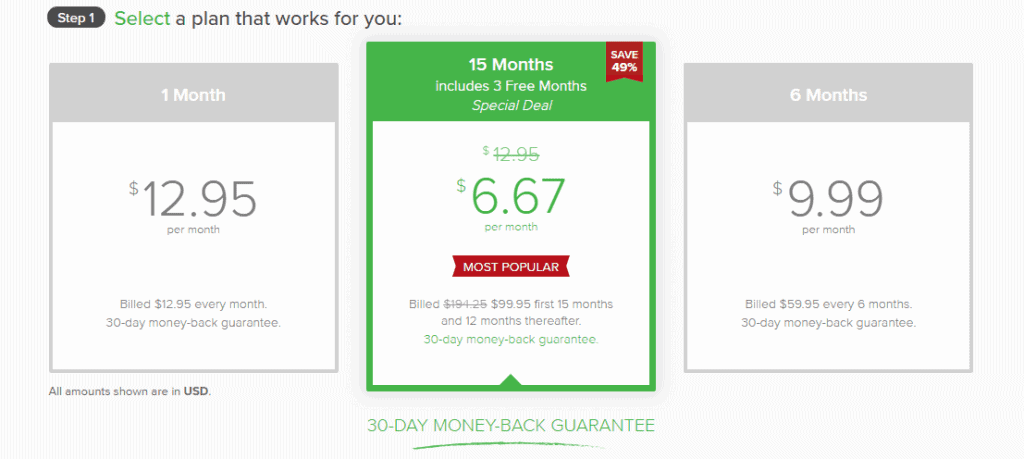
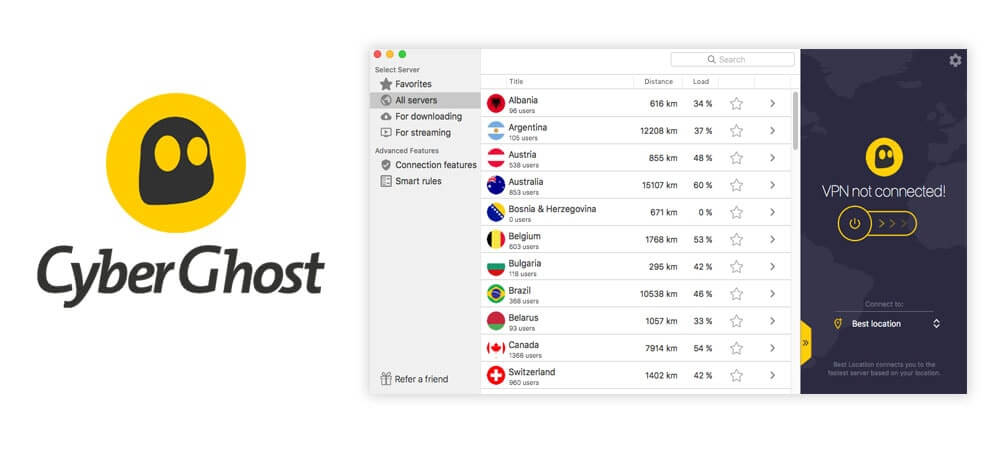
It's one of the oldest VPNs on the market and one of the most well-known. Canadians have been using CyberGhost since the beginning, and while the service has had its flaws, it is still regarded as one of the best available.
In addition, CyberGhost has become more user-friendly than ever before, thanks to recent updates to the UI and software. As a result, many people consider it the best VPN for torrenting. So if you're looking for a VPN that is affordable and easy to use, CyberGhost is a great option.
They offer a wide range of servers worldwide, making them perfect for unblocking content from any location.
The company also has a strong no-logging policy in place, ensuring that your data will never be stored or monitored. So if you're looking for a high-quality VPN that can be used on any device, it's a great choice.
In terms of features, CyberGhost hasn't changed much over the years. However, the company has significantly improved its existing feature set, making the service stand out.
As the term implies, smart rules allow users to define or customize aspects of the service, such as automatically connecting to a VPN server when Windows starts up. Users can also specify which applications launch the VPN when they are launched.
It's the same when you're connected to an unidentified WiFi network. Exceptions, such as apps that bypass the virtual private network, can also be added.
This feature will come in handy for anyone who needs to download or upload files. The P2P network is not only quick, but it is also completely anonymous.
The number of users on each server, as well as your proximity to them, are revealed by CyberGhost. The data assists you in locating the fastest server with the least amount of traffic.
CyberGhost employs the most secure encryption algorithm for connections to and from VPN servers. The AES256-bit encryption is the most advanced in the industry.
As a result, even if your ISP or a hacker intercepted your connection, it would be unreadable.
At least in our top five lineups, the WireGuard protocol feature is exclusive to CyberGhost. The protocol, however, is only available to Linux users. For the best experience, the protocol combines the security of OpenVPN with the speed of IKEv2.
The Kill Switch is a common feature in our lineup, and CyberGhost's implementation is similar to others. The service will turn off all internet traffic when the VPN is disconnected. The feature, however, is enabled by default and cannot be disabled. The feature's only flaw is that it isn't available on mobile devices.
Split Tunneling, a feature of CyberGhost, allows users to run two connections simultaneously. Apps can connect to the internet using both a VPN connection via CyberGhost and a direct, unencrypted connection.
While it isn't a unique feature, the fact that CyberGhost claims to make it more stable and user-friendly makes it worth mentioning. We were also blown away by how well the feature worked on both Android and iOS devices.
CyberGhost is Tor-compatible. To use the feature, you must first be connected to a VPN server that supports Tor and then launches the Tor browser.
We discovered that the service worked flawlessly during our testing, with the only issue being that the speeds were inconsistent. However, this is most likely due to the Tor network rather than CyberGhost's servers.
The WiFi protection feature, in particular, is one of our favorites because it adds another layer of privacy to mobile and desktop operating systems.
The feature activates when you connect to an unknown WiFi network, such as a café. This is a must-have feature if you frequently work in a coffee shop or mall like most freelancers in Canada.
Automated HTTPS redirects, in our opinion, are one of those one-of-a-kind features explicitly made for Canadians. The feature works by redirecting users to a website's HTTPS (secure) version automatically.
This protects users from untrustworthy and malicious websites that may steal personal information or infect computers with ransomware. Unfortunately, however, the feature isn't available yet in their mobile VPN app.
All connections through the router can be protected using the router app. The app works with various routers, and the company's website has a step-by-step guide that should help most people set it up.
Everything went smoothly during our brief time with the app installed on our DD-WRT router. The only disadvantage is that there is no way to access the internet without manually turning off the VPN app.
CyberGhost currently has around 7500 servers in 91 countries, and the number of servers is multiplying. A few of these servers are specifically designed for streaming and torrenting. Surprisingly, CyberGhost is one of the few VPNs with Chinese servers.
Live Chat is available 24 hours a day, seven days a week, and completely free. If you can't reach someone via live chat or your problem isn't urgent, you can use the support ticket system instead. Live chat is available in German, English, and French.
CyberGhost does not offer a free trial, but the monthly package starts at CAD 20.83 per month. The annual package costs CAD 95.69, which is CAD 7.97 per month. However, users will save the most money if they sign up for a 3-year subscription, costing CAD 131.35 for three years and CAD 3.65 per month.
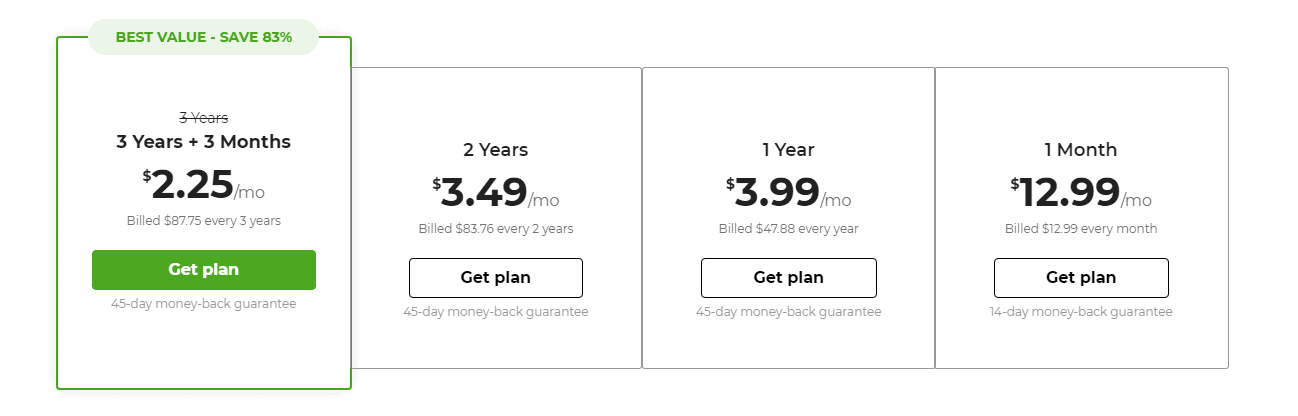

Since its inception, Private Internet Access has established itself as a dependable virtual private network (VPN).
The application has numerous features, with new ones added almost every month! In addition, this app provides access to Netflix US regardless of whether or not the service is available in your country.
This is thanks to its excellent encryption standards and some substantial server networks that ensure connections are fast throughout all of the areas covered by PIA Networks.
The only thing that comes close to private internet access in terms of value for money is the cost of private internet access itself.
Private Internet Access offers a multitude of features. First, however, we'll touch upon the latest features and ones that people will use the most.
PIA introduced WireGuard in late April 2010. The WireGuard feature is still in beta, but it combines OpenVPN's security with IKEv2's to provide the best experience. The feature is now available on Mac, Windows, iOS, Android, and Linux is perhaps the most surprising aspect.
The WireGuard feature performed admirably during our testing, with slight speed improvements.
With a single click, the encryption and privacy features can be enabled. AES-128, 256, GCM, and CBC are some VPN options available to users. It also has RSA-2048-RSA-4096 handshake methods and data authentication methods.
You can also select the type of connection you want to use and the remote and local ports you wish to use.
Our favorite feature is MACE, which blocks access to websites and domains that contain malware, trackers, and advertisements. PIA's DNS ensures even more privacy by reducing the likelihood of leaks.
The Kill Switch feature works in the same way as the competitions. As soon as the VPN connection is lost, the internet connection is also lost. It does, however, work on both Android and iOS devices, unlike some other services.
P2P is supported by PIA, not just on a few dedicated servers. As a result, Torrenting is possible from almost anywhere in Canada, with restrictions and limitations.
In addition, PIA supports port forwarding, which allows you to redirect incoming connections around your ISP's NAT firewall. All of this resulted in a much smoother downloading experience in our experience.
PIA has increased the number of servers to 30,000+ as of this writing, with locations in more than 75 countries.
Live chat support is available 24 hours a day, seven days a week. That's on top of the ticketing system and a massive database of how-tos and support materials.
The PIA monthly plan costs CAD13.33 per month. However, monthly prices for the six-month plan are reduced to CAD8.02 per month. The annual subscription, on the other hand, costs CAD4.46 per month.
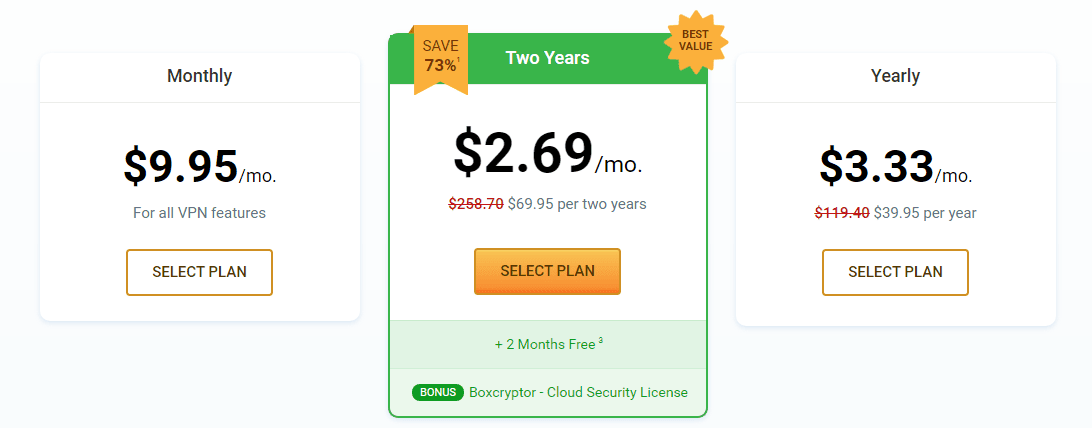

NordVPN is one of the most cost-effective VPN services on the market today. The NordVPN Canada pricing scheme is the same as the companies in other parts of the world.
In comparison to other VPN services, NordVPN's prices are average. Although this VPN service is not the cheapest, it is well worth the money due to its state-of-the-art security and numerous advanced features.
In general, choosing a more extended subscription plan will save you more money.
In addition, NordVPN and the other VPN providers on this list offer a 30-day money-back guarantee, so you can get a refund if you're not satisfied with their service after the first month.

You don't have to use a Canadian VPN service because you live in Canada. Instead, security experts advise using a VPN based in a country where privacy laws are less stringent. In addition, you can use a VPN service from anywhere globally if the VPN provider has servers in Canada.
You'll have a fast and secure connection. All of the VPN providers mentioned above are recommended for Canadians. NordVPN, on the other hand, is our top choice. NordVPN has over 5200 servers worldwide, with about 480 in three different Canada locations.
You'll be able to find a nearby server for a quick connection no matter where you are in the country. So, for example, if you're not in Canada and want to connect to a NordVPN server there, simply open the NordVPN app's map and select Canada.
In a matter of seconds, you'll be connected to a server in the country. Next, you can select a city and see what options are available to connect to a VPN server in a specific part of the country.
Whether you're streaming or just browsing, all NordVPN servers are optimized to give you the fastest possible connection. In addition, NordVPN has dedicated servers in Canada. P2P and torrenting are supported, as well as Double IP, Onion over VPN, Dedicated IP, and more.
Examining VPN reviews Users in Canada have access to various excellent VPN services. The top-rated VPN companies in the country include NordVPN, Surfshark, ExpressVPN, CyberGhost, and Private Internet Access.
Because the VPN market is so competitive, companies use a variety of marketing strategies to grow their user base, including paying influencers and bloggers to write or talk about them. As a result, you can't rely on every online review.
Instead, check out what other users have to say about a VPN to see if it's worth it. Also, compare reviews from various sources to see if they give the service a high rating. If a VPN service receives high ratings from multiple sources, it is likely good.
On the other hand, if one source praises a VPN service while others criticize it, there's a good chance it's not that good. This is because various factors can influence a person's experience with a VPN service. This includes the servers they use and the VPN protocol they use.
This is why, before making a decision, you should compare reviews from various sources. The VPN providers mentioned in this article have been in business for a long time and have a solid reputation for providing dependable VPN services.
Suppose you're thinking about using VPN services in Canada but aren't sure if they're safe. Yes, as long as you use a reputable VPN service provider. Although VPNs are secure, choosing a shady provider may put your safety in jeopardy and negatively impact your browsing experience. This is because a VPN establishes a secure connection between you and a remote server.
This tunnel carries all your internet traffic, and you are assigned a new IP address. So no one, not even your ISP, the government, or hackers, can track your online activities if you use a good VPN.
Another advantage of using a VPN is that you can select servers worldwide and access content restricted to specific geographic areas. In addition, some VPN providers are available for malware protection, IP and DNS leak protection, and other services.
However, some VPN providers share user data with third parties (such as advertisers), which goes against the whole point of using a VPN to protect your privacy. Furthermore, not all VPNs are capable of bypassing geo-restrictions.
For example, streaming companies have blacklisted their IP addresses, so they are blocked whenever they try to access a streaming platform. Some VPNs also significantly slow down your internet speed, making even simple tasks like visiting a website or sending an email exhausting.
There are several premium VPN providers in Canada, including those mentioned in this article. It's difficult for the average person to find the best VPN providers in Canada. However, there are a few things to look for when choosing a VPN service.
Encryption: A good VPN service relies on encryption to function correctly. Without proper encryption, there is no safe VPN. Even if your data packets are intercepted en route, others cannot access your data because it is encrypted.
256-bit AES encryption is used by all of today's top VPN providers. A top VPN provider will likely offer you a variety of VPN protocols to choose from, in addition to encryption.
Servers: Another important consideration when selecting a VPN is the availability of servers in various locations around the globe. Even if the VPN service's infrastructure is excellent, it may be slow without an extensive network of servers.
However, you can enjoy a fast connection no matter where you are because we have multiple servers spread out across the globe. A kill switch, DNS leak protection, zero logging, and no bandwidth limit or throttling are other key features to look for in a top VPN service.
From our testing, it is evident that NordVPN is the best VPN for Canada. NordVPN is a fast and reliable VPN that will keep you safe and secure while browsing the internet. It has servers worldwide, which makes it perfect for unblocking content from other countries. NordVPN also has a strict no-logs policy, meaning your data will never be tracked or monitored. If you are looking for the best VPN for Canada, then NordVPN is the clear winner.
There is currently no legislation prohibiting a VPN in Canada, making it completely legal. There are even Canadian VPN companies based in the country. Therefore, you are free to use a VPN in Canada without any legal issues.
There are numerous VPN services available in Canada; however, we do not recommend using any Canadian VPN or any VPN based in the Five Eyes countries. Many of these VPNs are not reliable and provide poor speeds and security. Instead, we recommend using a NordVPN, a secure and dependable VPN based outside the Five Eyes countries.
No, because free VPN providers are notorious for selling your data, they are not recommended if you value your online privacy and security. If you are looking for a reliable and secure VPN, we recommend investing in a NordVPN subscription. NordVPN is one of the most trusted and reliable VPNs on the market, and it will keep your data safe and secure.
Hulu isn't available in Canada, unfortunately. Some of its original content, on the other hand, is syndicated on Amazon Prime, CBC Gem, and Crave. However, using a VPN, you can still watch Hulu in the United States.
If you use ExpressVPN or NordVPN, you can watch Hulu in the United States from Canada. In addition, both VPN services are effective at unblocking Hulu in Canada. However, with Express VPN, you may need to try a few different servers before finding one that works well for you.
You should also delete all cookies to prevent Hulu from detecting your IP address from a previous session. Hulu, like Netflix, works hard to prevent users from using a VPN to access the service. Every day, tens of thousands of IP addresses are blocked.
Fortunately, both ExpressVPN and NordVPN provide more IP addresses than Hulu allows, so there's always a chance you'll be able to watch Hulu from anywhere in Canada.
We also attempted to access Hulu using Surfshark VPN's 'no-borders mode,' but were unable to do so for some reason. It could, in our opinion, have something to do with the way Surfshark VPN unblocks websites. Unfortunately, we also had no luck with CyberGhost, which appears to be unable to unblock Hulu in Canada at the moment.
Unfortunately, Sling TV is not available in Canada. So even if you live in the United States and have a Sling TV subscription, you won't use it while visiting Canada. There is, however, a workaround, as with everything else in the world of technology.
If you're a Canadian and want to watch live TV on Slight TV, you'll need to use a VPN. We tried a few different VPNs to see which one works best for streaming Sling TV in Canada, and we discovered that ExpressVPN and NordVPN are both excellent options.
It did, however, work with CyberGhost and other top VPN services we've tested and reviewed on this site. Additionally, VPNs do not appear to be actively blocked by Sling TV.
Express VPN's speed, on the other hand, ensures silky-smooth streaming. For example, when using ExpressVPN to stream Sling TV, we experienced no hiccups or freezes.
If you're on a 5+ Mbps connection, hiccups shouldn't be an issue, aside from the occasional speed drop, which even the best VPNs experience. Before starting Sling TV, make sure you're connected to a US server.
In Canada, streaming TV over the internet (IPTV) is legal. However, many people believe it is illegal due to the lack of IPTV services. Therefore, the only legal issues with IPTV are ones that service providers should be aware of.
IPTV service providers must abide by the rules like regular TV and cable providers. The regulation specifies how many people can view a given piece of content, how much service providers must pay, and how customers can use the service.
Unlike other forms of entertainment, such as cable TV, IPTV has no limit on the number of devices that can be used. First, however, your device must be connected to the internet and install the IPTV app.
There aren't as many independent IPTV service providers as there are in the United States in Canada. But on the other hand, Canadians can use a VPN to connect to US service providers, which isn't technically illegal because the practice isn't prohibited in any way.
No, it is not. Unless you're streaming illegal or pirated content, streaming is entirely legal in Canada. It is usually illegal to download and stream copyrighted movies from unlawful websites and torrent sites.
Streaming through services like CraveTV and Netflix, on the other hand, is perfectly legal. All you have to do is pay for the subscription, and you'll have access to a ton of TV shows and movies. Using a VPN to stream content is also perfectly legal.
To stream the American or Australian versions of Netflix's library, you can use a VPN service to change your region to the US or Australia, for example. Although Netflix actively blocks IP addresses, circumventing its IP firewalls isn't technically illegal.
Downloading movies, TV shows, and other content from websites that aren't authorized to sell or distribute is not recommended for Canadians. Piracy is against the law, and illegally streaming content could result in a fine of several hundred dollars.
Before paying for or downloading a show or movie from an unknown website, make sure to check if they own the copyright to it. That is the most effective way to avoid getting into trouble.
Canada is being inundated with many new streaming services and platforms. The following streaming services are available in Canada:
Apple TV+: Only original content is available on Apple TV Plus. There are no repeats of popular shows or blockbuster films. The current lineup is relatively sparse, but they add new content daily. However, if you want to watch popular movies, this isn't the best option.
Disney+: Subscribing to Disney+ gives you access to a comprehensive library of movies and shows produced by Walt Disney Studios, Pixar, Marvel Studios, Twentieth Century Fox, National Geographic, and Lucasfilm. In total, there are around 7500 episodes and over 500 films.
Netflix Canada: We won't go into great detail about the service because most people are already familiar with it. It's just that, for some reason, the Canadian library pales in comparison to its American counterpart.
Amazon Prime Video: With original shows like The Man in the High Castle, Jack Ryan, and others, it competes with Netflix. Many people are drawn to Amazon Prime because it offers a number of shows and movies that are not available anywhere else.
Crave: Originally, it was intended to provide Bell TV subscribers with an online streaming option. It now has a sizable library of current and past HBO hits and Showtime shows and documentaries. Unfortunately, Canadians are unable to access the popular BBC iPlayer. You'll need to use a VPN with a server location where BBC iPlayer is available to get access to BBC iPlayer.
Torrenting is not prohibited in Canada. You can share and download entire libraries of content that isn't protected by Canada's copyright law, such as TV series, movies, and documentaries.
However, it is essential to note that many countries have a copyrighted material and intellectual property clause in their laws; in Canada, this is the Copyright Modernization Act. Therefore, like many other countries, Canada is unsure whether torrenting is legal or not.
It's difficult to tell which content has been shared or downloaded, leading to problems. Because there isn't a torrenting law in Canada, there appears to be a grey area. We can't say whether Canada allows or prohibits P2P file-sharing technologies.
All we can say is that if you don't own the copyright to a piece of content, sharing it is risky, or at the very least, you're treading on thin ice—one of the reasons we recommend using a VPN when torrenting is this. The best VPNs for torrenting can be found here.
We tested several popular VPNs in Canada over several weeks to find the fastest. We declared NordVPN to be the fastest VPN service in Canada after comparing the results. It is the fastest VPN service available, thanks to a network of 447+ local VPN gateways, and it comes with a slew of features to go along with a reliable service.
NordVPN is P2P friendly, uses double encryption, and can be used on multiple devices is one of the most appealing features. In addition, using the VPN on multiple devices does not affect the speed or quality of the service.
It also works with a half-dozen popular operating systems, including Android, Windows, macOS, iOS, Android TV, etc. They even have a Chrome and Firefox browser extension. In addition, NordVPN provides excellent DNS and IP leak protection.
Your IP address is not leaked if the service goes down for some reason or if internet connectivity is lost. You can see our complete list of the fastest VPNs in Canada here. Before choosing a VPN service in Canada, we strongly advise you to read the entire article.
We compared the prices of more than two dozen of the best VPN services in Canada and found Surfshark VPN to be the most affordable. However, the service is highly dependable, with many servers distributed across all seven continents.
We found Surfshark VPN to be the fastest in its price range, and it has a nice set of security features and a no-logging policy.
Surfshark VPN has servers in Vancouver, Montreal, and Quebec. We tested these servers and discovered that they could unblock various Canadian websites, news channels, sports channels, and other content with ease.
Surfshark VPN can also be used on an unlimited number of devices, allowing you to have a single subscription for all of them. You can learn more about some of the cheapest VPN services for Canada, such as Surfshark, by clicking here.
Yes, ExpressVPN is available in Canada. The company has a vast array of servers available in the country. ExpressVPN server locations in the country Montreal, Toronto, and Vancouver. You can get all the features of this VPN when you sign up from Canada.
We don't recommend using a free VPN service because they're risky and provide inferior service to paid VPNs. However, suppose you're concerned about spending money on a VPN service that might not be worth it.
In that case, most VPNs offer a money-back guarantee, which allows you to request a refund within a specific timeframe if you're not satisfied with the quality of the service you're receiving.
One of the questions we always get asked is, how do we compare one VPN service against the other fairly? The problem with measuring and testing VPN services is that a lot depends on the stability of our internet connection at that time and where we are testing it from. That's why we make it a point to use a single internet access point, test all services on a single computer, one at a time, and use the same battery of tests for all services.
We start with a baseline test of our internet connection and note down its speed, latency, etc. We then fire up the VPN service we are testing and connect to the nearest server. In our case, we're testing VPNs from our office in Toronto, Canada. The nearest server is in Toronto; we'll connect there and run a speed test 3 times and make a note of its average speed. What this tells us is exactly how much the VPN is throttling our internet speeds. All VPN services throttle internet speeds to some degree. However, the best ones have the least throttling making it possible to stream and browse the internet unhindered.
Once we've tested local servers, it's time to test speeds across the border on US servers, European Servers, and Asian servers. Testing speed and latency across each gives us a pretty good measurement of the service's stability and average speed.
Our team does not test every server. That's an important point we need to make because it is near impossible to test hundreds of servers literally, if not more. Granted that some servers' speeds are going to be better than others, but we have no way of knowing that. So, the tests were carried out at random.
We also test for IP leaks, DNS leaks, and torrenting speeds using a similar methodology but on the same internet connection. That's why the margin for error during our testing is low to none at best. That said, your results may vary depending on a myriad of factors, including your location and proximity to the server being tested. The nearer you are to the server, the lower its latency will be because the packets have a shorter distance to transverse, resulting in better speeds.
As you can see from our list, NordVPN is the best VPN for Canadians. However, there are several other options to consider in addition to this one, including the following.
Finding a service that is within their budget, is easy to use, and includes all of the features they require should be their primary objective.
To help you make an informed decision about your purchase, we've compiled a comprehensive list of essential characteristics and paired them with our recommendations.