
Have you ever been streaming a movie on Netflix or playing a game online and notice suddenly lagging or the quality of the video becomes pixelated? Well, you may be a victim of Internet service providers (ISP) throttling. This is a common practice among ISPs across the world.
In the U.S., an attempt to enforce net neutrality (where everyone gets the same internet speed regardless of what they’re doing online) was blocked by the Federal Communications Commission (FCC) in 2017. This article will tell you all you need to know about ISP throttling and how to stop it.
Data throttling is referred to by various terminologies, including data shaping, data/traffic throttling, internet prioritization, bandwidth throttling, or internet bottleneck.
Regardless of the title, this practice involves ISPs intentionally limiting bandwidth and slowing internet speeds for particular users. You’re more prone to experience data throttling if you are using a mobile device.
If you’ve experienced data throttling, then you’d agree that it can be very frustrating. Here are a few reasons why ISPs resort to this practice.
When you access data on your phone or via a mobile WiFi device, you depend on a cell tower for the connection, and each cell tower has a bandwidth limit. Every other person in that same vicinity depends on that same cell tower for connection. During peak periods (i.e. times of network congestion), your ISP may throttle your internet speed if you are considered a heavy user (i.e., you are consuming too much bandwidth) to free up bandwidth for other users.
Another instance where an ISP may throttle your internet is when you exceed the limit of your data plan. The truth is that many data plans that are advertised as “unlimited” don’t give you unlimited data. There’s usually a limit.
The data cap tends to vary depending on the plan that you choose. It may be 10GB, 50GB, 100GB, or more. If you exceed the data cap, your ISP will throttle your internet. So, although you will continue to access the internet, the speed will be noticeably slower.
Your ISP can also choose to throttle your data if you use your internet for specific activities like streaming. Depending on what part of the world you reside in, you may notice that ISPs categorize their data plans according to online activities. For example, there will be a data plan labeled ‘Browser,’ ‘Streamer,’ or ‘Downloader.’ These plans do not just indicate the amount of data you have access to, but may also reflect your internet speed.
This is done because downloading and streaming tend to use more bandwidth than regular activities like reading a news story or checking your email. So, if you are on a Browser data plan and you’re streaming a video, your traffic will be throttled.
You may be wondering if your ISP is throttling your internet connection. It's important to note that slow traffic doesn’t necessarily imply that your ISP is throttling your data. There are several reasons why your internet may be slow, including viruses, the state of your device, a weak signal, or a saturated connection.
You must consider all these factors before you can conclusively say that your internet is being throttled. If you notice a reduction in your internet speed when you visit certain websites or use particular services, then you have cause to believe that your data is being throttled.
The best way to check if it is due to traffic throttling is to run an internet speed test. You can check your internet speed for free. It usually involves visiting a website (like speedtest.com) and running the test. The speed test will show your upload speed, download speed, latency, and much more.
If your internet speed is slower than the average in your city or the speed listed on your contract, then the chances are that your internet speed is being throttled. If you can’t determine the average internet speed in your vicinity, perhaps have someone who lives nearby run an internet speed test on their device.
You could also install a VPN and then rerun the test and compare both results. If your initial test is slower, then your internet is being throttled.
While speed tests are good, there are other more accurate ways to tell if your internet is being throttled. One of the best options is to try Netflix’s fast.com. This site checks your download speed so you can tell if your internet is being throttled.
A third option for ascertaining if your ISP is throttling your internet is to try the Internet Health Site. This test shows your internet speed on two different servers. If there is a considerable difference between the speed on the two servers, it is safe to say that your internet is being throttled.
The most effective way to stop your ISP from throttling your internet connection is to use a VPN. Here’s how it works. ISPs pick which connections to throttle by analyzing user traffic using deep packet inspection (DPI) and other tools.
A VPN encrypts your traffic so your ISP can’t tell what sites you are visiting or which online services you are using. Therefore, you are not flagged for data throttling.
Another way to get pass data throttling is by using proxies. This involves sending your traffic through a third-party server. Essentially, when you are using a proxy, the website you are visiting will not get your real IP address, but that of the third-party server.
Also, your ISP will not be able to tell which websites you are visiting. Therefore, your traffic will not be throttled if you are downloading or streaming content.
While proxies can help you bypass internet throttling, it is not always infallible. If your ISP conducts DPI, using a proxy becomes ineffective because your ISP can tell which websites you are visiting and what online services you are using.
With that said, proxies work perfectly to deter throttling for ISPs that don’t use DPI. If you choose to use a proxy to get past your ISP’s throttling restrictions, always choose a dedicated proxy. This way, you do not share bandwidth on the proxy with other users.
The main advantage that proxies have over VPN is that there are no bandwidth limitations. Some VPN platforms have a bandwidth limit. You can buy a dedicated proxy online at different prices from various vendors.
Using a VPN is unquestionably the number one way to get past your ISP’s data throttling schemes, even if your ISP uses DPI. When you use a VPN, your ISP cannot determine what sites you are visiting or what online services you are using.
This means it is impossible to identify when you are just reading the news, streaming on Netflix, or downloading Torrents. A VPN does not affect your connection speed. Although some VPN platforms limit the bandwidth allocated to each user, many do not.
If you are looking to use a VPN, the good news is that there are many providers to choose from. But that is also the problem – faced with so many options, how do you know which one to select. There are several things to keep in mind when choosing a VPN provider, and the price isn’t the most important.
1. The Number of VPN Servers and Their Locations: More servers mean more bandwidth even if there are many users. So, you can count on a fast internet connection. Choosing a VPN with a server that is close to your geographic location is generally the best option. You will enjoy a faster connection without any lags.
2. Maximum Number of Connected Devices: Another thing to consider when getting a VPN is the maximum number of devices that can be connected to the platform at once. If you plan to connect more devices than the VPN provider supports, then obviously, it isn’t a good fit.
3. Data Limits: If you plan to use a VPN platform for free, then you have to consider data limits. VPN providers have different monthly data limits. They can vary from 1GB to 10GB or more.
4. Privacy: VPN platforms may use different types of encryption technologies. Check the type of encryption your chosen VPN provider uses. A VPN is supposed to obfuscate your identity, but VPN providers also store logs and user data. So, it is advisable to check which type of information your VPN provider stores and their general privacy policies.
5. Price: You also need to check the monthly price of your desired VPN service, especially if you are on a budget.
VPN protocols refer to the processes/instructions that VPN providers use to create secure, reliable connections for you. These protocols determine how data is routed to you from the public network. They mainly focus on encryption and transmission methods.
There are various VPN protocols, including OpenVPN, L2TP/IPSec, SSTP, IKEv2, PPTP, Wireguard, SoftEther, and more. L2TP/IPSec and OpenVPN are two of the most popular and most reliable VPN protocols.
As we indicated above, some VPN platform store logs and user data. This seems contrary to the idea of using a VPN in the first place, which is to enjoy some privacy online without the scrutiny of your ISP.
The fact that some VPN platforms store user data is particularly disturbing when you consider that companies have been known to share and sell this information to advertisers. There are several reasons why a VPN provider may store your logs, including for legal reasons, to ensure you are not violating their terms of service, and possibly to sell to advertisers.
VPN logging tends to be more prevalent on platforms that offer you the service for free. With that said, there are numerous no-logging VPN providers. Technically, whether your VPN platform stores your data or not wouldn’t affect your ability to avoid ISP throttling. However, if you want complete privacy online, then you are better off going for a VPN provider that does no logging.
A VPN server network is a combination of software and hardware that allows you to connect to a private network securely. These servers can be virtual or physical. Most VPN providers have servers located in different parts of the world.
When you connect to a VPN server, it creates a secure tunnel to your computer. So, if you try to access anything online, the data goes through the server where it is encrypted before the result is delivered to your device.
Ideally, a VPN performance should be just the same or even better than when you connect directly to the internet. But this is not always the case. One of the main VPN performance issues is increased network latency, which usually translates to slow page loading.
Apart from high latency, some other VPN performance issues include some apps failing to load and unstable internet connection. Most of these issues point to the fact that you have not selected the best VPN server. With the right server, you should be able to access the internet at the same speed (or usually faster) than you do without a VPN.
Sometimes VPN performance issues also have to do with your protocol settings. When you change the protocol, it should work. Some other VPN performance issues include bandwidth crowding, which often leads to slow internet. This is more common with free VPN services, though. Most premium VPN platforms offer more bandwidth per user.
P2P and Torrent are both file sharing technologies that allow you to download music, videos, books, movies, and other media. These file sharing systems are among the fastest and convenient ways to get access to files.
The problem with P2P and Torrent is that when you upload or download files online, everyone else on the network can see your IP address. Also, your ISP can see that you are visiting a P2P or Torrent website and may throttle your internet.
This is why if you are considering downloading or uploading files from a P2P or Torrent platform, a VPN is essential. A VPN hides your IP address from everyone who is accessing the P2P and Torrent network. This means your activity is private and secure. Using a VPN also hides your online activities from your ISP so you will not be flagged for throttling.
If you have learned anything from this article up to this point, it should be clear to you that VPN is the best way to avoid ISP throttling. And if you are looking to buy a VPN service, the big question is which service to choose.
There are possibly hundreds of VPN platforms out there, so choosing the right one can be an especially tricky task. But don’t worry because we have put together a list of some of the best VPNs to stop ISP throttling.
Here are the best VPNs to stop ISP throttling, detailing their cost, features and advantages:

NordVPN is one of the leading VPN providers in the world today. The platform has been around since 2012 and is used by millions of people across the globe. NordVPN is available for both desktop and mobile and is compatible with Windows, macOS, Linux, Android, iOS, and even Android TV.
NordVPN has been at the forefront of innovation in the VPN field and has continued to develop cutting-edge features that you wouldn’t get on many other VPN platforms. Whether you want to stream, download, or even simply browse the web anonymously without having to worry about ISP throttling, NordVPN is a good solution.
NordVPN uses AES 256-bit encryption, which is one of the most secure encryption technologies available today. You can use this device on any internet connection, even public WiFi, without worrying about your online safety.
NordVPN does not save any logs or data about how you use its platform. The company believes that what you do online is no one’s business, so your data remains private.
NordVPN has over 5400 servers in 59 countries across the globe. This means, no matter where you are in the world, you will easily find a server nearby for a super-fast connection.
You can connect six different devices to a single account, including a router and smart TV.
NordVPN has a user-friendly design. All you need to do is click a single button to connect. Even if you are not tech-savvy, you will find it easy to figure out how the platform works.
NordVPN does more than protect you from third-parties spying on your internet activities. It comes with CyberSec, which automatically blocks suspicious websites and ensures you do not inadvertently get malware onto your device.
You can get NordVPN for $11.95 monthly, $29.52 for six months, or $44.52 annually.
NordVPN provides 24/7 support. No matter what issue you are dealing with, you can get assistance from professionals.
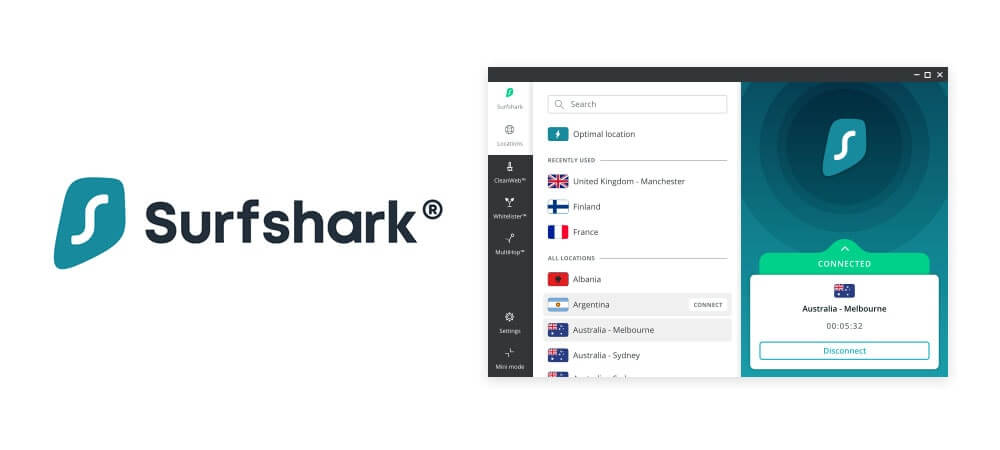
Surfshark is arguably the best multi-purpose VPN. Whether you want to stream a movie, download files with Torrent, browse safely and anonymously on public WiFi, this is an excellent choice. While other VPN platforms may give you value for your money.
Surfshark gives you more value than your money’s worth. The platform comes with some incredible features that not only keep you safe but give you full control.
Surfshark is compatible with Windows, Mac, Linux, iOS, Android, and also smart TVs. It can also be used as an extension on Chrome and Firefox. Gamers aren’t left out as the platform comes with a Smart DNS. Let’s look at some of the features that you get when you subscribe to Surfshark.
Surfshark has some features that you will not find on many other VPNs like split tunneling and VPN chaining.
Surfshark comes with AES 256-GCM encryption, and it supports OpenVPN and IKEv2 protocol. This guarantees you complete anonymity and protection online.
You get access to URL, malware, phishing, and adblocking on Surfshark.
Surfshark also provides P2P support.
Surfshark comes with 1700+ servers and is available in up to 63 countries. You can get access to Netflix libraries in 15 different countries on this VPN.
Another interesting feature that you can enjoy on Surfshark is the ability to whitelist certain sites like your bank’s website.
Surfshark also has a strict no-log policy and comes with a kill switch, so your privacy is protected if your VPN is ever compromised.
Surfshark effectively helps you get past geoblocks on websites. You get access to up to 15 Netflix libraries from various countries; more than you’d find on other VPN platforms.
You can get Sharksurf for $12.95 monthly, $38.94 for six months, and $29.88 annually.
Surfshark provides access to 24/7 support.
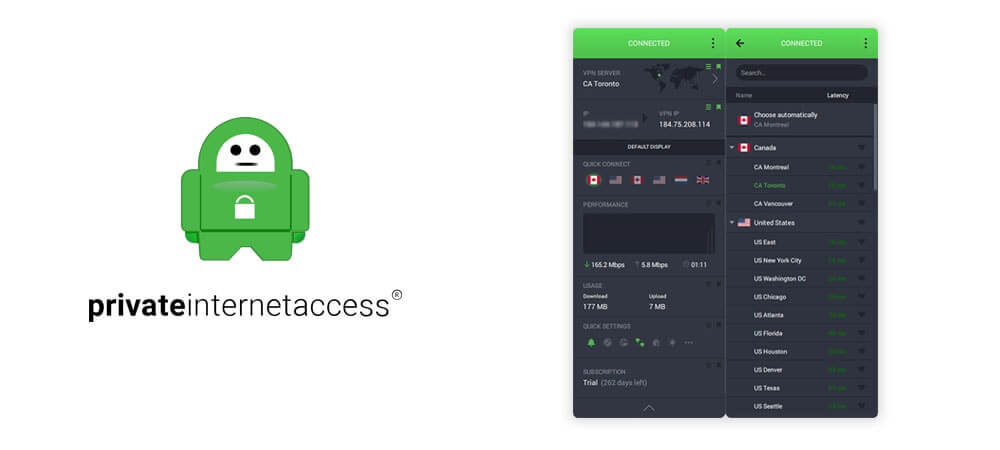
Private Internet Access is among the top VPNs in the world. Unlike NordVPN and Surfshark, it is open source. This VPN platform has been around for a decade and has proven to be a reliable way to get past geoblocks and access the internet anonymously and safely.
The Private Internet Access app is well-designed and is extremely easy to use. You can connect up to 10 devices simultaneously on this platform. It supports Windows, macOS, and Linux. For mobile devices, it works with iOS and Android. You can also get Private Internet Access as an extension for Chrome, Opera, and Firefox. It is possible to get routers pre-installed with Private Internet Access, or you can install it yourself. This VPN receives frequent updates to enhance its security and functionality.
Private Internet Access comes with AES 128-bit and 256-bit encryption. You can choose between OpenVPN, PPTP, and L2TP/IPSec protocol. This ensures that your connection is encrypted even on public WiFi.
This VPN supports up to 10 different devices on one account, and you get unlimited bandwidth.
Private Internet Access has 11,200 servers spread out across 95 locations in 74 countries.
Private Internet Access provides support for both P2P file-sharing and BitTorrent.
Some other features of this VPN include unlimited bandwidth, ad blocker, tracker blocker, and malware blocker, split tunneling, DNS and IPv6 leak protection, a kill switch, and port forwarding.
Private Internet Access does not store traffic logs or any user data.
This VPN helps you get past geoblock restrictions. You can access Netflix in other countries.
You can get Private Internet Access for $9.95 per month, $35.95 for six months, or $39.95 for a year.

ISPs across the world are known to practice internet throttling. Some of the biggest ISPs in the US have been found to dabble in this. The list includes Comcast, AT&T, Cox, Viasat, Sprint, T-Mobile, Verizon, Cellcom, Cspire, Time Warner Cable, and many others. Researchers tend to hide the identities of these companies since the FCC does not technically permit it, so there may be others.
Comcast is often associated with cable TV. However, this company is one of the biggest ISP providers in the U.S. Comcast started providing internet services in the 90s. The company owns the Xfinity brand. Comcast is the largest ISP in the U.S. The company labels itself as a provider of affordable, fast, and reliable internet.
Comcast operates millions of Xfinity hotspots across the country to ensure all its customers get a steady connection. The company’s internet speed offers start from 35Mbps to up to 1Gbps.
In June 2018, Comcast officially announced that it has ceased throttling heavy users on its network. The company announced that it had upgraded its infrastructure to handle peak usage without prioritizing certain users. Comcast had been throttling traffic for certain users since 2008 until the announcement was made in 2018.
Although the company claims it does not “block, slow down, or discriminate” against internet traffic, many are worried that the ISP may revert to its old ways in the future. Comcast did say that it could enforce a new “congestion-management system” when necessary, and it will update the public if it does so.
Xfinity is Comcast’s brand for internet, TV, and phone services. The brand was launched in 2010. Millions of people across the US depend on Xfinity for their internet. The Xfinity brand is known for fast, reliable internet. You can opt to subscribe to internet alone or choose a bundle that includes internet, phone, and cable TV.
Xfinity doesn’t throttle traffic. Comcast has officially stopped data prioritization and internet throttling. The company said that it would make an official announcement if it plans to resume any form of internet throttling.
During the lockdown following the outbreak of the coronavirus this year, there have been a lot of complaints from users who claim their internet is being throttled. However, Comcast President Tony Werner said that the company is well prepared for the increase in traffic.
Verizon is one of the largest wireless carriers in the U.S. The company has over 100 million subscribers to its network. Verizon is one of the pioneers of 5G network in the U.S. The company has won many awards thanks to the quality of its network.
Verizon offers internet standalone plans or internet, TV, and phone bundle plans. The network provides internet speeds of between 200Mbps to 940Mbps.
Verizon is one of the ISPs that are notorious for throttling the internet. Many subscribers have complained that their data is throttled even when they are on unlimited plans. If you are using Verizon and feel your data is being throttled, you need to use a VPN. Check out the VPNs we’ve looked at in this article.
T-Mobile is another big name in the U.S. telecommunication space. The company is the second-largest wireless carrier in the country. The company provides high-speed internet with no data caps for only $50 monthly. T-Mobile subscribers use an LTE WiFi gateway device, which supposedly combines the features of a router and a modem.
T-Mobile practices data prioritization when users exceed 50GB in a month. The company claims it only does this when you exceed 50GB and try to access the internet on a tower during peak periods.
However, you may continue to get high-speed internet if you access the internet when the tower is less congested. Like any other network, the best way to get past T-Mobile data prioritization or throttling is to use a VPN.
AT&T is a well-known name in the U.S. internet space. The company prides itself on providing high-speed internet technology and invests millions into its network every year.
Like other networks, you can choose to subscribe for internet plans only or go for a bundle subscription that includes internet, phone, and TV. AT&T Internet plans with speeds that
range from 100Mbps to 1GbpS.
AT&T is known for throttling the internet of heavy users during peak times. The company says it has a congestion-based data management system that it uses to manage its wireless network, which may affect certain customers during peak times. The customers affected by AT&T’s throttling includes those on unlimited data plans and post-paid customers.
If you are an AT&T customer and you’re experiencing traffic throttling, your best bet is to use a VPN.
Cox is a company that provides cable TV and internet services. The company is not as popular as the others we’ve looked at so far, however, it still has a considerable market size. The company’s internet speed ranges from 25Mbps to 940Mbps, depending on the package that you select. Cox has over three million WIFi hotspots across the country to serve its subscribers.
One of the biggest criticisms of Cox is that the company’s internet is not as fast as its competitors. Cox has been accused of throttling the data speed of heavy users. Sometimes entire neighborhoods appear to have been throttled.
During the corona virus-inspired lockdown, the network was accused of throttling data for many users. If you re a Cox user and don’t want to have to deal with slow internet, you need to use a VPN.
Spectrum is the largest provider of cable internet in the country. This brand is owned by Charter Communications and was launched in 2014. Spectrum provides TV, home phone, and mobile services. The company’s internet speed ranges from 100Mbps to 940Mbs. Spectrum offers unlimited data for all internet plans.
Spectrum has earned a negative reputation for having slow internet speed during peak times. This has led many to conclude that the company practices data throttling. However, on Spectrum’s website, the company claims that it does not have any data caps or practice speed throttling.
Despite this, you will find many complaints online from users who are convinced that Spectrum is throttling their internet due to slow, inconsistent speeds.
Internet throttling is no doubt annoying and may compel you to switch from one ISP to another. However, it is not illegal. ISPs reserve the right to throttle your internet speed, especially during peak periods. The proposed net neutrality policy would have made it illegal for ISPs to do this. However, the FCC voted to repeal the policy.
If you are streaming a movie on Netflix and your internet is being throttled, you will be glad to know that it is easy to find a VPN that works with Netflix. We’ve already discussed some of these VPN providers above.
Internet throttling is a problem that we have to deal with for the foreseeable future. Unless the FCC decided to revisit net neutrality again sometime soon and change its ruling, there’s very little we can do. We each have take matters into our hands to get secure, unrestricted internet speed. Check out the VPNs we have discussed in this post for a lasting solution.
