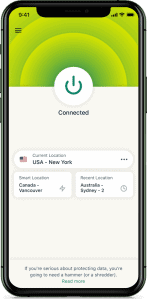Best Kodi VPN for the UK
For those who are trying to find the Best Kodi VPN to use in the UK, this is the best review that can help them. Get to know the best Kodi VPNs in 2021.
For those who are trying to find the Best Kodi VPN to use in the UK, this is the best review that can help them. Get to know the best Kodi VPNs in 2021.
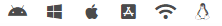

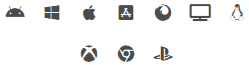
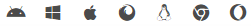
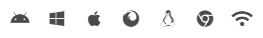

If you enjoy binge-watching movies, TV shows, and sports, or if you only watch content from your local hard drive, you have most likely downloaded and used Kodi. Kodi is widely regarded as the best streaming software available today.
Because Kodi is free and open-source software, you can customize it to meet your specific needs. But did you know there's a way to improve your Kodi streaming experience?
You'll need to learn how to use a Kodi VPN in the UK to accomplish this. You can stream your favorite content more securely and possibly faster if you learn how to use one of those Kodi VPNs.
Are you excited yet? This review will teach you everything you need to know about the best Kodi VPN available. Here are the top 5 Kodi VPNs for use in the UK. Consider the following details and features:
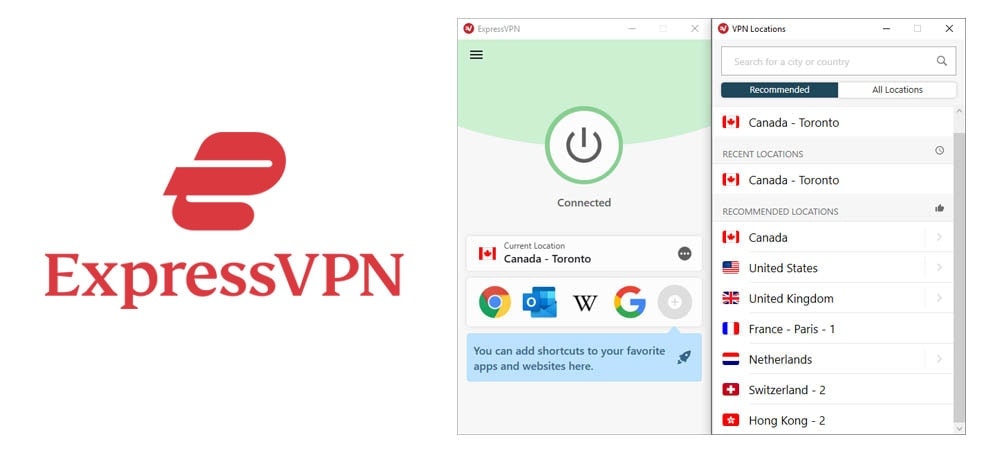
ExpressVPN is well-known among Kodi users who require a VPN that is reliable and promises fast speeds. This product is regarded as an all-around choice for Kodi users looking to improve their streaming experience.
ExpressVPN supports a variety of platforms. A Linux version of the app, complete with a command-line interface, is also available. Plus, ExpressVPN's Fire TV-optimized version is available in the Amazon app store.
Netflix, BBC iPlayer, HBO Now and HBO Go, and Hulu are just a few of the geo-restricted content and streaming services that ExpressVPN can unblock.
Perfect forward secrecy and 256-bit AES encryption are the software's best-in-class security features. ExpressVPN apps are available for Android, Windows, iOS, macOS, Linux (command-line), and a few WiFi routers.
If your Kodi device does not support VPNs, ExpressVPN's pre-flashed WiFi routers with custom firmware may be the best option.
When you use a Kodi VPN, your IP address and all of your streaming activity are hidden from your ISP and any interested government agencies. Furthermore, no matter where you are, a Kodi VPN gives you access to nearly every plugin and add-on available.
By enabling geo-restricted content and add-ons on your Kod platform, you can improve streaming. It can also run on Windows, Mac OS X, iOS, Android, and Amazon's Fire tablet. Furthermore, this feature enables you to bypass the VPN's private servers.
By redirecting web traffic to your local network, you can avoid bottlenecks and clog bandwidth.
Aside from that, ExpressVPN follows a strict no-log policy, so you don't have to worry about them logging your activities every time you connect. What's more, to protect your data, this Kodi VPN employs 256-bit AES encryption and an automatic killswitch.
ExressVPN has over 3000 servers in 94 countries and 160 locations. Despite having the same number of servers as other Kodi VPNs, ExpressVPN has the speed you need to stream on Kodi. Furthermore, because they all have static IP addresses, you'll always be able to find one near you.
You can expect a fast internet connection with ExpressVPN and Kodi, with no server congestion and fewer connection drops. Deep packet inspection, for example, is used by China and the UAE to identify and block VPN users.
Because using a VPN in the UAE is against the law, you'll need one that conceals your activity. The VPN also protects you against DNS, IPv4, and WebRTC leaks, keeping you safe at all times. The DNS, IPv4, and WbeRTC results demonstrate ExpressVPN's ability to protect your identity and privacy.
When you use ExpressVPN as your Kodi VPN, you get access to a customer service team that is available 24 hours a day, seven days a week.
You can contact the company at any time of day, regardless of your location, via live chat, email, or a ticket system. These three systems are in good working order, so there is no need to wait an eternity to speak with a company representative via live chat support.
Their responses are also very informative and helpful, and their email and ticket systems provide the same level of service. Indeed, ExpressVPN's customer service is widely regarded as the best in the industry.
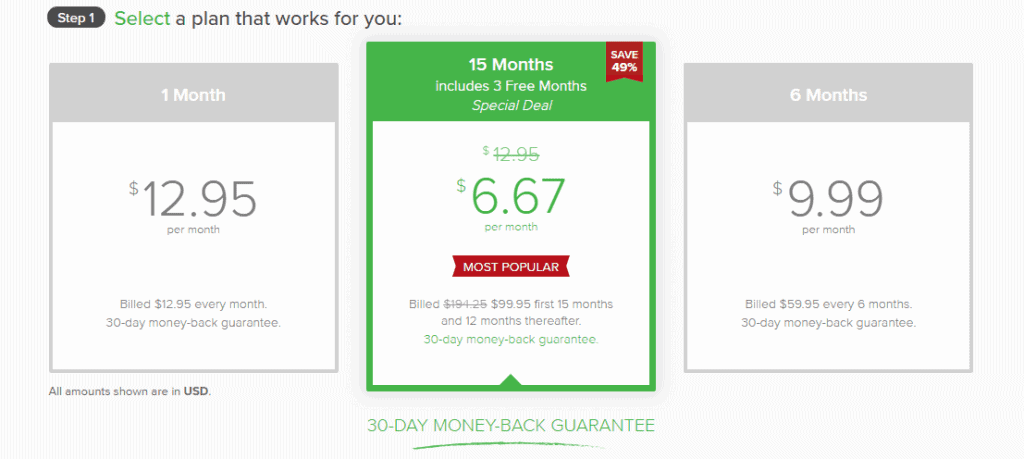
ExpressVPN may not be the best choice for those looking for a cheap Kodi VPN. While this Kodi VPN is not for those on a tight budget, the dependable, fast servers, top-notch security, and first-rate support that ExpressVPN provides are well worth the money. The following are the specifics of the plans offered by this Kodi VPN:
ExpressVPN's plans include a 30-day money-back guarantee that you can use if you want to give it a shot; and because it’s a risk-free purchase, some users refer to it as a free trial.
If you discover that this VPN doesn’t improve your Kodi streaming experience or falls short in many areas, you can request a full refund at any time during the 30-day trial period. ExpressVPN offers a 24-day free trial, but only for Android and iOS users.
Although some Kodi users may find the one-day free trial insufficient for testing this VPN service, the company follows Google Play policies. Customers can also pay with credit cards, Bitcoin, Paypal, and third-party merchants.

If you're always worried about missing the next episode of your favorite TV show, you can rest easy because you now have one of the best Kodi VPNs available, which gives you access to a variety of video streaming sites.
NordVPN is one of the most popular and dependable VPNs for Kodi, with a long-term plan costing around $3.49 per month.
NordVPN provides military-grade double encryption, DNS leak protection, and a kill switch, as well as being easy to install on any Kodi platform, including Windows, macOS, iOS, Android, and Amazon Fire.
Even better, every plan includes an ad blocker, so you can quickly get rid of those annoying pop-ups while also remaining malware-free. In addition, NordVPN provides you with access to an exclusive security tool known as "Onion over VPN."
This tool is responsible for redirecting your Kodi and web traffic to the Onion network, making it harder to track.
NordVPN has a number of features that will help you get the most out of your Kodi streaming experience, and there are multiple reasons why this Panama-based no-log VPN service provider has received the most prestigious award, the Best Overall VPN award, from various reviews.
NordVPN is a Kodi VPN that has a strict no-log policy, the ability to unblock content, and advanced security features.
These features have made this software one of the best VPN options for years. VPN over Tor, double VPN, Smart DNS, DNS-based malware, and many more are some of NordVPN's most popular features.
The desktop app of NordVPN has a system kill switch, whereas the Windows VPN app has a per-app kill switch. The iOS app also includes a kill switch.
Furthermore, the NordVPN apps for various Kodi platforms include IPv4 and IPv6 DN leak protection as well as WebRTC leak protection.
NordVPN currently has over 5000 servers in 59 countries, each with a different server location. These servers have been proven to protect your identity and privacy while providing access to geo-restricted content from around the world.
Connecting to one of these servers while streaming on Kodi will ensure a fantastic experience.
When it comes to support, NordVPN is known for providing industry-leading customer service. Email support, a ticket system, and social media support, such as Facebook and Twitter, are available 24 hours a day, seven days a week.
Besides that, live chat support is available at any time of day, regardless of your location. Those who have used the company's live chat service can attest to its responsiveness, as they receive a response almost instantly.
There are also setup tutorials, user manuals, and an updated blog discussing recent internet security issues and NordVPN-specific topics.
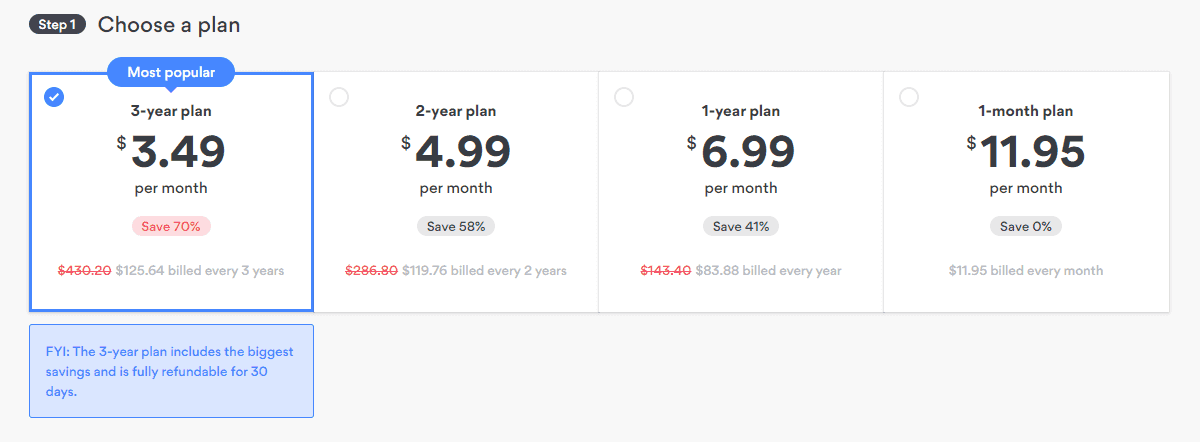
One of the most appealing aspects of NordVPN is its pricing. The monthly cost may appear to be quite high, but for Kodi users who prefer long-term plans, several discounts and promotions are available. To get a better idea of the company's pricing, look at the following:
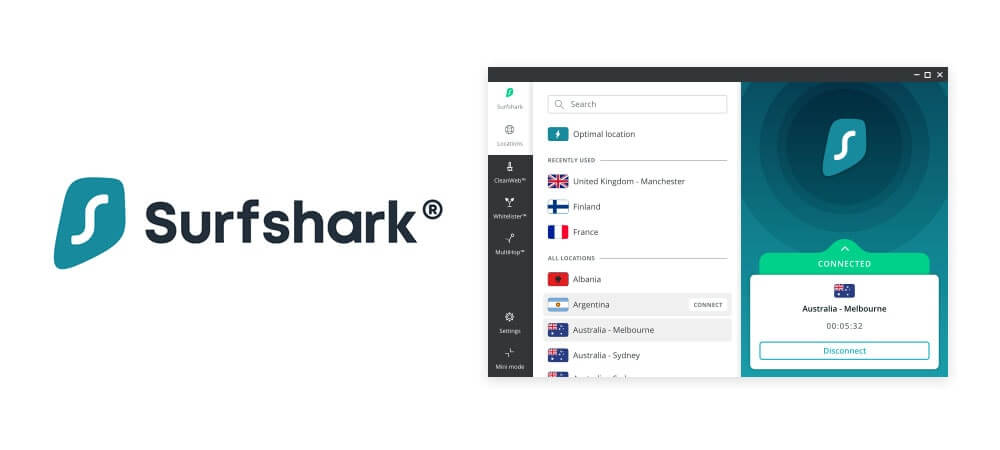
Surfshark is a relatively new player in the market. Despite the fact that this British Virgin Islands-based company is only a year old, it has already received rave reviews. It is quickly establishing itself as one of the best VPNs in the industry due to the fact that it allows for unlimited simultaneous connections across multiple Kodi devices.
Many VPN users value Surfshark's blog because it contains a wealth of useful tutorials and support resources, including a comprehensive guide to getting started with Kodi.
As soon as you install the Surfshark app on your Kodi device, you can use security features such as 256-bit encryption, split tunneling, an ad blocker, and DNS leak protection.
If you want even more security, you can add two additional privacy features to your Surfshark Plan: one will notify you if your email address is leaked, and the other will prevent your email address from being leaked.
The other will allow you to conduct an ad-free internet search while remaining anonymous. Better yet, these features are available for a monthly fee of only 99 cents.
Surfshark includes all of the features you'll need for a great Kodi streaming experience. When it comes to this VPN for Kodi's competitiveness, the company's age has never been an issue because it has almost all of the tools that other popular VPNs have, especially when it comes to security, which includes a kill switch, DNS leak protection, and 256-bit encryption.
Furthermore, this software can conceal your IP address and enforce a strict no-log policy. What distinguishes Surfshark from other VPNs is its ability to support an unlimited number of concurrent connections.
Surfshark apps for Windows, Android, iOS, macOS, and other Kodi platforms are available. This Kodi VPN can also provide you with access to geo-restricted content and streaming services such as Netflix, BBC iPlayer, and a number of others.
Although Surfshark's server count (over 3200 from over 65 countries with various server locations) is limited, the company has ensured that the available servers are strategically located.
The company's server list includes many European countries as well as Asia, the Middle East, Oceania, and other regions.
Surfshark also has a large number of servers in the United States, which allows Kodi users to access any content or media streaming services that are only available in this country.
If you have any questions or concerns about Surfshark's services, you should first visit the company's official website. As soon as you land on their homepage, you'll notice a 24/7 live chat support option in the bottom-right corner.
You will be helped by a real person or a company representative without having to wait for long periods of time with their customer service. Furthermore, because LiveChat support is available 24/7, you can use it at any time, regardless of your location.
You can also provide customer support through the ticket system. Surfshark VPN also has setup guides and FAQ pages where you can find answers to the majority of your Kodi VPN questions.
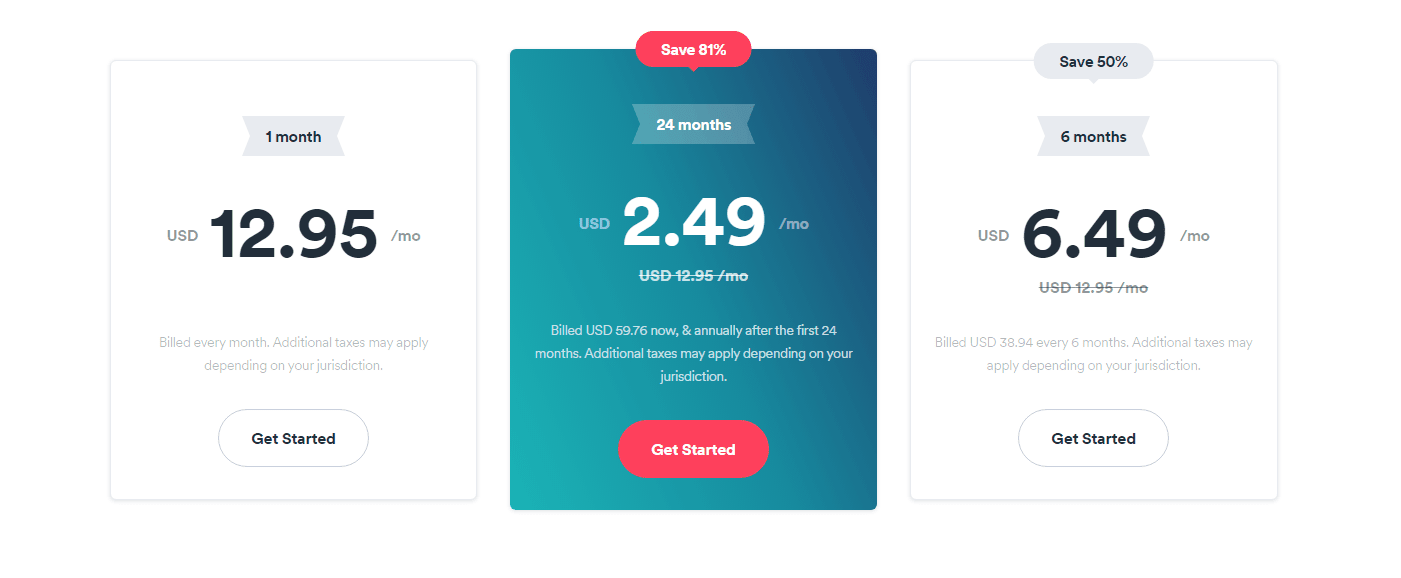
Some of the best VPNs for Kodi have the same pricing plans, which is one of the reasons it's difficult to choose the best VPN for you. According to Surfshark, the following pricing options are available if you choose to use this service:
Based on the three plans, you might think Surfshark's pricing is comparable to that of other popular VPNs. If you sign up for the 24-month Plan, however, you will save 83 percent on your VPN subscription by paying £1.60 per month.
Those who want to test out Surfshark's service without risking any money can take advantage of the company's 30-day money-back guarantee, also known as the free trial.
Additionally, you are free to use all of the tools and features of this VPN for Kodi.

Private Internet Access, or PIA, is one of the best Kodi VPNs on the market today. This VPN service provider has speeds ranging from lightning fast to adequate, as well as a stellar reputation that is bolstered by its no-log policy.
PIA is the VPN to use if you use Kodi — Private Internet Access is a VPN service based in the United States that has a strong reputation for security and privacy.
Users who prefer this service can connect to up to ten different Kodi devices and platforms at the same time, and PIA also includes a large number of international endpoints.
Private Internet Access quickly establishes itself as one of the most competitive VPN service providers in the industry.
PIA's no-log policy is enforced on Windows, Android, iOS, macOS, and Linux. The VPN app for Windows desktop includes advanced configuration options for getting the most out of Kodi streaming. It's even better with the simple app and Private Internet Access.
With a single click, you can reconnect to your last VPN server. An arrow points to a list of PIA server locations that can be searched. You can customize the client's behavior in a separate window. In this window, you can enable features such as automatic connection and system startup.
The default dark theme of the client can be changed to a lighter one. Furthermore, when your VPN connection is lost, private Internet Access' kill switch automatically disables your internet traffic.
Ad tracker blocking, custom DNS, the ability to block LAN traffic, and a flexible range of customizable encryption settings for your VPN connection are also available.
Private Internet Access has a lot to offer in terms of available servers. Users of Kodi have access to over 30000 servers from various server locations.
The company also made certain that those servers could be found in a variety of strategic locations. As a result, app users will never have difficulty connecting to a server, no matter where they are.
Consequently, a large number of PIA servers can easily support a large number of concurrent users. These servers are available to Kodi users in over 75 countries worldwide, and they can be accessed at any time of day.
Reliable customer support is an important feature of a VPN service provider. However, as with all technology, it is impossible to predict when a VPN for Kodi will fail. That is why you must be aware of where and how to seek help.
PIA, on the other hand, offers email support to its VPN customers. While PIA does not provide live chat support, their existing customer service is sufficient for providing assistance and help to their customers.
If you submit a support ticket through the company's official website, you can expect a helpful and informative response within 24 to 48 hours.
Over 200 articles address various technical issues with the VPN, as do setup guides that clearly explain each step to those using a PIA app for the first time.
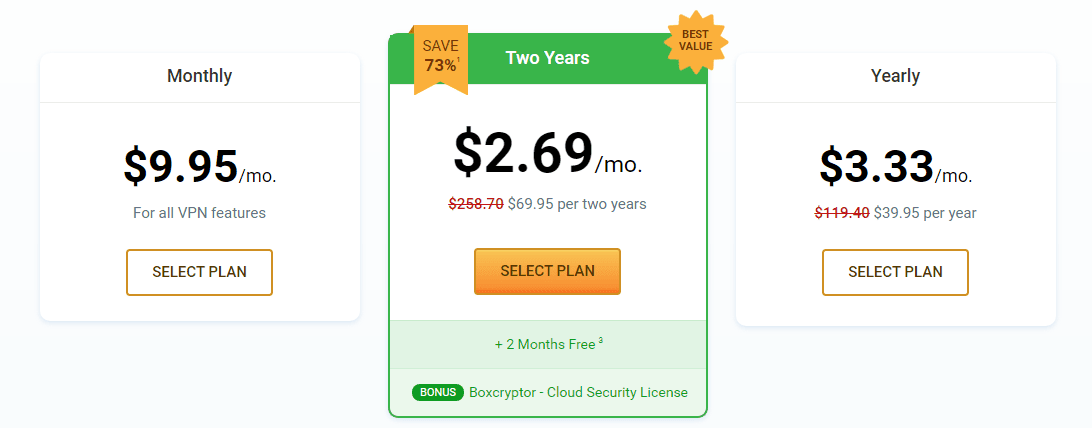
If you decide to use this VPN service, Private Internet Access offers a variety of pricing plans that you can choose from at any time. You can view every detail of these plans by clicking on the links below:
While PIA's pricing may not be the most affordable on the market, opting for its long-term Plan will provide you with significant savings over the course of a year, amounting to up to 79 percent. You also get two months free, bringing the total length of the annual subscription to 14 months.
The company also offers a 30-day money-back guarantee, also referred to a "free trial," which is ideal for Kodi users who want to try this service risk-free.

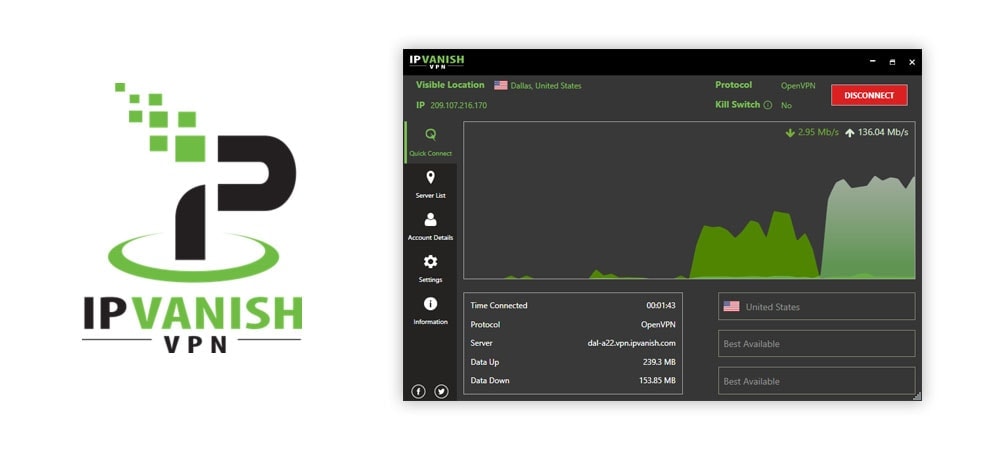
Because of the large number of servers available, IPVanish is a lightning-fast VPN for Kodi, and as a result, it is highly recommended by those looking for a fast VPN that can support HD streaming.
This VPN performed well in speed tests and offered an unlimited data transfer capacity.
Split tunneling, 256-bit AES encryption, and the ability to connect up to ten devices at the same time on a variety of operating systems are all available.
This includes Microsoft Windows, Apple iOS, Google Android, macOS, and Amazon Fire, to name a few of IPVanish's many impressive features.
Users of IPVanish can also switch between any number of servers at any time, rather than being assigned to a random server.
If you choose IPVanish as your VPN service provider, you will be able to select any server from the company's moderately sized network.
As one of the industry's most competitive VPN providers, IPVanish will never skimp on features. If you use this VPN, your Kodi streaming experience will be significantly improved.
In addition, the company owns and operates its "Tier 1" server network, which provides privacy and performance advantages. IPVanish VPN is the most effective way to keep your data secure and private. Because you have unlimited data and no bandwidth limits, you can use your device as much as you want without worrying about running out of data.
The killswitch protects your data even if your connection is lost, and DNS leak protection keeps your IP address from being accidentally exposed.
The zero-logs policy safeguards your privacy, and P2P-enabled servers enable you to securely share files with other P2P users. Furthermore, unblocking Netflix in the US allows you to watch all of your favorite movies and TV shows without interruption.
With all those features mentioned, we can say that IPVanish is a reliable VPN with good value for money.
When it comes to available servers, IPVanish has over 1600 servers strategically located in over 75 countries around the world. This VPN service provider also has servers in Australia, Asia, Brazil, Japan, South Africa, the United States, and Europe.
Since the company's inception a few years ago, the IPVanish support department has been a significant downfall. They have, however, vastly improved in recent years as a result of the company. IPVanish website members and non-members can now access live chat support 24 hours a day, seven days a week.
Kodi users can get help at any time of day, regardless of their location, because it is available 24 hours a day, seven days a week.
Email support is also available via the company's official website's contact form. Other useful resources include a FAQ page and setup guides, which are especially useful for Kodi users who are new to VPNs.
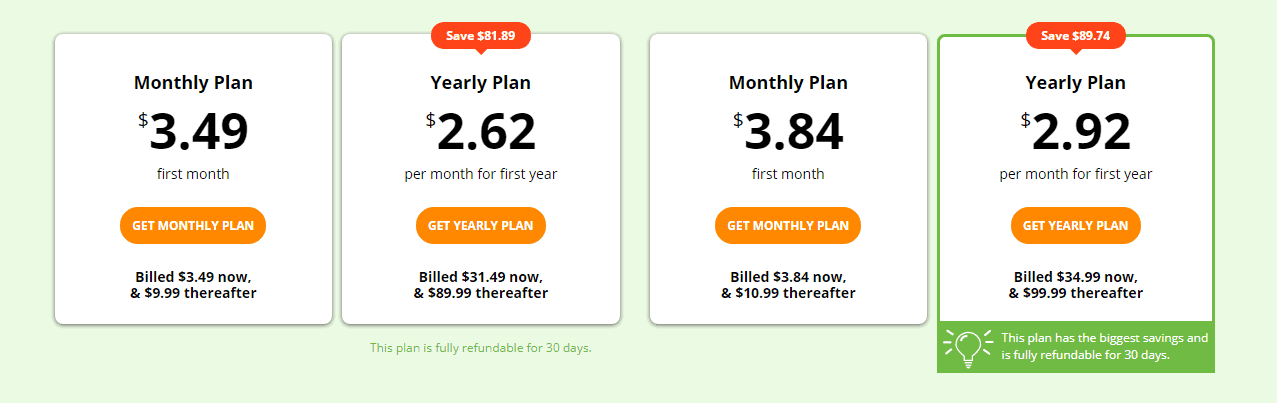
When you look at IPVanish's pricing plans, it's clear that this isn't the cheapest of the cheap when it comes to VPNs. However, given the features available, such as privacy and anonymity, secure encryption, and a large number of servers from various server locations, we can confidently state that the price is more than reasonable.
For an overview of IPVanish pricing, see the table below:
IPVanish offers a 7-day money-back guarantee or referred to by the company as a free trial for new customers interested in their service.

In this part of this review about the best Kodi VPN UK, we will discuss the most common questions about this topic.
As a result of this review, we can confidently declare that ExpressVPN is the best VPN for Kodi among the five best VPNs for Kodi listed above.
While we believe that the features, security, and customer support that this service provider can provide to every Kodi user outweigh the cost of the service, we also acknowledge that it is one of the most expensive options available, as some users believe.
Yes! It's safe to say that a VPN is well worth the money for Kodi. Of course, having a good VPN will help you improve your Kodi streaming experience while maintaining your online anonymity and privacy.
A VPN can also provide access to geo-restricted content, video streaming sites, and other content, which is a huge benefit for all Kodi users.
It is simple to set up a VPN on Kodi. To begin, you must purchase a VPN plan once you have a Kodi account. If you're not sure about the VPN, you can try it for free for 30 days or get a refund. After receiving your login and password, you must install the VPN client or app on your device.
Get the client from the official website of the provider. After that, you'll need to download a VPN app that works with your operating system. Open the VPN client after downloading and installing it and log in with your service provider's credentials.
If the login attempt is successful, you will be presented with a list of servers. Choose your server, click Connect, and you're ready to use Kodi in a secure and private manner.
The best VPN for Kodi in the UK is not necessarily the best VPN in the UK; however, the best VPN in the UK is also suitable for Kodi. Whatever VPN service you choose in the United Kingdom will, without a doubt, work with Kodi.
Kodi is a well-known streaming media player that is supported by almost all VPN services, so it's no surprise that a VPN service considered to be among the best will support almost all streaming devices on the market.
When deciding on the best VPN service for Kodi in the United Kingdom, there are several factors to consider. Individual users, however, do not have the same requirements as corporate users.
Corporate users would require a lot of bandwidth, but they might not require as many geolocation services or servers in other countries.
Individual users, on the other hand, would subscribe to VPN services based on their specific needs, such as media streaming entertainment. There are a lot of Kodi users in the UK, and they will almost certainly require Kodi support for their VPN services.
Although it can be difficult to find the best Kodi VPN to use in the UK, this review will be useful, particularly for those who are new to Kodi and virtual private networks (VPNs). If you're looking for a trustworthy Kodi VPN in the UK, we recommend ExpressVPN.
Avast SecureLine VPN is one of the most well-known and well-reviewed VPNs on the market, and it has a wide range of features that are especially useful for Kodi users.
Many users, on the other hand, believe that the high level of service provided by ExpressVPN justifies the high price they pay.
Finally, because it is compatible with a wide range of devices and operating systems, this VPN is an excellent choice for Kodi users who want to keep their streaming private and secure.