Call of Duty (COD) is known the world over. In fact, no conversation about first-person shooter games would be complete without mentioning it.
That being said, access to COD is restricted or even banned in many countries. Moreover, the game’s servers have long been used by hackers as well as other entities as an avenue to commit illegal data theft and other types of cybercrimes.
The only real way to access Call of Duty from anywhere and remain safe while doing so is to use a VPN. Unfortunately, finding the right VPN solution for the FPS is easier said than done because of the sheer amount of choices that are available on the market.
In this article, we’ll talk about everything you need to know when it comes to selecting the right Call of Duty VPN solution. Furthermore, I’ll also talk about the reasons why you should use a VPN for the game and how to properly do so. That way, you shall be left with zero questions.
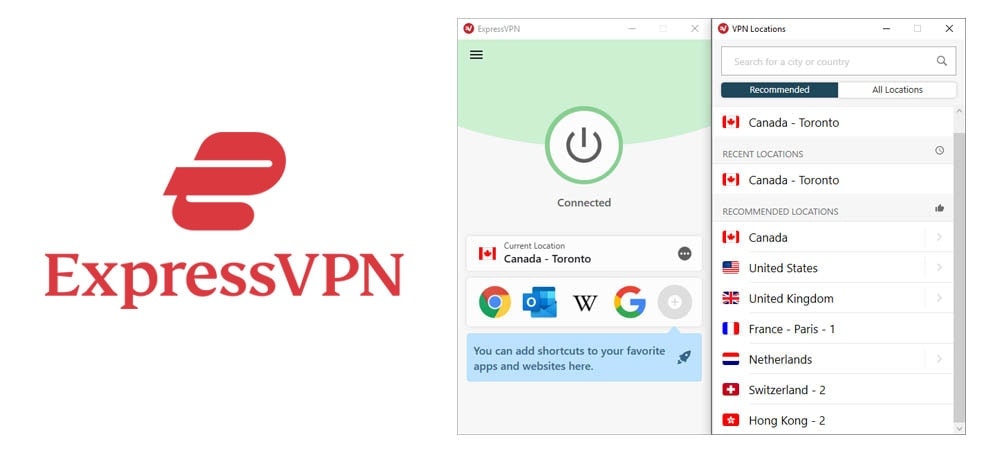
Credit: expressvpn.com
Unblocking & Speed Capabilities: ExpressVPN is an excellent VPN solution for Call of Duty. It can easily provide you with access to the game, even in places where it’s outright banned or restricted. In fact, the provider can even easily circumvent the Great Firewall of China.
If speed is your primary concern, the ExpressVPN won’t leave you disappointed. Even its most distant servers hardly made impacts on my best connection speeds. As a result, I was able to play Call of Duty without game-breaking sudden FPS drops or pesky instances of lagging.
Privacy & Security: ExpressVPN’s main priority is to keep its subscribers safe. It achieves this using AES military-grade encryption, a RAM-disk-enabled server network, and user-friendly apps with tons of features. Sad to say, ExpressVPN still lacks an ad & malware blocker.
For those wondering, all ExpressVPN subscriptions have support for a max of 5 simultaneous device connections. And yes, it can be used alongside practically any device that’s compatible with Call of Duty. Lastly, all ExpressVPN apps and browser extensions are very easy to utilize.
Pricing: Many people mistakenly believe that ExpressVPN is a very expensive provider. On the contrary, its rates are quite similar to that of its closest competitors. As of writing, you may buy the provider’s most basic 1-month subscription plan for a mere $12.95.
Keep in mind that ExpressVPN has a 30-day money-back guarantee policy. Furthermore, it lets you pay using a variety of means. The provider now even supports cryptocurrencies.

Credit: nordvpn.com
Unblocking & Speed Capabilities: NordVPN excels at getting around geo-restrictions. It will most definitely have zero issues with granting you access to Call of Duty. And yes, this fact remains true even in China, which has extremely draconian internet censorship policies.
As you might’ve already guessed, NordVPN has blazingly-fast servers. The provider eliminates the lag and frame drops that you experience when playing nearly always. Why so? A few of its locations are capable of getting you off the bandwidth throttling secretly imposed by your ISP.
Privacy & Security: Safety and privacy are very important to NordVPN. Due to that, it’ll soon be equipped with a RAM-based server network just like its closest competitors. In addition to that, you should also know that NordVPN has an ongoing successful bug bounty program.
When it comes to specs, NordVPN uses AES-256 encryption. Along with that, it allows you to use every major VPN protocol. There’s even the option to use NordLynx - a proprietary VPN protocol that’s based on WireGuard. Last of all, another thing to know is that NordVPN has applications that are user-friendly and loaded with every useful VPN feature you’d need.
Pricing: NordVPN used to have very discouraging prices. However, this is no longer the case as it’s now a very budget-friendly option.
Although the VPN isn’t the cheapest, it charges a reasonable $8.87 for a monthly subscription. In addition, you can get it for an even lower rate when you utilize one of its special coupon discount promotions. Lastly, a 30-day money-back refund policy has got your back.
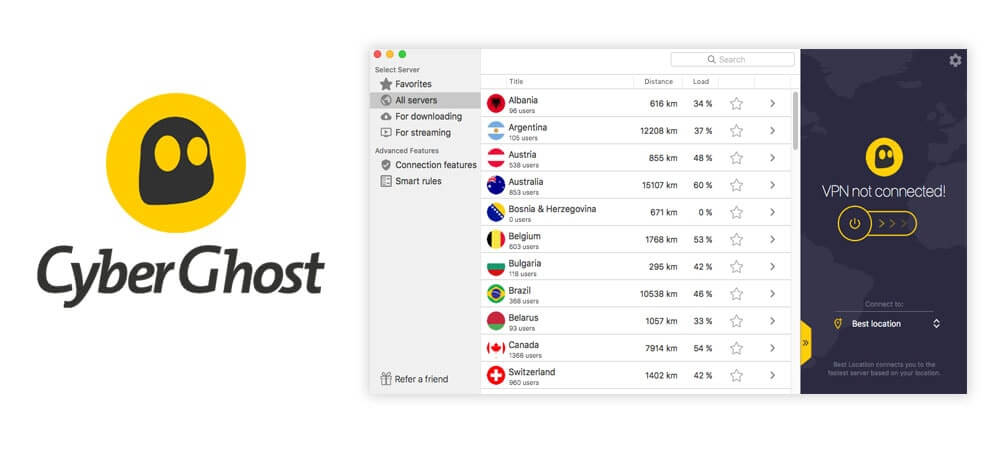
Credit: cyberghostvpn.com
Unblocking & Speed Capabilities: CyberGhost and Call of Duty go hand in hand. The service provider can grant you full access to the game in most parts of the world without any issues.
I’d also have to mention though that it’s not capable of bypassing the Great Firewall of China. Due to that, it is not the best VPN solution for places that widely practice online censorship.
I’ve got a lot of positive and negative things to say about CyberGhost’s speed capabilities. First of all, some of the VPN provider’s servers are extremely fast. They barely made any impact on my base connection speeds, allowing me to play Call of Duty seamlessly.
Meanwhile, a lot of the CyberGhost’s servers that I’ve used have been very slow. As a matter of fact, they sometimes made my internet unusable. As such, I highly suggest that you mark any fast Call of Duty server that you encounter as a favorite so that you may easily access it.
Privacy & Security: CyberGhost provides its subscribers with very high levels of digital privacy and security. While it doesn’t have a RAM-based network, it does maintain the world’s largest VPN server network. Because of that, it’s really good at maintaining subscriber anonymity.
CyberGhost also has a zero-logging policy and a load of features. Furthermore, the provider uses AES-256 encryption and has support for all the leading VPN protocols.
Pricing: Not long ago, CyberGhost was a budget-friendly VPN. However, it has recently gone through a lot of positive improvements that allow it to charge more. Nowadays, you may purchase the provider for a monthly price of $12.99, which isn’t bad if you ask me.
A reliable VPN is useful for Call of Duty in more ways than one.
For starters, the right provider can allow you to download and play the game in locations where doing so would otherwise be impossible. Also, it’ll let you access foreign regionally-locked gaming servers and battle against opponents that you would not normally be able to.
Besides what’s stated, a good VPN shall protect you while you play COD on any platform. That is because all decent providers encrypt your data, maintain zero-logs policies, and guarantee your anonymity. Due to that, it becomes nearly impossible for hackers to compromise you.
One final thing to note is that a Call of Duty VPN can sometimes smoothen your play sessions by eliminating lag. How? By ridding you of any bandwidth throttling that might secretly be imposed by your internet service provider to prevent its network from overloading.
Always be mindful that all VPNs are different.
Some may be very capable for Call of Duty while others may not suffice for the game. Hence, you should do your research to make sure that you acquire the best virtual private network that your money can buy.
Unaware of how to use a Call of Duty VPN? Follow these steps:
Procure a decent VPN service for Call of Duty. You’ve literally got a countless amount of options that are available in today’s market. Many of which have very similar quirks and features, making it difficult for an average consumer like yourself to settle on the right provider.
Instead of settling a free or very cheap provider, we suggest that you go with any of the VPNs that we discussed earlier. Believe me, you’ll be doing yourself a huge favor by opting for this route. After all, each of the VPN services we talked about is sure to leave you impressed.
After getting your Call of Duty VPN, the next thing to do is install it. On all modern operating systems, this procedure is super easy. The only thing you’ll need to do is hit the download button and wait for everything to finish.
With that said, router installation can be a little bit trickier. Fortunately, most of our top picks sell pre-configured models for convenience’s sake. To set these routers up, all you’ll need is to plug them and you will then be all set to use your Call of Duty VPN on practically any internet device.
Start your VPN’s application and then pair it with a server. The server you choose should be in a country where Call of Duty isn’t banned. Also, it shouldn’t be so far away. That’s because the distance of a VPN server has a direct impact on your base internet connection speeds.
Before any Call of Duty gaming session, you must activate your VPN’s kill switch feature. That way, you'll avoid being accidentally exposed if your VPN or internet connection becomes compromised in any manner whatsoever.
For anyone unaware, a kill switch is a security feature. It prevents you from getting exposed online by eliminating your device’s internet connection if its connection to your VPN becomes canceled out or interrupted.
After you’ve done everything mentioned above, the last thing to do is open Call of Duty and start playing. During your gaming session, never disconnect from your VPN’s server. Doing this may lead to you instantly being kicked from the server you’re on or even blacklisted by the game.
Many members of our team are avid Call of Duty players. For that reason, it was super easy for us to come up with the rankings that we currently have. All we had to do was play the game while connected to the VPNs that we already utilize on a daily basis. Following that, we compared the results of our performance tests to find out which VPN was the best.
Of course, performance wasn’t the only thing that we considered. Besides that, we also looked into how much monetary value or top VPNs provided. That way, we’d know which providers were within the reach of the most number of Call of Duty players.
