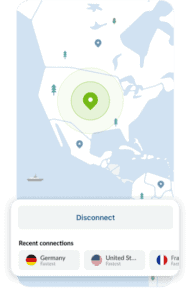Most of us spend a considerable amount of our daily lives online. Think about it. From the moment you wake up, you go online and depend on the internet until the end of the day. Naturally, we all demand and deserve privacy in our lives. Imagine if someone followed you around all day and took note of everything you did. It would be creepy, right? Well, that’s the same with Internet Service Provider (ISP) tracking.
Just as you would not want someone to oversee everything you do in real life, you do not want anyone to keep track of your online activities. Unfortunately, ISP tracking is the norm. Internet companies are known to keep records of everyone’s online activities.
There are many reasons why ISPs do this. In the U.S. and many countries, ISPs are required by law to track and keep records of people’s internet activities. ISPs also benefit commercially from monitoring users as they can sell their data to advertisers. Data tracking is also the way ISPs can identify “heavy” internet users and throttle their data speed.
Although ISP tracking is a violation of your personal privacy, it is completely legal. But, you don’t have to take this lying down. In this article, we’ll tell you about what you can do to protect your privacy online.
Your ISP can see virtually everything you do online, but privacy laws limit what information they can store. The list of things your ISP can see include the following:
Essentially, your ISP has enough data to create a profile of you. And advertisers pay for access to this information so they can deliver personalized ads.
Yes, your ISP knows every website you visit, how long you spend on the website, and how you interact with it. All of this information is accessible by your ISP if you are not using an encrypted connection.
ISPs are known to block access to particular websites. ISPs have numerous tools at their disposal to do this. There are various reasons why ISPs block websites. Sometimes, it is done because the services offered by the website in question are not available in the region.
Websites are also blocked to restrict access to illegal platforms, to mitigate network security threats, to reduce bandwidth usage, and also for legal reasons (in compliance with government orders). When you try to visit a website that has been blocked by your ISP, you will receive an error message.
If you suspect that your ISP is blocking a website, there are different ways you can check. It is important to note that sometimes companies make their websites inaccessible to regions where they do not operate. Also, websites are known to go down momentarily due to technical issues.
So, if you try to visit a website and get an error message, your first recourse should be to try accessing the site from a different browser or another device. If it is still inaccessible, try using a different ISP (maybe your mobile device); if it works, then you can be certain that your ISP is blocking the website.
If the site is still not working, do a Google search to check if it is up and working. Should the site be working normally, there is a chance that your ISP is blocking the site. There are also tools online like downforeveryoneorjustme.com that allow you to check if a particular site is down or if your ISP is blocking it.
The only reason why ISPs can block a site is that they can see your internet activity. So, if your internet activity is hidden from your ISP, you should be able to access blocked sites without any issues. There are numerous options available to you if you are trying to hide your internet activity from your ISP. Let’s discuss some of these options.
A proxy server is essentially an intermediary appliance or application that serves as a gateway between your device and the web. So, if you are using a server and you try to visit a website, the traffic flows from your device to the server and then to the web. And when the results are ready, the traffic goes to the server before coming to your device.
A lot of people use proxy servers to get past restrictions imposed by ISPs. Since the traffic flows from the server to your device, your ISP can’t tell if you are visiting a site that it has blocked. Since proxy servers can be located anywhere in the world, they are also useful when you are trying to get past geo-restrictions.
It is easy to buy a proxy server online or set one up if you are tech-savvy. There are also free proxy servers online, however, they tend to be fraught with security issues.
TOR is a non-profit organization that promotes your right to privacy and anonymity online through its eponymous free, open-source software. TOR is an excellent option to get past ISP restrictions. When you use TOR to access a website, your traffic is routed through a network of TOR proxy servers. The traffic is completely encrypted, and the servers do not store any information about your traffic path.
This means with TOR, your ISP can’t see which sites you are visiting. Even the website you are visiting cannot tell where exactly your traffic originates from. This makes TOR a good option for accessing blocked sites and getting past geo-restrictions.
As indicated above, TOR is completely free. All you have to do is install the software on your device or a USB. TOR is compatible with all the major operating systems, including Windows, Mac, and Linux.
The one main criticism of TOR is that it tends to be slow, especially if you are using a device that is not very powerful.
HTTP and HTTPS are both protocols that are used to transfer data between a browser and a website. HTTPS stands for hypertext transfer protocol secure. The main difference between HTTP and HTTPS is that the latter is encrypted, and this provides an extra layer of security. The fact that the data is encrypted prevents third-parties from being able to access the information that is being transmitted.
It has become a standard for all websites that deal with sensitive data like passwords to use HTTPS instead of HTTP. You will find that emails, bank websites, and many other websites use HTTPS instead of HTTP.
There’s no way to guarantee that all the websites you visit use HTTPS. The website owner is responsible for that. However, as a user, you can always check if a site you are visiting uses HTTPS, and avoid sites that don’t use this security protocol.
Although HTTPS ensures that your ISP cannot see the URL of the site you are visiting and the online content you’re accessing, it doesn’t completely protect you from tracking. Your ISP can still see the domain names of the sites you are visiting through the Domain Name System (DNS) requests that come to its servers.
This means, if a site has HTTPS, your ISP may still be able to block you from accessing the content of that site. Most ISPs use DNS queries, so they are likely to see what you’re accessing online.
While HTTPS still has some advantages, but it is completely ineffective against ISP tracking.
A VPN is one of the most effective ways to escape ISP tracking and get past website blocking schemes. VPN stands for virtual private network, and here’s how it works. When you use a VPN, your internet traffic is routed through a server owned by your VPN provider. If you visit a website, it will appear as though the traffic originated from the server in question.
Apart from rerouting your traffic, another thing a VPN does is encrypt the data you’re receiving from the web. This is important because it prevents your ISP from seeing which websites you are visiting and what you are doing online.
Since VPNs come with servers in different countries, it is also an excellent solution for getting past geo-restrictions.
If you do a quick search for VPN online, you’ll realize that there are scores of companies out there that provide VPN services. Figuring out which one is the best can be a bit tricky. So, here are a few things to look out for when getting a VPN.
A. Security: Security is the number one thing to look out for when getting a VPN. Check which type of encryption technology is being used as well as the VPN protocol. There are a few VPN encryption technologies available, but AES-256 is one of the most popular. Apart from encryption and protocols, some other things to look out for in VPN security are a kill switch and split-tunneling.
B. Availability of Servers: The availability of VPN servers is also crucial to guarantee you the best service. You need to check if the VPN platform has servers that are relatively close to your country.
Technically, all servers should provide the same uninterrupted service. However, the closer a server is, the better service you’re likely to get. Most VPN platforms have servers in thousands of locations worldwide, so finding one nearby shouldn’t be very difficult.
C. Privacy Policy: When choosing a VPN platform, it is advisable to take the time to learn about the company’s privacy policy, particularly as it relates to logging. Logging refers to storing data about users. The best VPN platforms have a ‘zero logs’ policy. This essentially means that if any user data is stored, it will not be anything that can be used to identify you.
D. Speed: This is crucial as far as VPN is concerned. Usually, VPN platforms have a speed rating. But, the performance of VPN networks doesn’t always tally with their speed rating. Therefore, make it a point to see what third-parties (preferably other users) have to say about the speed of a particular VPN platform. Usually, VPNs provide different configurations depending on whether you’re just browsing the web, downloading Torrent, or doing something else.
Apart from these major points, some other things to keep an eye out for including the number of connected devices that the VPN supports, static IP, P2P and Torrenting support, data caps, pricing, and of course, 24/7 tech support.
Most premium VPN platforms only enforce a data cap for free users. So, don’t cheap out when getting a VPN. With a free VPN platform, you’re likely to have to deal with several issues like data caps, slow connections, and the ever-present possibility that your VPN provider is storing your data.
As the saying goes, “if something is free, then you’re the product.” Thankfully, there are many affordable VPN platforms out there. Regardless of your budget, you’ll find a VPN that works perfectly for you.
VPN protocols are essentially rules that determine how a connection is made and data transferred between your device and a VPN server. VPN protocols determine how stable and secure your connection is.
There are numerous VPN protocols, and each one has a different set of advantages and disadvantages. PPTP and OpenVPN are the most popular and possibly the fastest. However, there are many others like L2TP/IPSec, IPSec, IKEv2/IPSec, SSTP, SoftEther, SSL//TLS, and Wireguard.
If you are not a tech expert, it can be tricky to determine which VPN protocol to choose for a particular purpose like streaming or downloading. Thankfully, VPN providers tend to make this task easier by indicating a suitable use for each protocol.
VPN logs are user data that VPN providers have access to when you use their platforms. These logs include your browsing history, IP address, dates and times you used the platform, and more. Most VPN platforms claim they have a “no logs” policy, but this isn’t always the case.
It is almost inevitable that VPN platforms will have some basic connection logs. These logs are sometimes essential for the platform to provide its service. Some platforms have a policy where all user logs are deleted after a few days.
It is essential to choose a VPN platform that is transparent about their logging policy, including what particular logs are stored (if any) and what happens to that data. No logging is the best option, but you must ascertain that the provider practices that.
VPN servers are essential to the proper functioning of any VPN platform. These servers usually consist of hardware and software that hide your IP address and route your internet traffic. Thanks to VPN servers, you can be in the U.S., and when you connect to a VPN, it may appear as though you are in Japan.
VPN servers can be either physical or virtual. Most VPN platforms have servers spread out across the world. This network of servers play a crucial role in ensuring that you get a secure, stable, and anonymous access to the web.
VPNs may have an impact on the performance of your internet speed and applications. The fact that your data packets have to travel through an extra step often leads to increased network latency. This increased latency may manifest as slow page loading time.
One of the best ways to solve increased network latency is to choose a VPN server closer to your physical location. Some other VPN performance issues include momentary loss in internet connection, bandwidth limits, and some apps becoming unavailable. All these issues can be fixed by using different settings like trying another VPN protocol.
Many people use VPN to download and upload files through file-sharing systems like P2P and Torrent. A majority of the VPN platforms out there provide support for P2P and Torrent. This support extends beyond basic security provisions.
On most VPNs, there are recommended servers and protocols for P2P and Torrent. VPN platforms usually advertise incredible upload and download speeds. However, these projected speeds do not always match reality.
There are many ways to test your VPN speed. You can try platforms like fast.com or speedtest.com. These platforms can measure your upload and download speed as well as the network latency.
As you may have deduced by now, VPNs are one of the most effective ways to block ISP tracking. Not only do they protect you from your ISP, but also third-parties. VPNs also have numerous features that you will not get from the other tools we discussed above. There are many VPN services available on the market. We’ll speak briefly about three of the very best among them.
Here are the best VPNs to block ISP tracking, detailing their cost, features and advantages:
NordVPN is one of the most popular VPNs and has been around for about 8 years. NordVPN is available on both mobile and desktop on Windows, macOS, Linux, Android, Android TV, and iOS. You also have the option of manually setting up this VPN with your wireless router. It is even available as a Chrome extension.
NordVPN has 5400 servers in 59 different countries across the globe. This means no matter where you are located, you’re likely to find a nearby server. There are no bandwidth limits on this platform.
NordVPN uses AES-256 bit encryption to keep your data secure. This VPN has won awards for the quality of its encryption technology. The protocols that you have available with NordVPN are IKEv2/IPSec, OpenVPN, and NordLynx.
NordVPN has a strict no logs policy. You can connect up to 6 different devices at once to your account. NordVPN also has CyberSec, which gives you malware and phishing protection.
NordVPN has a user-friendly design. You can connect by just clicking a button. There is a kill switch that automatically shuts down your connection if it is ever compromised.
You can count on 24/7 technical support. NordVPN is available for $11.95 monthly, $29.52 for six months, or $44.52 annually.
Surfshark is an award-winning VPN platform. Surfshark has some amazing features that make it stand out from other VPN platforms. This VPN is available for desktop and mobile. It is compatible with Mac, iOS, Linux, Android, and smart TVs. You can also get Surfshark as an extension for Chrome and Firefox.
One of the best features of Surfshark is that you can connect an unlimited number of devices to one account. This means you can use the same account even if you have lots of devices. Surfshark has over 1700 servers in 63 countries across the world. You also get access to Netflix libraries from 15 different countries.
Surfshark uses AES 256-bit encryption. It also supports IKEv2, OpenVPN, and Shadowsocks protocol. This ensures you are completely protected. Some other protective features of Surfshark include malware, phishing, URL, and ad blocking technology.
Surfshark allows you to whitelist some sites. This VPN also has a kill switch and does not store any user logs. You can also count on P2P and Torrent support, as well as 24/7 technical support.
Surfshark is available for $12.95 monthly, $38.94 for six months, and $29.88 annually.
Private Internet Access is an open-source VPN that has been around for about ten years. This VPN works with both desktop and mobile devices. It is compatible with Mac, Windows, Linux, iOS, Android, smart TVs Android TV and Amazon Fire), and routers. Private Internet Access is also available as an extension for Chrome, Opera, and Firefox.
You get unlimited bandwidth with Private Internet Access. Also, one account can be connected to up to ten devices. This makes it very cost-effective.
Private Internet Access has about 11,200 servers spread out in 95 locations across the world. This VPN comes with AES 128-bit and AES 256-bit encryption as well as OpenVPN, L2TP/IPSec, and PPTP protocol.
Private Internet Access also comes with numerous features like malware, tracker, and ad blocker, split tunneling, port forwarding, DNS and IPv6 protection, and a kill switch.

There is no chance that you can be tracked if you use a VPN because your IP address is blocked, and your traffic is encrypted. This ensures that you enjoy complete anonymity online.
The most effective way to download Torrents without your ISP throttling your traffic is to use a VPN. Many VPN platforms provide support for Torrent and PSP. This support includes servers and protocols that guarantee you super-fast download and upload speeds.
Without a VPN, your ISP can see everything you do online, including the sites you visit, videos you watch, and the things you download. However, with a VPN, your traffic is encrypted, which means that even if your VPN can see your traffic data, it is impossible to tell which sites you are visiting or the videos you are watching.
Although you can hide your online activity from your ISP using a VPN, it is virtually impossible to hide your data usage. Your ISP can see the quota of data you have used, but not necessarily what you have used it for. This means if you have a data limit, rest assured your ISP will see when you reach the limit and may throttle your connection regardless of whether you are using a VPN or otherwise.
ISP tracking is a violation of your online privacy. Although you may feel that you have nothing to hide, the fact that your data can be shared with third parties without your consent feels wrong. Your data is your personal property, and it is your right to protect yourself. Take advantage of a VPN service or any of the other tools we’ve highlighted to avoid tracking.