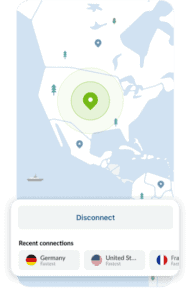Best VPN Services for Firestick
Firestick is an always online utility for streaming video. The best VPN for the Firestick helps ensure the security and privacy of media streaming.
Firestick is an always online utility for streaming video. The best VPN for the Firestick helps ensure the security and privacy of media streaming.

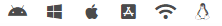
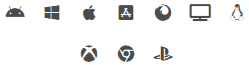
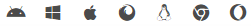
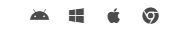

Because they bring more life to home entertainment, Amazon Firestick and Fire TV are popular cord-cutting alternatives. These devices give users access to a variety of entertainment options, including paid streaming services such as Amazon Prime, Netflix, and Hulu.
Aside from these streaming services, you can get almost anything else. With a variety of streaming apps, you can watch live TV, movies, live sports, TV shows, and any other channel you want.
Your Firestick and Fire TV traffic, like that of any other internet-connected device, is visible to your Internet service provider, which is a problem.
You should use a VPN for Firestick and Fire TV if you want to keep your Firestick and Fire TV usage private. The following are the top 5 VPNs for Firestick, along with their prices, features, and benefits:

NordVPN is a VPN service provider based in Panama, which does not have data retention laws. As a result, the Five Eyes and Fourteen Eyes alliances do not include the company.
NordVPN has 12 million users worldwide and over 5,000 servers spread across 60 countries. NordVPN works with a wide range of operating systems, including macOS, Windows, Linux, iOS, and Android.
It includes all of the technical features that most VPN providers include, such as Open VPN support for high performance and strong encryption, DNS leak protection, and a kill switch.
Besides that, thanks to its CyberSec technology, NordVPN customers can benefit from Onion support and double data encryption for added security and protection against ads, phishing, and malware.
Furthermore, NordVPN users can expect P2P support, a clear no-logging policy, and Panama registration, which ensures that third parties do not monitor their online activities.
NordVPN has 5575 servers that are located in 59 countries.
North America:
2625 NordVPN servers are located in the United Kingdom, Germany, France, the Netherlands, Sweden, Switzerland, Denmark, Belgium, Norway, Italy, Poland, Spain, Ireland, Finland, Austria, Czech Republic, Serbia, Slovakia, Romania, Portugal, Ukraine, Latvia, Bulgaria, Hungary, Luxembourg, Estonia, Greece, Iceland, Albania, Croatia, Cyprus, Georgia, Slovenia, Bosnia and Herzegovina, Moldova, and North Macedonia.
Europe:
2625 NordVPN servers are located in the United Kingdom, Germany, France, the Netherlands, Sweden, Switzerland, Denmark, Belgium, Norway, Italy, Poland, Spain, Ireland, Finland, Austria, Czech Republic, Serbia, Slovakia, Romania, Portugal, Ukraine, Latvia, Bulgaria, Hungary, Luxembourg, Estonia, Greece, Iceland, Albania, Croatia, Cyprus, Georgia, Slovenia, Bosnia and Herzegovina, Moldova, and North Macedonia.
Asia Pacific:
639 NordVPN servers are located in Australia, Singapore, Hong Kong, New Zealand, Taiwan, Vietnam, Indonesia, South Korea, Malaysia, and Thailand.
Middle East, Africa, and India:
123 Nord VPN servers are located in South Africa, India, United Arab Emirates, Israel, and Turkey.
NordVPN's customer service can be found on the Contact Us page. Contacting the customer service team is possible via the Help Center, email support, or live chat. Live chat is available seven days a week, 24 hours a day. Your questions will be answered by a NordVPN customer service representative who is well-versed in the company's operations.
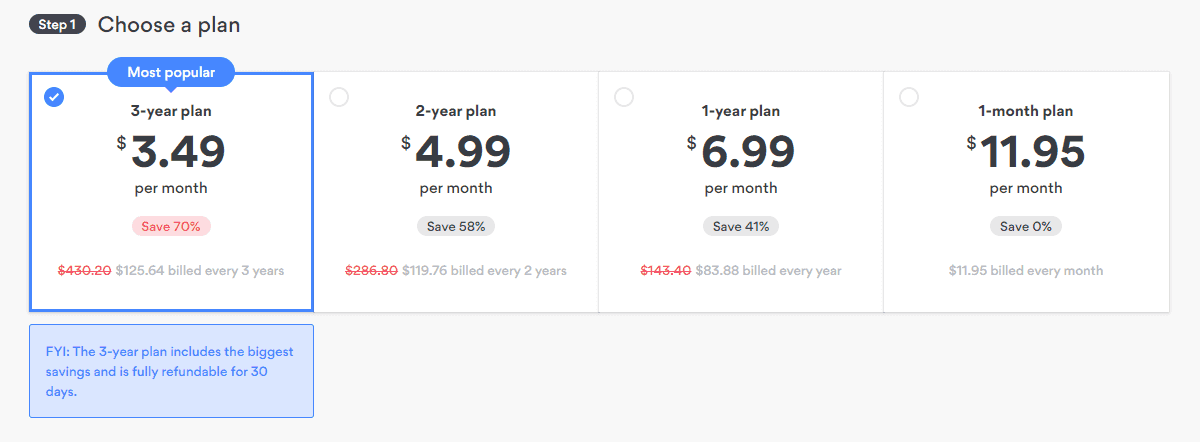
NordVPN has the following price plans:
All plans have a 30-day money-back guarantee.
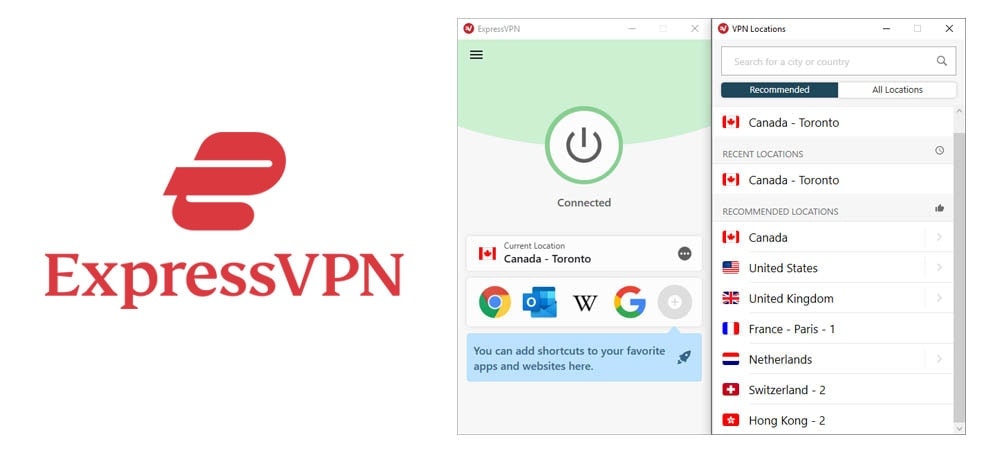
ExpressVPN is based in the British Virgin Islands, far from the Four Eyes' prying eyes. The Four Eyes is an intelligence alliance comprised of the United States, the United Kingdom, Australia, New Zealand, and Canada.
Because the territory has complete control over data regulations, ExpressVPN's location in the British Virgin Islands is ideal for a privacy-conscious company.
Foreign governments requesting information from ExpressVPN will be turned down because the company has no information to share. ExpressVPN has a number of technical features that protect your traffic through its DNS servers.
High-end encryption technologies prevent even the most sophisticated attacks and snooping on users' online activities.
The company provides an ingenious split-tunneling system that allows you to select which applications should use the VPN and which should use the regular internet connection.
ExpressVPN includes features that allow you to identify apps that do not work well with your VPN and apps that significantly slow down your VPN.
ExpressVPN operates more than 3,000 remote servers in 160 locations across 94 countries, with the most servers in Brazil, Canada, the United States, France, Germany, Italy, the Netherlands, Spain, Sweden, Switzerland, the United Kingdom, Australia, Hong Kong, India, Japan, Singapore, South Korea, and Taiwan.
Users who have questions or issues with the service can find a wealth of information in the ExpressVPN Setup Tutorials and Troubleshooting Guides. Users can also send an email to [email protected] or submit a support ticket. You can contact the ExpressVPN support team by using the chatbox on the right-hand side of the screen, which is available 24 hours a day, seven days a week.
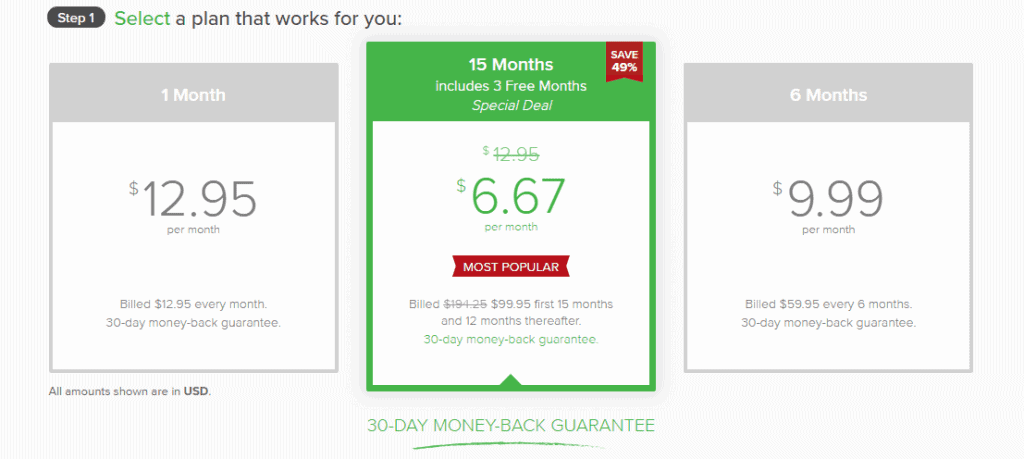
ExpressVPN has the following pricing plans:
All plans are covered by a 30-day money-back guarantee.
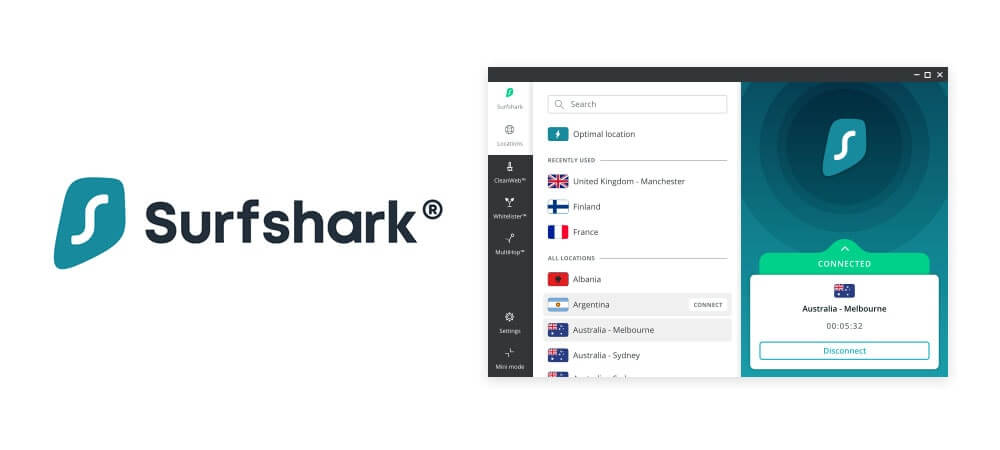
Surfshark VPN, which debuted in 2013, is a relatively new VPN service provider on the market. It is exempt from the surveillance coalitions of the Five Eyes, Nine Eyes, and Fourteen Eyes due to its location in the British Virgin Islands.
Because there is no data retention law in the British Virgin Islands, Surfshark VPN can also provide a no-log policy.
This enables the company to provide its users with complete online anonymity. Despite the fact that Surfshark VPN is expensive, it provides excellent value for money.
It allows you to connect an unlimited number of devices to a single account, whereas most will disconnect you after five simultaneous connections are established.
Another feature is the Multihop function, which allows you to connect to a VPN server while also routing your traffic through a second VPN server for added security.
Only a few VPN providers provide this feature, which trades anonymity for performance.
The more than 1000 Surfshark VPN servers are scattered all over the world.
North America:
Surfshark has servers in Canada, Chile, Colombia, Costa Rica, Paraguay, and the United States.
Europe:
Surfshark has servers in Albania, Austria, Belgium, Bosnia and Herzegovina, Bulgaria, Croatia, Cyprus, Czech Republic, Estonia, Finland, France, Germany, Greece, Hungary, Iceland, Ireland, Italy, Latvia, Luxembourg, Moldova, Netherlands, North Macedonia, Norway, Poland, Portugal, Romania, Russia, Serbia, Slovakia, Slovenia, Spain, Sweden, Switzerland, Ukraine, and the United Kingdom.
Asia Pacific:
Surfshark VPN has servers in Australia, Azerbaijan, Hong Kong, India, Indonesia, Japan, Kazakhstan, Malaysia, New Zealand, Philippines, Singapore, South Korea, Taiwan, Thailand, and Vietnam.
Africa and the Middle East:
Surfshark VPN has servers in Israel, Libya, Nigeria, South Africa, Turkey, and United Arab Emirates.
Customers with questions or issues with their Surfshark VPN subscriptions can reach out to the company's customer support team via email or chat. The company's customer service and technical support teams are extremely accurate in resolving customer issues.
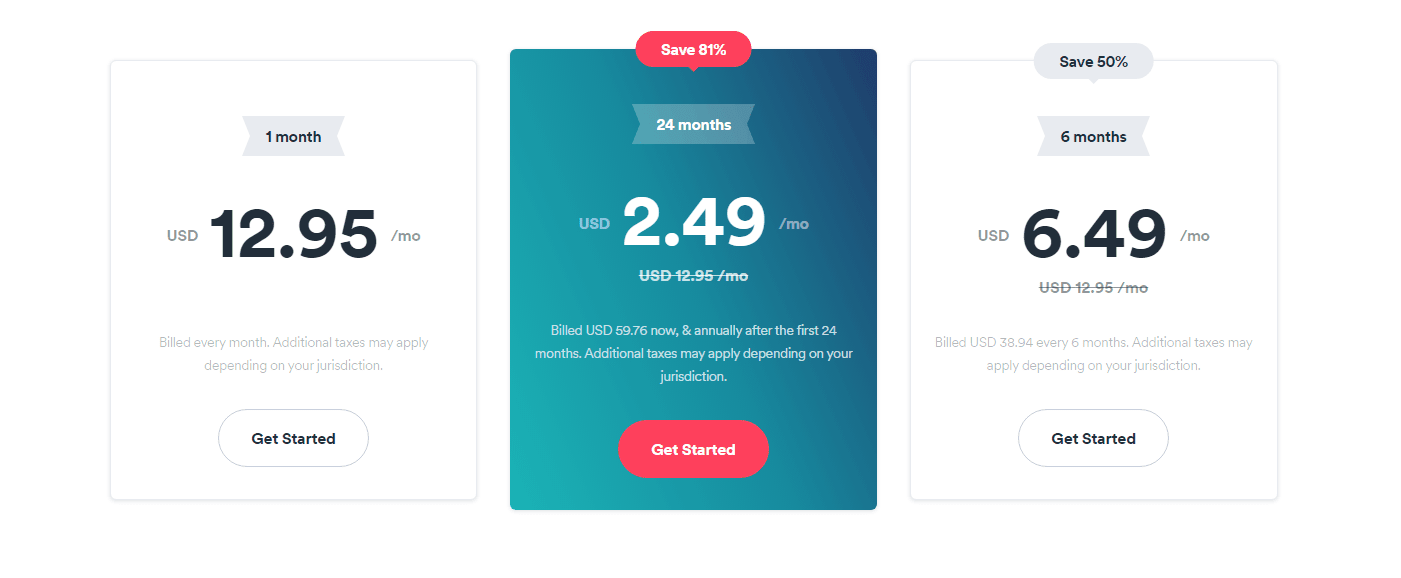
Surfshark VPN has the following price plans:

Private Internet Access is a company based in the United States that has grown to become one of the most popular VPN service providers. It is known for its strict zero-logs policy, as it is committed to ensuring its customers' complete online privacy.
It has over 30,000 servers in 75 different countries worldwide. PIA works with a wide range of operating systems, including macOS, Windows, Linux, iOS, and Android. Furthermore, a private Internet Access app is available for Android, iOS, and Windows devices.
To protect its users' personal information, Private Internet Access uses military-grade encryption technology. It uses the industry-standard OpenVPN protocol to encrypt data.
Customers can use PIA with ease and confidence, knowing they are protected by one of the world's most well-known VPN providers.
PIA believes in complete online anonymity. It adheres to a strict no-logs policy, but it does store some information about its users, which is limited to information about their website experience and payment information.
PIA has more than 3000 servers in more than 30 countries across the globe.
North America:
PIA has 1804 servers in the United States, Canada, and Mexico.
Europe:
PIA has 1266 servers in the UK, Austria, Belgium, Czech Republic, Denmark, Finland, France, Hungary, Germany, Ireland, Italy, Luxembourg, Netherlands, Norway, Poland, Romania, Spain, Sweden, and Switzerland.
Oceania:
PIA has 96 servers in Australia and New Zealand.
Asia:
PIA has 68 servers in Hong Kong, India, Israel, Japan, Singapore, and the United Arab Emirates.
Private Internet Access offers customer support in English 24/7. In addition, there is a live chat for users who logged in between 9:00 to 18:00 MST, Monday through Friday.
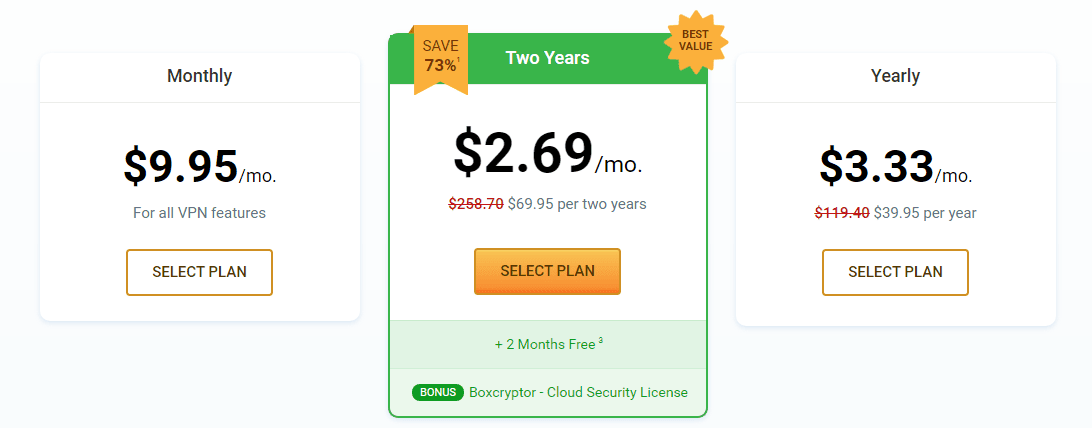
Private Internet Access has the following price plans:

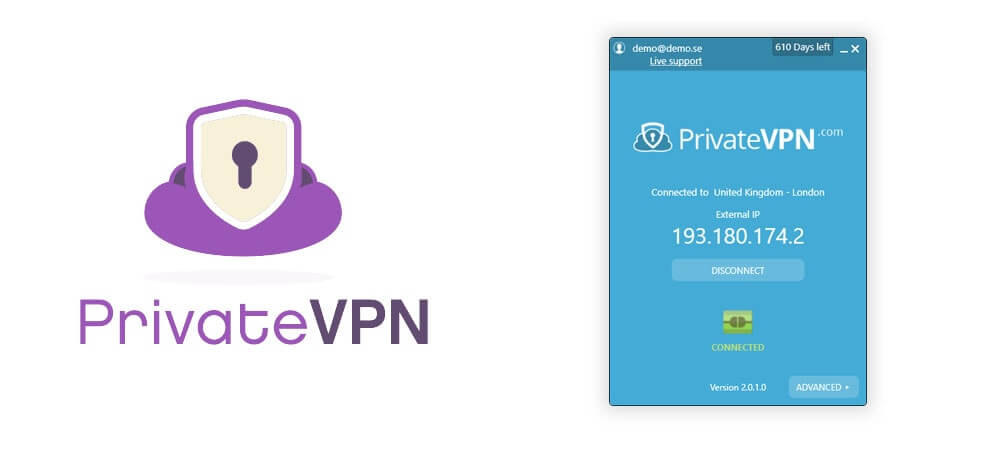
PrivateVPN is a Swedish VPN service provider with an appealing design and the highest level of anonymity. PrivateVPN allows users to access the open internet. PrivateVPN allows users to gain access to information from all over the world while remaining anonymous online. PrivateVPN users are safe from hackers and online snoopers.
Regardless of whether the connection is private or public, all data leaving the network is encrypted, ensuring user privacy.
PrivateVPN supports a variety of VPN protocols, enabling devices to connect quickly. Furthermore, the application will make it simple for users to connect to a global network of IP addresses. PrivateVPN has servers in a number of different countries. Each server offers lightning-fast surfing, gaming, and streaming.
To meet their needs, they can either connect to the server automatically or manually switch between IP addresses and servers. You can securely upload and download torrent files with PrivateVPN.
People can use torrent software to distribute and access media while remaining anonymous. Users can rely on PrivateVPN to keep their data safe when using P2P file sharing. When using this software, customers can be confident that no one is spying on them.
PrivateVPN is available in a number of countries, including the US, the UK, and Canada. PrivateVPN has over 150 server locations in 63 countries, allowing users to enjoy the peace and security it provides whether at home or on the road.
Users of PrivateVPN can get in touch with the company’s customer support team through email, telephone, or live support.
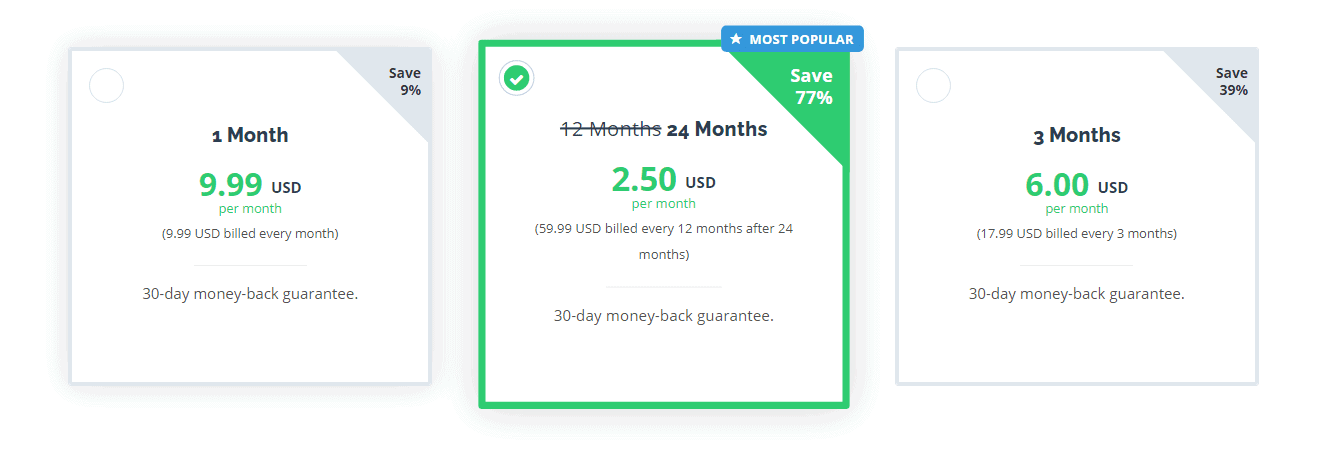
Private VPN offers the following pricing plans:
Nowadays, almost anything can be done on the internet, so most people use it for several hours every day. On the other hand, the internet can be both helpful and dangerous. Your data, browsing activity, and identity are all at risk when you use the internet.
In this situation, a VPN can be a lifesaver. A VPN shields you from those who attempt to invade your privacy or steal your identity.
Many people, however, believe that investing in a VPN service is a waste of money, which may be true if you do not value your privacy or identity.
There are a number of reasons why you should use a VPN with your Firestick:
Bypass censorship - Internet censorship is far worse than government surveillance. Unfortunately, people in some countries are subjected to a slew of restrictions, particularly when it comes to web browsing. Using a VPN to change your IP address and spoof your geographic location allows you to get a semblance of online freedom while avoiding government censorship.
Bypass censorship - Internet censorship is far worse than government surveillance. Unfortunately, people in some countries are subjected to a slew of restrictions, particularly when it comes to web browsing. Using a VPN to change your IP address and spoof your geographic location allows you to get a semblance of online freedom while avoiding government censorship.
Unblock websites - With a VPN, it will be easy to bypass filters put in place by schools or workplaces that block access to some services and websites.
Protect your data and identity - You use the internet to make a variety of payments and to monitor your bank accounts. You'd like to keep this information hidden from the public eye for obvious reasons. However, malicious characters can intercept your data during transmission using various methods. You can protect your financial information and transactions by using a VPN to prevent this from happening.
Hide your online activity - Every internet user has a complete digital profile associated with their name in various leading industries, such as advertising, healthcare, and investment. These businesses target you with ads and offer based on their information on file. This means that these companies have access to a significant portion of your digital history.
You won't be able to remove that information, but you can prevent these companies from adding more. Using a VPN will prevent them from collecting your personal information, added to their digital history file.
Browse safely on public networks - If you travel frequently, you are more likely to use public Wi-Fi networks. But unfortunately, the security of the public network is a farce.
Anyone can see what you're doing when you connect to these networks. Of course, you don't want your information to end up in the hands of people who don't have a legal right to it.
You can prevent malicious users from snooping on your online activity by using a VPN. In addition, there are numerous other reasons people should use a VPN on their Firesticks or whenever they access the internet.
VPN apps are not supported on the first generation of Fire TV Stick. However, many popular VPN providers now offer Amazon Fire TV apps. You can easily find them and install them by searching for them on the Fire TV home screen. If your VPN provider doesn't have a Firestick app, you'll have to develop a workaround.
You must first configure a VPN on a Firestick before installing it. The Firestick, charging cables, and remote control are the three components of a Fire TV setup. The first step is to connect our Firestick to your computer monitor or TV's HDMI port.
After that, connect the power adapter to the device. Next, you must select the appropriate HDMI input on your displays based on your system.
Otherwise, you'll need to check Amazon's instructions to reset the controller if your remote doesn't pair with your Firestick automatically. Before leaving the landing page, you must register your Fire TV stick with an active Amazon account. You can deregister an account at any time and create a new one. Signing in to your Wi-Fi account is crucial in the setup process.
You can now navigate the Fire TV interface using the top menu categories. Updates for your Fire TV hardware should be checked for and installed. Go to Settings, Device, and System Update to check for a system update.
If you plan to do a lot of searching, download the Fire TV app to your phone or tablet. Instead of using your controller to click individual letters on the screen, the app will allow you to control and type from your device. In addition, when navigating your interface, the controller is more reliable.
There are numerous free VPNs available for your Firestick. The majority of free VPNs, on the other hand, have minimal features for your Firestick. Therefore, while they are free, you may not be able to use all of a VPN's features.
It will cost you very little money to use a paid VPN service. However, the money you'll pay will be well worth it because you'll be able to take advantage of the service's full potential and have a fantastic surfing experience.
Private VPN has one of the most affordable monthly subscription fees among the VPN providers we reviewed. One of the best VPNs for Firestick is NordVPN.
For various reasons, Internet users want to conceal their IP addresses. For example, some people may wish to hide their location to access websites not permitted in their country.
Others want to keep people from tracking their online activities, while others don't want to leave a digital footprint.
The best way to encrypt your information online and hide your geographic location from prying eyes is to use a VPN, which will provide you with an IP address different from your actual location.
Although there are many good VPN service providers on the market, NordVPN is, without a doubt, the best VPN for Firestick. Most VPN users will find that NordVPN has almost all the essential features.