
Users who wish to download an app that is restricted because of their location, connect to a company network while on vacation, or you simply want to remain safe using a public Wi-Fi, can benefit from using a VPN on their smartphone. Here is a guide on how to set up a VPN on Android device.
You have to make sure that your device does not have a built-in Android VPN for secure browsing activities, and if you don’t, you can continue reading to know how you can set up a VPN on your Android device.
A VPN or Virtual Private network reroutes internet traffic by tunneling it into a VPN server or computer situated in another location — the reason for doing this online security and privacy. Whenever a user reroutes traffic and hides it from public wi-fi, it may become difficult for intruders to spy on their files and other confidential personal information.
At the same time, some use a VPN connection to hide their location and unlock geo-blocked services. For instance, streaming services like Hulu, BBC iPlayer, or Netflix may not be available in a country you visit. The use of a virtual private network internet will allow you to mask your IP and access the content wherever you may be, even in a blocked country.
Our VPN guide for beginners will help you set up your VPN in an Android device. It is not that hard to do; however, what is a VPN, why you should use one? These and more are questions we are trying to answer here.
There are several kinds of VPN protocols that are supported by Android phone. These include IPSec, PPTP, and L2TP. Now that you know what a VPN is and how it works, do you know how to set it up? You have several options.
There are several kinds of VPN protocols that are supported by Android phone. These include IPSec, PPTP, and L2TP.
Now that you know what a VPN is and how it works, do you know how to set it up? You have several options.
First of all, let us discuss how it is done manually via Android phone settings:

The best way to set up a VPN on Android is with the aid of a VPN app. There are several options, and we thought you might try ExpressVPN.
ExpressVPN is a leading choice when it comes to VPN for Android users. You can choose to share the account on various devices, too, like your iPhone, computer, Mac, Linux, or home router. You may also use other VPN services, and it will all depend on your preferences and needs. If you need a free one, you can use a free trial from VPN service providers online.
Android does not come with built-in support for OpenVPN servers. If you make use of an OpenVPN network, you will need to download and install OpenVPN Connect, a third-party application. The OpenVPN app can work on Android version 4.0 and higher and will not need root. To connect to the Open VPN network on a smartphone under an older Android version, you will have to root your smartphone first.
Notwithstanding the VPN apps you finally use, settings are very simple as follows:
And that is just it. As simple as that.
With the help of the most popular VPN for Android, you can connect your device to a secure connection on the web. VPNs can help you in a lot of ways, like, for instance, allowing you to access geo-restricted websites, keep data secure, hide your IP address and protect your browsing activity over a public network, and so much more.
If you want to know more, you can go online and compare leading VPN server for Android, such as NordVPN vs ExpressVPN, to be able to choose from the best kind of VPN service providers.
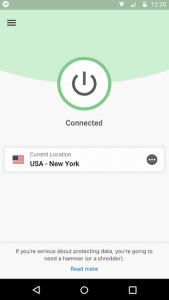
Why is VPN not working on my phone?
There are several reasons why VPN is not working on Android:
VPNs may not work for everyone’s needs. Many users are okay without having one. However, in times when you need one, it is good to know how you can install and use one and know which ones you can trust, especially the right VPN for your Android.
VPNs are ideal for use when you want to be secured online, and there are so many free trials you can find online. However, it is best to steer clear of them and avoid transmitting too much data via these free networks.
Many of them can pose a threat to your online security, so it is recommended to get the paid version. Free ones are best for general browsing, but you do not want your sensitive personal information open online such as bank details, Social Security numbers, and what-not.
For some, VPN can slow down their connection. On a broadband network, it can be really fast. However, you will experience speed slow down when you are on a mobile network. In this case, the VPN can do more harm than good. But, weigh on your choices and are sure you are using it for your best interest, and you know how to set up a VPN on Android.
