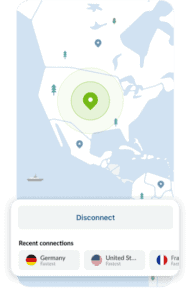Best Android VPNs to Secure Your Android Devices
VPN services for Android are a necessary tool for the mobile user. Read on about the best VPN for Android, and the security and privacy benefits.
VPN services for Android are a necessary tool for the mobile user. Read on about the best VPN for Android, and the security and privacy benefits.

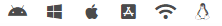
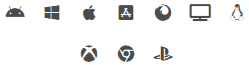

You can use a VPN for Android to connect your Android device to a secure internet connection. VPNs, among other things, can help you access region-restricted websites, hide your browsing activity on a public Wi-Fi network, and keep your data safe.
On a technical level, using a VPN for your Android device allows you to browse the internet using a proxy IP address that is routed through servers all over the world.
When you connect your device to a server in Japan, all of your internet traffic is routed through that server, and you are assigned a proxy IP address. As a result, if you access the internet from the United States, websites will see a Japanese IP address rather than a U.S. one.
To be clear, let's use an example. Pointing your browser to www.youtube.com without using a VPN will reveal that you are using a U.S. I.P. address.
It will no longer appear to be connecting from the United States after connecting to a VPN server in Japan. Here are the top 5 Android VPNs, as well as their prices, features, and advantages:

NordVPN is based and registered in Panama. It operates over 5000 servers in 59 countries, serving over 12 million customers. It is compatible with a variety of platforms, including Android, iOS, Linux, Windows, and macOS.
NordVPN has an advantage over other VPNs in that it is headquartered in Panama, which does not have mandatory data retention laws.
NordVPN is not a member of the Five Eyes or Fourteen Eyes alliances. NordVPN was audited by PricewaterhouseCoopers, who discovered that it was not logging user data.
NordVPN includes all of the technical features found in other VPN service providers, such as DNS leak protection, a kill switch, and Open VPN support for strong encryption and high performance.
It also provides double data encryption for added security, support for Onions, and protection against malware, ads, and phishing via NordVPN's CyberSec technology. In terms of extras, NordVPN has an explicit no-logging policy, P2P support, and a Panamanian registration that ensures that your online activities are hidden from prying eyes.
The following are the features of NordVPN:
NordVPN has 5500 servers spread out in 59 countries.
America:
There are 2313 NordVPN servers in Argentina, Brazil, Canada, Chile, Costa Rica, Mexico, and the United States.
Europe:
There are 2625 NordVPN servers spread out in the United Kingdom, Germany, France, the Netherlands, Sweden, Switzerland, Denmark, Belgium, Norway, Italy, Poland, Spain, Ireland, Finland, Austria, Czech Republic, Serbia, Slovakia, Romania, Portugal, Ukraine, Latvia, Bulgaria, Hungary, Luxembourg, Estonia, Greece, Iceland, Albania, Croatia, Cyprus, Georgia, Slovenia, Bosnia and Herzegovina, Moldova, and North Macedonia.
Asia Pacific:
639 NordVPN servers spread out in Australia, Singapore, Hong Kong, New Zealand, Taiwan, Vietnam, Indonesia, South Korea, Malaysia, and Thailand.
Africa, India, and the Middle East:
There are 123 NordVPN servers spread out throughout these countries: South Africa, India, United Arab Emirates, Israel, and Turkey.
The Contact Us page of NordVPN explains how to contact the company if you have any questions or concerns. Email support, the Help Center, and live chat are the three options for getting the information you need. Live chat is always available to help you with your problems.
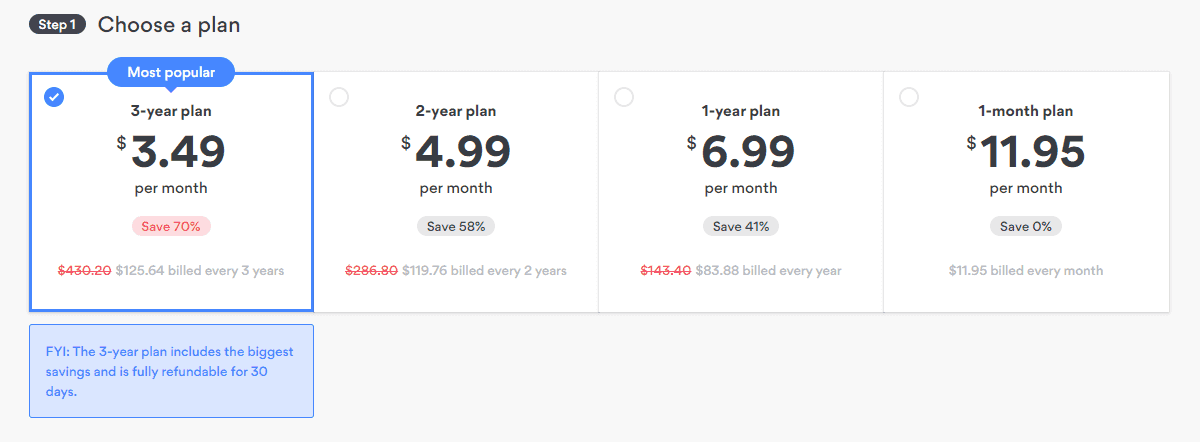
NordVPN has a monthly fee of $11.95 USD. In terms of what you'll get, it's on par with other services on the market. However, there are three pricing tiers, with the lower tier becoming more affordable as you commit for a more extended period of time.
All plans have a 30-day money-back guarantee.
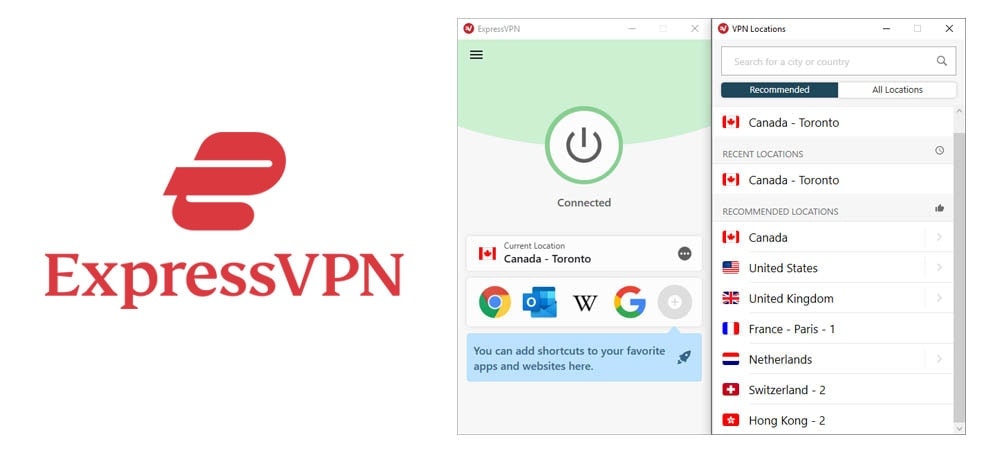
ExpressVPN International Ltd. was established in 2009. The headquarters of the company are in the British Virgin Islands, which are not part of the 14 Eyes surveillance alliance. The authorities in the British Virgin Islands, on the other hand, give ExpressVPN complete control over its data regulations, making it an ideal arrangement.
Because it does not collect data, the company has made it clear that it will not share it with any foreign government. Furthermore, ExpressVPN protects your internet traffic with high-value technical features.
It makes use of cutting-edge encryption technologies to safeguard your online activities against even the most sophisticated attacks.
It has a clever split-tunneling system that lets you choose which apps connect to the VPN. Of course, you want your applications to be routed via a standard internet connection.
It will allow you to identify apps that do not work with your VPN and those that slow down your VPN.
The following are the features of ExpressVPN:
ExpressVPN has a massive network of over 3000 servers spread across 94 countries and 160 cities. The best Express VPN coverage is found in the United States and Europe. The company does, however, have servers in Asia and other countries that aren't typically found in VPN service areas.
You can contact the ExpressVPN support team at any time by tapping the chatbox on the right-hand side at the bottom of the screen. Furthermore, ExpressVPN's Setup Tutorials and Troubleshooting Guides will provide you with a wealth of information about proper use and troubleshooting.
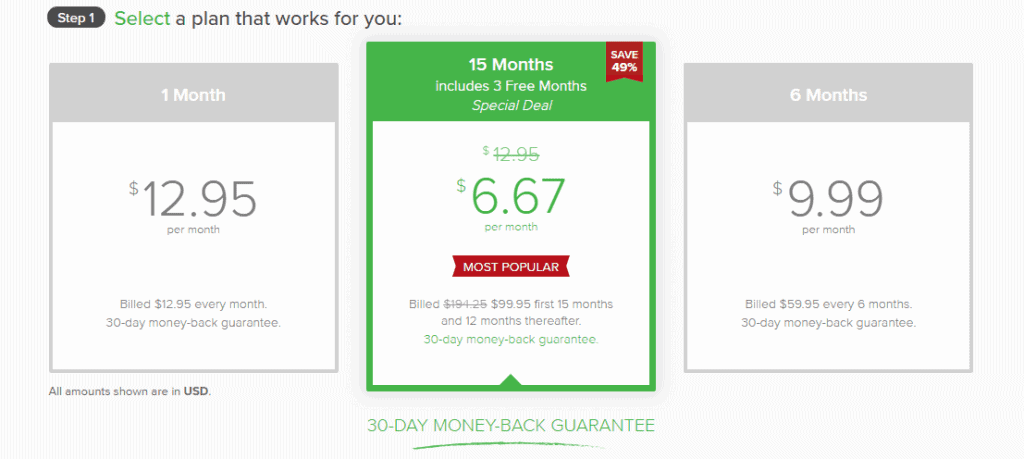
The ExpressVPN prices are as follows:
ExpressVPN’s 30-day money-back guarantee covers all plans.
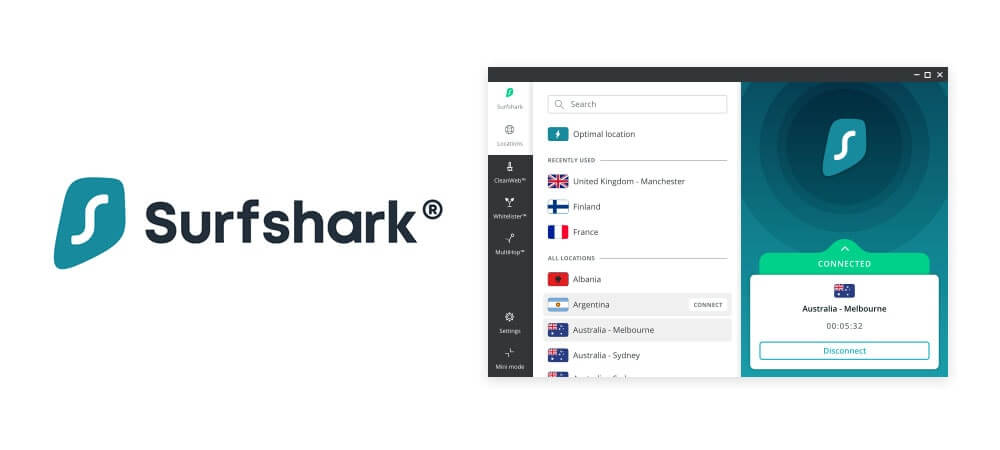
Surfshark VPN is a brand-new VPN service provider with promising credentials.
Because the company is based in the British Virgin Islands, it’s not subject to the surveillance of the 5 Eyes, 9 Eyes, and 14 Eyes countries.
What’s more, because the British Virgin Islands lack a data retention law, the Surfshark VPN can provide a no-log policy that ensures your complete online anonymity.
Surfshark VPN is very easy to use. To begin, go to their official website and register for an account.
You'll be able to download the free software for your Android device once you've signed up.
Surfshark VPN uses a high-level encryption system, privacy safeguards, and leak protection. The VPN’s special features are offered to enhance your experience, including:
Surfshark VPN has more than 1700 servers and still growing. The servers are scattered throughout the various locations in the Americas, Europe, Asia Pacific, and Africa. The most popular Surfshark VPN servers are located inside the USA, Canada, and the UK.
North America:
Surfshark has servers in Canada, Chile, Colombia, Costa Rica, Paraguay, and the United States.
Europe:
Surfshark has servers in Albania, Austria, Belgium, Bosnia and Herzegovina, Bulgaria, Croatia, Cyprus, Czech Republic, Estonia, Finland, France, Germany, Greece, Hungary, Iceland, Ireland, Italy, Latvia, Luxembourg, Moldova, Netherlands, North Macedonia, Norway, Poland, Portugal, Romania, Russia, Serbia, Slovakia, Slovenia, Spain, Sweden, Switzerland, Ukraine, and the United Kingdom.
Asia Pacific:
Surfshark VPN has servers in Australia, Azerbaijan, Hong Kong, India, Indonesia, Japan, Kazakhstan, Malaysia, New Zealand, Philippines, Singapore, South Korea, Taiwan, Thailand, and Vietnam.
Africa and the Middle East:
Surfshark VPN has servers in Israel, Libya, Nigeria, South Africa, Turkey, and United Arab Emirates.
Surfshark VPN customers can contact the company via chat and email. Besides that, it has a customer service and technical support team that handles customer issues with great accuracy and confidentiality in order to resolve them as quickly as possible.
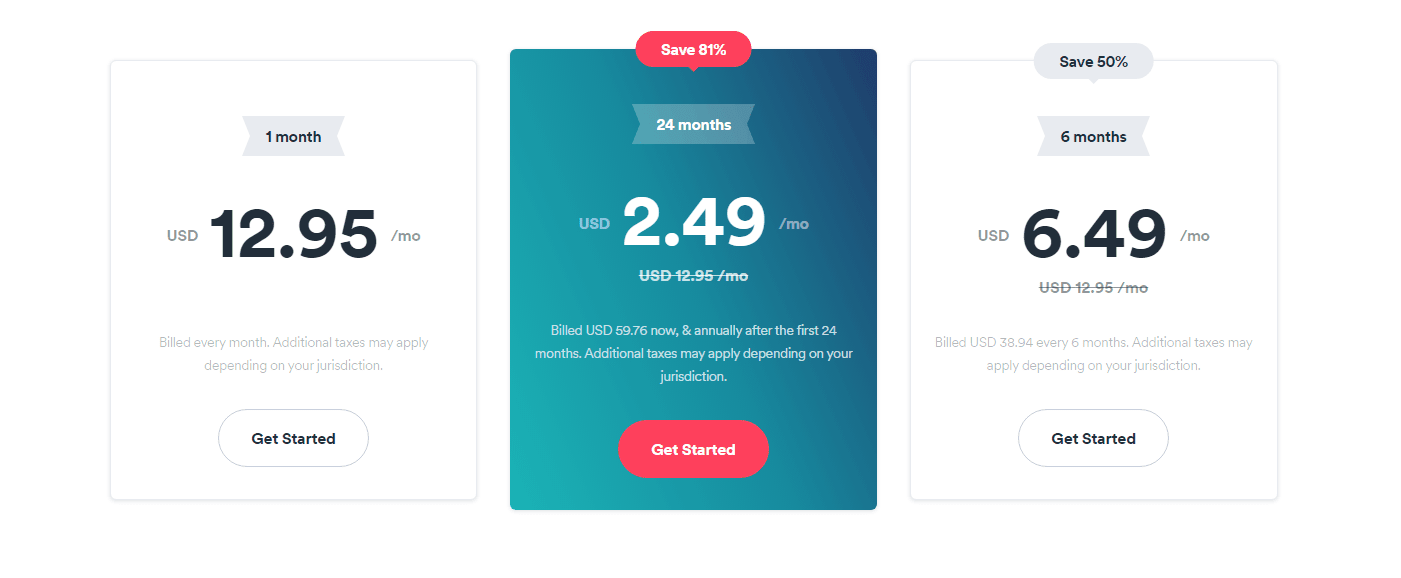
Surfshark VPN has the following price plans:

Private Internet Access is a software company based in the United States that provides the same-named virtual private network. The PIA VPN was launched in 2019 and has quickly become one of the most popular VPNs on the market.
PIA is well-known for its strict zero-logs policy and dedication to ensuring the privacy of its users. Over 30,000 servers are operated by the company in 75 countries around the world.
The PIA app is available as browser extensions for Android, iOS, Linux, Windows, Google Chrome, Mozilla Firefox, and Opera.
PIA uses military-grade encryption technology to protect its users' personal online information, encrypting data using the industry-standard OpenVPN protocol. In addition, the PIA app can be customized to meet the user's needs.
A Kill Switch, IP leak protection, DNS leak protection, and Mace, which blocks domains used by third-party advertisers are also included – PIA believes in complete online anonymity.
Despite its strict no-logs policy, it does store some information about its users, most notably their website experience and payment information.
Private Internet Access has the following features:
PIA operates over 30000 servers in over 75 countries worldwide. Users should select a VPN based on the ratio of server locations rather than simply the number of servers. PIA diversifies its server locations and ensures that each location has enough servers for users to connect to.
PIA offers English-language customer service 24 hours a day, seven days a week. It also provides logged-in users with live chat support Monday through Friday from 9:00 a.m. to 6:00 p.m. MST. You can look through the FAQs before contacting the support team, which contain a collection of articles and answers to the most frequently asked questions.
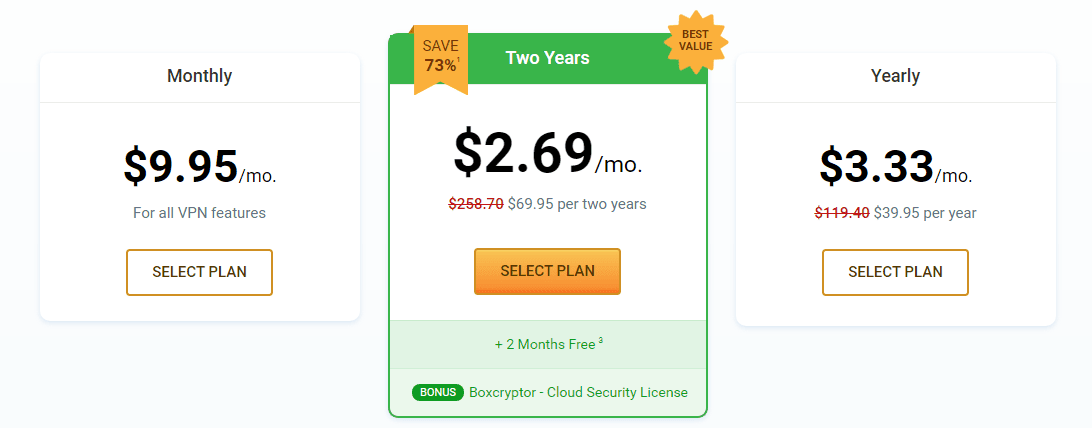
Private Internet Access has the following price plans:

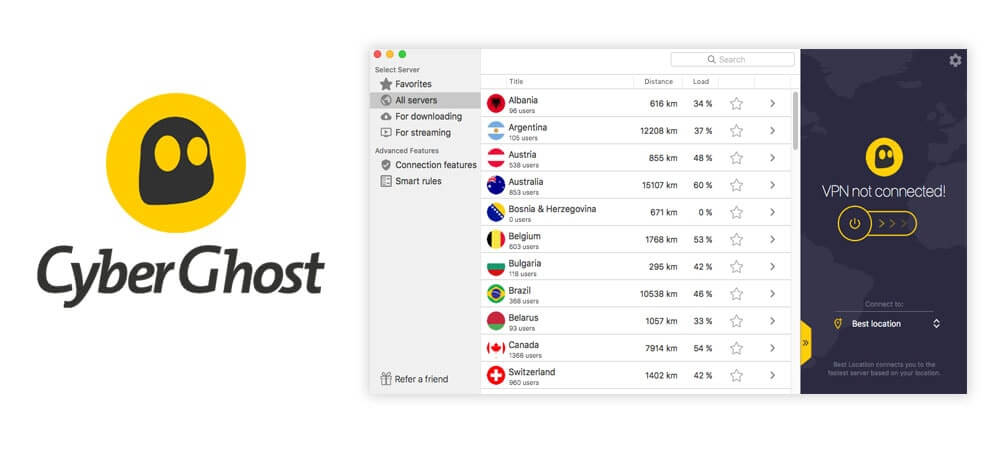
CyberGhost VPN is a VPN service provider based in Germany and Romania. It currently provides comprehensive VPN services to over 10 million users.
CyberGhost VPN operates over 7500 servers in 91 countries. The company is well-known for providing VPN services for Android and other operating systems.
CyberGhost includes VPN functionality as well as a slew of other features. This VPN will keep you safe from malicious websites, advertisements, and trackers.
Its automated HTTPS redirection ensures the most secure connection to every website while also saving you money on bandwidth by compressing data.
CyberGhost VPN allows you to connect to up to seven different servers at the same time.
CyberGhost VPN features include the following:
CyberGhost VPN has an impressive server network. It currently has 7000 servers in 90 countries. The number goes up each time you check.
North America:
CyberGhost has 1425 servers in the United States, Canada, and Mexico.
Europe:
CyberGhost has 3883 servers in the United Kingdom, Albania, Andorra, Austria, Belarus, Belgium, Bosnia, Bulgaria, Cyprus, Czech Republic, Denmark, Estonia, Finland, France, Germany, Hungary, Iceland, Ireland, Isle of Man, Italy, Latvia, Liechtenstein, Lithuania, Luxembourg, Macedonia, Malta, Moldova, Monaco, Montenegro, Netherlands, Norway, Poland, Portugal, Romania, Russia, Serbia, Slovakia, Slovenia, Spain, Sweden, Switzerland, Turkey, and Ukraine.
Oceania:
CyberGhost VPN has 114 servers in Australia and New Zealand.
Asia:
CyberGhost has 1223 servers in Armenia, Bangladesh, Cambodia, China, Georgia, Hong Kong, Indonesia, Iran, Israel, Japan, Kazakhstan, Macau, Malaysia, Mongolia, Pakistan, Philippines, Qatar, Saudi Arabia, Singapore, South Korea, Sri Lanka, Taiwan, Thailand, and the United Arab Emirates.
Central America:
CyberGhost has 84 servers in Costa Rica and Panama.
Caribbean:
CyberGhost has 48 servers in the Bahamas.
South America:
CyberGhost has 122 servers in Argentina, Brazil, Chile, Colombia, and Venezuela.
Africa:
CyberGhost has 260 servers in Algeria, Egypt, Kenya, Morocco, Nigeria, and South Africa.
If you have any CyberGhost-related issues, you can contact the Technical Support team via Live Chat. However, before contacting Tech support via Live Chat, you can check out the company's extensive FAQs, including answers to the most common problems.
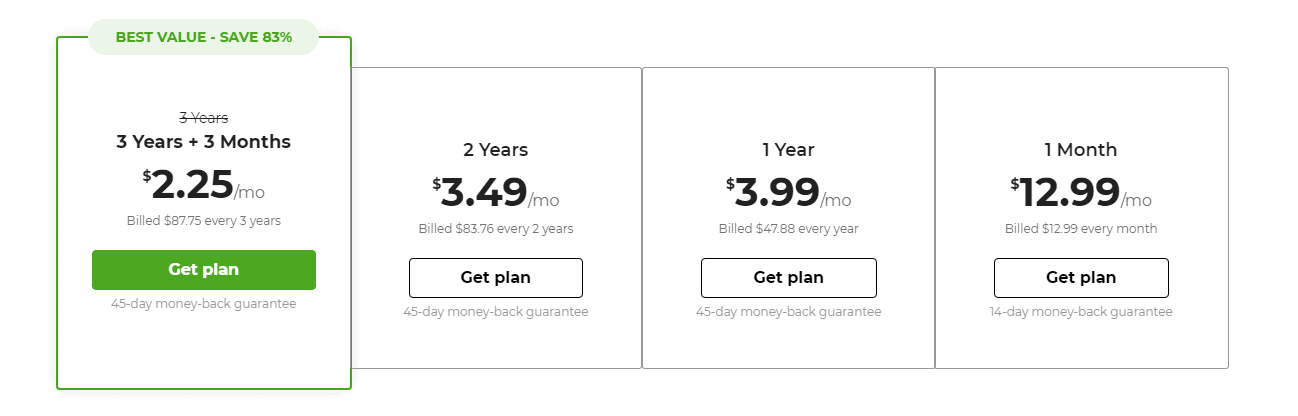
CyberGhost is an excellent VPN service with a strong focus on privacy, a reliable network, and many concurrent connections. CyberGhost, on the other hand, is quite pricey.
Most VPNs are compatible with Android devices, and many of them have features that any Android user will appreciate because they provide the security that mobile users look for when browsing the web.
Among the many VPNs that can be used with an Android device, some stand out. The five VPN service providers mentioned in this review are the best VPNs on the market right now.
Whichever of the five VPNs you select, you will be making a wise choice because these VPNs have the features you need for your Android device.
Yes, it is! VPNs can be used safely on Android and other mobile operating systems. However, if you don’t choose a good and dependable VPN service, you may be exposed to risks.
It's only natural that you'd want to use a VPN on your Android device because it adds an extra layer of security to your internet.
People are increasingly relying on mobile devices as their primary means of communication with the outside world, whether via email, social media, or messaging colleagues.
When choosing a VPN for your Android device, look for one that allows you to share an account across five or more devices.
When data is transmitted over a public network, it’s not secure. You obviously don't want other people to be able to see your information when banking or sending private documents via email, so using a VPN is an important way to protect your data.
For example, if you live in the United States and want to access a region-restricted website, such as the BBC iPlayer, you won't be able to. You can, however, trick the website you want to connect to in the United Kingdom by connecting to a Wi-Fi network and using a VPN.
You'll have unlimited access to the BBC iPlayer because no one knows you're connecting from the United States.
You must have an email address to sign up for a VPN. Typically, you log into various apps with your email address. Other VPNs may assign you a username and password or allow you to configure it yourself. Depending on the VPN service you select, your email address will not be shared or used for anything other than customer service.
If you want more anonymity, you can always create a dummy account when signing up for a VPN service. The majority of VPNs accept credit cards, debit cards, PayPal, and Bitcoin as payment methods.
Some VPNs accept payment wallets, while others accept retailer gift cards. You should select a payment method that you will find simple to use.
A VPN is typically compatible with the majority of operating systems and devices.

Apps are available for iOS, Android, Windows, and macOS; almost every VPN service provides user-friendly apps. Download links for compatible devices are also available on the VPN website.
Android apps, as you're probably aware, can be found in the Google Play Store. Every VPN provider offers apps for the most popular operating systems, including Android, iOS, macOS, and Windows. Some VPNs also support routers, gaming consoles, and other devices.
What you're looking for in a VPN will determine which VPN is best for your Android device. For example, suppose you want to use your VPN to do things like torrenting, improve your online security, bypass censorship, get around geographic restrictions, stay anonymous online, or change your location.
You'll have a lot of options in that case. If you use a VPN, your device will appear to be coming from a different location.
That is accomplished by establishing a virtual network that routes your network traffic through an encrypted tunnel and out the other end, giving the impression that you are in the location of the VPN server.
This allows you to avoid censorship, bypass geographical restrictions, and remain anonymous online. The problem is that there are far too many VPN providers to choose from, and there are numerous reasons why you should use one.
The solution to your problem is to read VPN provider reviews to see which one can provide you with everything you need – fortunately for you, you're already ahead of the game because the five VPN providers in this review cover almost all of the bases for your Android device.

In addition to laptops and desktop computers, most VPN users prefer to access their favorite websites and online services via mobile devices. In terms of VPN usage, Android smartphone users appear to be ahead of iOS users.
According to the Global Mobile VPN Report, with 358.3 million downloads, Android users accounted for 75% of all VPN downloads in 2019. NordVPN emerged as the preferred VPN for Android and iOS users that year, with 15.5 million installs. For a number of reasons, NordVPN is still the most popular VPN for Android users today.
NordVPN is a market leader in the VPN industry. This VPN provider has been in business for nearly a decade and has a solid reputation for excellent service and a commitment to excellence; few VPNs have dedicated as much time and effort to improving their service as NordVPN has.
NordVPN announces new network upgrades every year in order to better serve users and adapt to changing security threats. One of the company's significant network upgrades last year was the transition to diskless RAM servers, which are much faster and do not log any user data.
Furthermore, NordVPN is audited annually by PricewaterhouseCoopers. This is one of the few VPNs that is audited on an annual basis. These are some of the reasons why NordVPN is trusted by VPN users all over the world.
The presence of a kill switch is an important feature to look for when selecting a VPN for Android devices. All of the VPNs mentioned above have a kill switch, and despite their different names, they all serve the same primary purpose.
Assume you're browsing the web while connected to a VPN and the VPN protection has been temporarily disabled for some reason. Before we proceed, it's important to note that, while it's uncommon for a VPN connection to abruptly disconnect, it can happen for a variety of reasons.
If your VPN connection is lost, you are no longer protected. This means that your privacy is jeopardized, and anyone can see and track what you do online.

A kill switch is a safety feature designed specifically for situations like this.
When your VPN security is breached, it will automatically disconnect you from the internet.
This protects your online security and prevents your IP address from being revealed; if you use any of the VPNs mentioned in this article, you will be protected by a kill switch. On most VPNs, the kill switch is enabled by default.
However, this is not always the case. As a result, double-check your VPN client and ensure that the kill switch is turned on. If your VPN app contains no mention of a kill switch, contact the provider's customer support team for assistance.
One of the main concerns for many people considering installing a VPN on their Android or iOS phone is its effect on the devices and internet speed. Unfortunately, there's a lot of misinformation out there about this topic. Here's everything you need to know about it.
Yes, using a VPN on an Android tablet, phone, or other device will slow down your internet connection. This is true even if you use the fastest VPN available at the time. The good news is that the effect may go unnoticed depending on your regular internet speed without a VPN and what you're doing online.
If you only read the news, for example, you might not notice a difference. When streaming or downloading content, you may observe that the download speed is slightly slower and that videos take a few seconds longer to load.
However, if your internet speed is fast even without a VPN, the VPN's effect on speed will be minimal. Because your internet speed must stop at the VPN server before being rerouted, using a VPN slows your connection speed as a necessary side effect.
To increase your internet speed, use a VPN to change your server location and choose a different VPN protocol.
While using a VPN may improve your internet speed, it has no effect on the speed of your phone. Your phone may appear to be slower due to a decrease in internet speed, even though this has nothing to do with the device itself.

There are numerous options to choose from. An annual, two-year, or other long-term plans, rather than a monthly one, is the best way to save money on a VPN subscription.
Most VPNs charge more than $11 per month for a monthly plan. However, if you sign up for an annual or two-year plan, the monthly cost drops to around $2.5 or less.
CyberGhost is the most cost-effective of the VPNs we've discussed, but you can only get a good deal if you sign up for a three-year plan. The monthly CyberGhost plan costs $12.99 per month, but the three-year plan costs only $2.25 per month, with three months included for free.
So, if you choose the CyberGhost three-year subscription plan, you'll pay $87.75 for three years. If you choose the monthly plan, you will pay up to $155 per year. As a result, Surfshark is the second most inexpensive VPN on our list, trailing only CyberGhost.
Surfshark charges a monthly fee of $12.95, which works out to $155 per year. However, if you select the two-year plan, you will only have to pay $2.49 per month for two years, for a total of $59.76. This can save you up to 81 percent off the cost of a monthly subscription.
There are a few options if you're on a tight budget and want a good VPN app for your Android tablet or phone, but Private Internet Access is without a doubt the best Android VPN app you can get for a low price. This VPN service costs $9.95 per month, $39.95 per year, or $79 for three years.
Although Private Internet Access provides a low-cost service, the company also offers massive limited-time discounts that can save you up to 78 percent or more. They provide over 30,000 server locations in 75 countries, as well as advanced encryption.
Private Internet Access also includes dedicated IP addresses, multiple VPN protocols (including the WireGuard VPN protocol), anonymous payment options, IP and DNS leak protection, an ad blocker, malware blocking, kill switch, P2P support, mobile VPN, plugins, and much more.
Furthermore, as an open-source VPN service, Private Internet Access benefits from the contributions of a diverse group of individuals.
It's important to note that the price difference between Private Internet Access and the other VPNs mentioned above isn't particularly significant. So, while Private Internet Access is less expensive, any of the VPNs on our list are a viable alternative.
Many people use VPNs to bypass geoblocks and watch Netflix and other streaming services. There are numerous VPN apps for Netflix access, but NordVPN is without a doubt the best Android VPN for this purpose.
NordVPN operates over 5,000 servers in 59 countries. This gives you access to Netflix libraries in the United States, the United Kingdom, Germany, Japan, Holland, and many other countries around the world, no matter where you are.
Unlike other VPNs, which can only unblock Netflix on a few servers, NordVPN's servers can unblock Netflix almost everywhere. Netflix will have difficulty determining that you're using a VPN and will block your connection because NordVPN gives you access to thousands of unique IP addresses.
NordVPN is one of the fastest VPN services available right now. As a result, you will not have to deal with lagging videos or other issues. If you're experiencing issues with your VPN connection, such as video lag, simply change the VPN settings and you'll be fine.
With NordVPN, there are no bandwidth limits, so your streaming and download speeds will not be slowed. In addition to the features listed above, NordVPN provides advanced encryption and a strict no-logging policy, ensuring your online security. This VPN also includes a kill switch and DNS leak protection.
There are numerous VPNs for Android users, but one of the most important features to look for is the presence of a kill switch. All of the best Android VPNs available today, including those we've highlighted above, include a kill switch.
The term 'kill switch' sounds foreboding, and if you're unfamiliar with the concept, you might be wondering what it's all about and what a kill switch is for. A VPN application's kill switch, on the other hand, is a built-in security feature. This security feature protects your anonymity by preventing your device from connecting to the internet when your VPN protection is turned off.
Assume you're browsing the web and your VPN service goes down for whatever reason – the kill switch will automatically cut your internet connection or prevent specific apps on your device from connecting to the internet until the VPN connection is restored.
The purpose of a kill switch is to monitor the integrity of your VPN tunnel and prevent your real IP address or other personally identifiable information from being accessed or registered on the server to which you're connected.
As previously stated, all of the VPNs we've examined so far have a kill switch. So, if you come across a VPN service that lacks a kill switch, you should avoid using it.
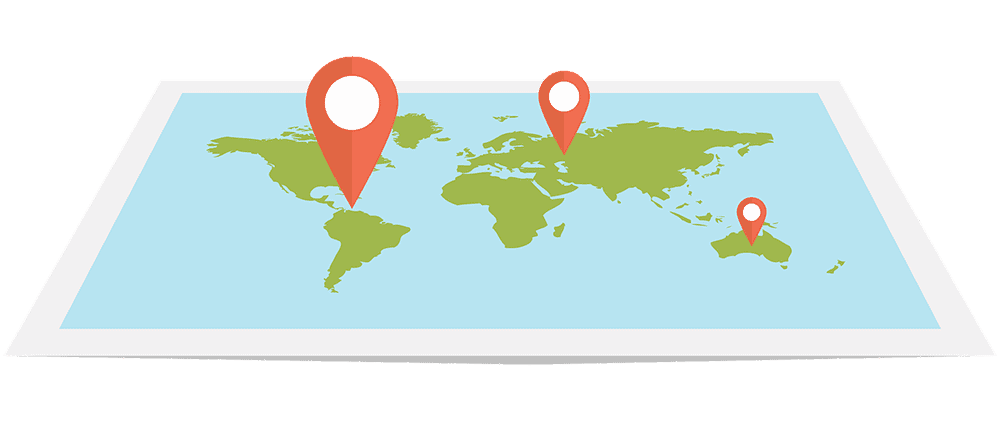
One of the criteria people look for when looking for the best VPN for Android is a VPN that can be used in multiple countries, including countries where internet access is restricted, such as China. This is a requirement that you would think any good VPN would meet, but many don't.
The only VPNs on our list that are known to work reliably in China are NordVPN, ExpressVPN, and CyberGhost. Others, like Surfshark and Private Internet Access, work, but their service isn't always consistent.
All of these VPNs work in virtually every other part of the world. However, when it comes to server availability, there isn't a single VPN client that has servers in every country on the planet.
Instead, VPN providers attempt to strategically distribute their servers so that you can connect to one regardless of where you are in the world. As a consequence, servers in some locations may become overburdened. Europe, for example, may have more server locations than Africa, but this reflects the high demand for servers in these regions.
In general, if you look at the server networks of the VPN providers, you'll notice that they have thousands of servers spread across multiple continents, allowing you to receive the same excellent service no matter where you are.
A VPN, whether for Android or any other device, does not slow down your phone's performance. It will, however, slow down your internet connection, and VPNs all slow down your internet speed due to the way they are designed.
Because of the time it takes to encrypt your data and the fact that it must pass through multiple servers when you use a VPN, your internet speed slows.
However, there are ways to mitigate this. If your internet connection is extremely slow, consider switching servers to one that is closer to your physical location. You should also change the VPN protocol you're using. This may aid in increasing the speed of your VPN connection.
It is nearly impossible to find a free VPN service that is both safe and reliable, as well as having all of the features of a premium VPN service. The closest thing you can get to a free VPN is a good VPN for Android with a free trial.
VPN providers offer a free trial period so that potential customers can test their service and decide whether or not they like it. So far, the only two VPNs we've looked at that offer a free trial are Surfshark and CyberGhost. Others offer a money-back guarantee after 30 days. Surfshark, for example, offers a seven-day free trial when you sign up for the service.
The CyberGhost free trial is only valid for 24 hours. The difference between these VPNs and other free VPNs, such as HotspotShield VPN, is that Surfshark and CyberGhost have no bandwidth limits, data caps, or other restrictions on their services.
You get the full experience, just like a premium user. NordVPN, ExpressVPN, Private Internet Access, and Surfshark also provide a 30-day money-back guarantee.
Rather than a 30-day money-back guarantee, CyberGhost provides a period determined by the length of your subscription. If you sign up for a one-month plan, for example, you get a 14-day money-back guarantee, and a 45-day money-back guarantee if you sign up for a six-month or longer plan.
During the money-back guarantee period, you have full access to the VPN service's features. This includes access to all of their servers as well as security features. As a result, a paid VPN service will always be preferable to a free VPN app. Not only for safety, but also for improved performance.
TunnelBear is one of the best free VPN apps for Android, whereas CyberGhost used to be free. However, for the time being, only the browser extension is available for free. The disadvantage of using a free VPN app is that it has severely limited functionality.
There is a bandwidth limit, and there are only a few servers available. As a result, the service becomes untrustworthy and sluggish. To avoid exposing yourself to security risks, security experts always recommend using a paid VPN.
The process for enabling a VPN service is the same whether you're using Android or another operating system. To use the VPN, launch the app and press the 'turn on' or 'activate' button.
The layout will differ depending on the app, but the process will be the same. When you enable the VPN, a VPN tunnel is created, allowing you to browse the internet safely.
All of the VPNs mentioned in this article are fantastic. NordVPN, on the other hand, is our top recommendation. NordVPN is a premium VPN service with over 5000 servers in 59 countries.
You get military-grade 256-bit encryption, unlimited bandwidth, and up to 6 simultaneous connections with this VPN. NordVPN also has a strict no-logs policy and malware protection, among other benefits.
Despite the fact that each of the five VPN providers we reviewed comes highly recommended, we believe that NordVPN is the best VPN for Android users currently available.
When compared to other connections, NordVPN provided significantly faster speeds, and circumventing an ISP's bandwidth throttling was a breeze.
Also worth mentioning is NordVPN, which is widely regarded as one of the best VPNs for Android due to its excellent P2P support, as well as its lightning-fast speeds and torrenting capabilities.