The UK’s version of Netflix is filled with exclusive content found nowhere else. Because of that, it has consistently been ranked as one of the platform’s best libraries. Hence, it is no wonder many Americans would give an arm and limb to access Netflix UK. Fortunately, there’s an inexpensive and easy way to do this. What will you need? A capable VPN provider.
Out of countless VPNs, my team suggests NordVPN, Surfshark, or ExpressVPN. Each of these providers makes for excellent daily drivers because they unblock Netflix UK easily. Apart from that, they’re very fast and fully capable of providing you with comprehensive online security.
First, let’s quickly go over how to get UK Netflix in the US. Once that’s done, we can have an in-depth discussion in relation to everything regarding the topic. That aside, here’s every step you need to bypass Netflix United Kingdom geo-restrictions using a VPN in the United States:
Pick out a VPN and buy it. Never settle on the cheapest provider available. Instead, spend more if necessary on a highly-ranked VPN service like NordVPN, Surfshark, and ExpressVPN.
Every VPN has an app, which you must install. Oftentimes, your provider’s app can be found on its website. If it isn’t there, try looking for it on your device’s respective app store.
Hook up to a United Kingdom server. Out of all the possible locations in the country, we suggest connecting to London. That’s because VPN servers there tend to be faster and more stable.
4. Open Netflix UK And Start Watching
Go to Netflix’s website or start its app then begin watching the platforms UK library. Be sure to scan for and prioritize any title that’s not available in the United States.
Proxies can actually serve as alternatives to VPNs for unblocking Netflix UK in the US. We do not recommend the use of proxies though. They are less reliable than their VPN counterparts. On top of that, their functionality doesn’t go beyond the scope of your web browser.
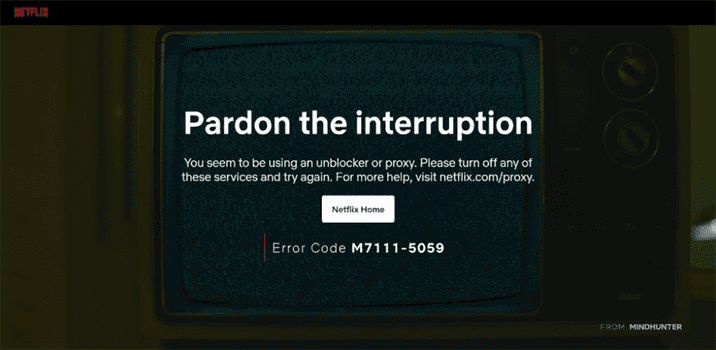
VPNs (except for extensions) keep your entire device protected. The best providers can effortlessly bypass Netlix’s restrictions anywhere in the world. And yes, while doing this, these providers hardly make a dent in your base internet connection speeds.
Unblocking Netflix UK with the help of a virtual private network is easy. Even children can figure out how to do it without assistance. That said, here are all the steps needed to get the job done:
Only the best VPN services can successfully circumvent Netflix’s geoblocks. For that reason, it is of the utmost importance that you get a capable provider. Make sure to check out reviews as well as read user testimonies. Be a smart buyer and you’ll avoid getting a bad VPN.
We chose NordVPN, Surfshark, and ExpressVPN as our top picks for a reason. Now, let’s talk more about each of them so that you’ll know why they’re worth your time and money.

NordVPN is a great VPN to have for entertainment purposes. The provider operates a large fleet of servers in the United Kingdom. A large majority of these VPN servers are insanely fast. More importantly, nearly all of them are fully Netflix capable. Hence, you should have no reason to wonder why NordVPN is preferred by many for unblocking Netflix UK.
Since it got hacked a few years ago, NordVPN has implemented a bug bounty program. Aside from that, the provider developed a proprietary protocol that’s based on WireGuard. Finally, it’s also equipped itself with must-have VPN security features.
Everyone can use NordVPN because of its user-friendly apps and excellent global customer support network. And if you’re wondering, the rates that the provider charges aren’t that high compared to competing VPNs. In fact, anyone with a fair budget will be able to afford to get it.
The table below shows NordVPN’s complete pricing schemes:
| NordVPN | |
| Subscription Lengths | $8.84/Month |
| 1 Year ($4.92/Month) | |
| 2 Years ($3.71/Month) | |
| Highest Price Per Month | $11.95 |
| Lowest Price Per Month | $3.49 |
| One Year Price | $59.04 |
| Special Offer | 68% off for a 2-year plan 58% off for a 1-year plan |
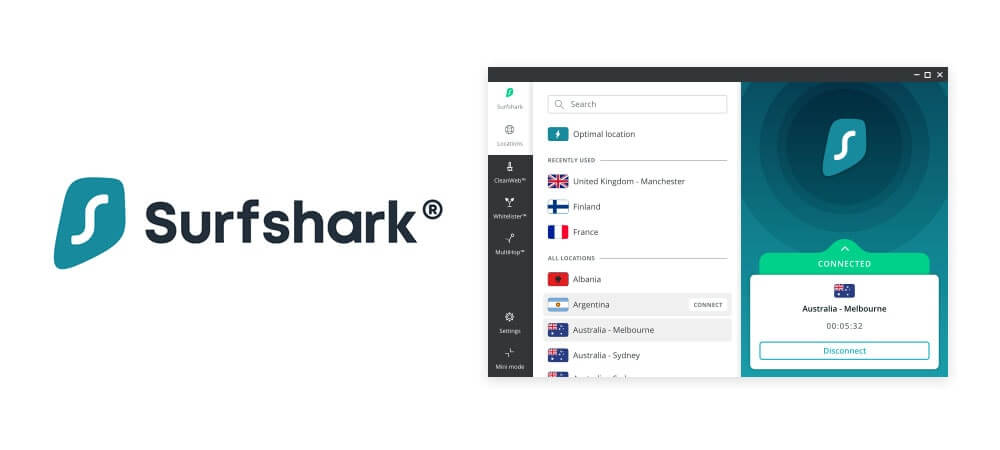
Surfshark is a great family VPN. Besides being lightning-fast and capable of working around Netflix UK’s geoblocks, the provider also offers great value. Why? It is the only VPN that lets you connect an unlimited number of devices simultaneously using a single user account.
Despite being considerably younger than our other recommendations, Surfshark boasts a large server network. That server network is fully RAM-based, and therefore, unable to gather and keep your logs. From a privacy standpoint, this is excellent given that very few VPNs may proudly stand by their zero-logging policies.
Besides looking great, Surfshark’s apps are a breeze to utilize. Everyone is sure to appreciate them. That said, anyone who’ll need help navigating these apps shall have no trouble finding it. How come? It has superb chat, email, and ticket support that’s available at any time.
Refer to the table to know everything about Surfshark’s US rates:
| Surfshark | |
| Subscription Lengths | 1 Month ($12.95/Month) |
| 6 Months ($6.49/Month) | |
| 2 Years ($2.49/Month) | |
| Highest Price Per Month | $12.95 |
| Lowest Price Per Month | $2.49 |
| One Year Price | $77.88 |
| Special Offer | 81% discount for a 2-year subscription 50% discount for a 6-month subscription |
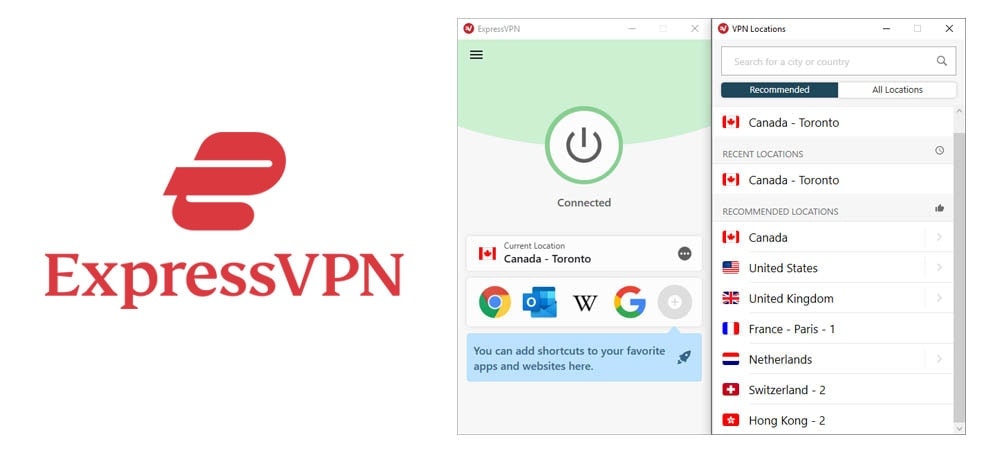
No conversation about the best VPNs for anything would be complete without ExpressVPN. The provider has an almost 100% success rate when unblocking Netflix. It managed to attain this rate with the help of its very capable global network of incredibly fast VPN servers.
One can arguably say that ExpressVPN has the largest secure server network in the entire VPN industry. After all, all of its 3000+ locations are RAM-based. Therefore, when using the provider, there’ll be no need to concern yourself with the potential threat of information leaks.
ExpressVPN’s developers have managed to craft wonderful apps for their service. In addition to that, they’ve also been able to establish one of the best VPN customer support networks. This network is full of awesome representatives that can be contacted anytime via chat or email.
To know everything about ExpressVPN’s rates, check out the table below:
| ExpressVPN | |
| Subscription Lengths | 1 Month ($12.95/Month) |
| 6 Months ($9.99/Month) | |
| 1 Year ($8.32/Month) | |
| Highest Price Per Month | $12.95 |
| Lowest Price Per Month | $6.67 |
| One Year Price | $99.84 |
| Special Offer | 50% off for a 1-year subscription |
All leading virtual private networks have apps for every mainstream OS. To use your VPN on your device, you will need to install these applications. Fortunately, doing this is easier than it has ever been. In fact, even kids have been known to set up VPNs without any sort of issues.
The only place where Windows, iOS, and Linux users should download their VPN is from its website. Downloading for elsewhere could put you at risk as you might unknowingly introduce malware to your device. If anything, it’s best to always be safer than security, especially online.
When installing VPNs on desktops and laptops, there’s always the option to perform manual and automatic installation. What’s the difference between the two? They are almost identical except for the fact that automatic installation lets you select the file location of your VPN.
Smartphones and streaming devices such as Amazon’s Fire TV Stick have app stores that host your VPNs application. It’s extremely easy to download from these app stores. You’ll only need to tap the download button and wait. Installation should happen and finish 100% automatically.
VPN browser extensions are quickly gaining much popularity nowadays. While they offer more convenience in comparison to applications, they’re not as secure. The reason why is because they fail at keeping your entire device protected. Hence, we sadly cannot recommend them.
NordVPN, Surfshark, and ExpressVPN’s extensions can be downloaded on the web stores of both Chrome and Firefox. Installing them is super easy as the whole process is automatic. As you might’ve expected, as with app store installation, you will not have to confirm any prompts.
Are the extensions of our recommended providers worth downloading even if you already have their apps? Yes. We believe they’re excellent alternatives that come in handy when your VPNs app gets compromised for whatever reason.
Older computers, smartphones, and all gaming consoles lack VPN applications. Due to that, anyone that wants to use such devices with a VPN will need to do so via their router.
It’s standard for VPNs to have router support. Sad to say, setting up a VPN on your router isn’t the easiest thing to do. The procedure can get a little too technical for many people. Thus, it is more practical for many to purchase a pre-configured router for the sake of convenience.
Our three recommended providers all sell ready-to-use VPN routers. As a matter of fact, they’ve got options at every price point, making sure that no consumer will get left out.
On your newly installed VPN app, choose a United Kingdom server to pair with. Some VPNs let you automatically connect to the fastest server in the country. Meanwhile, others only allow you to manually choose where to pair with. Luckily, NordVPN, Surfshark, and ExpressVPN all have automatic options for the sake of your convenience.
As mentioned earlier, it’s always best to connect to London. The servers there are more stable and faster than other locations in the UK. Furthermore, they’re better at unblocking Netflix. It’s also worth mentioning that most VPNs that have a presence in the UK only have it in London.
Let’s take a closer look at the United Kingdom VPN servers of our three top recommendations:
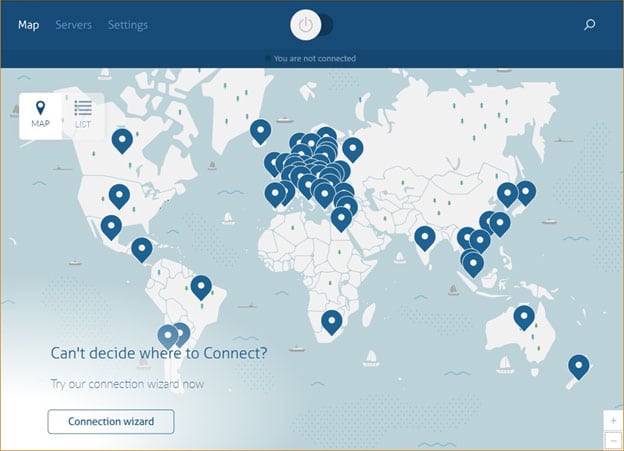
NordVPN has more than a hundred servers in the United Kingdom. All of which are located in London. By testing, I’ve discovered that most of these servers have no trouble accessing the UK’s local Netflix library. Furthermore, they also don’t introduce problems to your connection.
Sadly, the servers of NordVPN haven’t all been upgraded. Many of them are still RAM-based. Despite that, we still believe the provider’s network is safe to connect to.

Surfshark has a slightly smaller server network than NordVPN in the UK. However, the provider boasts a presence in Glasgow and Manchester. Thus, its users have the option to connect to another British city apart from London. If anything, this makes bypassing geoblocks so much easier.
The UK network of Surfshark has served me well. Seldom has it ever failed to bypass Netflix. In addition, it’s also worth noting that the provider’s servers have always been speedy performers.
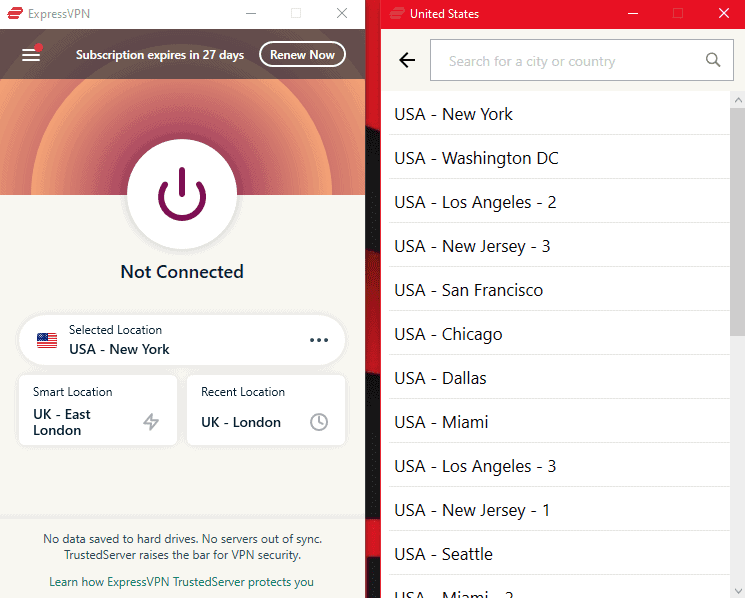
ExpressVPN has a large presence in the UK. However, like NordVPN, all its servers are located in the Greater London Area. Thus, using the service, there’s no option to connect with other cities. With that aside, there are lots of great things about ExpressVPN’s UK network.
For example, it has no trouble accessing Netflix. Besides that, it doesn’t encumber the internet connections of those paired to it. In fact, the provider can even sometimes improve web speeds by eliminating any bandwidth throttling that’s secretly imposed by your internet service provider.
After connecting to a server in the UK, it’s time to start watching the United Kingdom’s local version of Netflix. One way to know for sure if you’ve successfully tapped into the library is by searching for an exclusive piece of content. A prime example of this is Guest House Paradiso.
In some instances, even the best VPNs lose in their battle against Netflix’s geoblocks. Do not worry though because after getting blocked, there are still several ways that allow you to continue watching the Netflix United Kingdom in the US without any restrictions.
Here are the three most reliable Netflix block workarounds available:
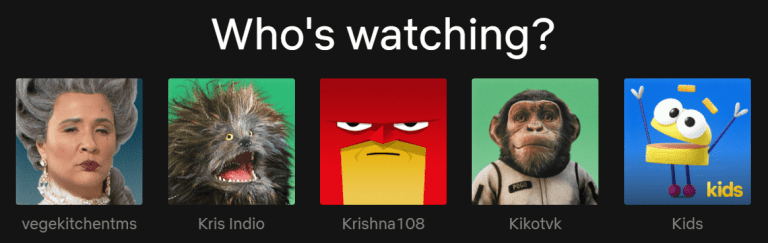
Transferring to another Netflix profile resets the streaming platform. Often, this method works with no issue. However, we can’t recommend it because it requires you to use another person’s user profile. If anything, this could be super inconvenient for both you and the person who owns the user profile you’re borrowing.
Signing out then signing back into Netflix also refreshes it. We recommend this workaround over the one we previously discussed for obvious reasons.
For one, you won’t have to log into the user profile of those you share your Netflix account with.
The last thing you can do to circumvent Netflix UK’s blocks is to switch to another UK server. In most cases, this final measure succeeds at granting you access to Netflix. However, if ever it does not, you may try repeating the process until it finally does.
Yes. Netflix in the UK is generally filled with more British-produced content. Meanwhile, the platform in the United States plays host to more Hollywood movies and mainstream shows.
It would be unfair to say the United Kingdom has a better Netflix library than the US. After all, both versions of Netflix have consistently been ranked as some of the best in the world.
Netflix UK can’t be accessed in America solely because of licensing restrictions.
As you probably already know, streaming services buy the rights for their content by region or country. Hence, when a show is available in the US but not in the UK, that simply means that Netflix hasn’t bought the rights to air that particular show in the United Kingdom.
VPNs change your IP address, which has a country code that Netflix uses to determine your exact location. Consequently, they’re able to fool Netflix into thinking that you’re somewhere you’re actually not. With that being said, you should note that not every VPN can do this.
Nope. It’s completely legal to watch British Netflix in all fifty US states. Because of that, nothing should be stopping you from doing so once you’ve got a VPN.
When picking a virtual private network to utilize as a daily driver for unblocking Netflix UK, it’s best to take your time. During the selection process, consider these factors:
As you can see, NordVPN, Surfshark, and ExpressVPN have superb unblocking capabilities and large networks that are incredibly speedy. On top of that, each service has fair prices that anyone can afford. Because of that, you really have no reason not to choose them.
Before wrapping up, let’s have a little recap of this article. As aforementioned several times, it’s not hard to unblock Netflix UK with the help of a VPN. The only things necessary apart from a capable service provider is for you to follow these four amazingly simple steps:
Remember to utilize the three workarounds we talked about if ever Netflix UK manages to block you even when using a VPN. Through these workarounds, it’s guaranteed that you will get to return to watching all your favorite UK-exclusive shows and movies immediately.
{Please also see our other articles on how to get American Netflix in the UK, Canada, Australia, Ireland, and Europe. You may also want to watch Netflix in China, Canadian Netflix, or Japanese Netflix.}
